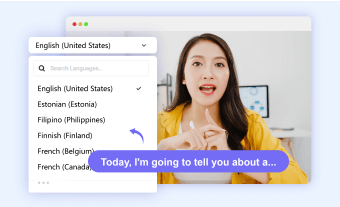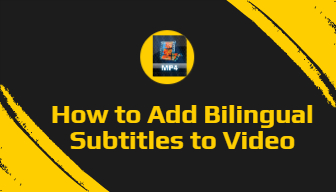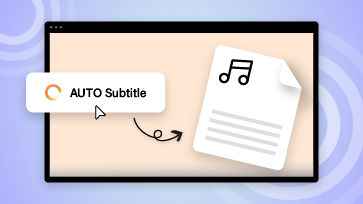Undoubtedly, English is the most widely accepted language globally, with roughly 20% of the world's population fluent in it. Therefore, for Spanish speakers, including YouTubers, Podcasters and businessmen, translating Spanish sound to English is a crucial step to broaden their message's accessibility and reach a larger audience. If you’re looking for ways to translate Spanish audio to English, congrats, you’re in the right spot. We've compiled three best options for you to choose from. Simply follow our lead to discover them now.
Also Interested in: Top 9 Spanish Text-to-Speech Tools You Can’t Miss
Languagers: Spanish to English Translator Website
When it comes to translating Spanish sound to English, your immediate inclination might be to seek out a translator, especially if the material requires professional handling. Certainly, a professional translator can infuse a personal touch into text, ensuring that it is not merely rendered word-for-word, but accurately captures its intended meanings and nuances.
Among numerous Spanish to English translator websites on the market, Languagers stands out for thousands of experienced interpreters proficient in 350 languages, boasting an impressive accuracy rate of up to 99.95%. Furthermore, it offers a diverse range of translation services tailored to meet various needs, including phone interpretation, video remote translation, American Sign Language, document translation, and more. You don’t need to worry the response times as Languagers provides round-the-clock services so that assistance is always readily available.

Languagers: Spanish to English Translator Website
Key Features of Languagers:
Downsides:
FlexClip: Translate Spanish Sound to English with AI
For those who have a great many Spanish audio files to translate into English, like Podcasters, YouTubers and small business owners, using an AI Spanish to English translator with consistent performance presents a more wiser option for them to get started.
FlexClip, an online platform seamlessly integrated with OpenAI GPT, emerges as a recommended tool for effortlessly translating Spanish voice into English within seconds. Whether it entails translating from Spanish to English audio or converting Spanish audio into English text, FlexClip adeptly identifies the nuances of the voice and accurately executes the translation process. Moreover, after translation, users gain access to a plethora of editing features to further refine their content, all without the need for prior editing experience or extensive learning curves.
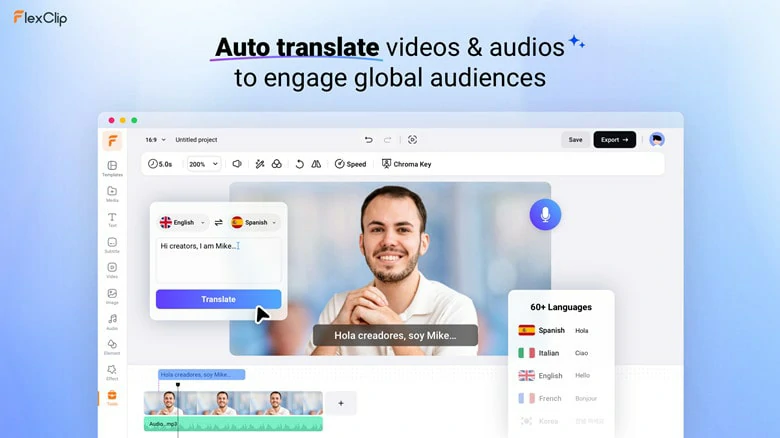
FlexClip: Translate Spanish Sound to English with AI
Best Features of FlexClip’s AI Spanish sound to English Translator:
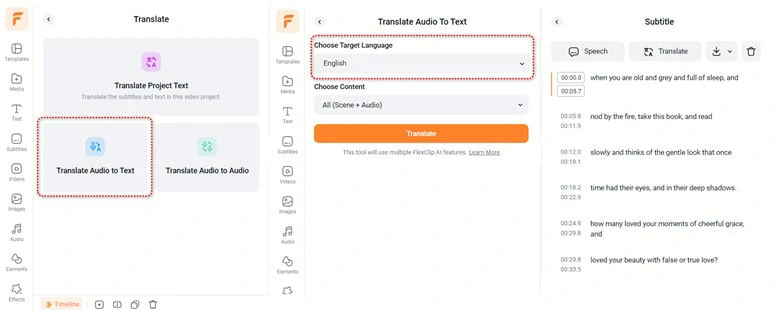
Automatically Translate Spanish Voice to English Text
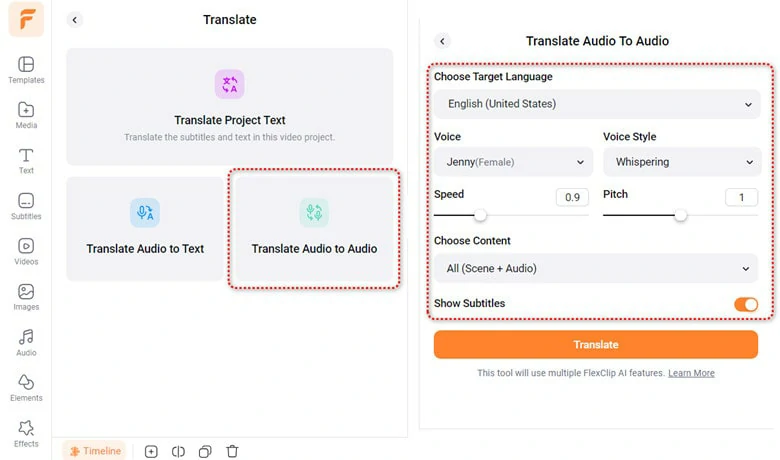
Translate Spanish Sound to English Voice in FlexClip
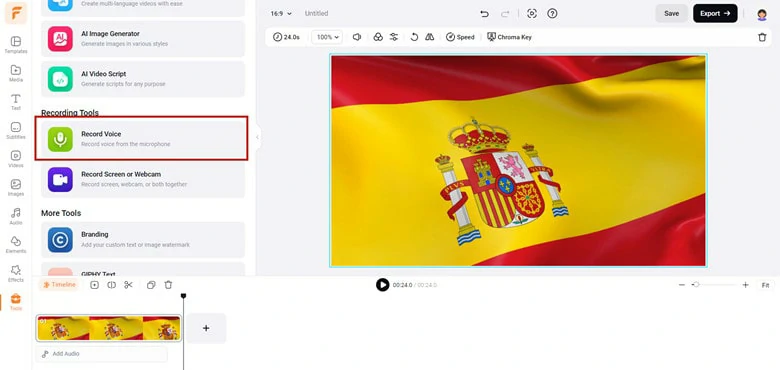
Voice Recording Feature to Capture Your Narration





Google Docs & Google Translation to Translate Spanish Voice to English
Google is not limited to web browser. Actually, a diverse array of features designed to bring your creative ideas to fruition. If you already have a Google account, you can leverage the combination of Google Docs and Google Translate to effortlessly undertake Spanish to English translations at no cost.
Firstly, you have to utilize the Voice Typing feature in Google Docs to transcribe the Spanish audio into written text. If the text appears unreadable to you, fret not, as we will proceed to the next step. Subsequently, access Google Translate via your computer's web browser and designate the detected language as Spanish and the target language as English. Then, simply copy and paste the generated Spanish text into the provided text box, and Google Translate will swiftly and accurately translate it into English. Following translation, duplicate the resulting English text to a document file for permanent storage.
How to Translate Spanish Audio to English Using FlexClip
The process of translating Spanish sound to English in FlexClip is quite simple. Just follow the steps below to make it.
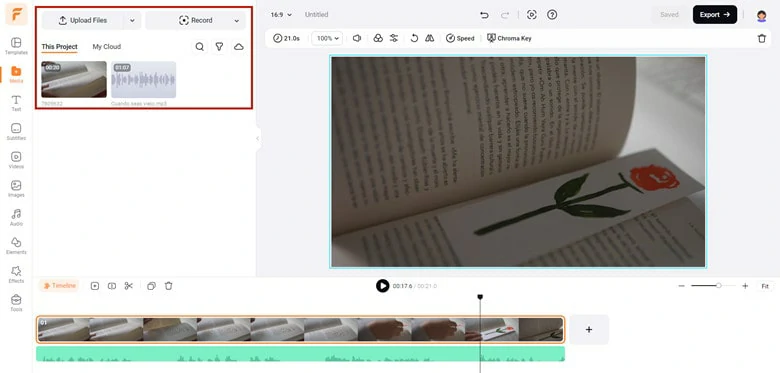
Upload the Spanish Sound File to FlexClip
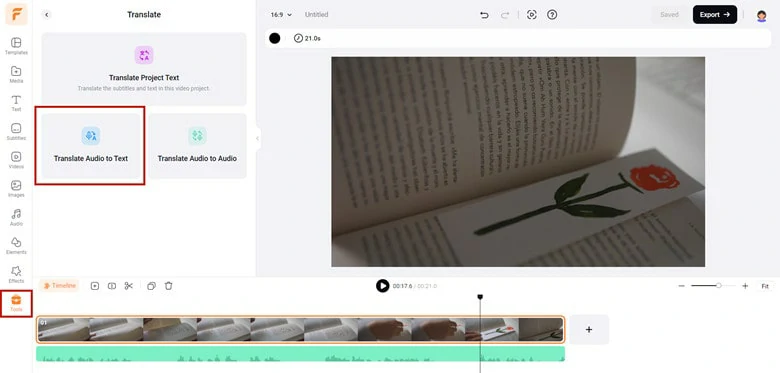
Choose Translate Audio to Text Option in AI Translator
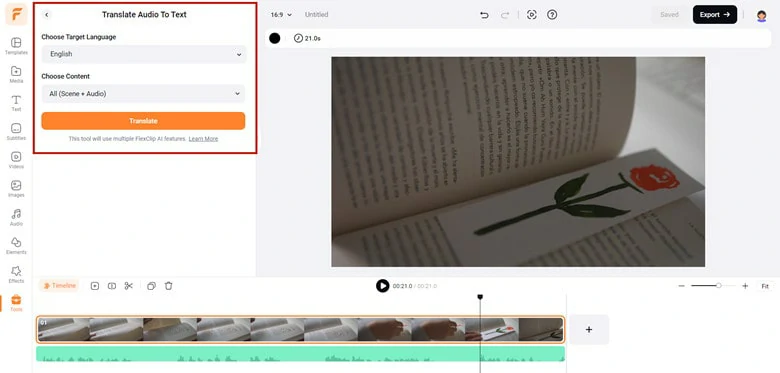
Choose English as the Target Language
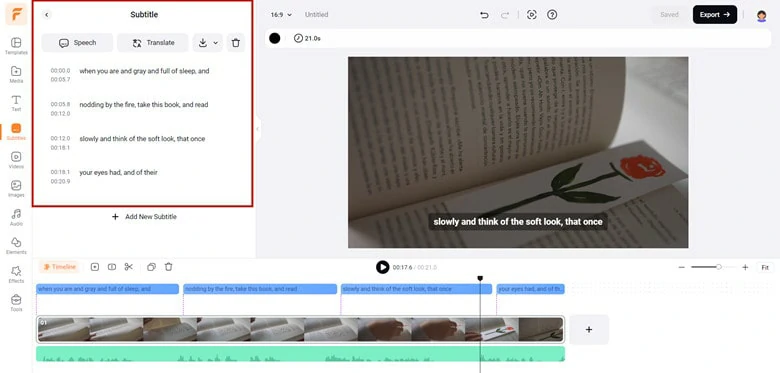
Download the Translated Subtitle File
The Bottom Line
Translating Spanish sound to English makes you content more visually accepted by audience in this global area. In this blog, we’ve taken you through three different ways to translate Spanish voice to English text. If you want to make translation automatically with a list of additional features, FlexClip is the best option for you to have a try.