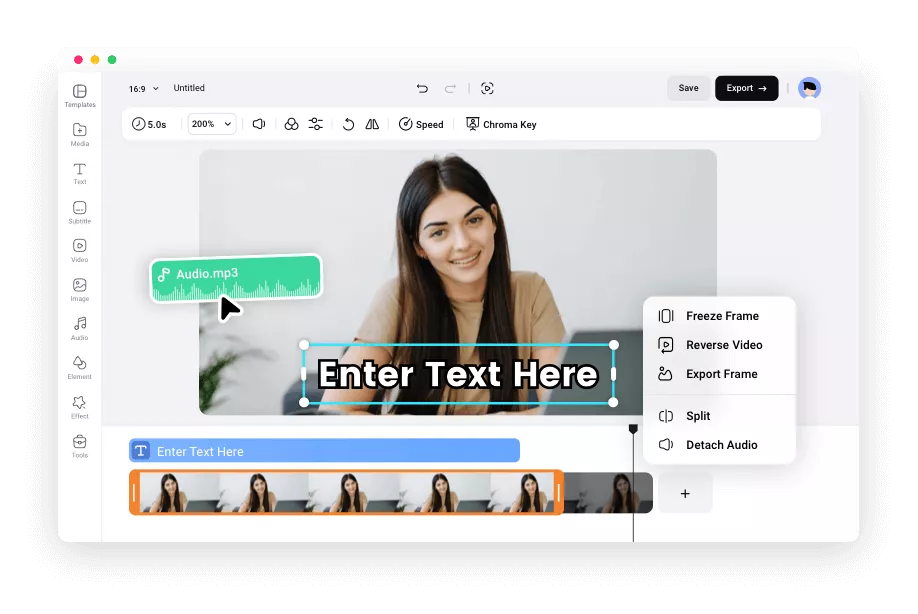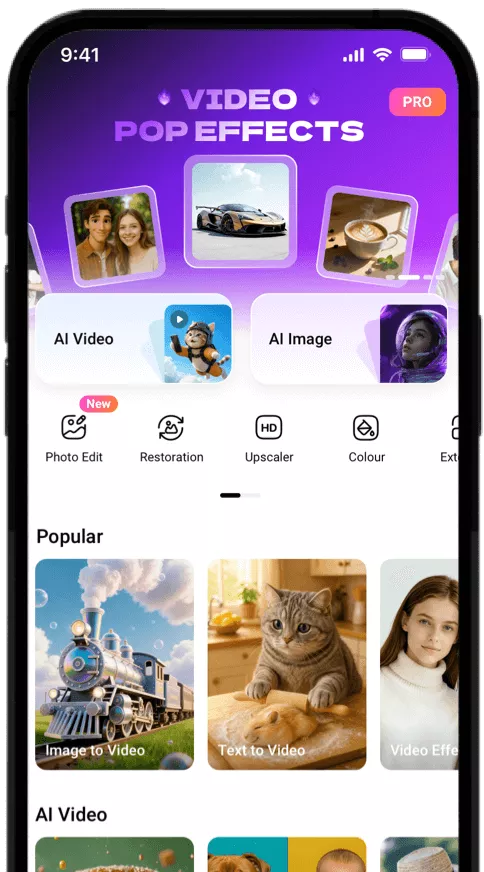All-in-One - Your Complete Video Solution
Create Smarter with Magic AI Tools
Dive deep into the AI tools and see how effortlessly it is to create a video. Here you can explore AI text/blog to video, AI text to speech, AI text to image, AI video/audio translator, and more features to make studio-level video creation accessible for everyone.
Explore AI Tools Now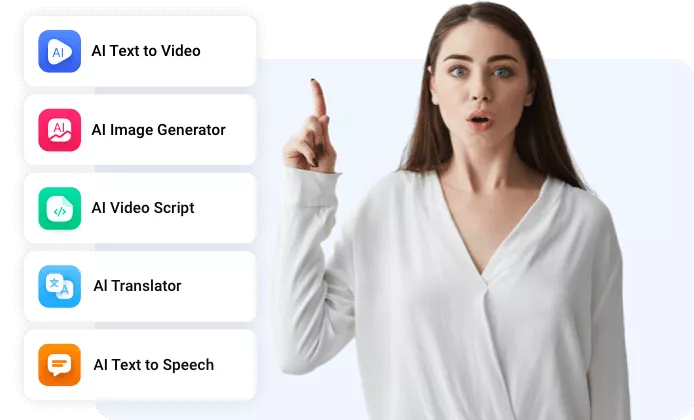
6,000+ Templates and Millions of Stock Available
Edit videos in 5 minutes with fully customizable video templates and millions of stock photos, videos, gifs, and more. Whether you want to create videos for brand marketing, social media, family albums, or personal stories, you are in the right place!
View Templates Now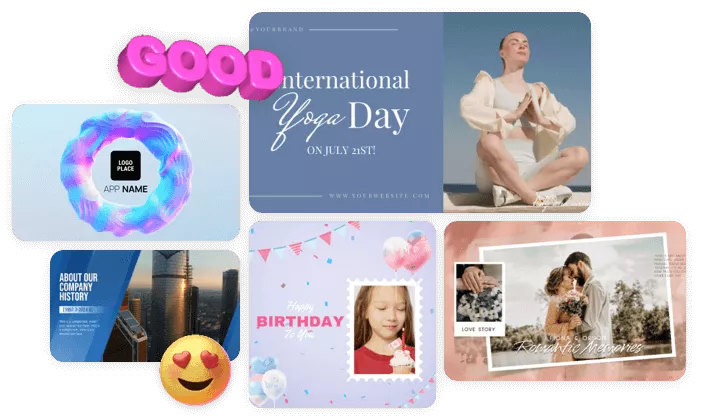
Play Around with Text and Music to Express Yourself
Showcase messages and emotions in your video by adding eye-catching text and fascnating music tracks. You can choose from text presets and audio library to get started. We also provide some cool editing features such as text mask, vocal remover and background noise remover to give you more possibilities.
Edit Videos Now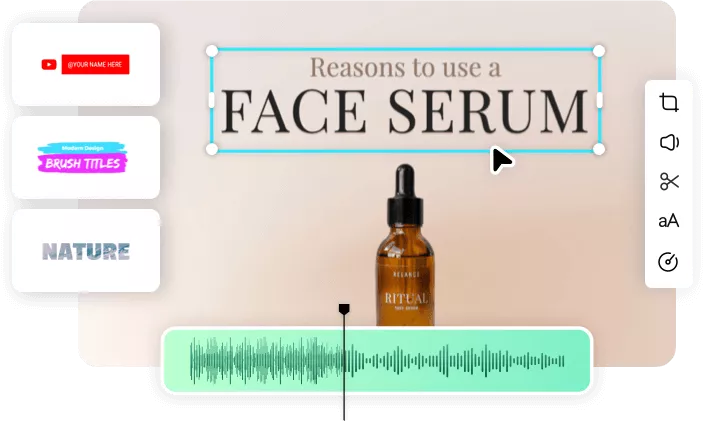
Make Your Video Dazzling with Special Effects and Animations
Make your video more dynamic and engaging with cool video effects and animations. The diversified collection of preset smooth transitions, animations, and special effects can bring your video to life with a few clicks, no advanced editing skills required.
Edit Videos Now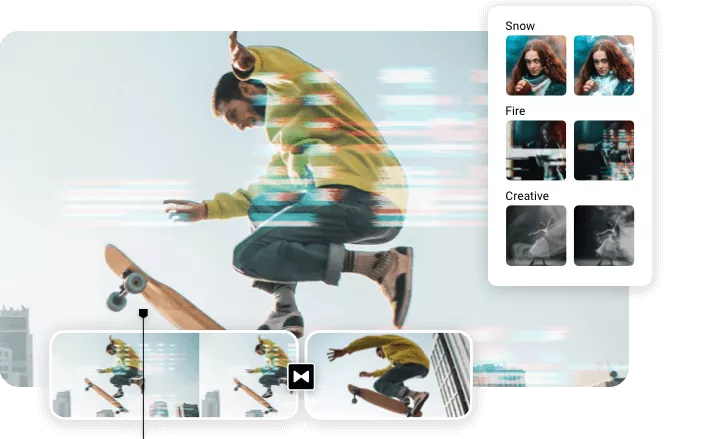
How to Edit a Video Online for Free?
Add Files
Upload your local files or choose from our massive stock media library.
Make Edits
Edit your video with various tools and effects to make it look professional.
Export & Share
Download your video in various ratios or directly share it online.
Frequently Asked Questions
How can I edit videos online for free?
With FlexClip's free online video editor, you just need to open our website, choose the editing feature you need and apply it.
Which browsers are recommended to edit videos online?
FlexClip works well in Google Chrome, Safari and Firefox. Please update your browser to the latest version for the best editing experience.
Which video formats are supported?
FlexClip supports many video file types including MP4, MOV, AVI. If your files are not supported, please try our online video converter.
How long of a video can I export?
Free users can export videos up to 10 minutes long. For premium plan subscribers, the video length is unlimited. We recommend using a computer with at least 8GB of RAM if you need to edit long videos.
Can I export a video in 4K resolution?
Currently, 4K output is only available for business plan subscribers. See more details on our pricing page.
Which is the best online video editor for beginners?
FlexClip is an excellent choice for beginners. Its intuitive UI, powerful editing features, innovative AI video tools, built-in customizable templates and stock resources, and stunning effects make it stand out. With FlexClip, everyone can edit like a pro without learning advanced skills.
Join Millions of Global Creators Who Trust FlexClip
The Ultimate Guide to Easily Edit Videos