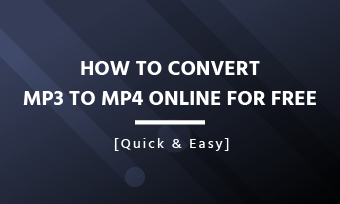Nowadays, 4k technology allows people to enjoy a very detailed screen of videos, and the 4K videos get more and more popular. However, not all devices, platforms or Internet connection speeds are capable of handling 4K videos seamlessly. Some can't play or edit 4K videos due to technical constraints or high storage demands of these files.
The best solution is to convert 4K videos to lower resolution formats, like 1080p, and even 720p with a 4K converter, like FlexClip. This article shares the best 4k video converters to help you convert 4k video to hd 1080p without watermark.
Can't-miss: Improve Video Quality Online: 3 AI Video Quality Enhancers You Can't Miss >




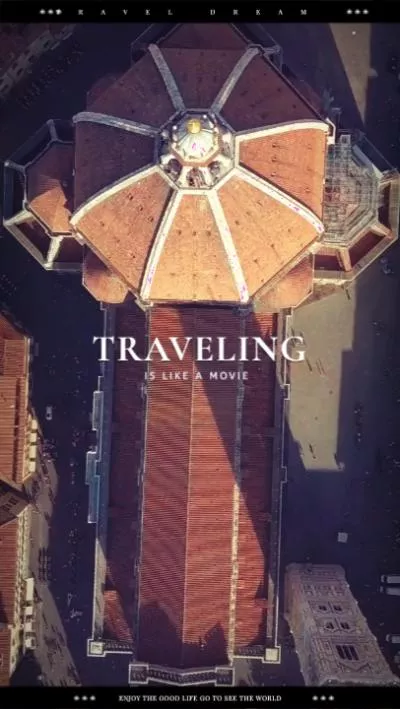
Create Video Faster with FlexClip’s Pre-Made Templates →
Start from Scratch Easily with FlexClip’s Online Video Maker →
Also Read: 10 Best 4K Video Editors to Help Create Better Visual Stories >
4 Best Free Online 4k Video Converters without Watermark
Here is our list of the top 4 online 4k video converters to help you convert the 4k videos to hd 1080p and more. Check out one by one:
#1 Free Online 4K Video Converter No Watermark: FlexClip
First on our top list of 4k video converters is FlexClip free video converter. It is a powerful and user-friendly video converter that supports a wide range of video inputs and outputs, including 4K, to help you downscale your 4k videos to various resolution options like 360p, 480p, 720p or 1080p for free without install any software. Besides, its converter tool is free without any ads and watermarks, and you can convert your 4k video to 1080p without watermark in simple steps.
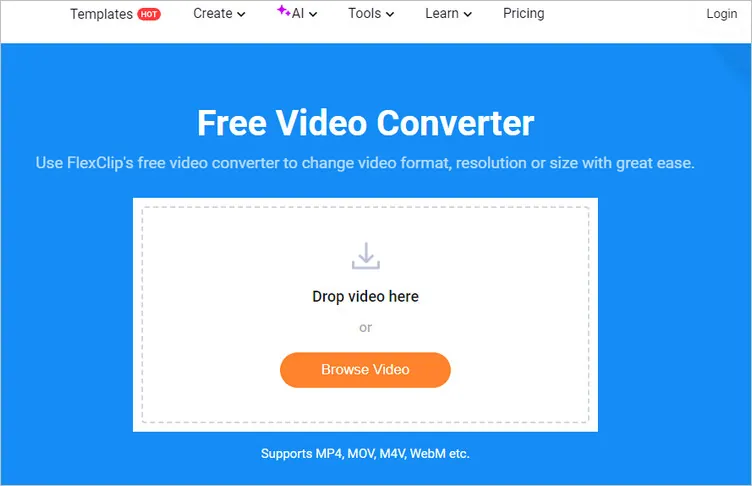
4k Video Converter: FlexClip
The best thing about this online 4k video converter is that it's not just a video converter – it also comes with additional powerful editing tools for more purposes, such as combine Zoom recordings and edit dji footage, transcribe video to text, generate auto subtitles and add AI voice narration, etc. When you've done 4k video conversion, you can go into its built-in video editor to do some edits on your project and make professional-looking videos for YouTube, TikTok, Instagram stories, or any social media platform.
FlexClip Video Editor
Reasons for Recommendation:

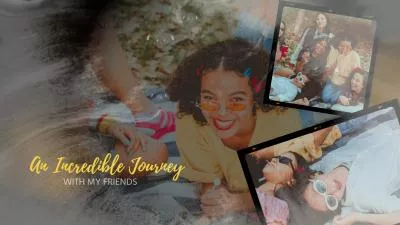


#2 Free Online 4K Video Converter No Watermark: FreeConvert
Free Convert is also a super-easy online 4k video converter worth trying. It helps you free converting large 4K/HD video files up to 1GB, whether they are saved on your device, Dropbox, Google Drive, or URL. It gives you full control over the video parameters before converting your 4k video, be it video codec, screen size, aspect ratio, frame rate, audio codec, bitrate, channel, or volume. You can quickly downscale your 4k video's resolution, and choose video codec and aspect ratio, and even cut your footage. It also offers a batch conversion option so that you can apply settings to multiple files simultaneously.
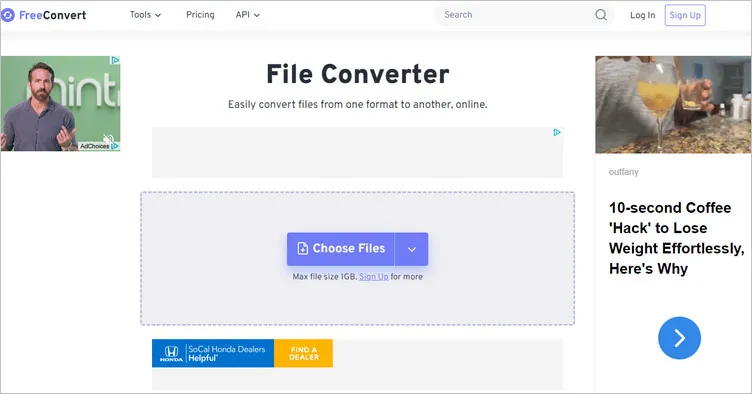
Convert 4k Video with FreeConvert
#3 Free Online 4K Video Converter No Watermark: Convertio
Convertio, a simple free video converter with an intuitive interface, can be your perfect conversion friend to convert your 4k video to 1080p and more. It lets you customize your video: you can easily change video resolution, quality, and aspect ratio, choose codecs, flip and rotate the footage, and more with Convertio.
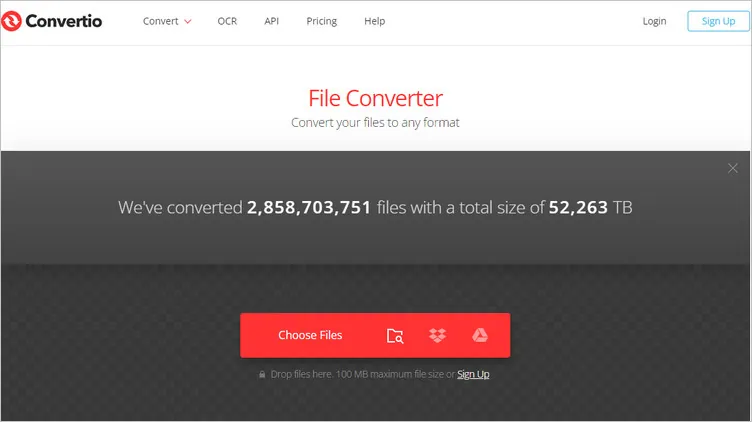
4k Video Converter: Convertio
#4 Free Online 4K Video Converter No Watermark: Files-Conversion
Files-conversion provides you a free service to convert those 4K videos to other video formats with a smaller resolution. The resolution conversion is quick and easy with this online 4k video converter. No registration is required. Simply upload a file from your computer, choose a quality level and resolution you need, and start your conversion.
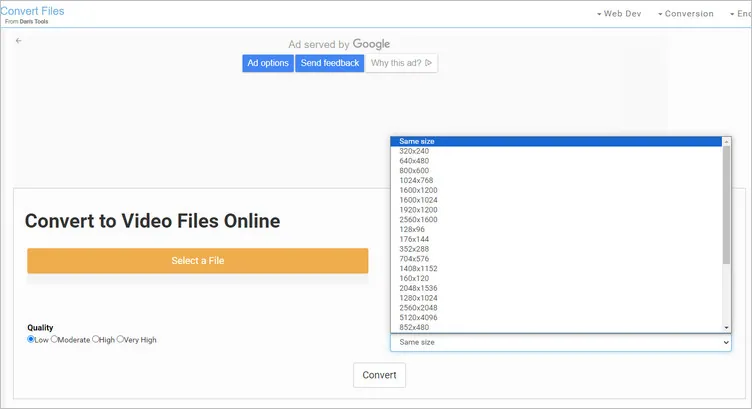
Convert 4K Video with Files-conversion
3 Best Desktop-Based 4k Video Converter Software
#5 Desktop-Based 4k Video Converter Software - VLC
VLC Media Player is not just a handy media player to play your 4K videos. It can be also used as a 4k video converter to downscale and convert a 4K video to 1080p. It can convert files in many common formats like AVI, DVD, MPEG, and WMV. More important, VLC media player is free, open-source and works on all the popular platforms (Windows, MacOS, Linux, iOS, Unix, Android). There are no limitations whatsoever and your downscaled video will not have any intrusive watermark.
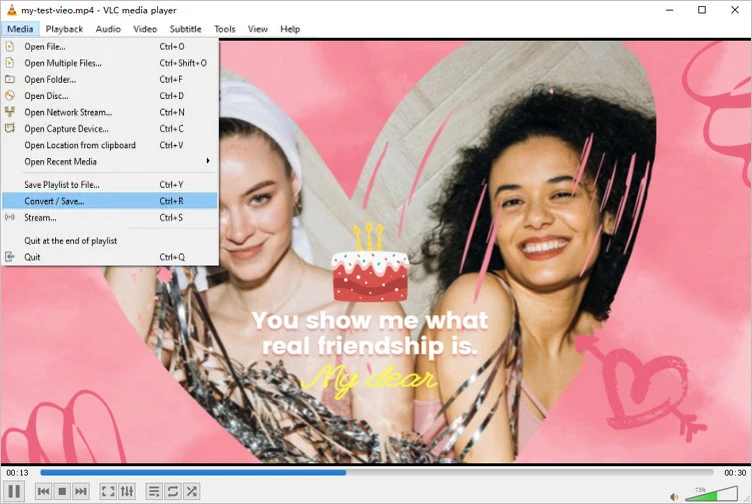
Desktop-Based 4k Video Converter Software - VLC
#6 Desktop-Based 4k Video Converter Software - Movavi Video Converter
Another handy desktop-based 4k video convert software you can try is Movavi video converter. It lets you convert videos(that in all most popular formats) and change their resolution. Movavi Video Converter also provides simple editing tools, like color adjustment, trimming and cropping, adding a watermark and subtitles. You can use the program for free to convert a 4k video to hd 1080p during the trial period.
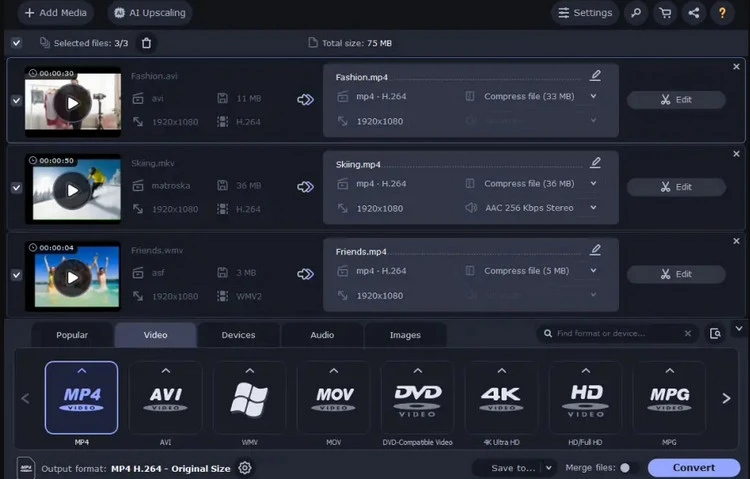
Desktop-Based 4k Video Converter Software - Movavi Video Converter
#7 Desktop-Based 4k Video Converter Software - Handbrake
Handbrake is a free open-source video transcoder and converter that is capable of handling 4K video files from your hard drive. You can use this video converter on Windows, Mac or even Linux to convert 4K video footage to hd 1080p and more. One of the best advantages of using HandBrake is that you can do a batch conversion with the built-in presets, which can save your time.
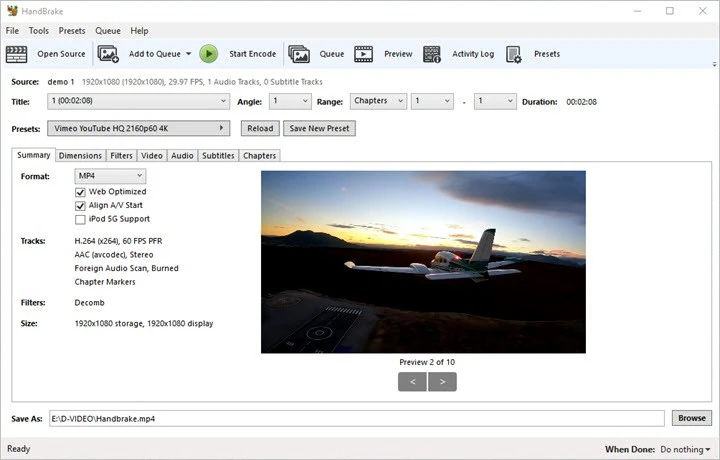
Desktop-Based 4k Video Converter Software - Handbrake
How to Convert the 4K Video to 1080P without Watermark for Free:
The above list of 4k video converters are a great helper for you to convert any 4k videos. Now, let's check the detailed steps on how to convert 4K to 1080p HD to downsize video using one of our favorite online 4K video converters, FlexClip.
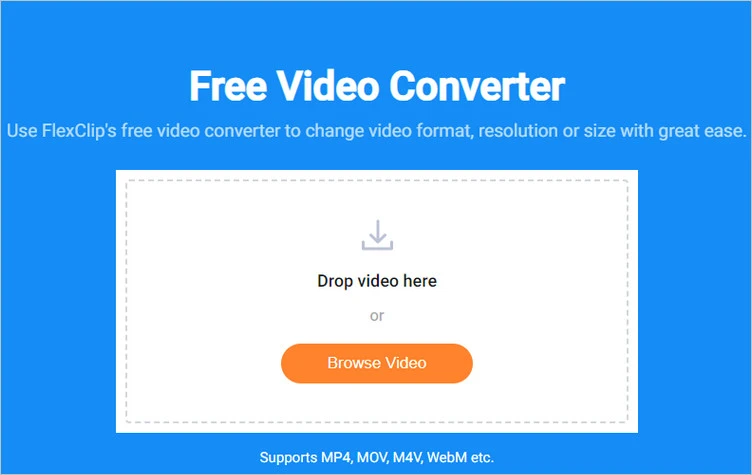
Convert 4k Video with FlexClip: Step 1
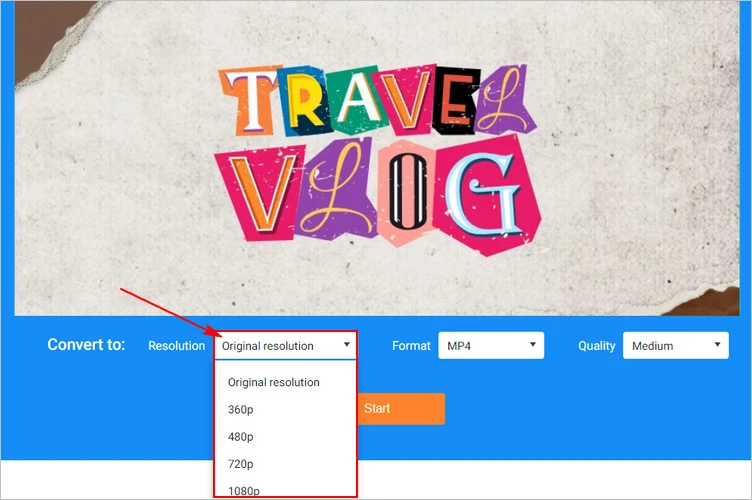
Convert 4k Video with FlexClip: Step 2
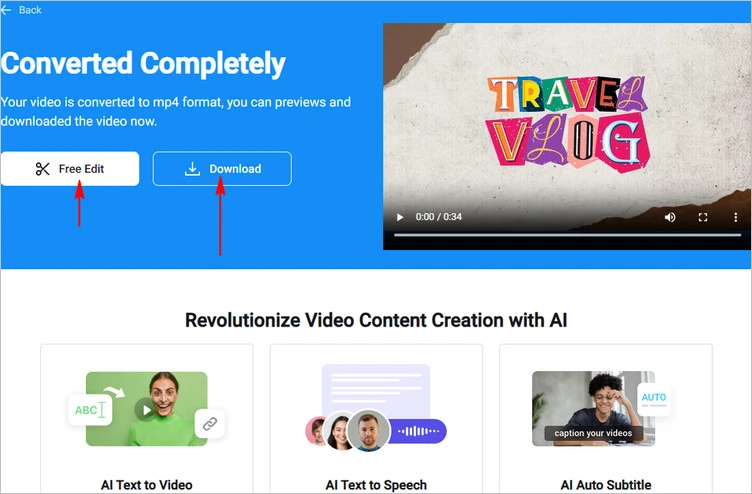
Convert 4k Video with FlexClip: Step 3
While you're in the editor, you can use FlexClip's tools to make any other edits you'd like to your video:
- 1. Split, trim, and rotate the video;
- 2. Make and add an intro/outro to the video;
- 3. Adjust video settings to make it clearer, apply filter effects to the video;
- 4. Add watermark, background music & voice over;
Pro Tip: We highly recommend you give the AI tools a try to automate your video edits, generate video script with AI, easily turn your ideas into video in one click, and also effortlessly generate subtitles for your video with AI, and more, which will spark your creativity and help you create videos like never before.
FlexClip AI Tools Walkthrough
Final Words
Above are the top 7 online 4k video converters and the desktop-based ones we'd like to share with you. Have you found the one you like? Just try it right now.