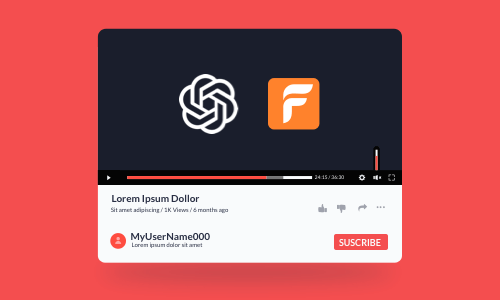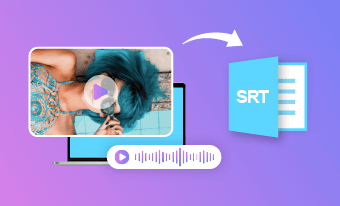Transcribing TikTok videos to text allows your viewers to quickly consume your video content by reading, esp. when TikTok video duration is extended up to 10 minutes. Besides, you can also easily repurpose the TikTok transcript into blog posts, or translate it into multiple languages to reach a wider audience and more.
So, in this tutorial, we will walk you through how to use the 3 best TikTok transcript generators to effortlessly transcribe TikTok videos for your TikTok’s burned-in captions or other creative repurposings.



Here’s What You Will Learn:
Also, read how to convert SRT to speech with AI TTS.
1. FlexClip
Whether you want to transcribe TikTok videos for burned-in captions with styles in your TikTok videos or download the TikTok transcript in diverse subtitle formats for your blog posts, newsletters, and other repurposings, the user-friendly and feature-rich FlexClip TikTok transcript generator and AI video maker deserves to be one of your go-to choices.
Effortlessly transcribe TikTok videos to text by FlexClip online.
With FlexClip, you can:
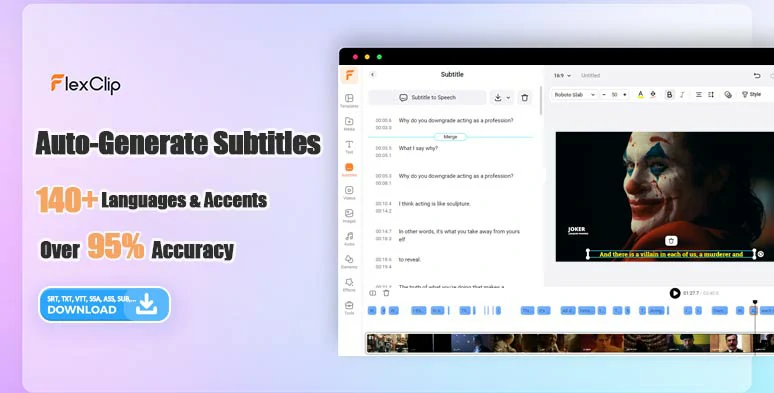
Automatically transcribe TikTok videos by FlexClip online.
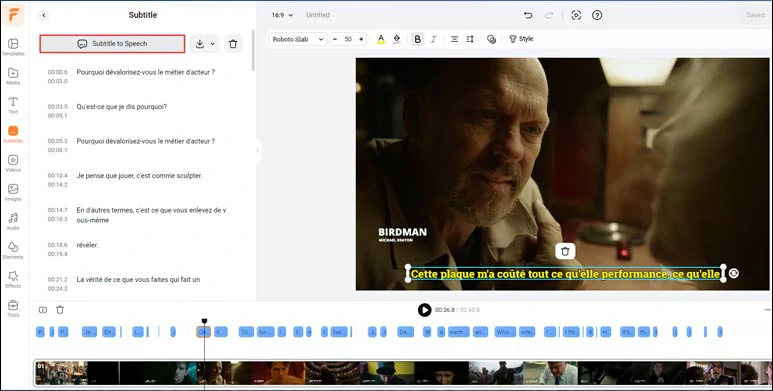
Convert imported subtitles to realistic AI voices in another language for TikTok video.
The text-to-speech generator offers you 400 lifelike AI voice avatars across 140 languages and diverse accents. You can customize AI voices’ gender, age, voice style (14), speed, pitch, and natural pauses.
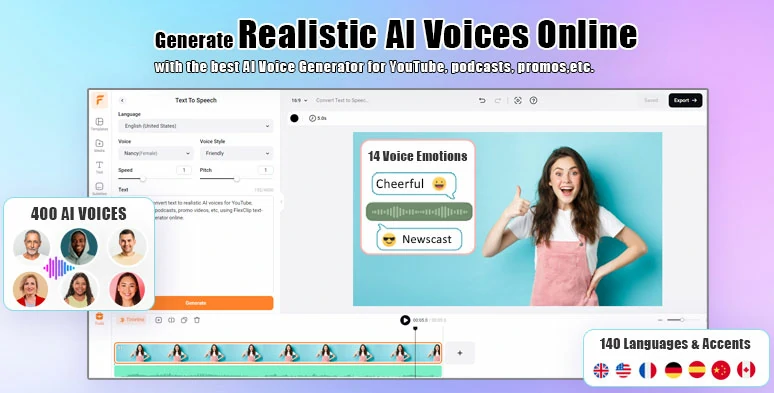
Convert text to hyper-realistic AI voices in a breeze.



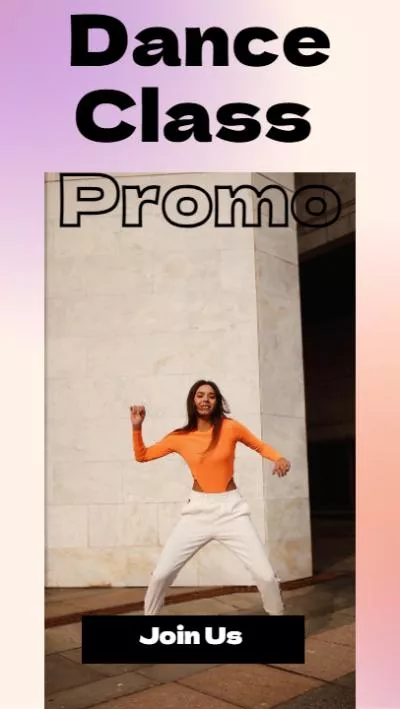


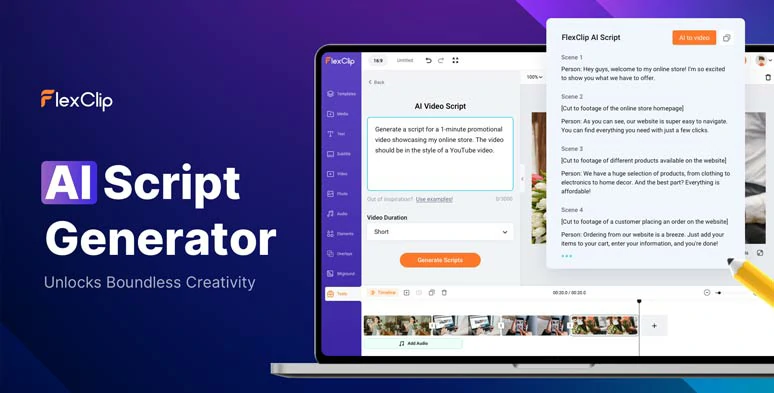
Use AI video script generator to write scripts for your TikTok videos.
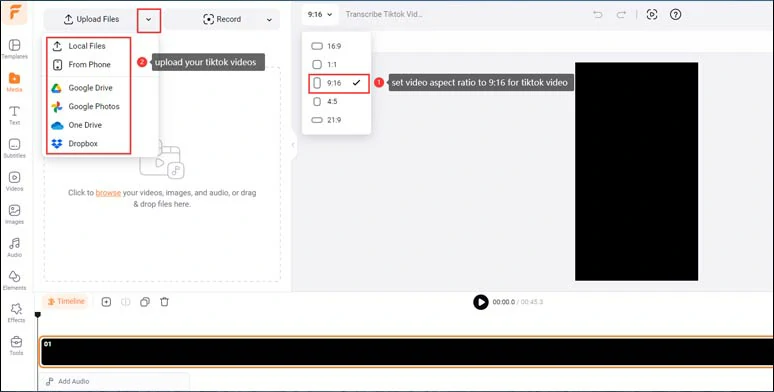
Set the video aspect ratio to 9:16 and upload your TikTok videos to FlexClip.
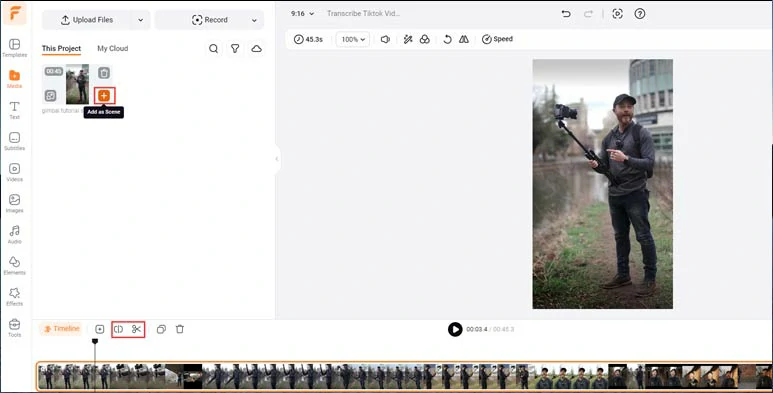
Add your TikTok videos to the timeline.
Click the Subtitle tab > Auto AI Subtitle > identify the language in your TikTok video > hit Next > select the style of the subtitle, which can be changed later > press the Generate button.
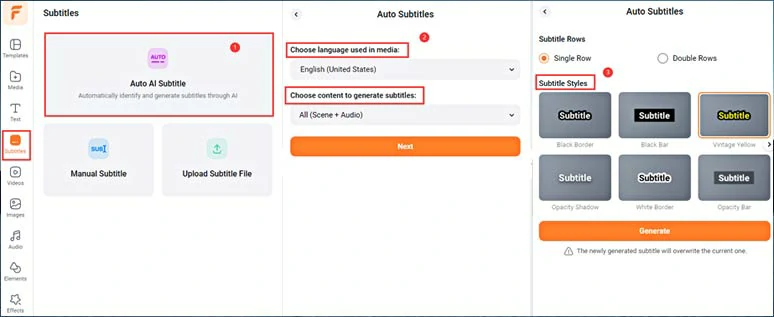
Automatically transcribe TikTok videos to text in one click.
Now, you can playback the video > skim through the auto-generated TikTok subtitle > correct any typos > click the Download button to save the TikTok transcript in SRT, TXT, SUB, CSV, VTT, SBV, ASS, or SSA for other repurposings.
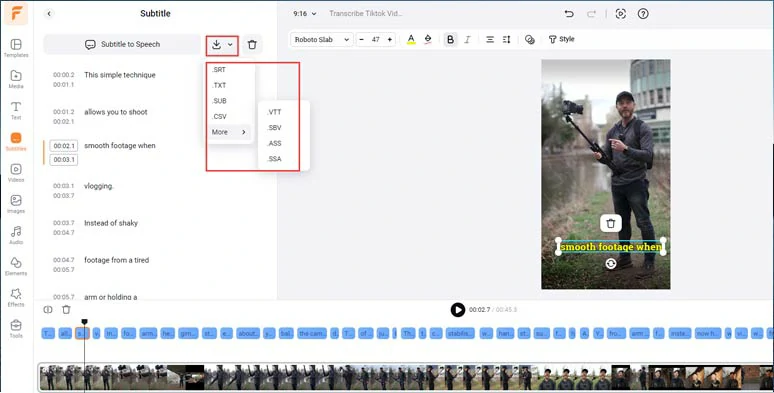
Edit and download the TikTok transcript in SRT, TXT, and other subtitle formats for other repurposings.
You may also fine-tune the style of subtitles, such as text fonts, text color, text size, alignment, position, color and opacity of text background fill, italics, boldness, etc., or press “Enter” to split a long subtitle or click the Merge tool to merge two short subtitles.
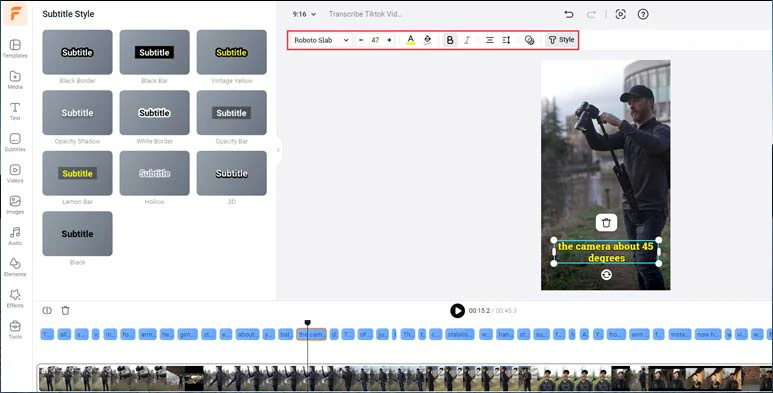
Easily customize the style of TikTok transcript for burned-in TikTok subtitles.
Alternatively, you can also upload a translated TikTok subtitle file to FlexClip > click the Subtitle to Speech button > mute the original TikTok audio > select from 400 realistic AI voices to repurpose the TikTok video to another language to reach wider viewers.
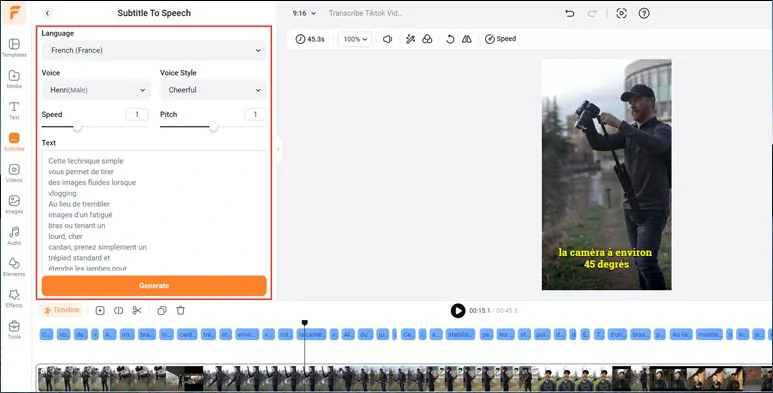
Convert subtitles to a different language to repurpose your TikTok videos.
Done with the editing. You can click the Export button to directly share the 1080P TikTok video from your computer to TikTok or save the video to your PC, Google Drive, One Drive, or Dropbox; a clickable link is also available for your blog posts, newsletters, or other repurposings. You can even export your video project in an MP3 audio file for your podcast for free. Pretty handy!
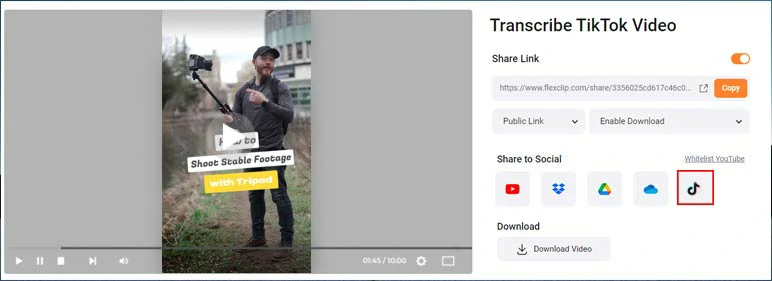
Easily share and repurpose your TikTok videos.
The only downside with FlexClip is that you can’t directly paste a URL of a TikTok video for transcription or translate the AI-generated transcript.
2. Sonix.AI
Well, if you need to transcribe TikTok video and directly translate the TikTok transcript to other languages using AI to repurpose your video content, another great TikTok transcript generator that will live up to your expectations is Sonix.AI, one of the leading audio and video transcription tools online.
How to transcribe TikTok videos by Sonix.AI.
What’s more, AI will automatically identify the different speakers in your TikTok videos and you can name the speaker or even use AI to summarize your TikTok transcript, etc.
Sign up free for Sonix.AI > click the upload button > hit Select from Computer to import your TikTok video to Sonix > identify the language in your TikTok video > hit Start Transcribing Now button.
Playback your TikTok video to proofread the AI-generated TikTok transcript > correct any misspellings > you can type in the names of different speakers > select and highlight specific words > click the Magnifier to find and replace any words > adjust timecodes and font, color, size, etc.
Click the Translations tab > translate transcript to a different language > select from other 37 languages available> hit the Translate Now button.
Now, you can click the little globe icon to the right to compare the translated TikTok transcript and the original transcript. Pretty handy!
Click the Export button > select from SRT, VTT, Word, or PDF to save the TikTok transcript to your PC. You can burn the subtitle into the video and download it as well.
The only drawback with Sonix.AI is that you can’t directly paste a URL of a TikTok video for transcription and the auto transcription only works for 38 languages.
3. Kapwing
Looking Looking to transcribe TikTok videos directly from a URL? Kapwing, a versatile online video maker, has you covered. Simply paste the TikTok URL and it will help you transcribe TikTok video to text and TXT, SRT, or VTT file and save the TikTok transcript in TXT, SRT or VTT file.
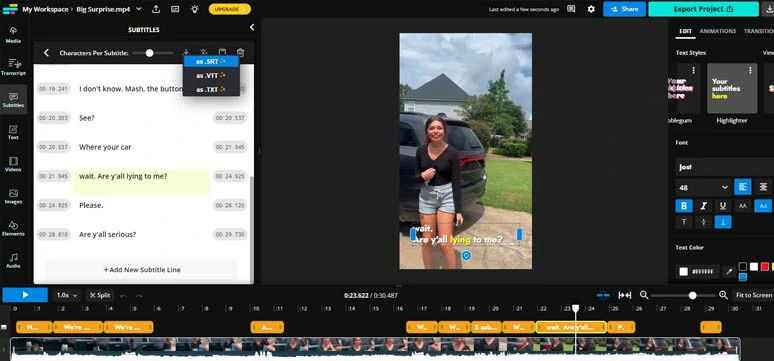
Transcribe TikTok videos to text from a URL by Kapwing.
Sign up free for Kapwing > in the video editor, paste your TikTok URL into the URL import bar > Kapwing will automatically import the TikTok video to its video editor.
Click the Transcript tab > identify the language in your TikTok video > click the Get Transcript button.
You can playback your TikTok video > edit the TikTok transcript > click the Download button to save the TikTok transcript in TXT, SRT, or VTT formats to your PC, or stylize the subtitle font, color and animations and save the video with burned-in captions.
The only downside with Kapwing is that the option to download the SRT and VTT format is only available to premium users and for free users your project will be automatically deleted in 3 days.
Now, It's Your Move
In a nutshell, transcribing TikTok videos to text enhances accessibility, shareability, and versatility for your video content. Please try out all the TikTok transcript generators listed above and share this post on your Facebook or Twitter to let us know your favorite. Cheers!