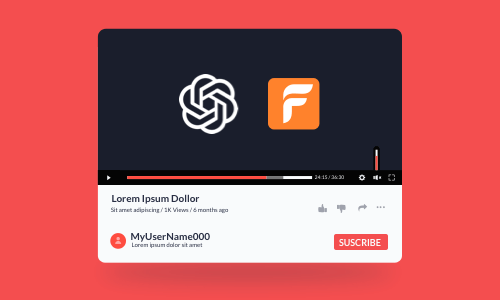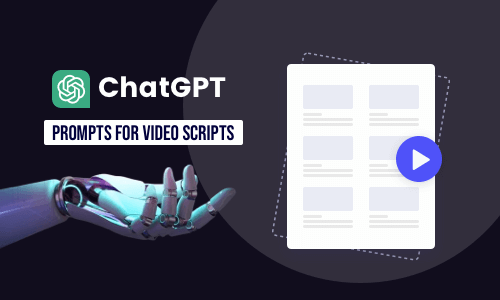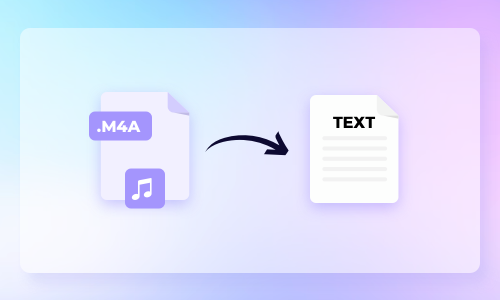Deep and resonant male voices hold a magnetic quality that can effortlessly captivate the target audience and align the voice with the intended brand image and character traits.
However, not everyone is born with such a charismatic male voice to record voiceovers for video projects or audiobooks. That’s where male voice generators come in handy in converting text to realistic male AI voice with ease.
In this tutorial, we’ve rounded up a list of the 4 best online male voice generators and will walk you through their pros and cons for converting text to male voices. So, you can use realistic AI male voices in YouTube videos, audiobooks, corporate videos, educational videos, etc.


Here is what you will learn:
Also, read the 5 best AI video script generators online.
1. FlexClip
If you are a social media content creator and need a versatile male voice generator that can not only convert text to realistic male voices but also offer you extensive AI video tools and rich video assets for video editing, then FlexClip male voice generator and AI video maker should be your best bet.
Use FlexClip male voice generator to convert text to male voice for video edits online free.
Best Features to Convert Text to Male Voice with FlexClip:

Convert text to realistic male voices with FlexCli’s versatile text-to-speech generator.
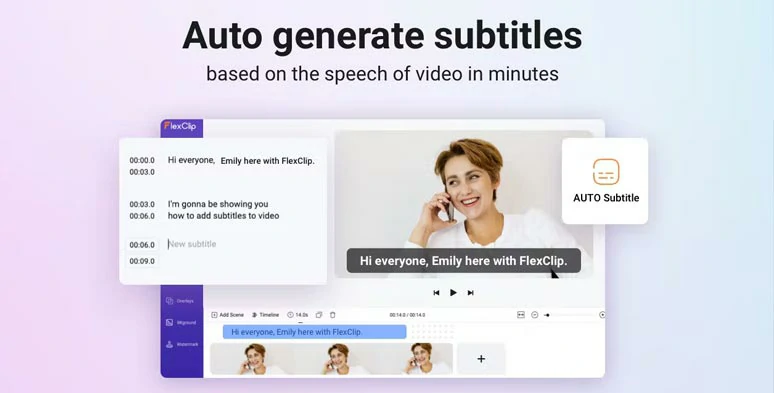
Auto-generate subtitles to male voices in your video.



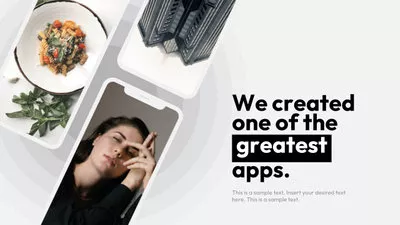
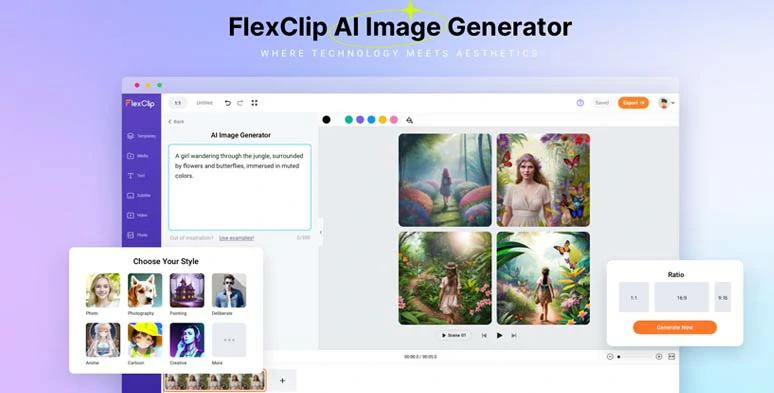
Easily convert text to images by FlexClip AI image generator.
How to Convert Text to Male Voice by FlexClip Online:
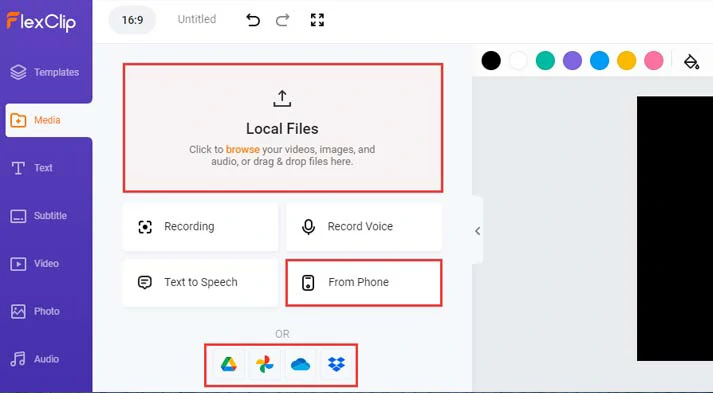
Upload your video assets to FlexClip.
Alternatively, if you don’t have any images or videos, no worries! Click the Video and Photo tabs where you can choose from 4M+ royalty-free stock photos and images for your video projects.
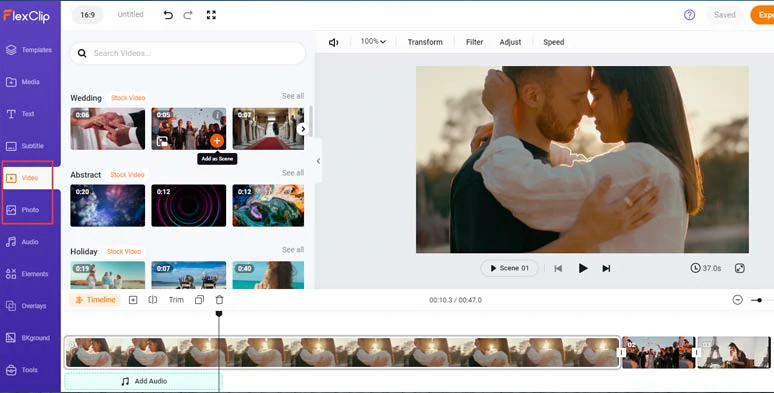
Use royalty-free photos and videos for your video projects.
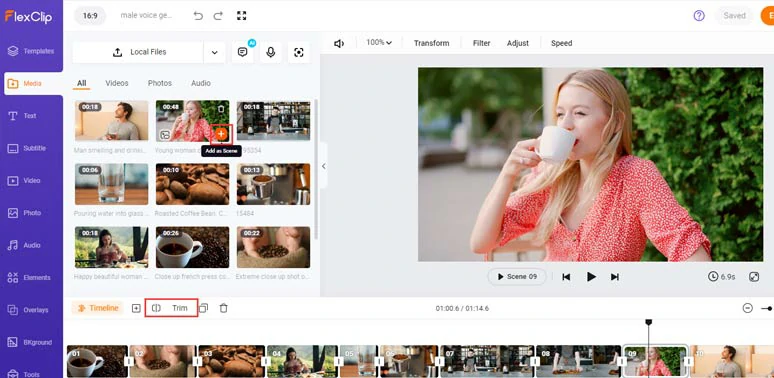
Add your clips to the intuitive timeline and trim or split clips when needed.
Click the Media tab > text to speech > select the language and accent needed > under the Voice drop-down menu, select an AI male voice avatar and preview his voice > customize the voice style that matches your video content > drag the slider to set the voice speed and pitch > copy and paste your scripts > preview the AI-generated male voice > once you are satisfied with it, hit the Save to Media button.
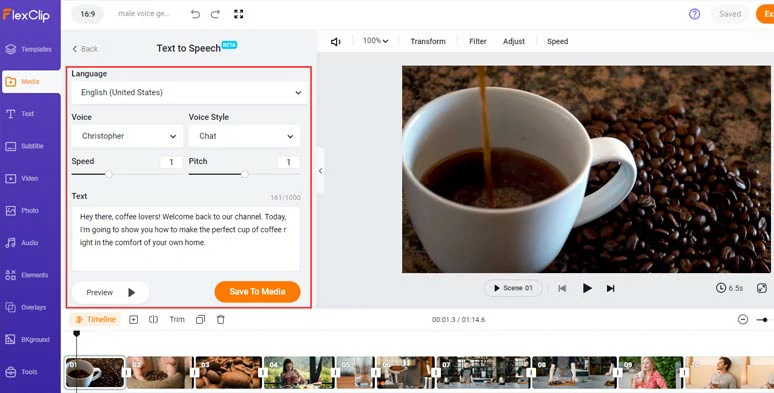
Convert text to charming male voices.
You may also insert a comma between two words to create a human-sounding pause for the AI male voice.
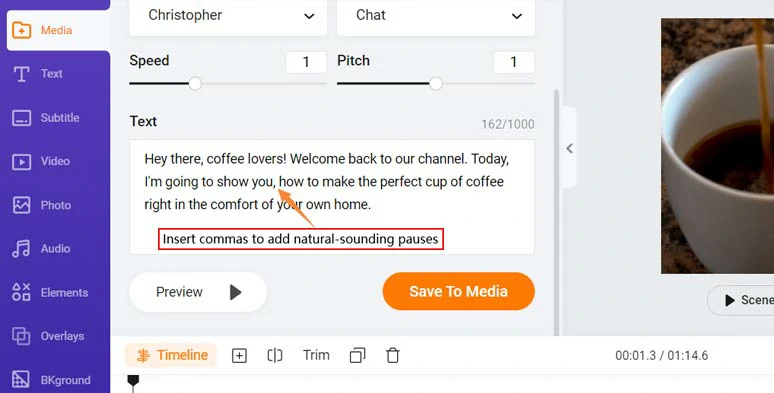
Insert commas to add natural-sounding commas.
Now, head back to the Media tab > Audio > add AI male voices to match the different video scenes. You can adjust the male voice’s volume, trim or split it or even add fade in/out effect for a smooth audio transition.
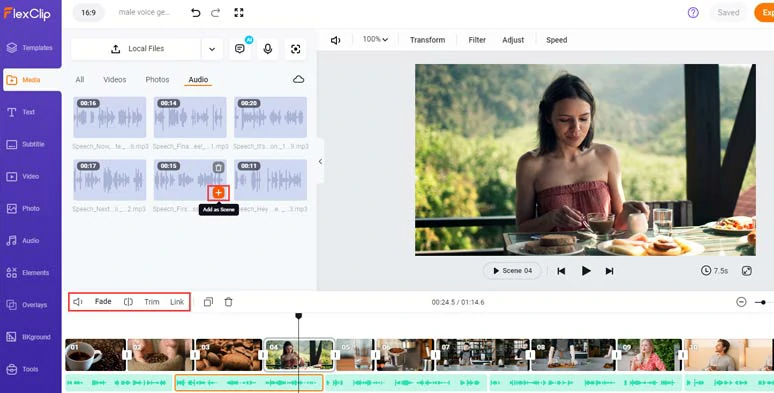
Add realistic AI male voices to match the right video scenes.
To make your video content available to viewers who might view your videos with the sound off, you can use FlexClip AI auto subtitles to add burned-in subtitles to AI male voices or songs with lyrics in one click. It supports 140+ languages and has up to 90% accuracy.
Just hit the Subtitle tab > Auto AI subtitle > identify the language of male voices > hit Next > select the style of subtitle. It doesn’t have to be perfect because you can adjust it later > press the Generate Subtitles button.
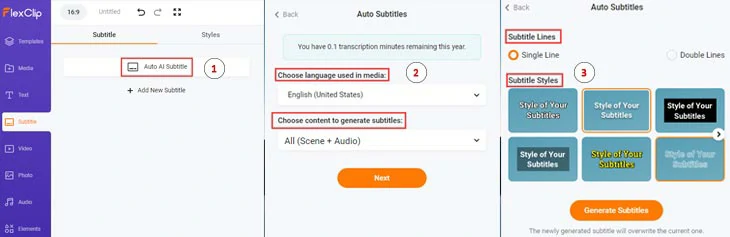
Automatically generate burned-in subtitles to your male voices in the video.
Later, you can proofread the auto-generated subtitles and adjust the text font, text color, text size, background fill, alignment, opacity, etc.
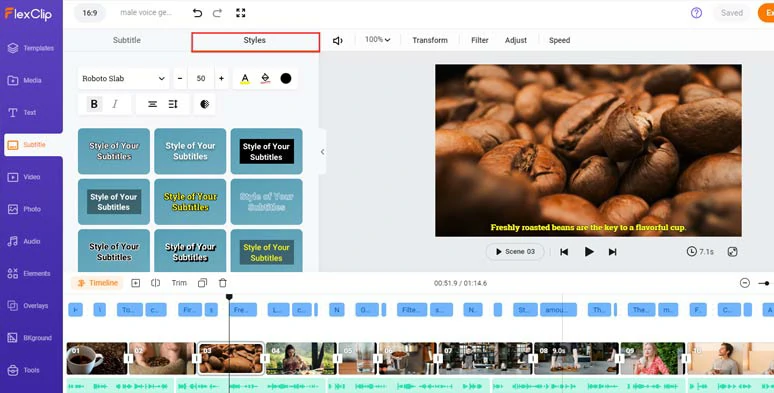
Proofread the auto-generated subtitles and fine-tune the subtitle style.
Or, you can press “Enter” to split a long subtitle into two or merge two short subtitles with one click. Pretty helpful!
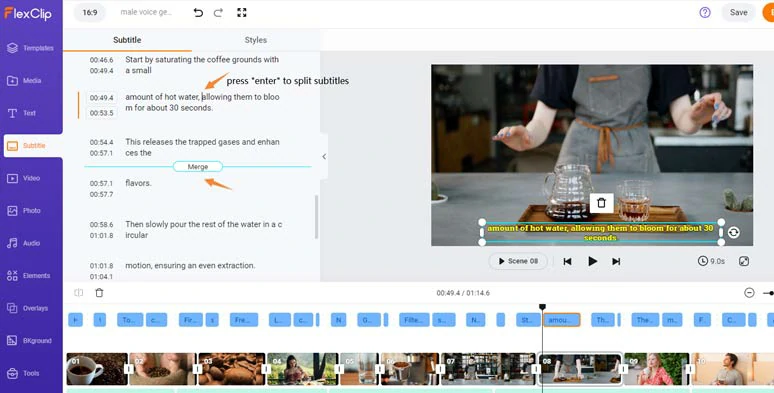
Easily split or merge subtitles.
Click the Audio tab, where you can select from 74,000+ royalty-free and studio-like music tracks and sound effects. You can layer multiple audio tracks to create the vibes and depth for your video. Then, easily trim, split the audio, and adjust the audio’s volume or apply fade in/out effects.
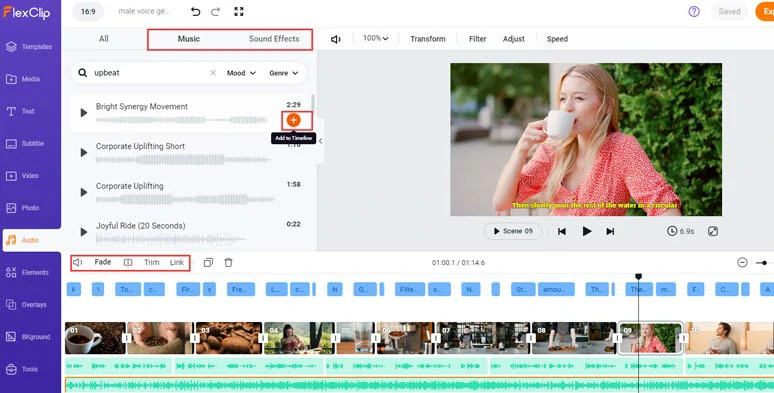
Add royalty-free music & sound effects to create vibes and depth in videos.
Click the Text tab > scroll down to select from 1,000 readymade and editable text animations, such as social media like, comment and subscribe buttons, YouTube/TikTok/Facebook profile titles, lower thirds, news titles, speech bubbles, quotes, call-out titles, search bars, location titles, etc. All the text, text styles, and text animations are fully customizable.
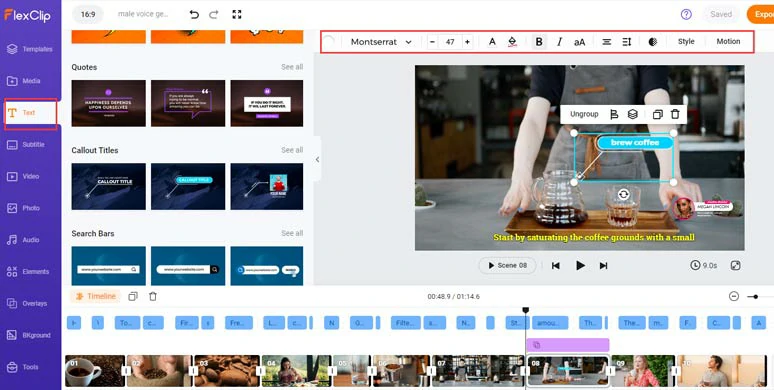
Add readymade and editable text animations to the video.
You may also add trending transitions like liquid, ink splash, circle, glitch, zoom in/out, etc. to connect two video scenes. In the Elements and Overlay tabs, you can use tons of motion graphics, animated business and promo illustrations, emojis, and creative effects overlays like lens flare, light leaks, light particles, etc. to spice up your video. Just feel free to explore.
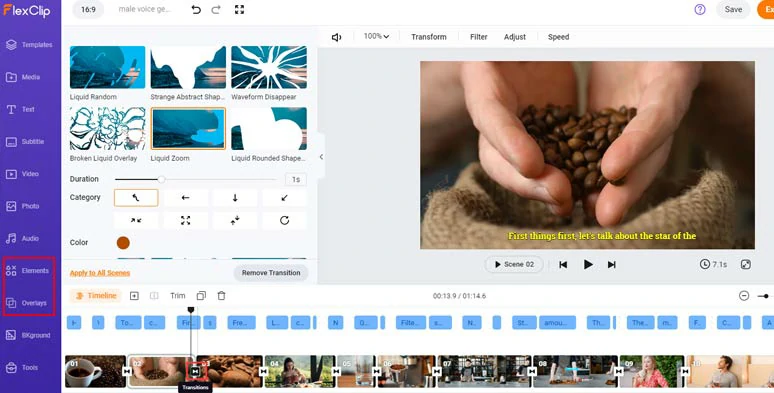
Add trending transitions and other visual effects to the video.
Done with the editing. You can download the 1080P MP4 video to your PC or directly share it to YouTube, Google Drive, One Drive, Dropbox, or even TikTok; a clickable link is also available for your blog posts, newsletters or other repurposings.
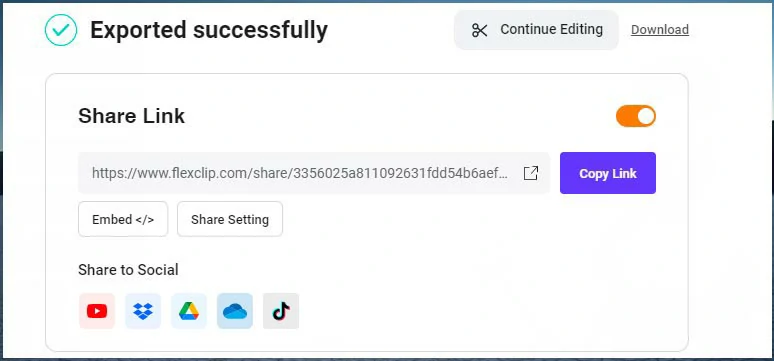
Easily share or repurpose your videos.
Downside:
2. Murf.AI
If you need a full-featured male voice generator that allows you to convert both text and any recorded voiceovers to natural-sounding male voices for simple slideshow or video projects, then Murf.AI should be one of your go-to choices.
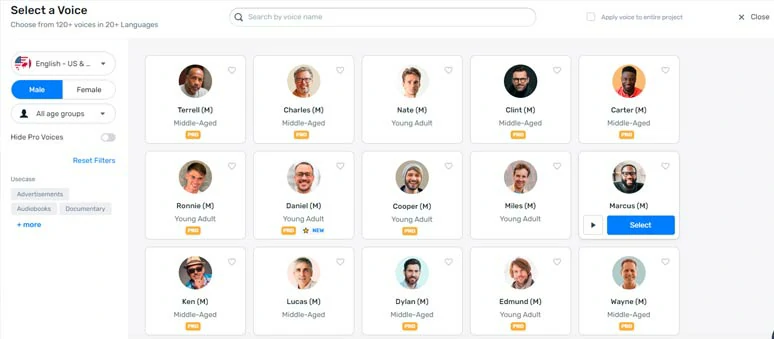
Use Murf male voice generator to convert text to male voices online.
Best Features to Convert Text to Male Voice with Murf:
How to Convert Text to Male Voice by Murf Online:
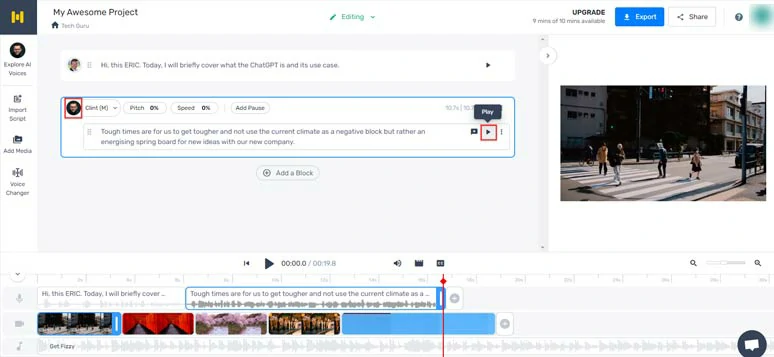
Select male voices and convert the text to male voices in Murf.
Alternatively, you may also click Import Sript or Voice changer to import a text file or recorded voiceovers to convert them to realistic AI male voices.
Downside:
3. Lovo.AI
If you need to convert text to special male voices to highlight characters in fictional audiobooks or animations, such as a male superhero, a playful Santa Clause, or a villainous beast, etc. then Lovo. AI would be a perfect solution. Of course, it also offers you many other AI male voices for different use cases.
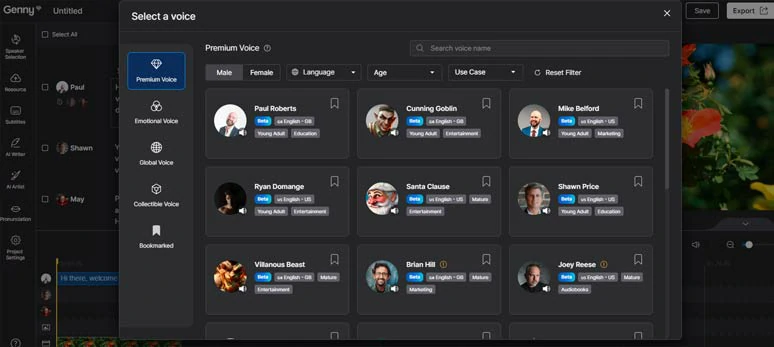
Use Lovo.AI male voice generator to convert text to male voices.
Best Features to Convert Text to Male Voice with Lovo:
How to Convert Text to Male Voice by Lovo Online:
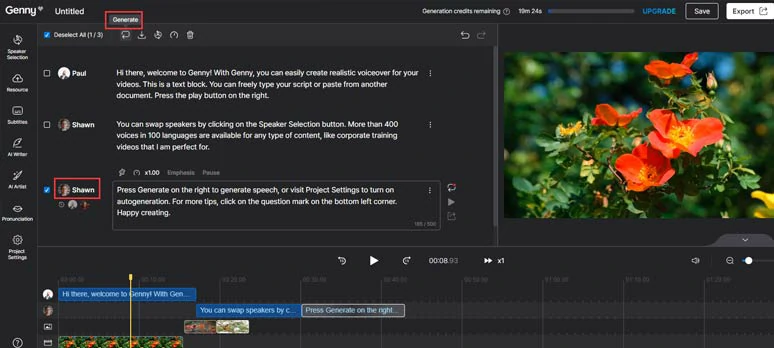
Select an AI male voice and convert text to male voices in Lovo.AI.
Downside:
4. Speechify
Last but not least, if you simply need a male voice generator to convert text to charismatic male voices for listening, so you can ease the eye strain from reading or read documents with your ears while driving or exercising, then Speechify can be your ultimate choice.
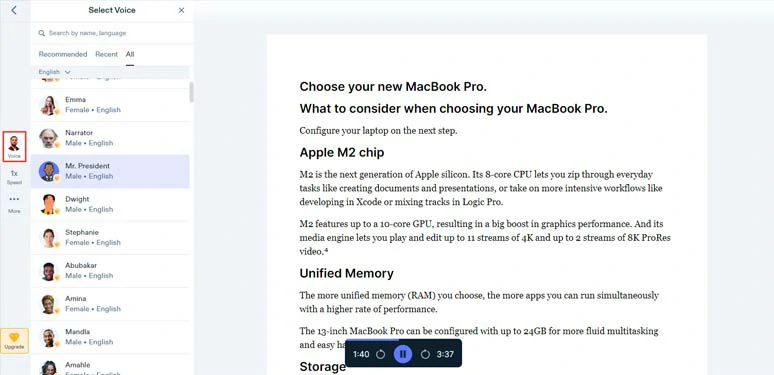
Use Speechify male voice generator to convert text to male voices.
Best Features to Convert Text to Male Voice with Speechify:
How to Convert Text to Male Voice by Speechify Online:
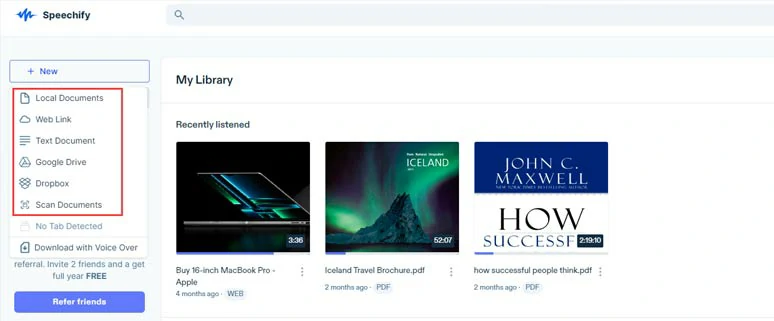
Upload your document file and Speechify will transcribe text to AI voice and you select a male AI voice.
Downside:
Now, It's Your Move
Converting text to male voices offers you an easy way to convey a sense of expertise, leadership, or professionalism for YouTube video, product demos, explainer videos, etc. If you need both realistic AI male voices and tons of AI video editing tools, FlexClip shall be your best choice. If you need more flexible ways to convert text to male voices, Murf is second to none.
So, please feel free to experiment with all the male voice generators above and share this post on your Facebook or Twitter and tag us to tell us which one works best for you. Cheers!