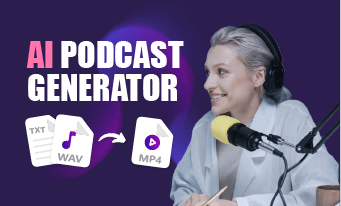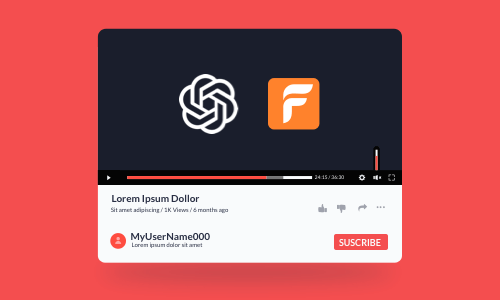Creating a well-crafted podcast intro will set the tone for your podcast show, establish your brand identity and help get listeners or viewers excited about the topic you are about to discuss in the episode.
So, if you just start your podcast and want to make an engaging podcast intro or podcast opener for video podcasting or audio podcasting, then we’ve got you covered!
In this tutorial, we will walk you through the 4 best podcast intro makers that offer you customizable podcast intro templates and quality podcast intro music. So, you can easily create a compelling and individualized podcast intro to keep listeners and viewers engaged.


Here’s What You Will Learn:
Also, read how to transcribe podcast to text automatically.
1. FlexClip
To make a riveting podcast intro that can resonate with listeners/viewers, you need:
To that end, FlexClip, a feature-rich and user-friendly podcast intro maker and online video maker, is one of your go-to choices to make engaging podcast intros and outros for your podcast show.
Easily create compelling podcast intros by FlexClip online.
Best Features to Create a Podcast Intro:

Vast royalty-free music and sound effects for your podcast intro music.
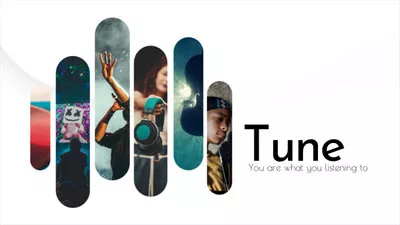



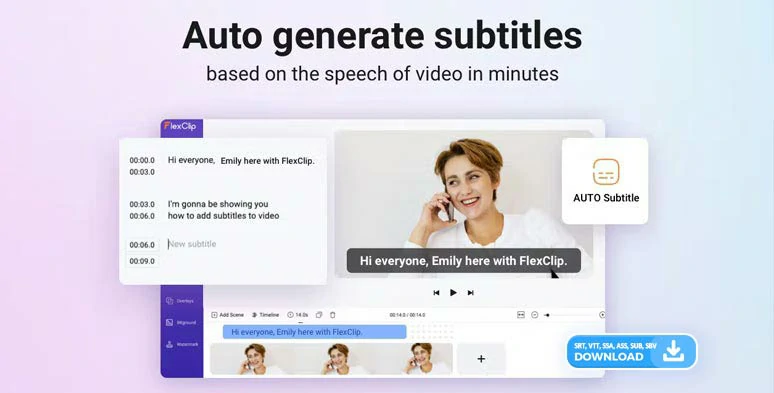
Auto-transcribe podcast audio and video to text for subtitles in one click.

Use AI video script generator to write podcast intro scripts and podcast content.
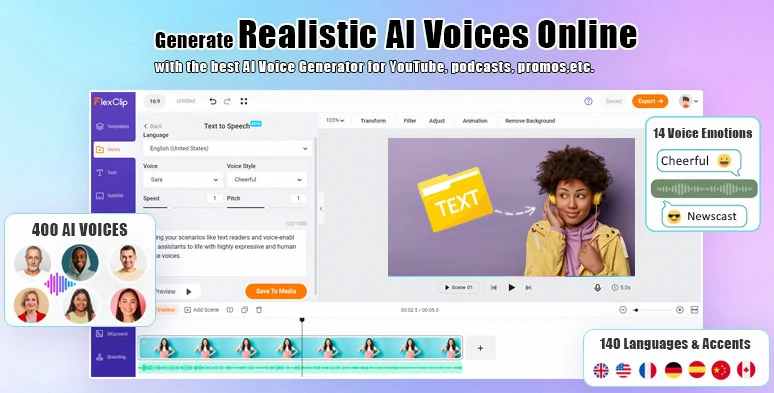
Seamlessly convert text to realistic AI voices for your podcast.
How to Make a Podcast Intro by FlexClip Online
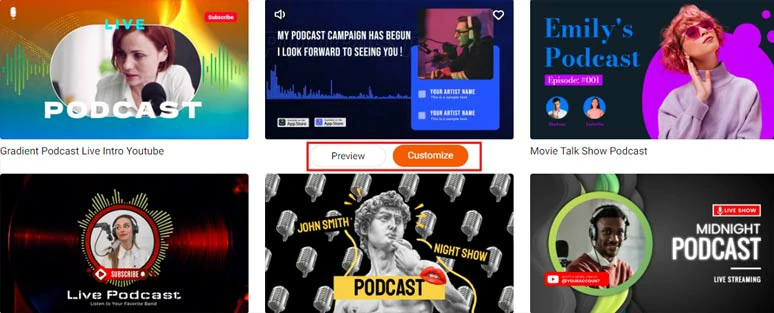
Select a free podcast intro template.
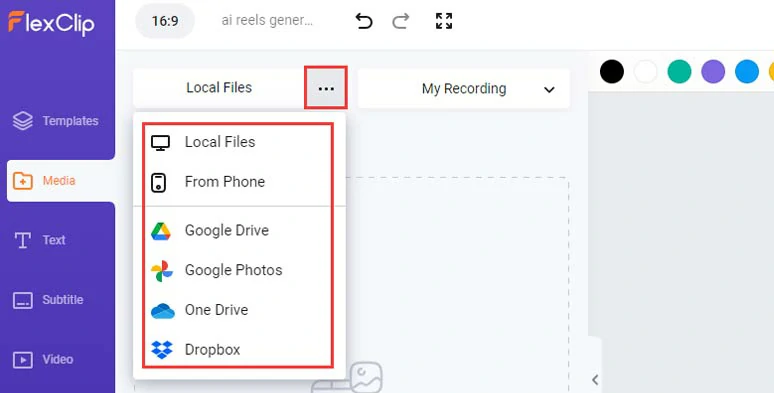
Upload your podcast audio, videos, and images to FlexClip.
Alternatively, if you don’t have podcast intro music and pre-recorded podcast intro voiceovers, you can click the Audio tab and type in “intro” and “opener” to search for royalty-free and studio-like podcast intro music. And click the Media tab > My Recording > click the Record Voice button to record your voice for the podcast intro.
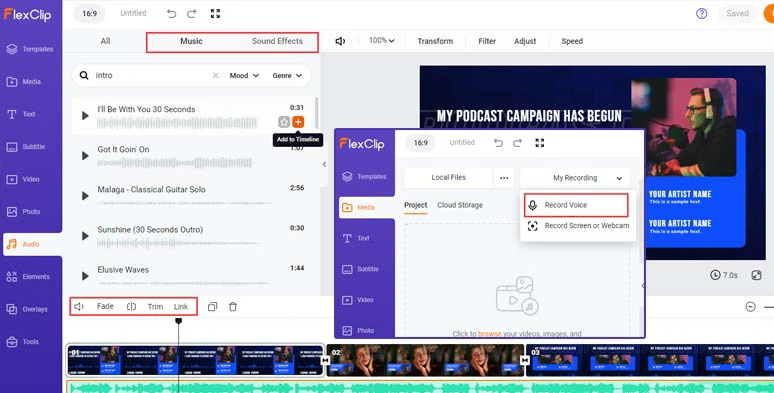
Use royalty-free music, and sound effects for your podcast intro and record voiceovers.
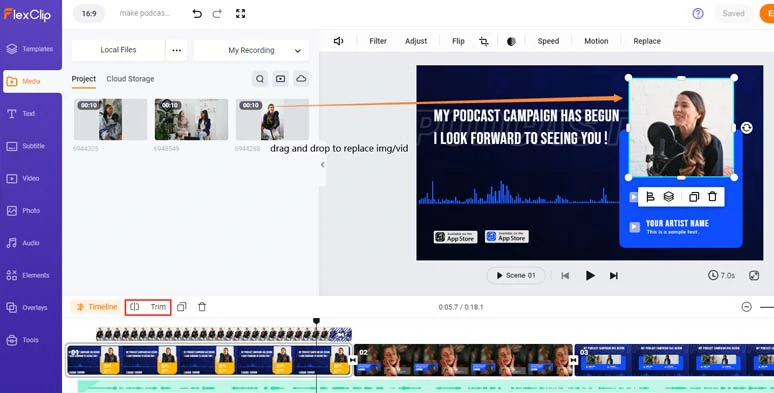
Drag and drop to replace videos or images with yours.
Besides, you can use the crop mask to turn your podcast profile image or footage into a circle, heart, square, or any shape imaginable. Or click the Motion tool to animate an image/footage with styles in one click.
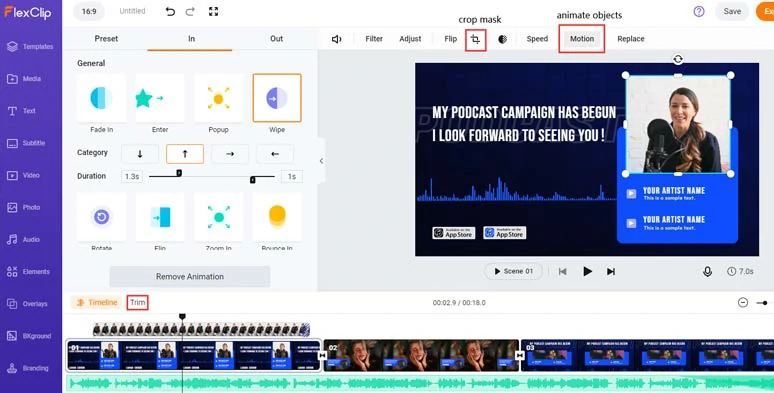
Crop mask images or videos or animate elements with styles.
Each podcast intro template has a premade podcast intro music. But if you don’t like it, click the Audio tab and type in “intro” or “opener” to add a new podcast intro music to the timeline. You can trim or split it to select portions of the music to your liking. Then layer your podcast intro voiceovers to introduce your show.
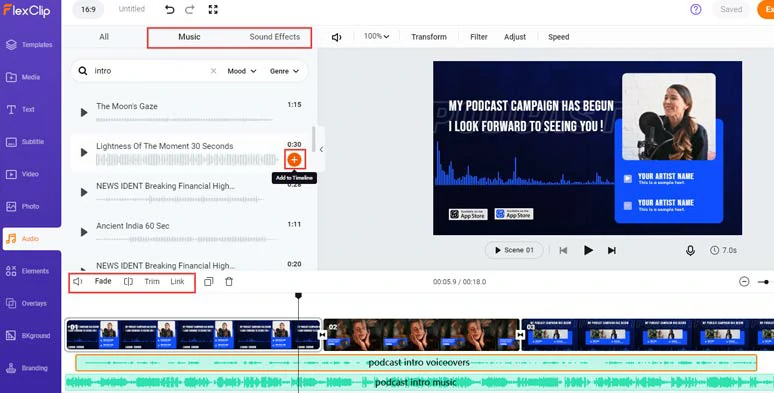
Add royalty-free podcast intro music and layer podcast intro voiceovers on it and adjust details.
Then adjust the audio’s volume, and add fade in/out effect for a smooth transition. Besides, royalty-free sound effects are also available. To create the vibes and depth, a small trick is to layer multiple audio tracks.
In the Elements tab, type in “music” or “audio” and you can add an animated audio waveform to create the vibes for your podcast intro. You can customize the color of audio waveforms as well.
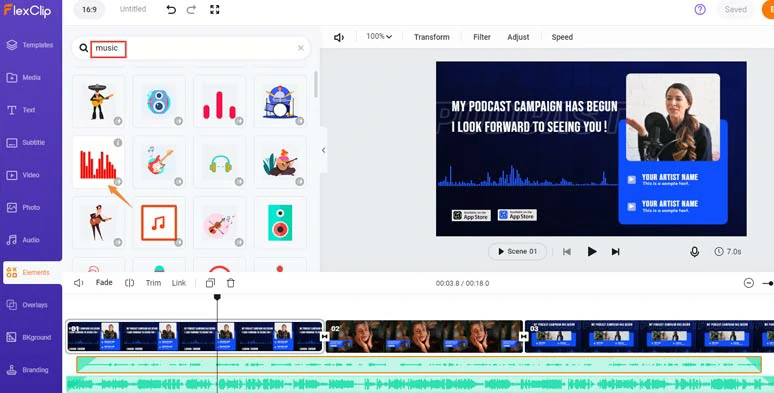
Add audio waveform to podcast intro.
Double-click the premade text and you can type in your text and customize the text font, text color, text animations, text styles, alignments, etc.
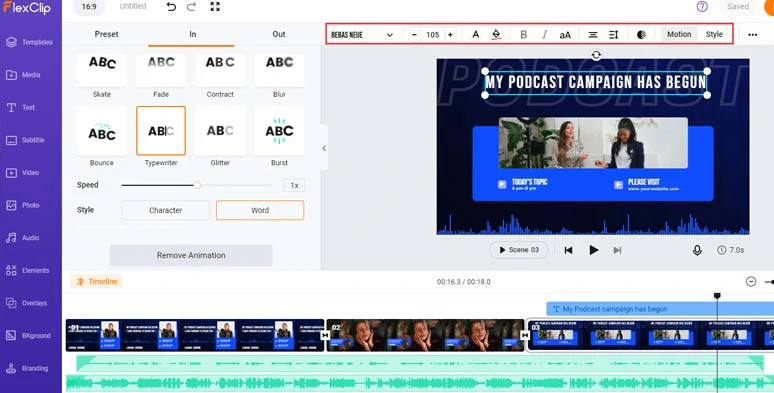
Customize the text, text styles, and text animations.
By clicking the Text tab, you can access more premade text animations, such as profile titles, lower thirds, YouTube/TikTok/Instagram like, comment, and subscribe titles, news titles, speech bubbles, etc. All the text and text animations are fully customizable.
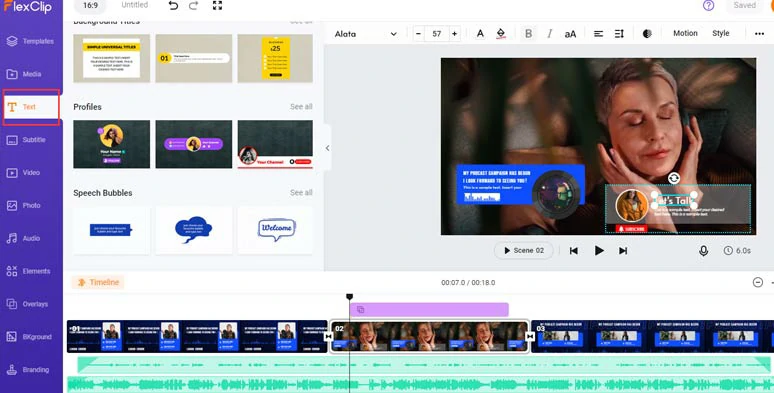
Use more readymade and editable text animations for CTA in your podcast intro.
If you plan to upload the video podcasting to YouTube, it’s advisable to add burned-in subtitles to make your podcast accessible to viewers who may view your podcast with the sound off.
Click the Subtitle tab > Auto AI Subtitle > identify the source language in your video > hit Next > select subtitles styles. It doesn’t have to be perfect because you can change it later. > hit Generate Subtitles button.
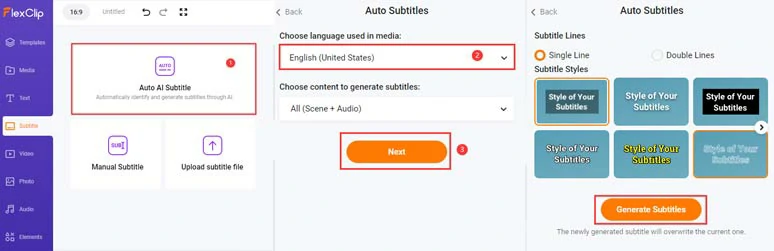
Automatically generate subtitles for your podcast intro audio and video.
Then, you can proofread the auto-generated subtitles for your podcast video and tweak text font, text size, color, alignment, background fill, etc. until you are satisfied with it.
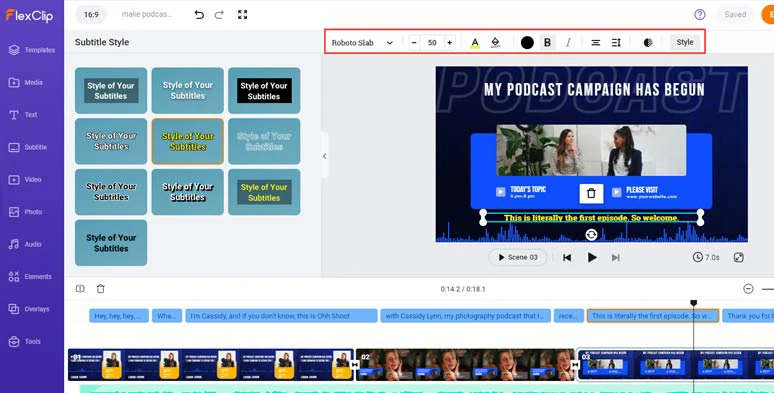
Proofread auto-generated subtitles of podcast intro and customize the style, etc.
Or, you can directly download the podcast transcript in SRT, VTT, SSA, ASS, SUB, SBV, TXT, and CSV formats for your blog posts, news releases, translations or other repurposings.
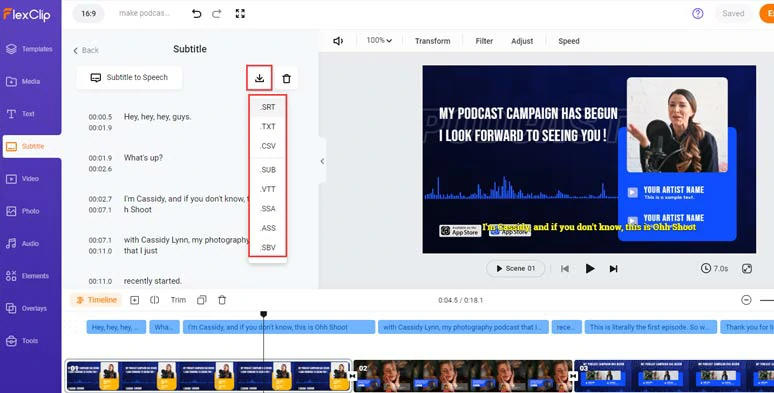
Download podcast transcripts in diverse formats for other repurposings.
Done with the editing. You can download the 1080P podcast intro video to your PC or export MP3 audio-only format or directly share it to YouTube, Google Drive, Dropbox, One Drive, or TikTok; a clickable link is also available for your blogs, newsletters, or other repurposing.
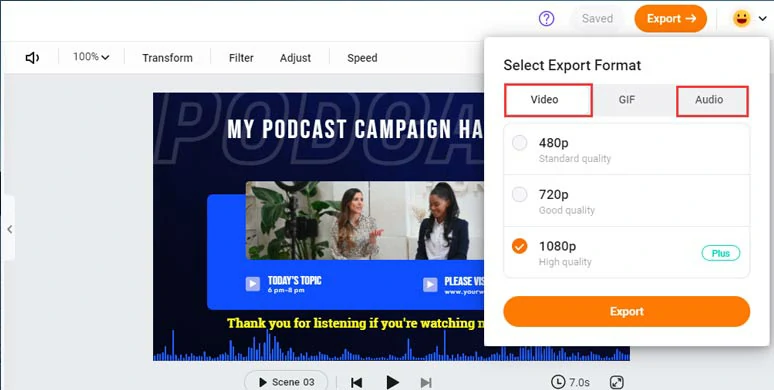
Easily share and repurpose your podcast intro.
2. Canva
As a prestigious online graphic design platform, Canva is another great podcast intro maker that offers you tons of free and paid podcast intro templates. You can easily replace the premade elements with your podcast intro images, audio, and footage and customize text animations and podcast intro music, etc. Since Canva has both an online and mobile app, it makes it easy for you to create a podcast intro on the go.
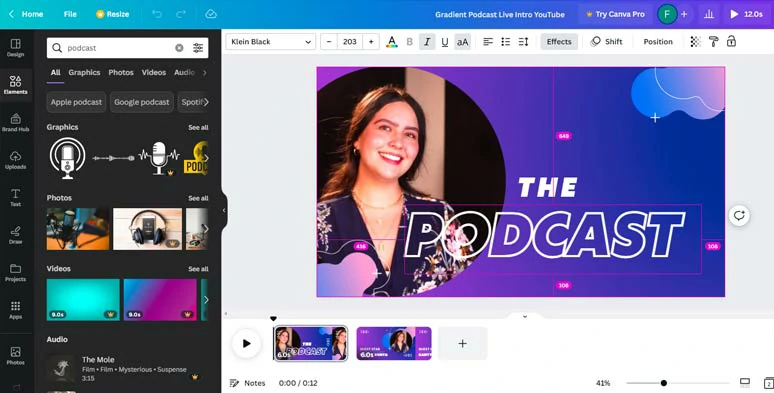
Create podcast intros by Canva online.
How to Make a Podcast Intro with Canva Online
Click the Audio tab and select a piece of music for your podcast intro music > click Share > present and record > record your podcast intro voiceover. Then you can adjust the audio’s volume, and add fade in/out effect. For paid subscribers, you can use beat sync feature to automatically time elements to the music. Cool!
The only downside with Canva is that there is no way to export the podcast intro as an MP3 audio file and no auto subtitle generator is available. Other than that it’s flawless for making podcast intros.
3. Veed.IO
Another flexible online podcast intro maker worth mentioning is Veed, a powerful online video editing solution for beginner content creators. With Veed, you can select a free podcast intro template and use royalty-free music and sound effects for the podcast intro music and customize images, and footage, and generate audio waveforms that sync with your audio.
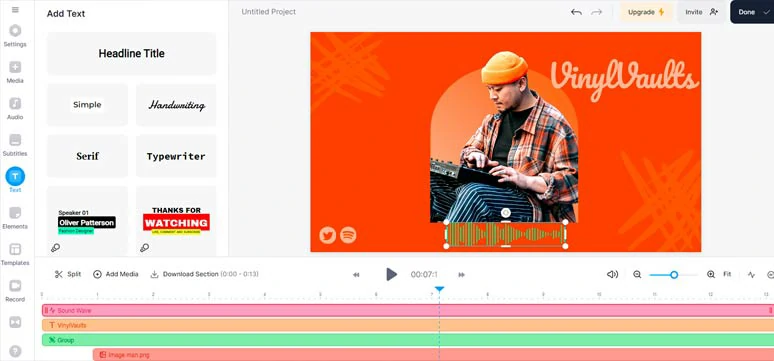
Create podcast intros by Canva online.
Another distinctive feature of Veed is that it even allows you to live stream your podcast on YouTube and Twitch and direct use the footage for podcast video editing.
How to Make a Podcast Intro with Veed.IO Online
Go to the Audio tab > select royalty-free music that matches the vibes of your podcast show add add it to the timeline > click the voiceover button > record your voiceovers for podcast intro > adjust audio volume, add fade in/out effect. For premium users, you can use a clean audio tool to remove background noise.
The only downside with Veed is that you can’t easily drag and drop to replace a premade image with a video file and as you add more elements to the timeline, it gets messy and not that easily manageable.
4. Motion Array
Well, if you already have After Effects, Premiere Pro, or Final Cut Pro on your Mackbook or PC, then another great workaround to create great podcast intros is using the high-quality podcast intro templates and vast royalty-free music, and a sound effect from Motion Array, a professional stock video assets for filmmakers and content creators.
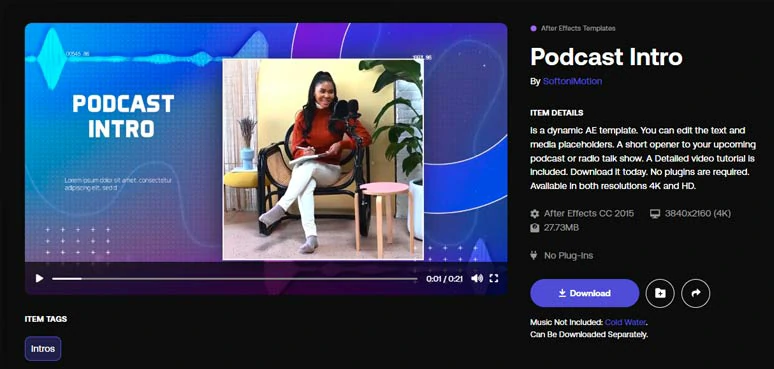
Use quality podcast intro templates from Motion Array to make podcast intros.
How to Make Podcast Intros with Podcast intro templates from Motion Array
FAQs about How to Make a Podcast Intro
Well, a great podcast intro consists of great podcast intro music that matches your style and podcast show; a tailored and concise podcast voiceover that introduces yourself or co-hosts of the show, the topic of your podcast, and the value of listening to or watching your podcast.
Since a podcast intro or podcast opener is only a snippet of your show, do not give the whole package to the listeners. You can leave a hook that gets listeners/viewers hyped up about what you are about to discuss.
You can use the FlexClip podcast intro maker where royalty-free podcast intro music and sound effects are available, along with user-friendly image and video tools. Or buy royalty-free podcast intro music from Epidemic Sound, Motion Array, or Artilist. IO, etc.
A class podcast intro script involves a greeting, who you are, what your podcast is about, and why your target audience should listen to your podcast. Here is a classic podcast intro script and you can customize it.
“Welcome to (passport mommy/podcast title)--- “Greeting”
I’m your host (Eric Wang)--- “Who you are”
This show is for anyone raising little humans--- “What your podcast is about”
We feature experts with tips and advice to enrich the lives of our children mom and dad entrepreneurs tell us their inspiring story ----“Why you/target audience should listen to this podcast”
Or, another workaround is to use OpenAI’s ChatGPT to write a draft for your podcast intro and then customize it for your podcast show.
The sweet spot for a podcast intro is 15-30 seconds. You can use the short time to around listeners' interest, build your brand, and give a snippet of your upcoming show.
Now, It's Your Move
So, hopefully, you can use the above podcast intro makers and our expert tips to create a snappy and creative podcast intro for your listeners and viewers. If you find this tutorial helpful, don’t forget to share it on Facebook or Twitter and leave your take to us, cheers!