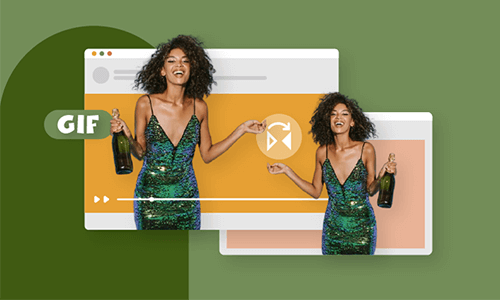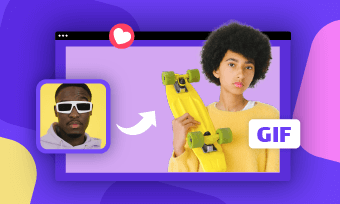Sometimes it is necessary to cut GIFs, for example, by trimming off the unnecessary first or last frames and cutting a gif in half. You can cut gif duration in various ways. In this article, you will learn how to do this with online gif cutters mobile apps.
Also Read: How to Make a GIF from a Video >
Best 2 Free Online GIF Cutters
Most people tend to cut GIFs online to avoid downloading and installing third-party software on the device. If you also like to cut GIFs online, here recommend the 2 best online GIF cutters:
Free Online GIF Cutter - EZGIF
As its name suggests, EZGIF is a tool kit that can help you edit GIFs easily, including cutting the length of animated GIF images. With this easy GIF cutter, you can remove the beginning or end of the GIF, or cut out the middle part. You can either specify the cut duration in seconds or enter the exact frame numbers where you want the GIF to be cut.
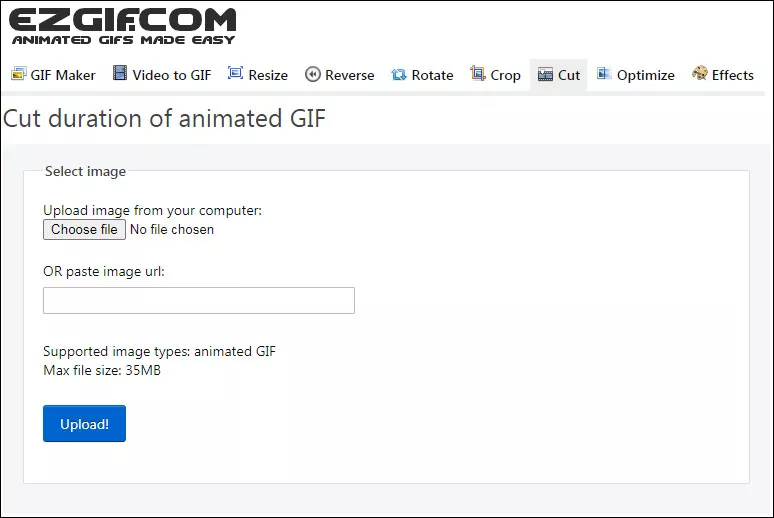
Online GIF Cutter - EZGIF
Online GIF Cutter - Veed
Instead of being a GIF editor, Veed is more than a video editor. But it supports edit animated GIFs. You can cut, trim, merge and join GIF files to create new ones. It's a simple, intuitive tool that makes it easy for anyone to cut GIFs online with great ease. Besides, it also allows you to add text, choose your own font, add emojis, and so much more to make your GIF more attractive.
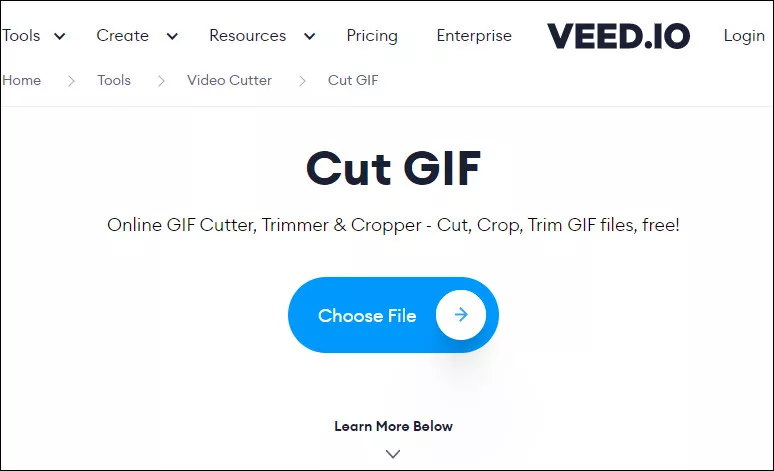
Online GIF Cutter - Veed
GIF Cutters App for Mobile Device (iPhone & Android)
You may also want to cut GIFs on your phone. Here are 2 GIF cutter apps available for you.
GIF Maker - GIF Editor (Android)
This powerful GIF maker and editor for Android helps you do numerous tasks with GIF. By using this app, you can cut, crop, flip, and rotate a GIF. To make your GIF more attractive, you also can adjust the color balance and control its speed. It comes with all the functions to edit the GIF that you expect.
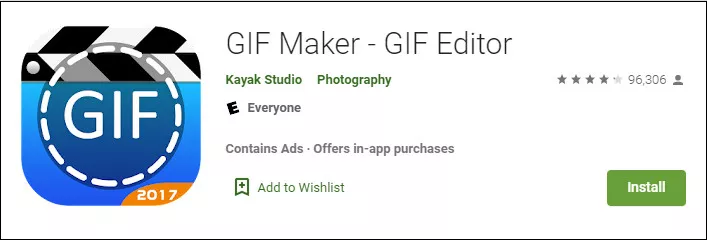
GIF Cutters App - GIF Maker
GIF Maker by Momento (iPhone)
For iPhone users who want to cut a GIF file, Momento must be one of the easiest ways to go. With this GIF cutter app, you can cut out the unnecessary part of the GIF easily. Besides, it also offers many amazing functions for you to edit your GIF and make it far more appealing - add text, stickers, music, filters to the GIF, etc.
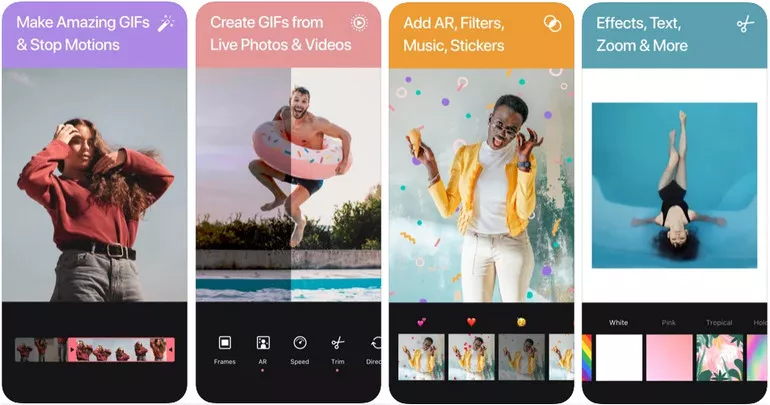
GIF Cutters App - GIF Maker by Momento
Final Words
That's all for the best gif cutters. Simply pick the one you like to cut the gif as you wish. If you want to cut file dimensions instead of length, you should use a gif crop tool instead. Or, if you need to resize the file size of an animated gif, you can rely on a gif resizer.