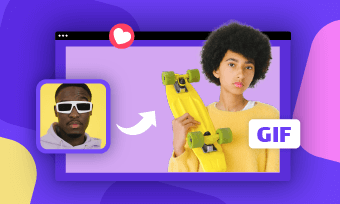What is a Flip?
GIF flipping is the deliberate rotation of a GIF copy in any direction. GIFs can be rotated horizontally, vertically, vertically flip, and in a right-side mirror direction using a specific inputted command. Flip commands are initiated to get an accurate balance, depending on what the owner wants.
People often have trouble getting the right GIFs to do the job, hence the question "how to flip a gif” reoccurs. This is a result of a lack of adequate tools to perform this task. No need to do endless searching, you are a step away from getting the right tools you can use to mirror a GIF at will without hitches. Check the following best 5 GIF flippers and give them a try!
Also Read: 5 Best Online GIF Resizers to Resize GIF for Free >
5 Ways to Flip a GIF
1. FlexClip
FlexClip was originally designed as a powerful video-making and editing tool for both business and personal use. However, it also works as a GIF flipping tool. It is developed with the easiest-to-use features, and most importantly, it is absolutely free to use. It also comes with appealing editing features like animation, transitions to augment your GIF. It is also worth to mention that FlexClip is a royalty-free media resource developed with you in mind.
It is easy to mirror a GIF on FlexClip; just click the Get Started button and follow us:
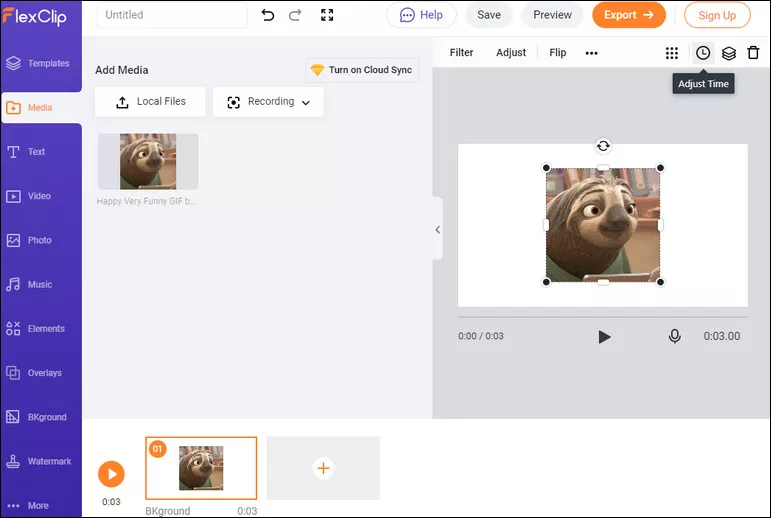
Image Board: Mirror a GIF Online with FlexClip - Upload
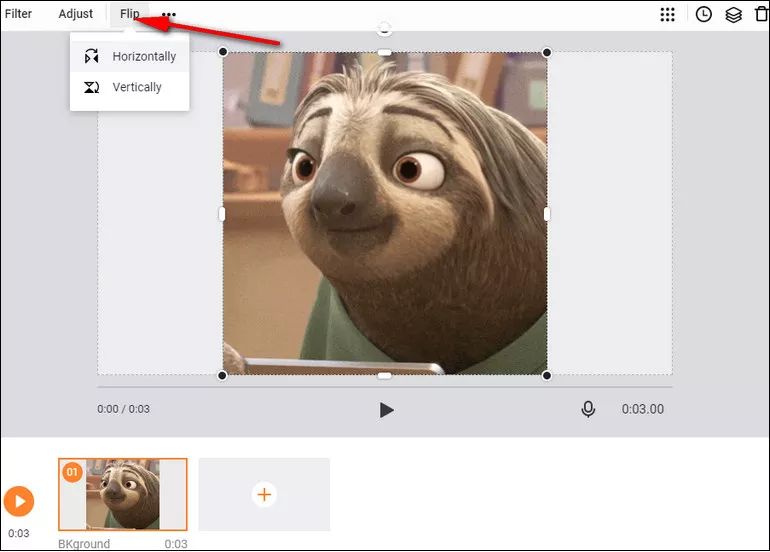
Image Board: Mirror a GIF Online with FlexClip
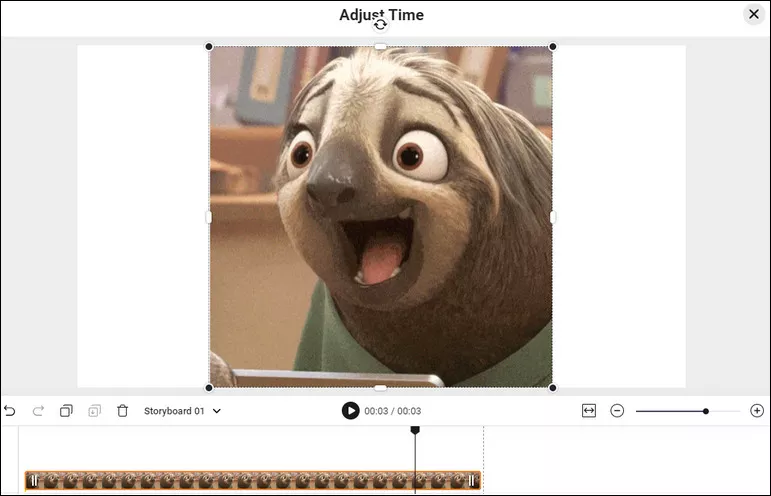
Image Board: Mirror a GIF Online with FlexClip - Adjust Time
Ezgif
Ezgif is one of the easy-to-use online GIF makers in the market. It is also the perfect tool for people who are not too familiar with animated GIF editing platforms. This one also allows you to resize, create, convert Video to GIF, Resize GIFs, or crop your GIF. Achieving this is very simple:

Image Board: Flip a GIF with Ezgif
Veed
Veed is another platform initially designed to make stunning videos in just one click. Some other features include adding subtitles, cutting, and trimming videos. You can also make, edit, and convert videos to GIFs. There are lots more you can do on this platform. And most fun of it, you don't need any account registration to proceed. To flip a GIF:
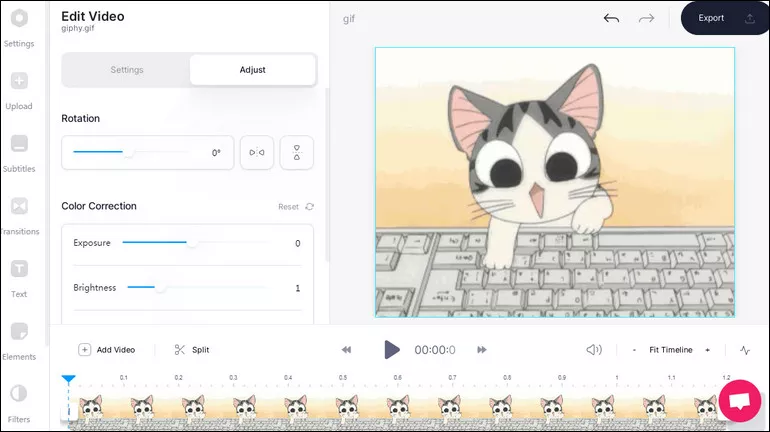
Image Board: Flip a GIF with Veed
Onlinegiftools
This online GIF tool offers users the opportunity to work with animated images using a collection of relevant online-based utilities. Some features include playing a GIF frame by frame, crop a GIF animation, converting GIF to a sprite sheet, etc. There are no major shortcomings on this site, it is just that the design is a bit old. To mirror a GIF:
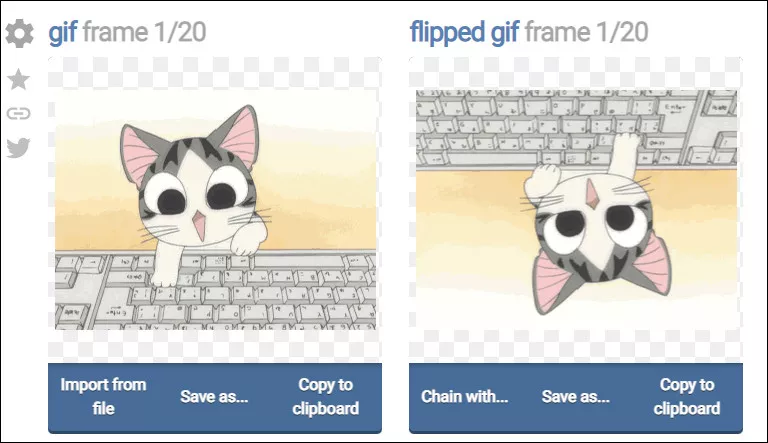
Image Board: Flip a GIF with Onlinegiftools
Imageonline.co
This platform gives you all you need to come out with the perfect GIF. It is fast and easy to use. It allows you to flip a GIF in simple clicks. To flip a GIF image on this platform:
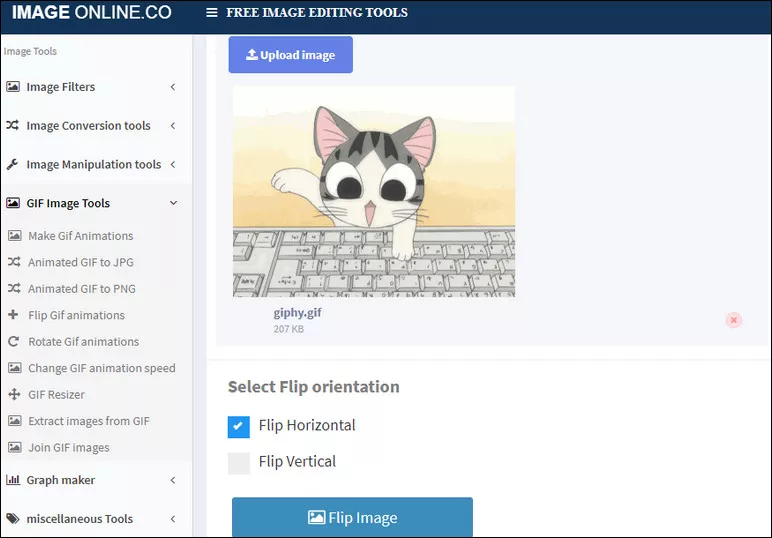
Image Board: Flip a GIF with Imageonline.co
Final Words
We will always recommend the use of FlexClip, which has been certified (based on) popular review as the best flipping tool in the market. It has been proven to have a fast task completion rate, perfect coping features, etc. Give it a try! If you find this post helpful, please do share it with others.