Adding your face to GIF can make the entire animation looks funnier, and in some cases, more realistic. Besides, it is also a unique way to sparkle your creativity. If you are interested in adding face to the GIF, you’ve come to the right place.
Part 1 Best Face GIF Makers for Android & iOS to Add Face to GIF
1.Reface
Reface is the top-rated face swap app for both iOS and Android, and you can also use it as a great face GIF maker to add your face to an animated GIF. With this app, you can paste your face onto a funny meme GIF, TV star, or celebrity, and you’ll be amazed by this face changer. If you want to share and show your awesome face swapped clip or funny meme as a face GIF with your friends and others, consider giving this a try.
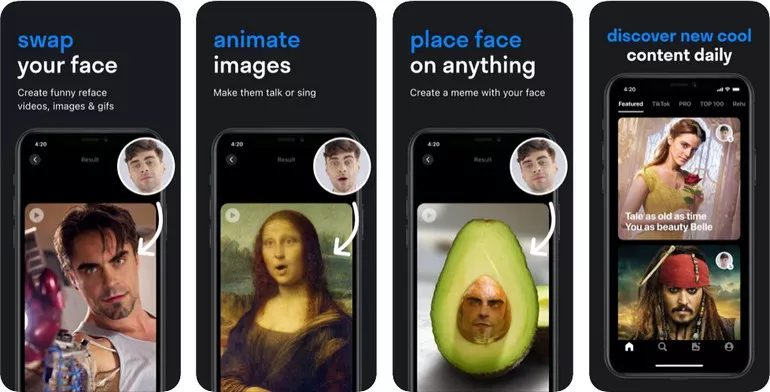
Image Board: Face GIF Maker - Reface
2. JibJab
JibJab is yet another face GIF app for both iOS and Android that helps you add face to GIFs for fun. You can put the faces of yourself or friends, family, or even your cute pe tin funny GIFs. It is packed with various features. If you want to create a personalized GIF with your face, just use your selfie as an image. JibJab will make it a cool face GIF!
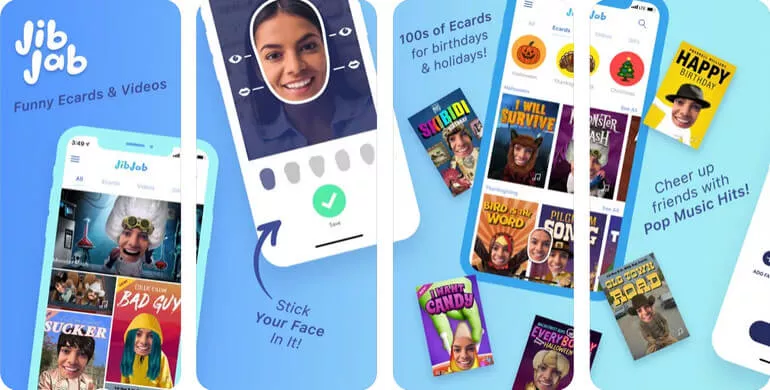
Image Board: Face GIF Maker - JibJab
3. GifJif
Platform(s): iOS, Web
GifJif is one of the top GIF apps you can rely on to make a face GIF. Depending on your preference, you can add your face to a GIF or add any other face to GIF to create a cool face GIF. It has more than 5000 GIFs to work on, and the database is updated almost daily to improve your face GIF creation experience regularly. What’s more, this tool also has a web version that allows you to add face to GIF online.
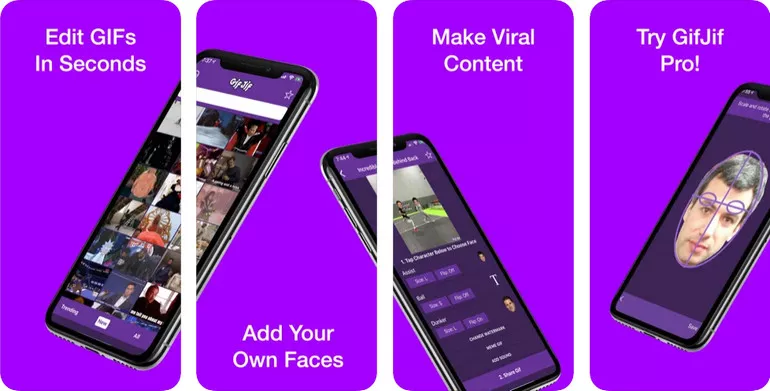
Image Board: Face GIF Maker - GifJif
4. Funny Face GIF Maker
Platform(s): Android
Looking for a good Android app that helps you to create a perfect GIF using your face? Then Funny Face GIF Maker is the best choice for you. It’s a simple way to create an animated face GIF with your photos by using this Funny Face GIF Maker. Besides adding your face to a GIF, it also allows you to create your own personalized emoticons, with funny gestures such as smileys, winks, to express yourself in the funniest way possible.
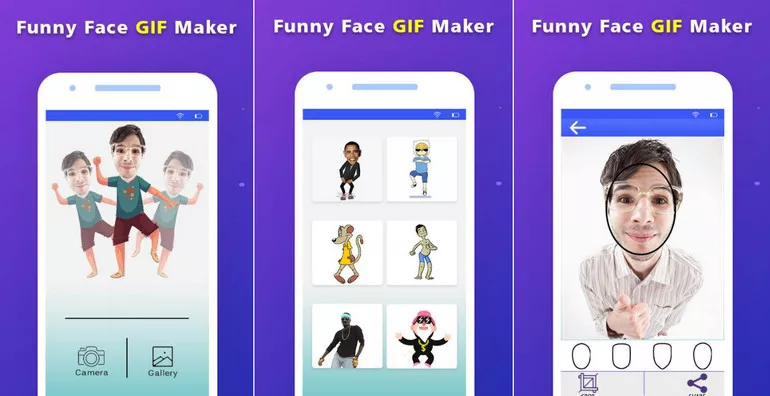
Image Board: Face GIF Maker - Funny Face GIF Maker
Part 2 Record Your Face to Make a Face GIF Online
Looking for an online way to turn your face into a GIF? FlexClip is one of the smartest choices for you. It not only allows you to record your face to create a face GIF directly but also has powerful customizable editing tools to make the face GIF creation process satisfying for you.
FlexClip supports recording your computer screen and webcam online for free. Thanks to its powerful recording features and advanced editing tools, you can easily and quickly create funny gifs with your own face for your entertainment. What are you waiting for? Just Create your own face GIF with FlexClip now.
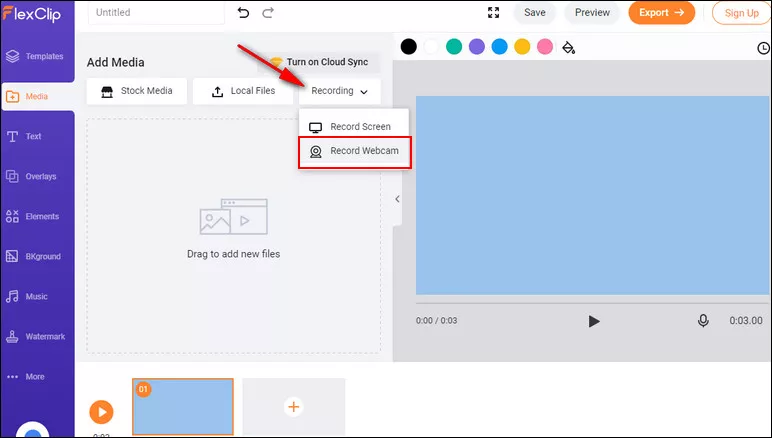
FlexClip Record Record Your Face
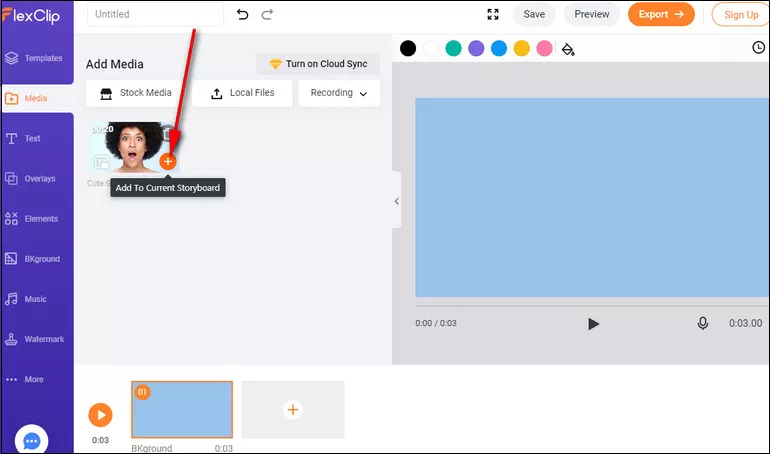
Create Face GIF with FlexClip - Add to Storyboard
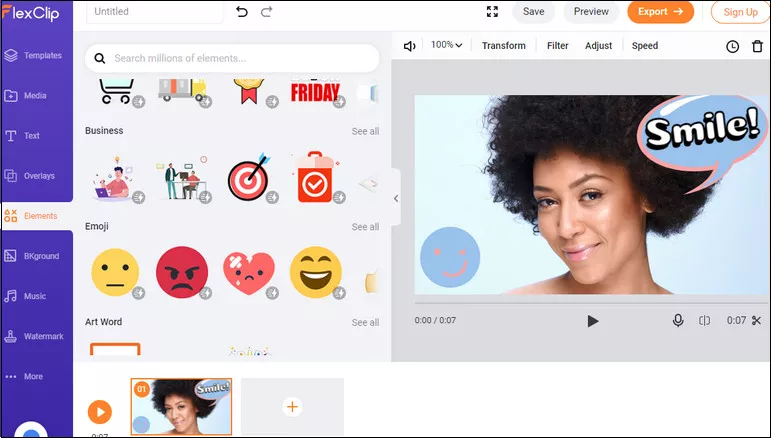
Create Face GIF with FlexClip - Edit
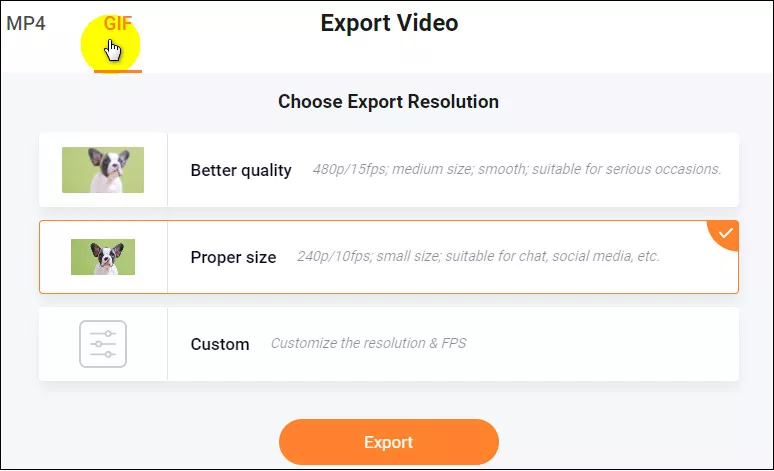
Create Face GIF with FlexClip - Export as GIF
The Bottom Line
That’s all for the best four face GIF makers to help you add face into a GIF. If you want to create a funny GIF online using your own face or from others with more bonus effects, you can try FlexClip right now.















