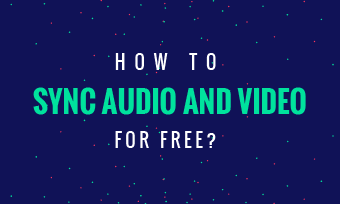Let's face it - not every video is filmed in an ideal setting, sometimes, the background pg your video might not fit with the theme of your topic. Or you're shooting a video on the Chroma screen for changing the background later for different purposes. That’s the reason why video background changers step in!
Whether you tend to an online or offline tool, desktop software or mobile apps, various video background changer tools allow you to change the background of your videos. Below are some of the best video background changers, including online tools, desktop software, and mobile apps for your reference.
Contents:
Free Editable Video Templates Boosting Your Creativity




Create Video Faster with FlexClip's Pre-Made Templates →
Start from Scratch Easily with FlexClip's Online Video Maker →
Also Read: How to Remove Video Background with Davinci Resolve >
Part 1 Best Online Video Background Changers
FlexClip
FlexClip is an all-in-one video background changer and editor that offers a free green screen tool and AI-powered background remover enabling you to remove any background from your video and then to replace or edit the background at will.
No where to find new background or no ideas to customize your video background? No worries, FlexClip offers preset photo backgrounds, solid color backgrounds, and even AI images for you to change the background to anything you can imagine, such as exotic locations, fantastical landscapes, and more. By the way, additional editing tools like easy trimmer/cutter, text editor, video speed changer, video overlay effects, voice-over, are available to perfect your video. No editing experience or download is needed!
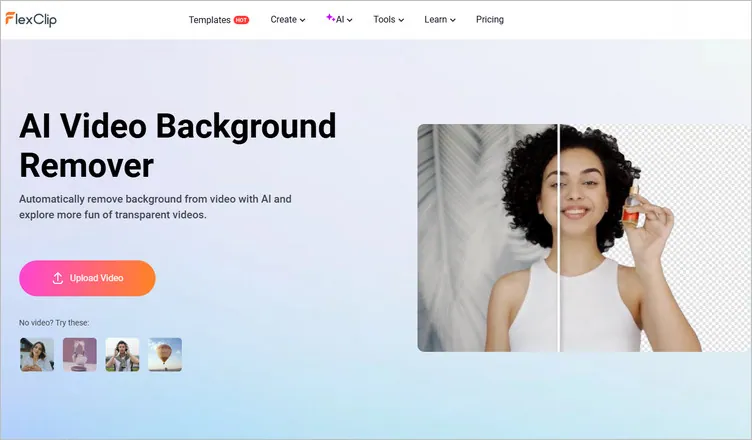
Image Board: Online Background Changer - FlexClip
Kapwing
Like FlexClip, Kapwing also works as an excellent online video background changer tool for removing and changing video background from the browser interface directly, no need to download any third-party software on your device.
With Kapwing, you can change the background of your video easily online. This online video background changer offers all the tools you need for changing the background of your video, just feel free to remove your original video background, and then add a new video, GIF, or image background in seconds. After that, you can also use other video editing tools like trimming and resizing videos, adding text and subtitles, transition effects, and more to level up your video.
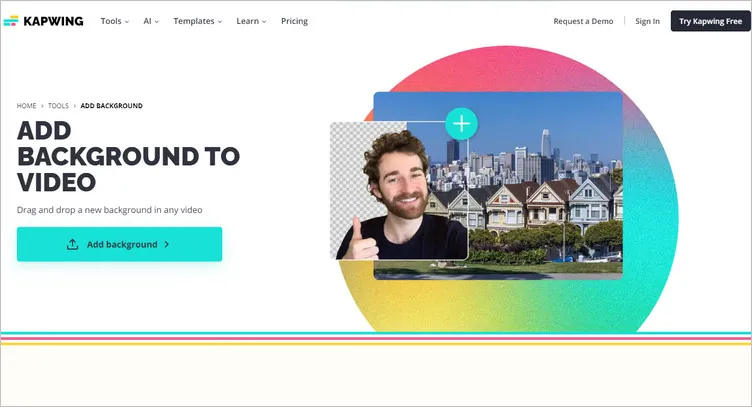
Image Board: Online Background Changer - Kapwing
Unscreen
Another great online video background changer yo can try is Unscreen It offers an automated solution to remove video backgrounds in one click, after editing out the background, you can also use its stock resources, including simple color images, cool photos, and video clips, to replace the transparent background of the video directly.
With Unscreen, there’s no need to need to pick pixels, select colors, paint masks or move paths it analyzes your video 100% automatically and generates a high-quality result for you to add a new background. However, it only remove background for free for clips of up to 5-10 seconds. For longer videos, you can upgrade to one of its subscription plan. Besides, this tool does not offer other video editing tools for you to edit your project.
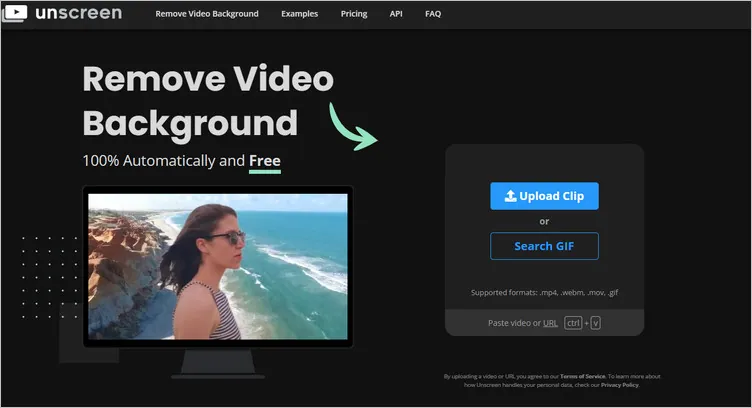
Image Board: Online Background Changer - Unscreen
Part 2 Best Desktop Video Background Changer Software
VSDC Free Video Editor
VSDC Video Editor is a great video editing software that has amazing features to edit videos with amazing editing tools and features like background remover, merge video file, cut, zoom, effects, audio, and much more. It is always THE BEST FREE CHOICE for you to change video background. It comes with a multi-color chroma key to help you remove and change the background to give a professional look to your video.

Image Board: Desktop Video Background Changer Software - VSDC
Adobe Premiere Pro
Whenever we talk about graphics processing or video editing, the brand - Adobe comes to mind. Adobe Premiere Pro offers a wide array of editing tools, including background removal and replacement. It is the go-to choice for professionals and creative teams seeking advanced video editing, including background removal and collaborative workflows. Its extensive features and industry status make it a standout option for all your video editing needs.
Remove and Change Video Background Using Adobe Premiere Pro
Part 3 Best Mobile Video Background Changer Apps
PowerDirector
When it comes to removing and changing video backgrounds on your mobile device, PowerDirector must be your best helper, which is free to download with no advertisements. Comes with a user-friendly user interface (UI) and advanced cutting-edge AI technology, PowerDirector helps you quickly remove your video background in one tap and change the background to any match your mood. Beside, it’s also full of fun features, such as adding text, graphics, stickers, and overlays to perfect your videos.
Remove and Change Video Background Using PowerDirector
Capcut
CapCut is another great app option to remove and change a video background. With this app, you can not only change video backgrounds but also add text and special effects to enhance your video. With its sophisticated object detection capability, Capcut can automatically recognize the object of your video, then remove the background and replace it with a new one. Besides, Capcut also offers rich library of materials for commercial and personal use. Moreover, the app is proven easy to use, especially for creators who are newbies in video editing.
Remove and Change Video Background Using Capcut
Final Words
That’s all for the best video background changer tools we’d like to share with you. Do you find the best one for changing the background of your video? Share the video background changer you like most in this post. Let's make a more creative visual world!