A sports highlight video showcases the best moments of a match. As a sports fan, you might need to create a sports highlight video to summarize the event or to look back on in years to come. As a high school athlete, you probably need a highlight video to showcase your best performance if you are applying for a college scholarship. Under either circumstance, creating a sports highlight video is not easy.
The right sports highlight video maker is crucial for yielding twice the result with half the effort. This is an unbiased list of the best sports highlight video makers on computer or mobile. Check them out and follow to create sports highlight videos for soccer, basketball, volleyball and more!
Also Read: How to Make a Football Video for All Social Media Platforms >
Sports Highlight Examples for Football, Basketball, and More


Part 1. Sports Highlight Video Editors to Try for Computer
To make a sports highlight video that's epic, we strongly suggest you turning to computer-based video editors which contain more practical features and work more stably than applications for mobiles. That's why we are listing more computer-based sports highlight video makers in this blog and make them first.
FlexClip: Best AI Sports Higlight Video Maker Online
Pricing: Free to download watermarked 720P videos. Subscription plan starts from $9.9 per month.
Supported OS: Windows/Mac/Linux
FlexClip is always here for both video editing beginners and professionals to amplify sports achievements. Thanks to the straightforward interface, nobody will get lost. On the left-side panel, you can find all resources you can utilize, like video clips, photos, background music, text styles, shapes, overlays. Click on anything on the video, you can find the editing options above the preview window.
The best thing is, anyone can access FlexClip’s features and media resources, without downloading, registration or subscription.
FlexClip Overview
Key Features
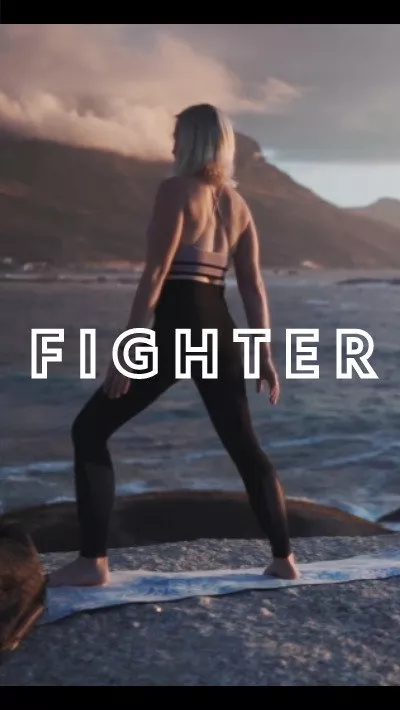


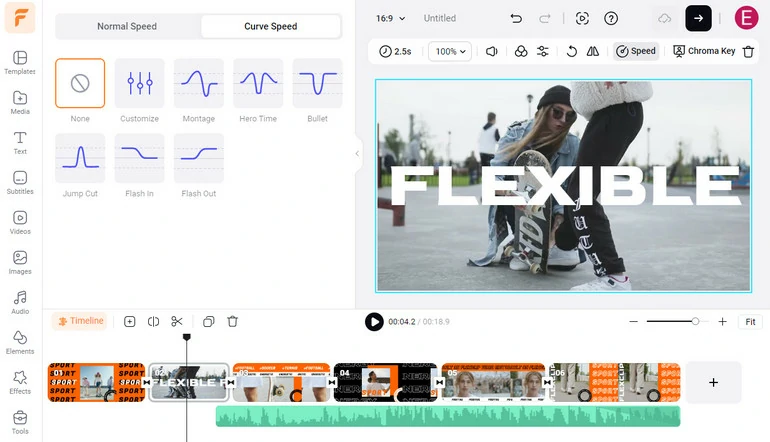
Curve Speed Feature Overview
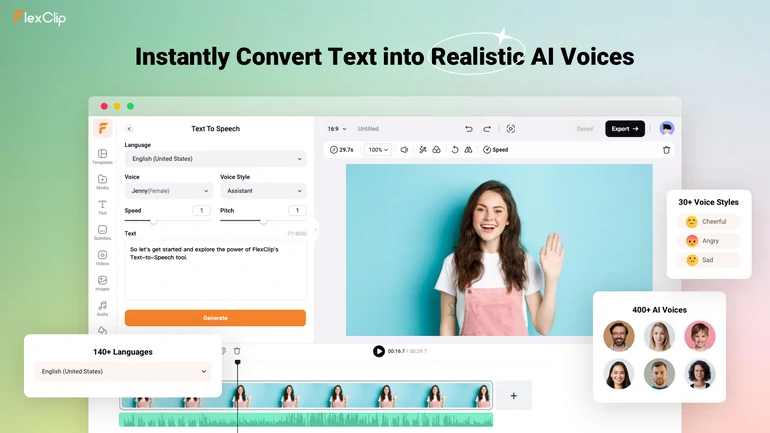
FlexClip AI Text to Speech

FlexClip AI Video Translate Tool
How to Make a Sports Highlight Video with FlexClip
Click on the Create a Sports Highlight Video button to enter FlexClip’s editing page. If you don’t know how to get started, click on the View Templates button to get inspired.
Go to the Media section, click on Local Files to choose video clips in a local folder. Click on the three horizontal dots next to the Local Files, you can upload videos from phone, and cloud services like Google Drive, Google Photos, One Drive, and Dropbox.
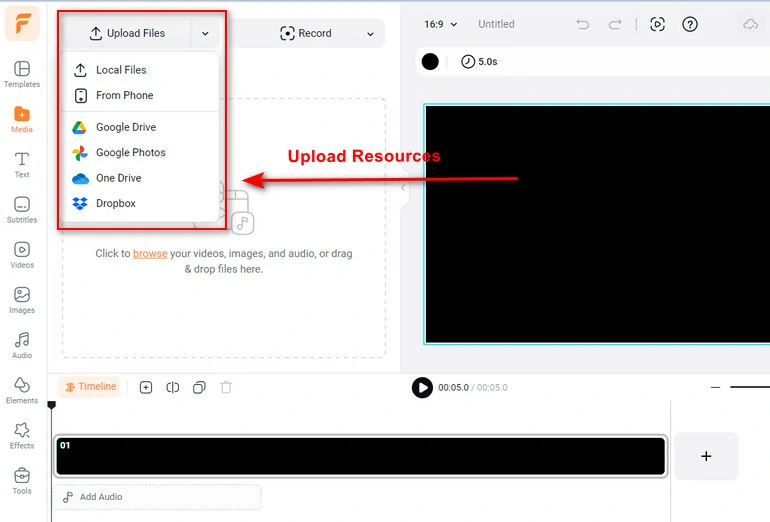
Upload Photo/Video Resources Here
When all video clips are successfully uploaded, click on the Add as Scene one by one to add them to the timeline. You can also drag and drop the video clips to the timeline. Yet, this method only works when your clips are on a local folder.
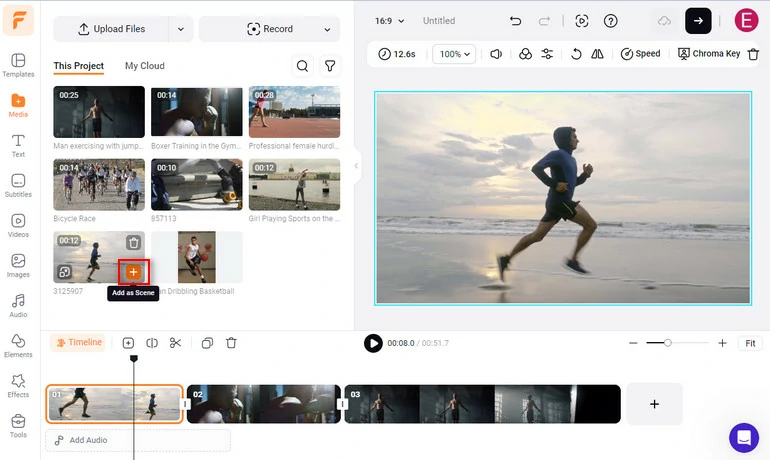
Add Video Clips or Photos to the Timeline
The first step of editing sports highlight video is trimming. Drag the slider to remove unnecessary parts. Click on the video clip in the timeline, and drag them so they display in a compelling or chronological order.
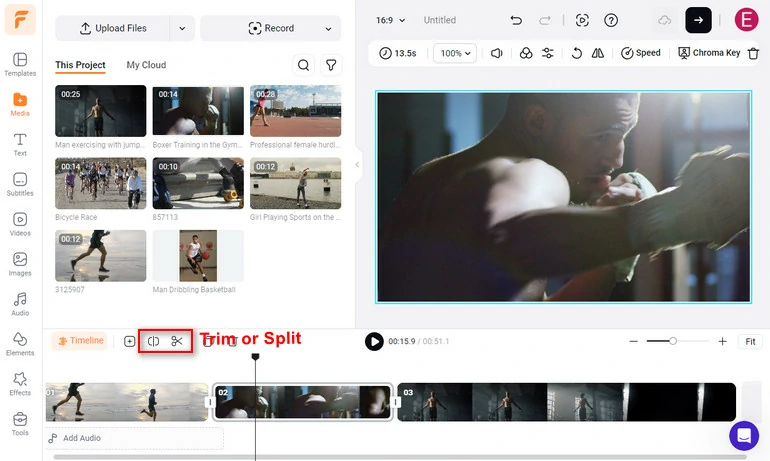
Trim/Split Video Clips
Enhance the flow and engagement by adding transitions, changing speed or using speed curve. Try all sorts of transitions, video speed freely because you always have the option to undo the edits you made in one click.
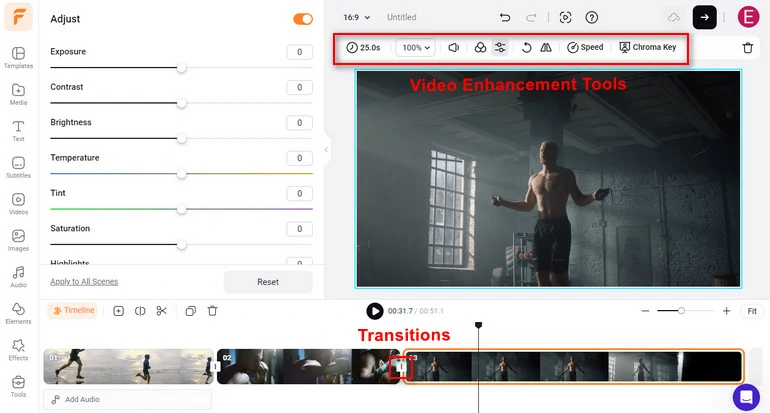
Enhance Video Clips
Add text to introduce your the game or the player. Go to Text. You can find all sorts of text styles and animations you can add to your sports video.
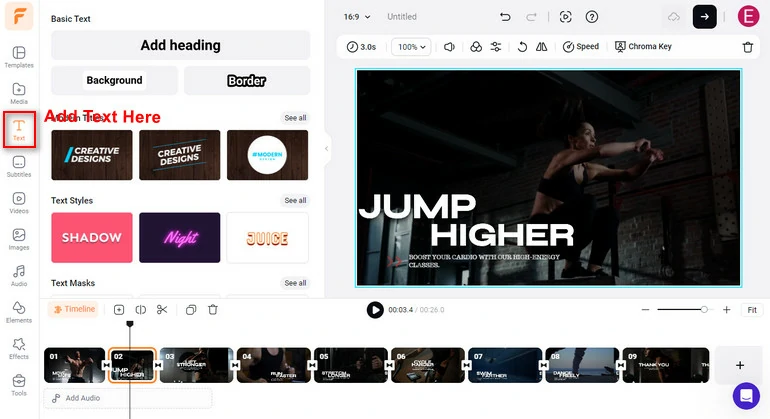
Add Text to Your Video
The shapes and masks working together can create eye-catching output. The masks can be used to hide parts of a video or photo, and the shapes can deliver symbolic information. Explore endless possibilities with them.
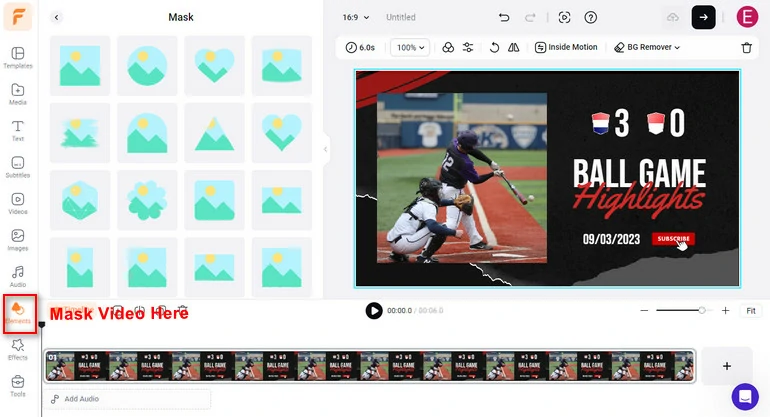
Add Shapes and Masks to Sports Video
Go to the Audio section, find a music that’s vibrant and dynamic to spice up the tense atmosphere. With over 10000+ background music, you can always find the one you love!
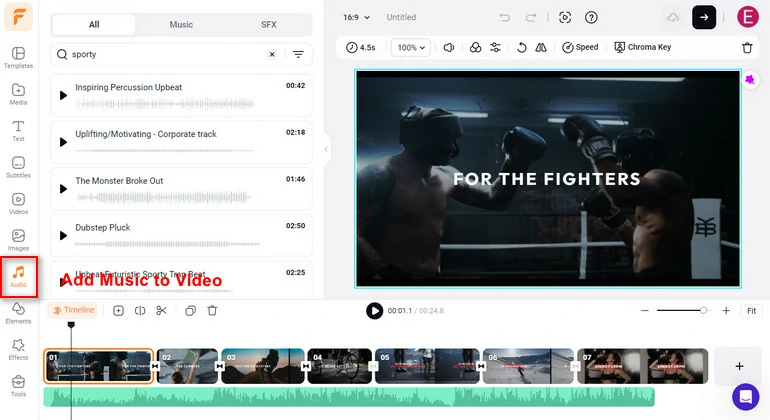
Add Music to Sports Video
Record your voiceover to comment on the sports game while the video is playing. Instead, ask FlexClip’s AI text-to-speech tool to speak out anything for you. Pick the right accent, tone, and add the generated audio in the sports highlight video.
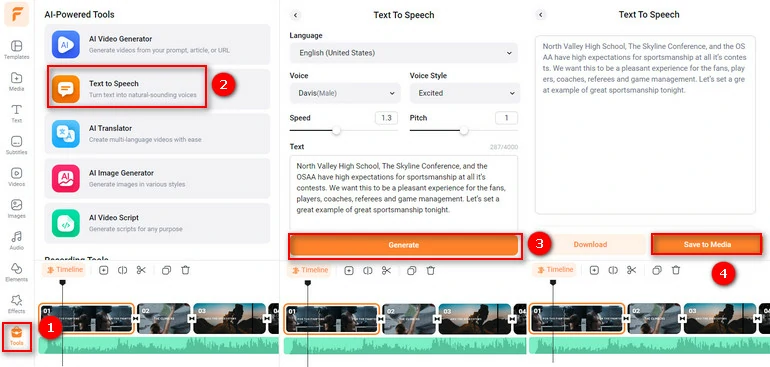
Generate Commentary for the Sports Video
If you are satisfied with your video clip, download the sports video to your computer. Instead, share your video to social media platforms like YouTube, or cloud services like Google Drive, OneDrive. You can also generate a short link of the video for better sharing and viewing.
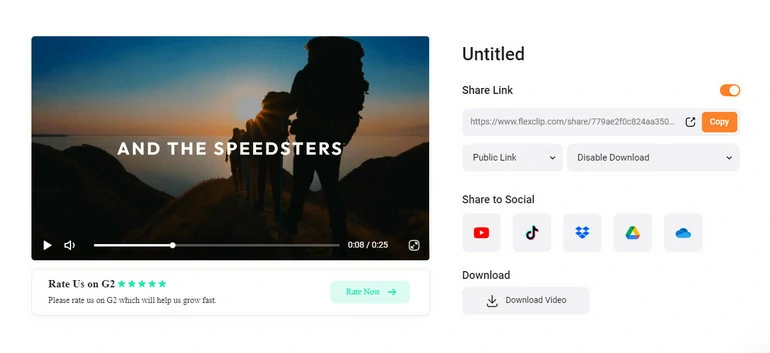
Share Sports Video
Hudl.com - Sports Analysis Software and Highlight Video Maker
Price: Pricing starts from $400 per year.
Supported OS: Windows, Mac, Linux, Android, iOS.
Hudl.com has everything you need to tackle one of the most uncertain sports seasons in history. Hudl’s powerful and flexible tools can be used to analyze and improve player’s performance. While working as a sports highlight video maker, anyone can create a video just for fun and share to social media easily.
It is not cheap to use Hudl, but think of the possibilities. Many professional coaches may watch your sports video. If they find you talented, you may be invited to play in a professional match.
Key Features:
How to Use Hudl to Make a Sports Highlight Video
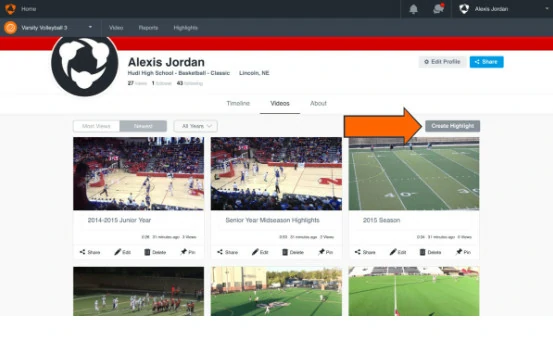
Create a Highlight Project
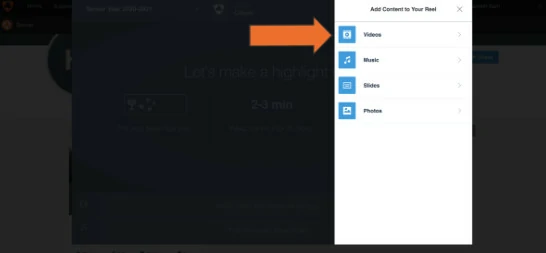
Add Video Clips to the Highlight Project
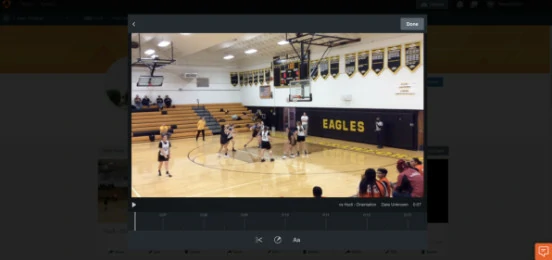
Trim Sports Video with Hudl
SportsClipMaker - Sports Analysis Video Maker
Price: No free trial. $240 per year.
Supported OS: Only works on Windows 10.
SportsClipMaker is the most affordable sports analysis software for coaches or any sports lover. However, it can also be used to generate a sports highlight video for a specific player. This program is also easy to use. Besides, you are able to find tutorial videos outlining exactly how to use SportsClipMaker.
Key Features:
How to Create a Sports Highlight Video with SportsClipMaker
Make a Sports Highlight Video with SportsClipMaker
Adobe Premiere Pro - Sports Highlight Video Maker for Professionals
Price: 7-day free trial. $20.99 per month
Supported System: Windows, Mac, Linux
Adobe Premiere Pro is the industry-leading video editing software for film, TV, and the web. It has all professional editing tools you will need to create sports highlight videos, for instance, keyframing to keep an object centered, stabilizing shaking clips, syncing the video clip to music beat. They can be hard to master. If you are just a beginner, Adobe Premiere Pro may not be a great option for you.
Adobe Premiere Pro integrates AI to help you create amazing, not just better, sports highlight videos. You can auto reframe the video, make rough cuts with text-based editing, enhance your commentary, or make auto color-correction. Explore the power of AI at Adobe Premiere Pro.
Key Features:
How to Make a Highlight Video with Adobe Premiere Pro
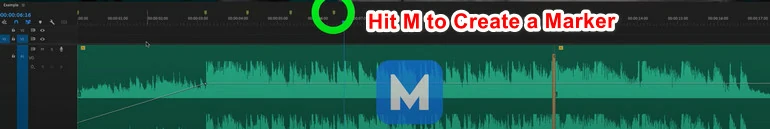
Mark the Beat with Premiere Pro
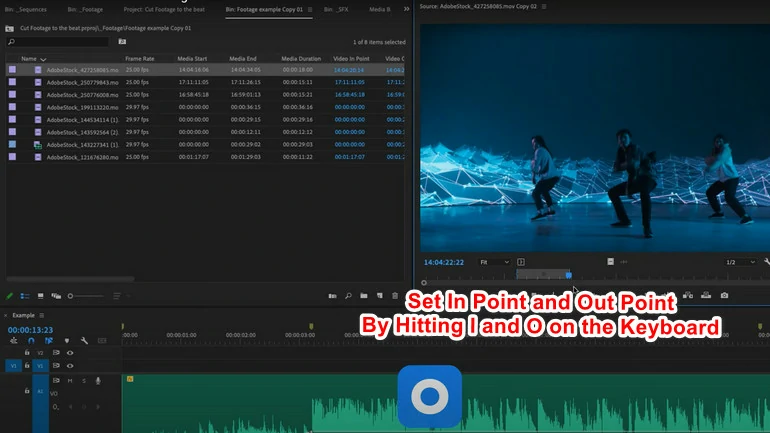
Create In and Out Point
Best Sports Highlight Video Makers for Mobile
Sports highlight video makers for mobile phone means more flexibility. You can work on sport video clips anywhere you like. Among all sports highlight makers in the market, the following 3 are the best. Check them out.
CapCut - Sports Highlight Video Maker for TikTok
Pricing: Free with limited features. Subscription plan starts from $7.99
Supported OS: Windows/Mac/Android/iOS
CapCut is launched by ByteDance as a complement of TikTok’s video editing features. With more features added in recent years, CapCut has gradually become one of the top video editing tools and supports more systems. However, CapCut still works best on mobile phones.
CapCut emphasizes ease-of-use and easy sharing. All features are only a few clicks away and you can one click share the sports highlight video output to TikTok directly.
Key Features
How to Create a Sports Highlight Video with CapCut
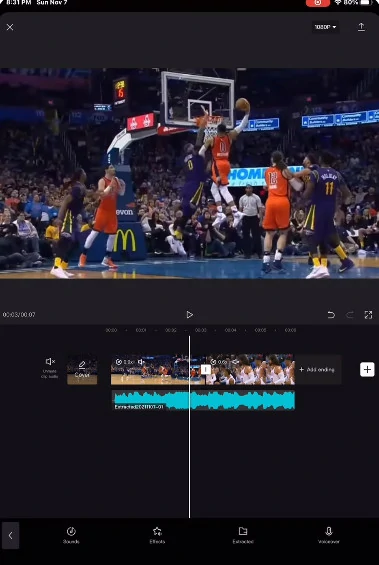
CapCut Create a Sports Highlight Video
Quik - Sports Highlight Video Maker for GoPro Users
Pricing: $9.99 per year.
Supported OS: iOS/Android.
Quik is an entry-level application for editing sports videos on Android and iOS devices. You can get and use it for free, with limited features and resources. Most useful tools to create stunning sports videos are behind the paywall. Besides, Quik works best to edit GoPro clips.
Here is how Quik can help. As for people who are short of time, Quick can automatically pull out sports highlight video clips on your phone or your GoPro cloud storage and highlight the video in seconds with excellent music and filters. Users can also take control by themselves. Select a theme, add videos and pictures you want to highlight, trim, add filters and more. The whole process is easy and effective.
Key Features of Quik
How to Use Quik to Make a Sports Highlight Video
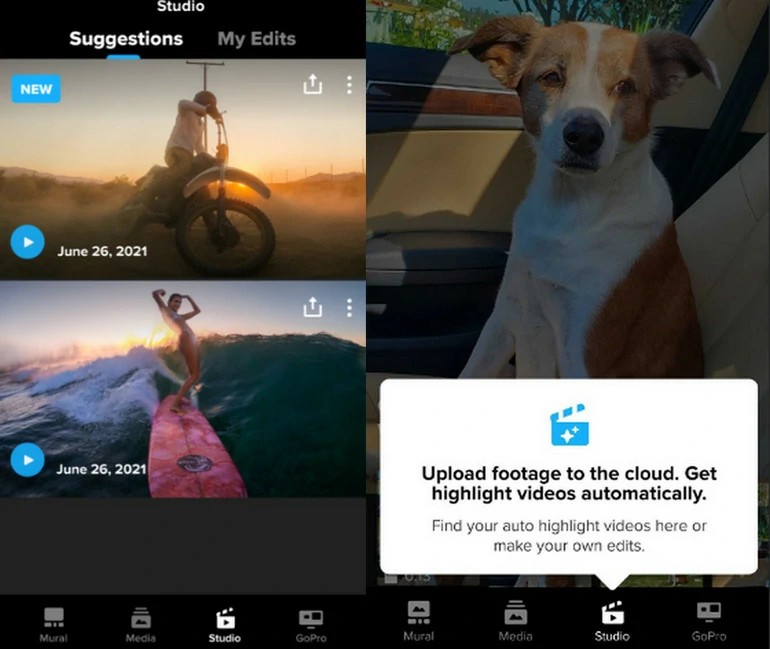
Create Sports Highlight Video with Quik
CMV - Sports Video Analysis Application for iOS System
Pricing: Free
Supported OS: iOS
CMV, previously named as CoachMyVideo, is a sports highlight video application for iOS devices. It is the only free application on our list. Since this application is seamlessly integrated with iOS system, you can sync your sports video to all iOS devices via iCloud, AirDrop, or play it on Apple TV.
The main feature of CMV, is frame-by-framing coaching. It slows down the video frame-by-frame, and then allows you to analyze movements via drawing, markup. Those features are quite helpful if you are creating a sports commenting video.
Key Features
How to Use CMV to Create a Sports Highlight Video

Create Sports Highlight Videos with CMV
Tips to Create Excellent Sports Highlight Videos
Yes, sports videos can sometimes be shaky, especially when players are making some big movements. However, while creating sports highlight videos, you need to stabilize them all to make sure audiences don’t get any seasick feelings.
Generally speaking, a sports highlight video is only 3-5 minutes long, while the whole sports match may last for 1 or 2 hours. You need to cut out unnecessary parts. It would be even better if you can showcase the skill of a certain player in the first 30 seconds. That would keep all people watching.
The information you added will foster viewers’ understanding of the whole game. Normally, the information needs to be added are, players name, height, weight, match time. If you are seeking for coaches’ attention, contact information is necessary.
Edits like transitions, filters, masks do make your sports video outstanding. However, instead of a fancy video, coaches are expecting a video that better showcases a player’s skills. Never overuse the video effects.
The Bottom Line
With the above 7 sports highlight video makers, you will never find creating a sports video a daunting task. Those sports video editors can also be used to create other types of videos, like Christmas videos, slideshows. Try them out!






