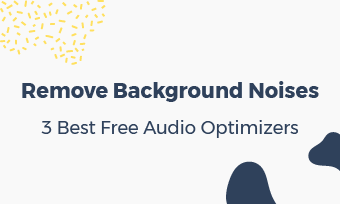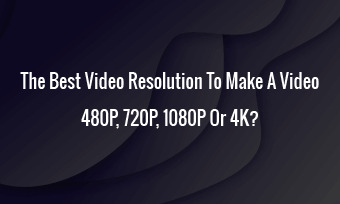Opening Words: Need background music for video but have no idea of how to pick one? Or haven't found satisfactory music yet? The article walks you through how to find background music professionally. We get rid of most music websites, but focus in 4 most authoritative places - YouTube Free music library, FlexClip music stock, Bensound royalty-free music platform & Incompetech royalty-free music base - to find the perfect background music in minutes.
With video traffic boosting rapidly, videos have become the main media for advertisement, marketing, entertainment, social share, etc.
Knowing how to create an intriguing video is a big advantage now. How you choose backgound music will play a critical role in video quality.
Though a plethora of free royalty-free song websites are available, most of them are not very efficient and effective. Sometimes, their results confuse us. So we urgently need more reliable solutions to find us a perfect background music for video.
In following parts, you'll read "How to learn from popular videos to find proper music style/genre quickly?", "Where and how to find free background music fast?".
Part 1: How to Choose a Right Genre for Background Music?
Perfect background music will let audiences fully immerse in the atmosphere that your video sets up. Good background music will match video content and video vibe. To find a right background music, you'll need to choose a right genre in the first place. (If you pick a wrong genre, the music from the genre will feel wrong with your video.)
But without music creation experience, how can you find a right music genre for your video shortly?
An effective, time-saving method is to learn! - Find hot videos in the same topic, and try to learn their music patterns and genres. Hot videos make less mistakes in choosing music. When dozens of top videos in the same category choose their background music from one or two music genres, you'll know those background music from the genre will fit for your video as well. Here's how to find the genres:
Make use of YouTube, and learn how smart YouTubers choose their background music!
Find a few keywords for your video, and search them in YouTube. Sort video results by view count. The top-listed videos will help you find your wanted music genre.
3 Methods to Find Right Background Music/Music Genre from Hot YouTube Videos
Method 1, Read video description:
->Expand YouTube video description where some YouTubers will attach the names of their video music. (But be aware that not all YouTubers share their background soundtracks here.)
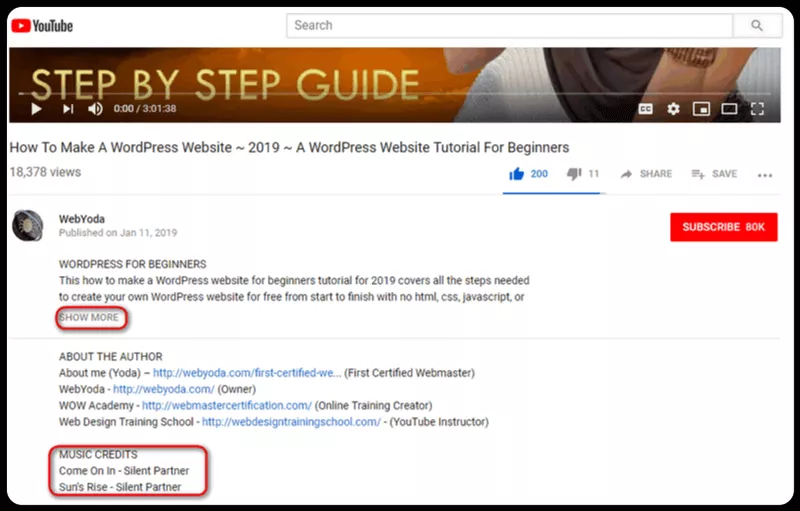
Image: How to find music name in YouTube description?
Method 2, Ask for the name of video background music:
->If a YouTuber doesn't reveal his video background music in YouTube description, then you can try asking for the name via comment or message. Some YouTubers will tell you about it while some may not.
Method 3, Find the name of video background music with third-party tool:
->Many an online YouTube to MP3 app can help you extract soundtrack from a YouTube video. Download a part of solo music(background music).
->Upload background music soundtrack to an online music identifier, like audiotag.info, to get the name of the background music. Or, you can use app of Midomi, and play solo music in a microphone to find background music name.
After knowing the music names, search the music names to get their genres. With the genres, you'll find a piles of background music suitable for your video.
Part 2: How to Choose Perfect Background Music for Your Video? [Top 4 Background Music Finders]
Tip: Before you use a piece of music, you'd better ensure the copyright of the music, or you'll face law issues.
2.1.How to use FlexClip to find your background music and make a video freely?
FlexClip.com is an easy, all-in-one video editor online. It has an extensive music stock for you to choose from. With the help of it, you can effortlessly find a perfect background music and make your video in minutes as well:
- STEPS:
- a.Register a free account of FlexClip, you'll land the page of https://www.flexclip.com/editor/. Select [Start From Scratch] and '16:9' or another ratio.
- b.Upload your video to FlexClip. Choose [+ Storyboard] > [Add Local Media] to add your videos here.
- c.Search for the music genre and pick a music. Find music icon > [+ Add Music] > Search for the genre of your wanted music in FlexClip music library.
- d.Edit all the video elements by clicks. If need a logo, go [T] label > [Logo/Intro/Outro].
- e.[Preview] and [Export Video].
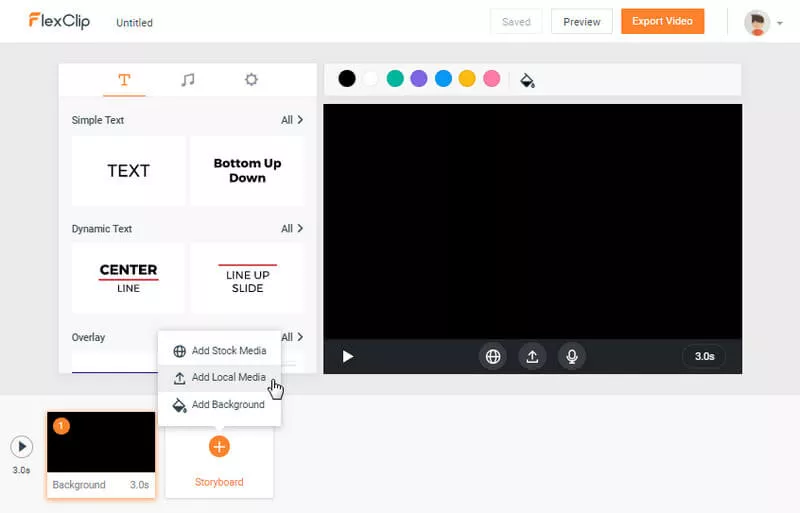
Image: Upload video.
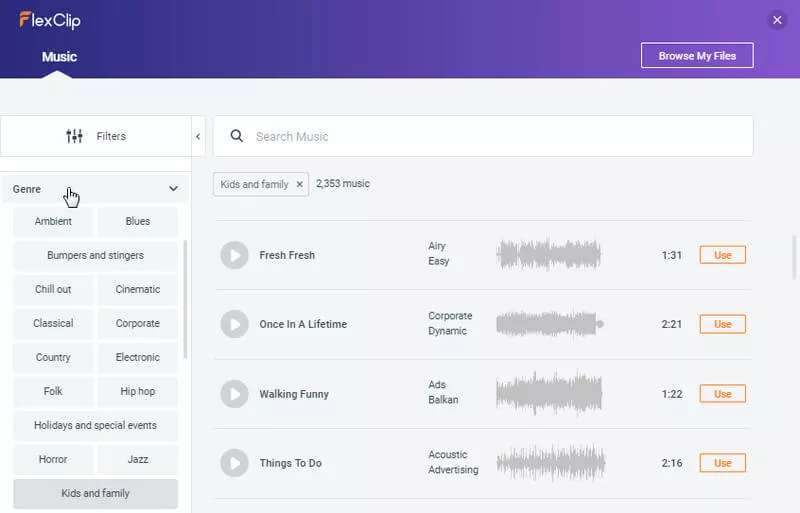
Image: Search background music with genre.
2.2.How to find your background music for free in YouTube?
YouTube Free music library is the place to find royalty-free music for free. Songs here are all available for your video production.
Search music name or music genre, and pick a music for free download.
Most YouTubers have chosen this way to pick their background music.
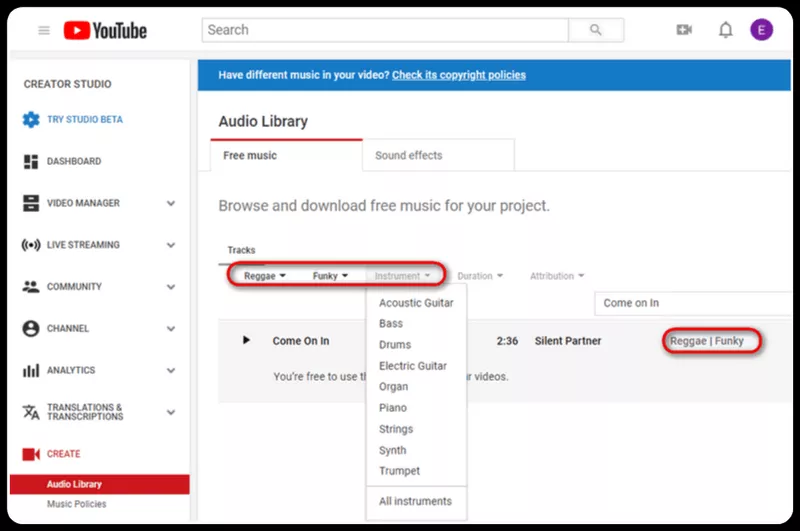
Image: Find free background music in YouTube.
2.3.How to find your background music for free in Bensound Royalty Free Music?
- https://www.bensound.com/royalty-free-music
Bensound Royalty Free Music gives you pages of royalty-free music that are both free and paid. Its search engine displays music results in the same page, where you can try and download a background music directly. There are lots of commercial free music available for free downloads.
To find proper background music, you just need to enter the genre for search. A number of suitable music will be presented for your selection.
PROS of Bensound Royalty Free Music:
- 100%-free to use for videos.
- Pages of options.
- List multiple search results at once, easy to try and download.
CONS of Bensound Royalty Free Music:
- Free download license demands no audiobook, no audio podcast, no song making & no music remix.
2.4.How to find your background music for free in Incompetech Royalty-Free Music?
- https://incompetech.com/music/royalty-free/
Enter genre to get mountains of 100%-free background music for options. The music results are listed in Google search page. You may try a few times to find your best royalty-free background music.
PROS of Incompetech Royalty-Free Music:
- Its license is for all purposes. (You can remix, transform, and build upon them for any purpose, even commercial use.)
- Free to use.
CONS of Incompetech Royalty-Free Music:
- Search experience isn't very comfortable.
Part 3 - Conclusion
When you have no idea about how to select background music for your video, it's helpful to follow hot YouTube videos of the same kind to find suitable music genres. The genres will provide unlimited options for background music.
Among the 4 ways to find background music, FlexClip.com is perhaps the most convenient. With it, you don't need to download the background music alone. Instead, it allows you to upload videos and pictures to make your video immediately, without requiring design experience.
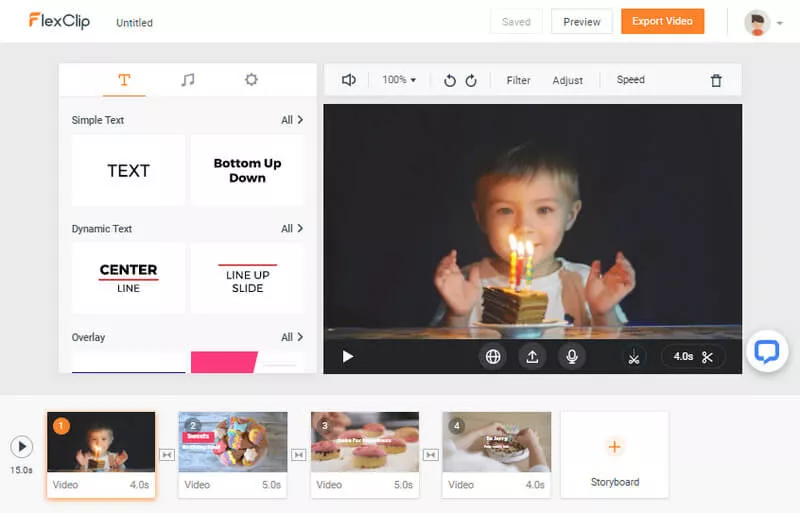
Image: FlexClip helps you find background music for video easily.