Do you want to separate vocals from your favorite songs or any music and create your own remixes, make karaoke tracks or simply extract human voice? You’ve come to right place.
In this tutorial, we will explore 3 methods of vocal separation using different vocal and music separators. Find the best online vocal separators and follow the step-by-step guide to learn how to separate vocals from music.
Free Editable Templates for Your Video Inspiration




Create Video Faster with FlexClip's Pre-Made Templates →
Start from Scratch Easily with FlexClip’s Online Video Maker →
Can't Miss: Try the Excellent Podcast Audio Editors to Edit Podcast Audio Online/Mobile >
Method 1 Separate Vocals From Music Online with FlexClip
The first best way to separate vocal from music online is by using FlexClip Vocal Remover. With it, you can easily separate and extract vocals from any music. In addition to separate vocal from music in an audio file, you can even use it to extract and separate vocals from a music video, and more other video files. With FlexClip’s AI vocal removal features, you can easily extract Karaoke, BGM, acapella, or instrument tracks from music and any your favorite songs online.
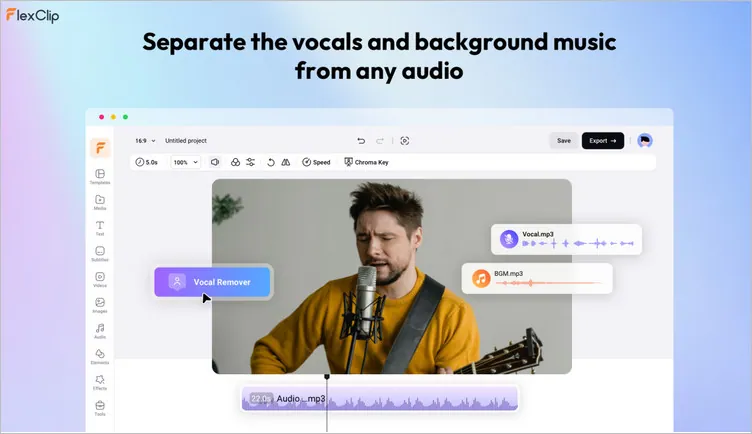
FlexClip AI Vocal Separator & Remover
Features of FlexClip AI Vocal Remover
To use it for vocal separation processing, follow these steps below:
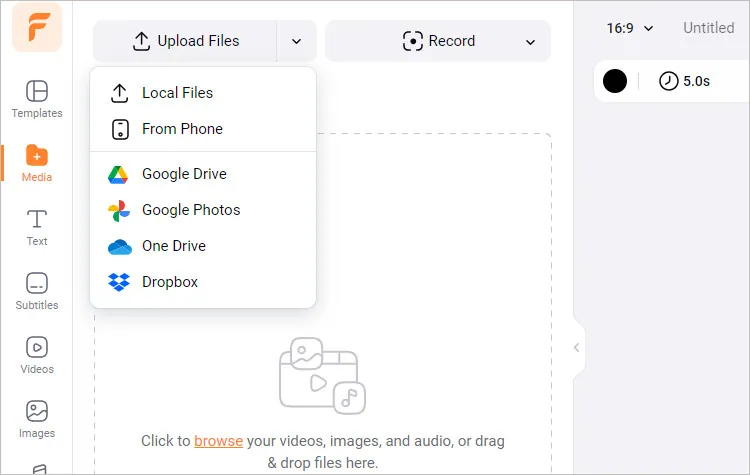
How to Separate Vocal from Music Online with FlexClip - Upload
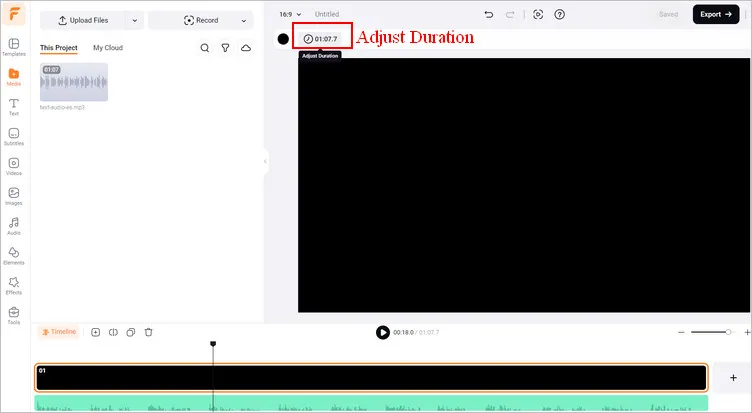
How to Separate Vocal from Music Online with FlexClip - Adjust Duration
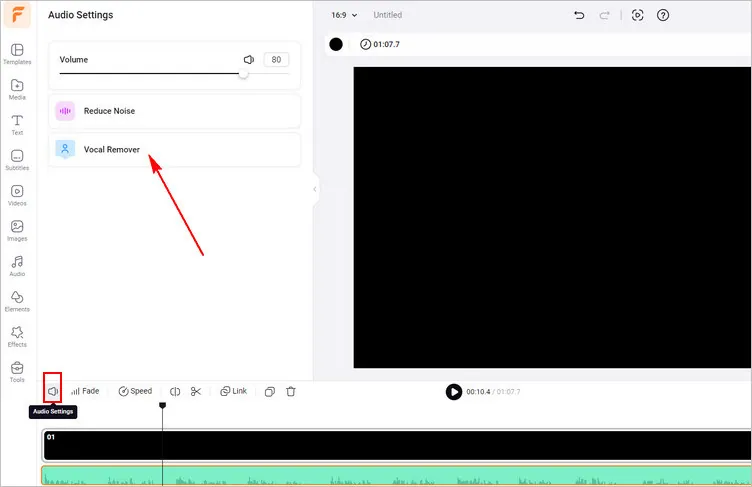
How to Separate Vocal from Music Online with FlexClip - Vocal Removal
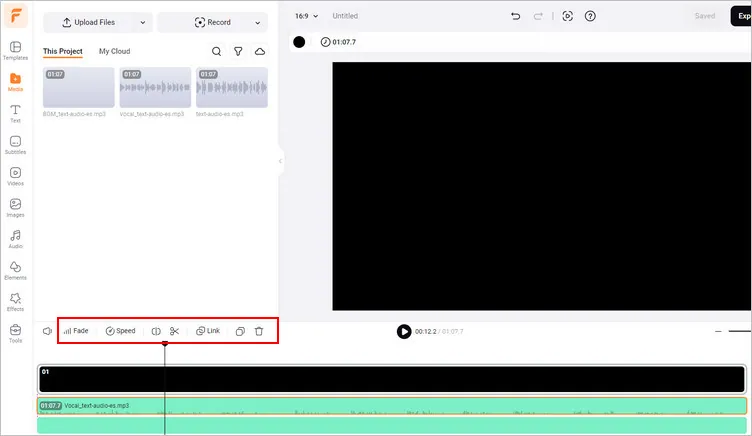
How to Separate Vocal from Music Online with FlexClip - More Edits
Method 2 Separate Vocal from Music Online with Vocali.se
Another online vocal separator you can try to separate vocals and music from any song is Vocali.se. It is a free online vocal and music separator tool that you can use to easily separate vocals and music from any song or audio file, allowing you to create a karaoke version of any song. It is truly free and does not require any software installation on your computer, tablet or mobile, or even an account registration.
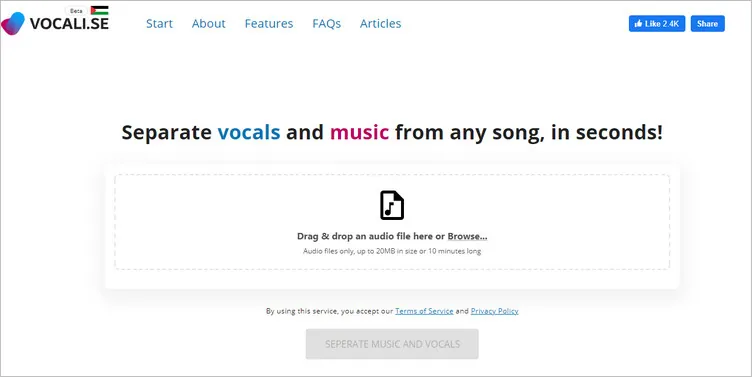
Vocall.se AI Vocal Separator
Check the steps below to lean how to separate vocal from music online with Vocali.se:
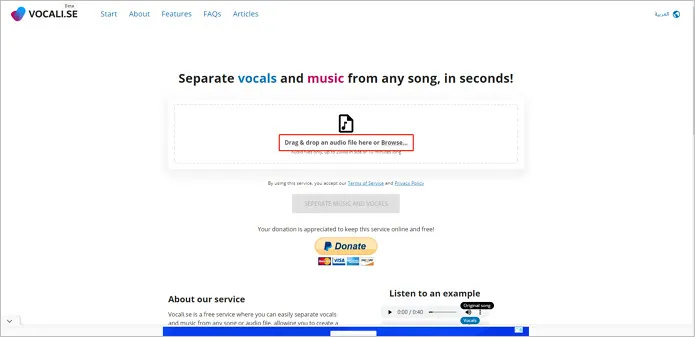
Separate Vocal from Music Online with Vocali.se - Upload
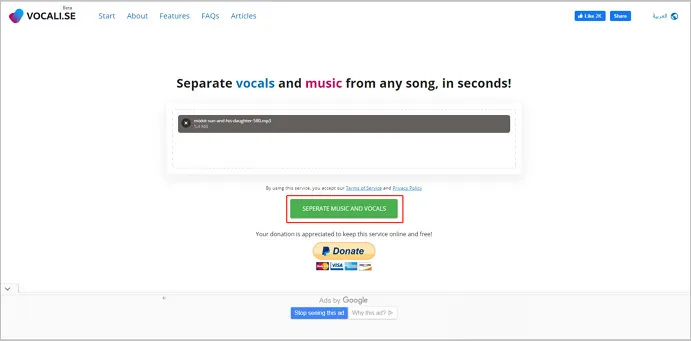
Separate Vocal from Music Online with Vocali.se - Separate
Method 3 Separate Vocal from Music Online with Media.io
Media.io also offers an AI-powered online vocal remover fro you to separate vocal and music with great ease. With this tool, you can extract, isolate or remove any instrumental, vocal, or acapella from any music instantly without compromising quality. You simply need to upload the music file, then separate vocals and instrumentals automatically with one click using AI, and download the separated tracks as individual files.
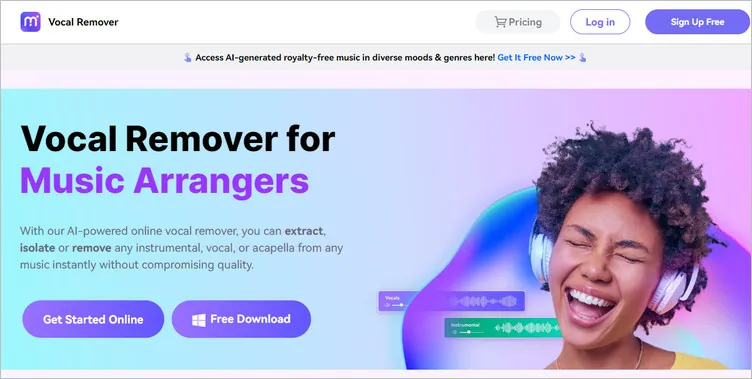
Media.io AI Vocal Separator
Follow the specific steps below for separating vocal from music using Media.io:
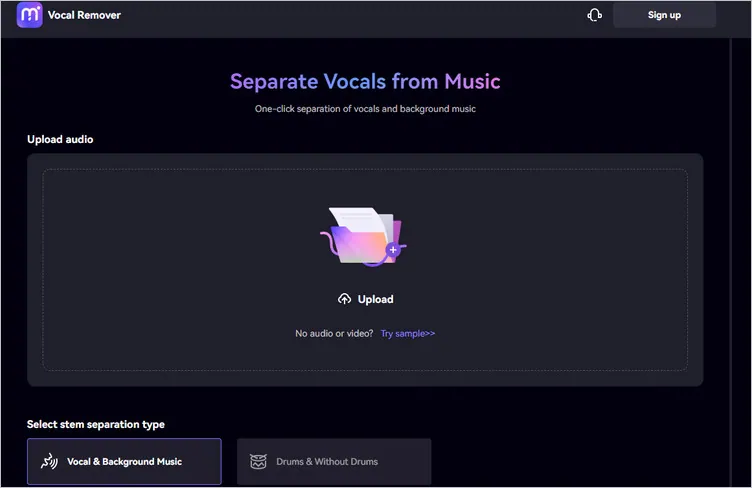
Separate Vocal from Music Online with Medio.io - Upload
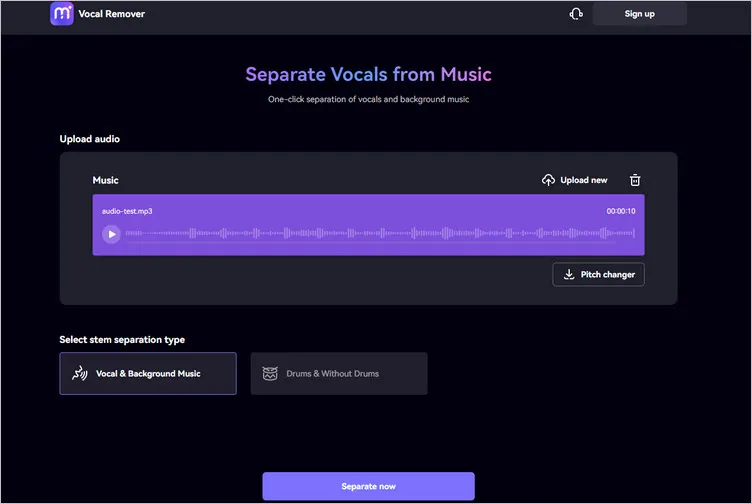
Separate Vocal from Music Online with Medio.io - Separate
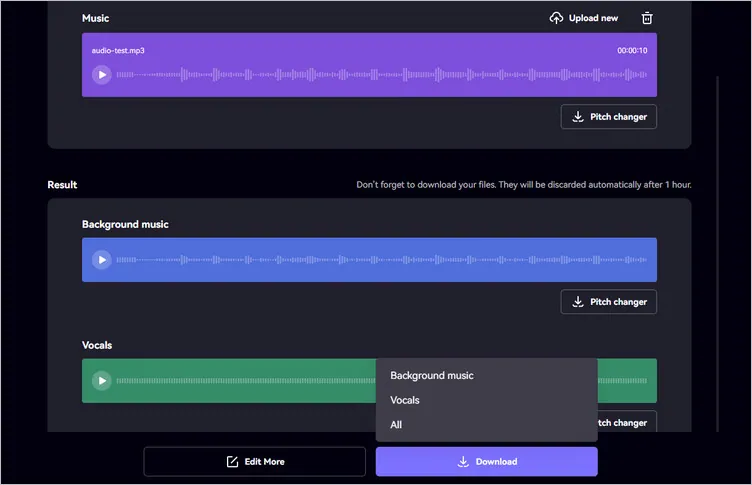
Separate Vocal from Music Online with Medio.io - Download
Final Words
This article introduces you with 3 online vocal separators to help you separate and extract vocal from music easily. Hopefully, you’ve found your best way to process your project. Don't hesitate, just take it into practice now!















