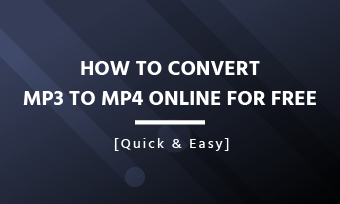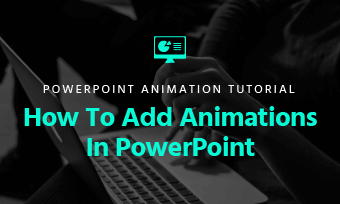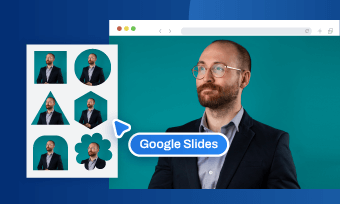Have a lot of memorable moments captured in photos? You can edit your photos with favorite songs and combine them together into a photo slideshow with music to play it for friends and family on an important event.
Here in this article, we’ll introduce a powerful online photo and music video maker to help you edit your photos with music and combine them into a beautiful picture slideshow with music and stunning effects within clicks.
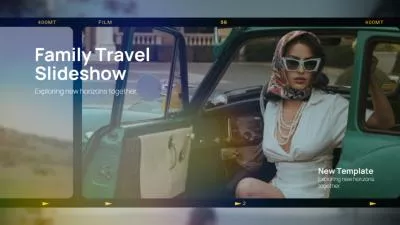



Create Video Faster with FlexClip's Pre-Made Templates →
Start from Scratch Easily with FlexClip's Online Video Maker →
Also Read: 3 Best AI Image Style Transfers: Change Photo Style with AI in Seconds >
Part 1 Best Online Photo Editor with Music and Stunning Effects - FlexClip
FlexClip's photo and music video maker is a powerful online editor with lots of great effects and filters. Its photo and music editor offers the most common used image processing features: effects, filters, frames, adjustments, brightness, crop, rotate, add text, stickers, and more. This photo editor even offers advanced AI image editing tools for you to transform your image and make some creative effect artworks!
Create Stunning Projects with FlexClip AI Video Maker
Key Features of FlexClip's Photo and Music Editor
Here are more useful photo editing tools and stunning effects to make your photos more attractive. Crop, rotate, and resize your photo, adjust color and brightness, add filter, use the text editor to add impactful words, insert various shapes, such as arrows, circle, and more to attract the viewer's attention to the most important parts of your photo. You can also try its AI image background remover to delete and change background of any photo you want and make some creative edit, such as creating a family portrait from individual photos, and more.
Elevate your image quality and transform your photos with our fantastic assets of AI photo editing tools before editing them with music. Here you can upscale images, restore old photos, colorize black and white photos, expand images, etc. Also feel free to try the AI image-to-image tool to let AI work its magic to convert your ordinary photo into diversified art styles, such as sketch, painting, and anime, etc.
FlexClip AI Suite: A Better Way to Transform Your Images
FlexClip offers thousands of music and sound effects resources in various styles for any occasion. Here you can find happy, epic, inspiring, pop music and more for your photo editing. Besides, at FlexClip, you will have full control over the music - add the music, and change its volume, duration, fade in/out and more settings as you need.
Begin your photo editing task by finding inspiration from our editable templates. Whether you're editing your family photos into a warm photo slideshow with music, combining wedding photos with your favorite song for a romantic wedding video, or editing your travel shots with music into a beautiful travel photo album, or making any photo editing with music for some creative photo collages, and more, we have ready-made templates ready for you to customize.
Edit your photos with music for YouTube, Instagram, Facebook, or TikTok? FlexClip allows you to change photo dimensions to vertical, horizontal, square, and other ratios. It helps you edit your photos with music and share them on Instagram, Facebook, YouTube, Snapchat, Twitter, Pinterest, LinkedIn, etc. What;s more, once you’ve done your photo editing with music and satisfied effects, you can directly upload it to YouTube, TikTok, or share it with others via a link.
Part 2 How to Edit Your Photo with Music and More Using FlexClip
Can't wait to editing your photos with music using the online photo editing tool - FlexClip? Here's how to edit photo with music using FlexClip. Follow the steps below to achieve it.
Pro Tip: If there are some damaged and faded old photos or some ones that get blurry, never forget to try FlexClip's AI photo editing tool to auto repair those old photos and upscale your images to remove any blur! By the way, you're welcome to try the AI Image-to-image tool and let AI work its magic to transform your photos into diverse artistic styles.
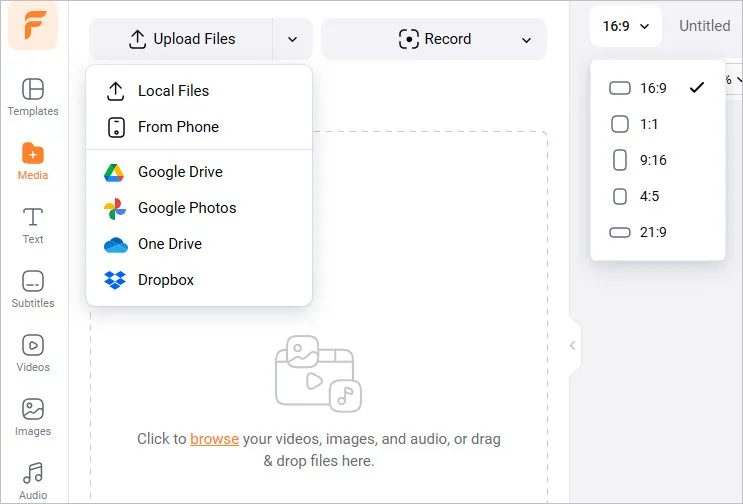
How to Edit Photos with Music - Upload
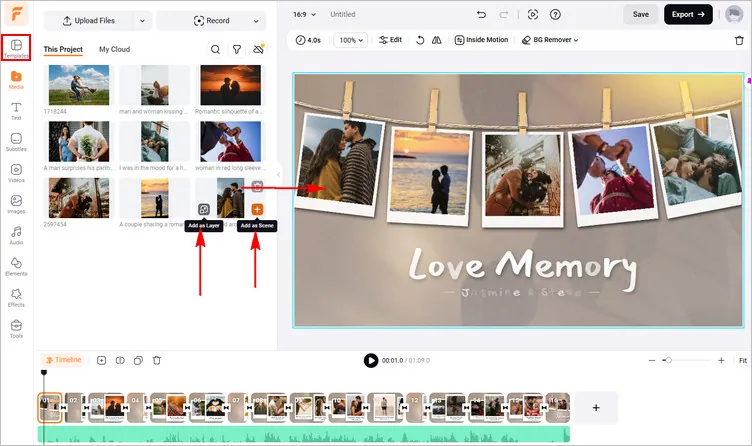
How to Edit Photos with Music - Add Photos
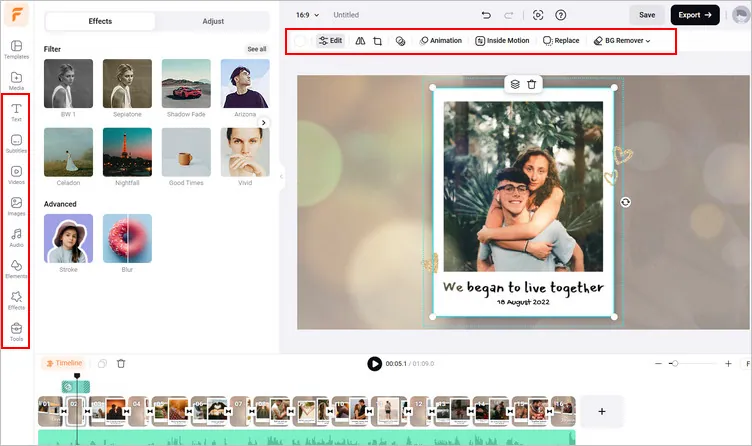
How to Edit Photos with Music - Edit Photos
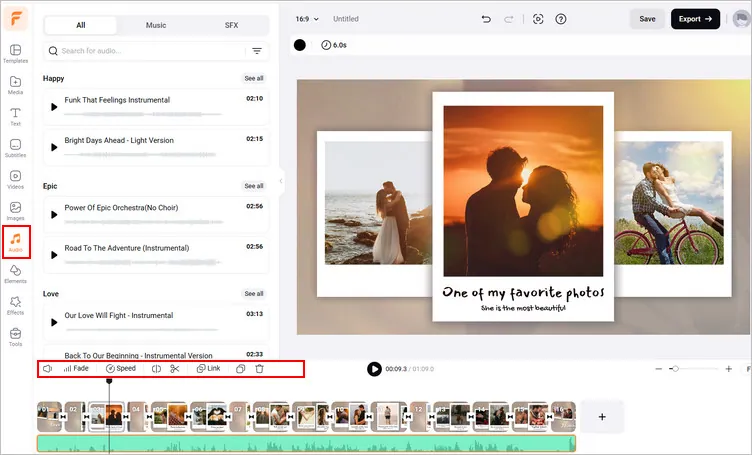
How to Edit Photos with Music - Add Music
And that's it! With FlexClip, it's easy to edit your photo with music and combine them into a stunning project. Just turn to FlexClip and explore more useful features and cool effects to level up your project right now!