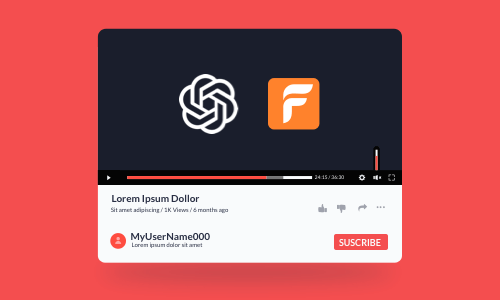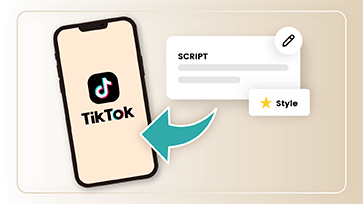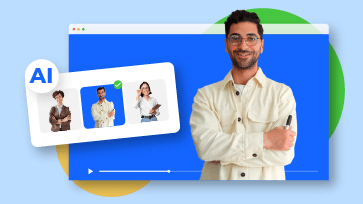Making an engaging photo collage video with music offers you a perfect way to bring your cherished photo memories to life, such as birthdays, graduations, weddings, anniversaries, travel adventures, or a heartfelt tribute to a loved one and more.
So, in this tutorial, we’ve curated a list of the 5 best photo collage video makers with editable photo collage video templates and will walk you through their pros and cons for creating visually appealing photo collage videos to relive timeless photo memories with family and friends.

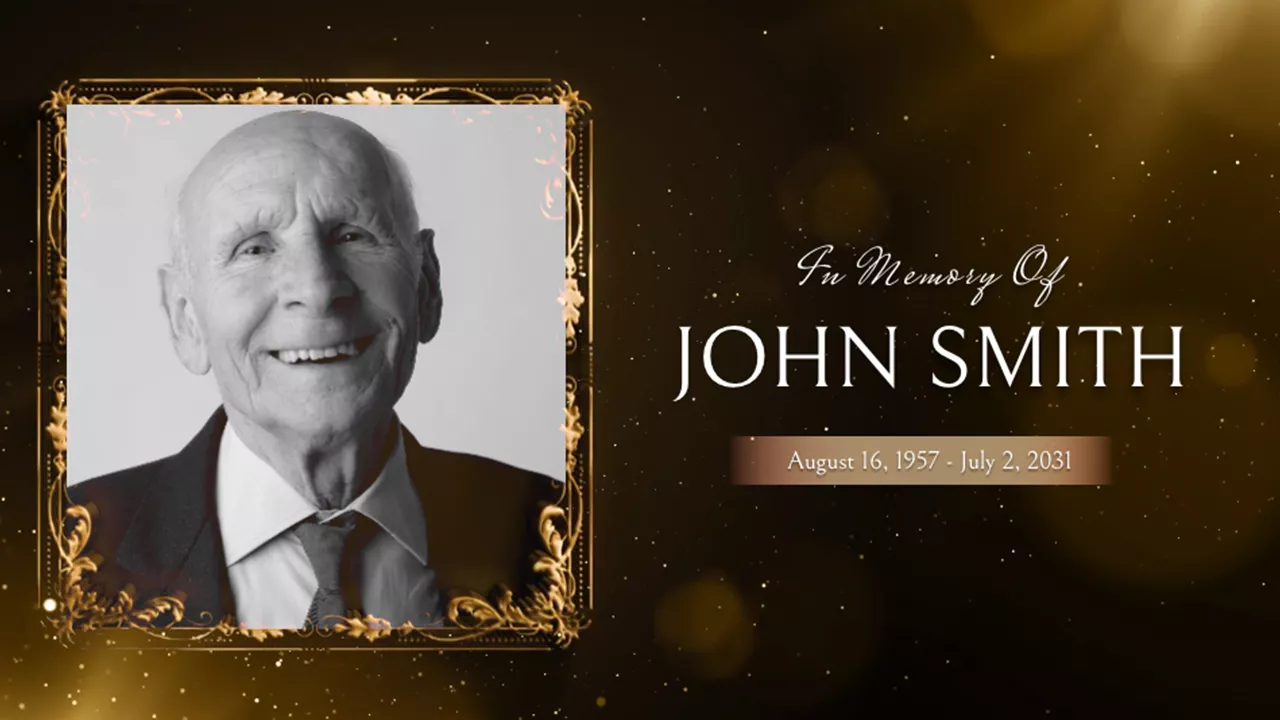
Here’s What You Will Learn:
Also, read how to make faceless YouTube videos with ChatGPT and AI video maker.
1. FlexClip
If you have piles of precious photos to be put together to create a photo collage video, yet just like me don’t have the knack for designing the layout and animations of each photo, then using a user-friendly and AI-powered photo collage video maker that comes with diverse photo collage video templates would be a perfect solution.
In this case, the versatile FlexClip photo collage video maker deserves to be one of your go-to choices for making creative photo collage videos.
Make captivating photo collage videos by FlexClip photo collage video maker online.
Best Features to Make Photo Collage Videos by FlexClip:
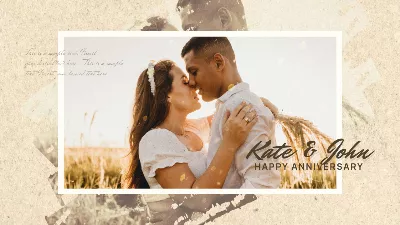




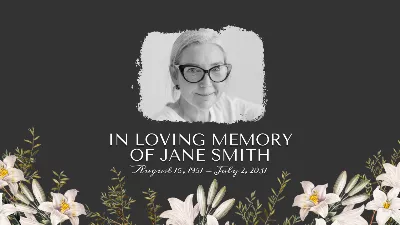
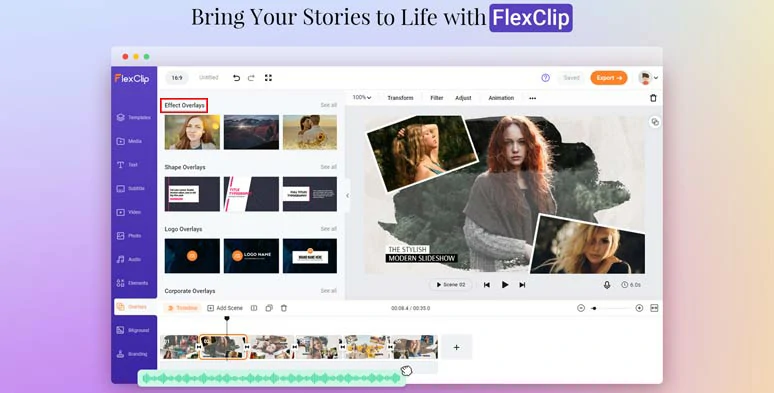
Use creative effects overlays to spice up your photo collage video.

Use vast royalty-free music and sound effects to bring your photo collage video to life.
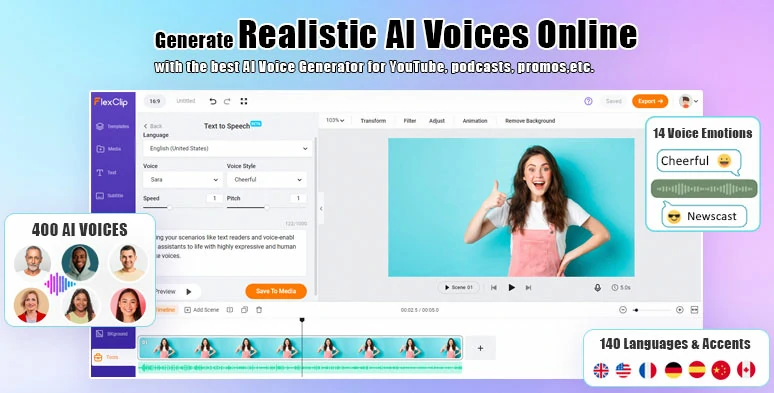
Effortlessly convert text to realistic AI voices to tell the story in your photo collage video.
How to Make a Photo Collage Video by FlexClip:
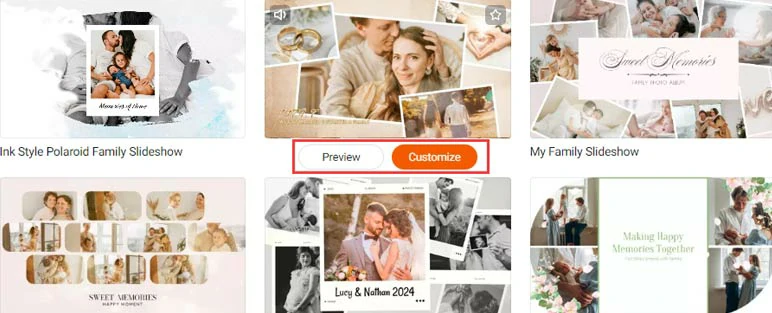
Select a free photo collage video template to begin with.
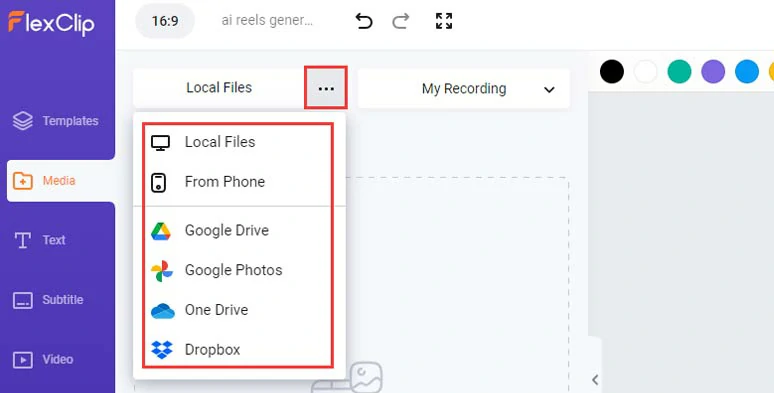
Upload your photo collage video assets to FlexClip.
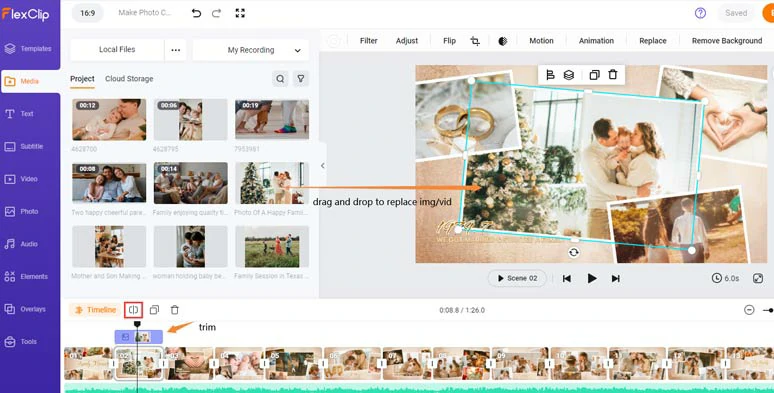
Drag and drop to replace premade images and videos with yours.
If you want to change a photo’ shape and animation, simply click the Crop tool to reshape a photo or use Motion and Animation tools to animate an image to your liking.
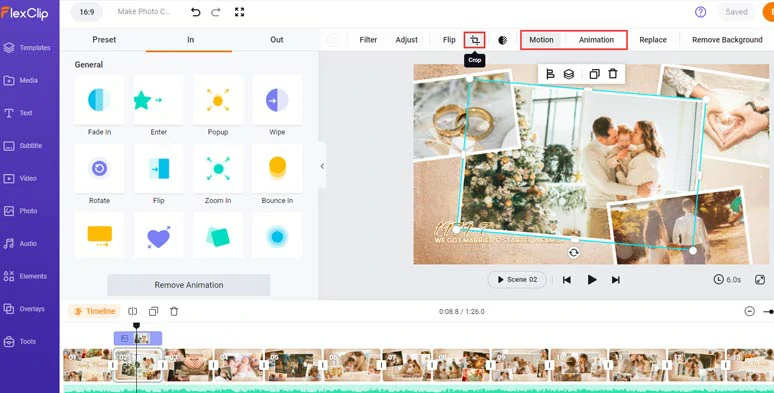
Easily animate and crop images and videos with styles.
Likewise, you can type in your text > customize the text font, color, alignment, italics, boldness, position, opacity, etc. By clicking the Motion tools, you can animate the text with styles, such as typewriter, cinematic glitter, blur, fade, bounces, etc. Besides, in the Text tab, you can use more editable text animations for weddings, birthdays, quotes, social media, etc.
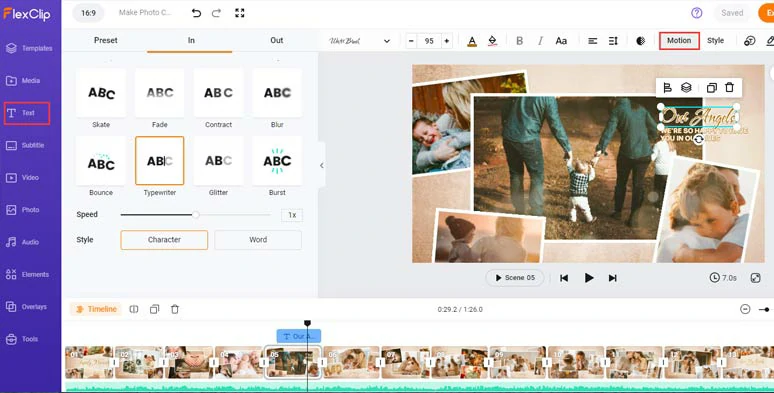
Customize text and text animations and use more editable text animations in the text tab.
Click the Overlays tab > Effect Overlays > scroll down to choose from 400+ creative effects overlays, such as dreamy bokeh, lens flares, bubbles, film grains, light leaks, ink splash, falling petals, snow, fire, etc. to add an artistic touch to your photo collage video.
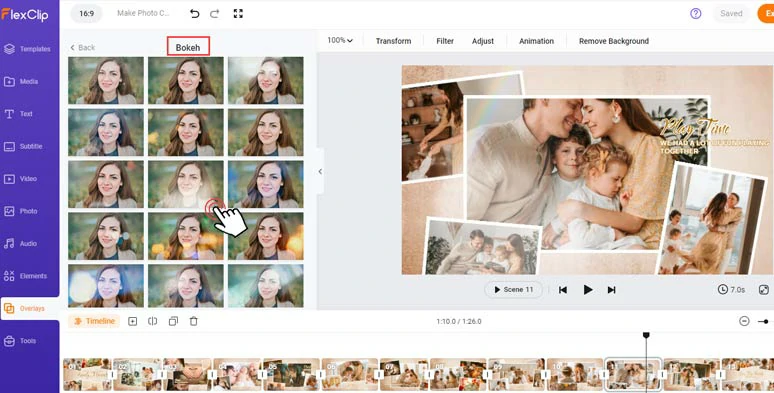
Use bokeh effects overlays to add cinematic vibes to your photo collage video.
Alternatives, you can click the Elements tab > search for animated emojis, hilarious GIPHY stickers, aesthetic illustrations, confetti, social media icons, and other ornamental elements to further jazz up your photo collage video.
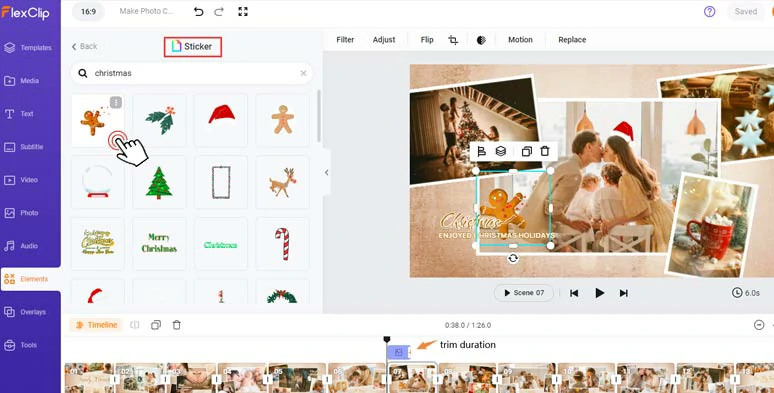
Use animated GIPHY stickers, illustrations, and tons of other elements to adorn your photo collage video.
Though each video template has premade music, you can change it whenever you want. Click the Audio tab > select from 74,000+ royalty-free music tracks and sound effects to fit your video theme. You can layer multiple audio tracks to create depth and easily trim and split audio, adust audio’s volume, or apply fade in/out effects for a smooth audio transition.
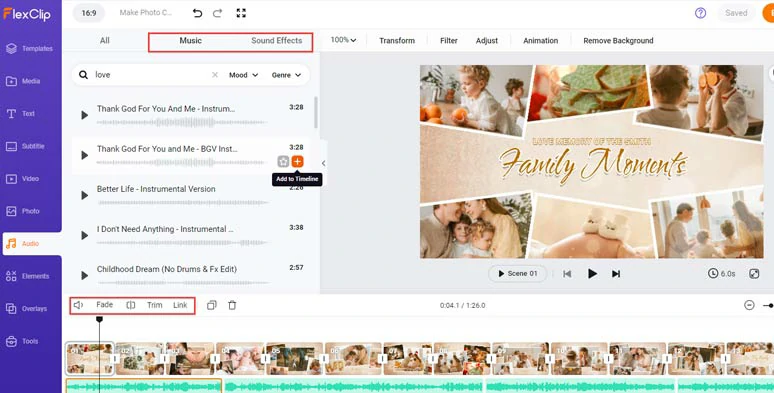
Bring your photo collage video to life with uplifting and nostalgic royalty-free music and sound effects.
Of course, you can upload your music and audio recordings or even directly record your voiceovers with FlexClip in-browser video editor or use the hyper-realistic text-to-speech generator to convert text to realistic AI voices in your photo collage video. Easy peasy lemon squeezy!
BTW, if your music or audio files have lyrics or dialogues and you want to have it displayed in your photo collage video, you can use an AI auto subtitle generator to auto-generate burned-in subtitles in one click. It supports 140+ languages and promises over 95% accuracy.
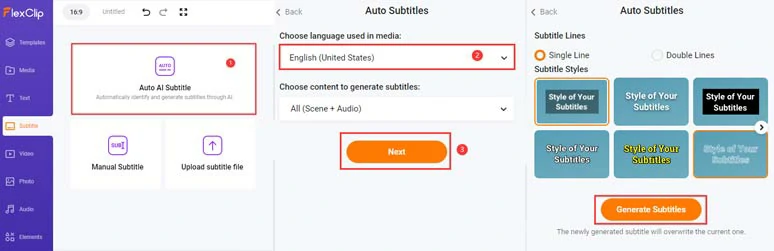
Auto-transcribe audio to text to display lyrics or subtitles in your photo collage video.
Later, you can edit the auto-generated subtitles > customize the style of subtitles, such as text font, color, position, italics, boldness, and color and opacity of background fill, etc. or even directly download the subtitle SRT, VTT, SSA, ASS, SUB, SBV, TXT, and CSV formats for other repurposings.
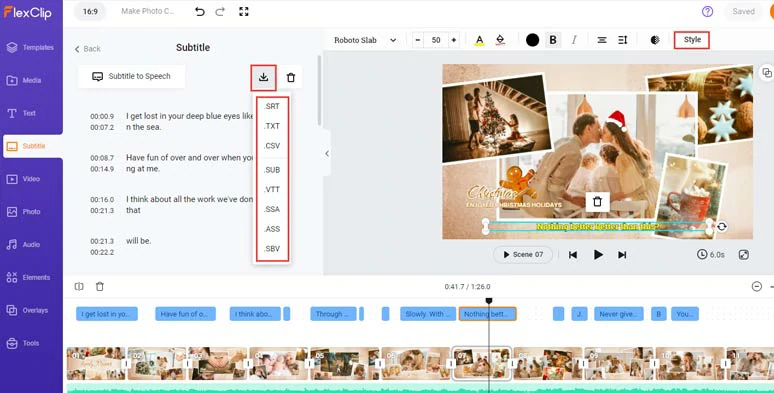
Customize the style of subtitles and download subtitles in diverse formats for other repurposings.
Click the transition tool between two video scenes > select from 200+ stylish transitions to smooth out one scene from another, such as, circle, water splash, brush, geometric shape, glitch, zoom in/out, fade, etc. You can customize the color, direction, and duration of transitions as well.
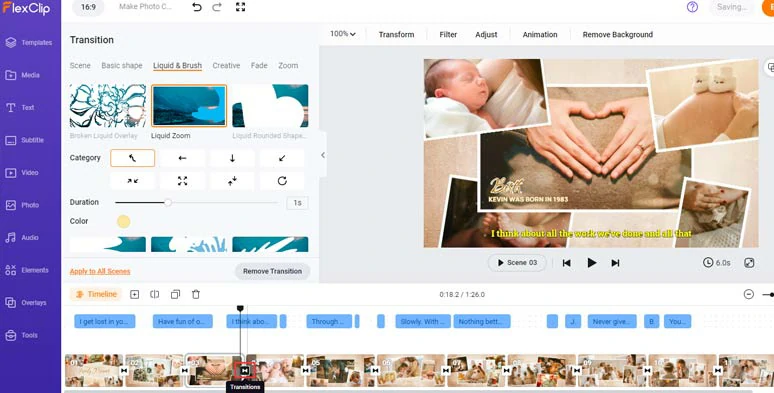
Add trending transitions to smooth out video scenes.
Done with the editing. You can click the Export button to save the 1080P photo collage video in MP4 format to your computer or directly share it to YouTube, Google Drive, One Drive, Dropbox, or even TikTok; a clickable link is also available for your blog posts, newsletters or other repurposings.

Easily share and repurpose video content.
Downside:
2. Canva
If you prefer a flexible photo collage maker that offers you a walloping number of photo collage video templates to choose from and allows you to create dynamic photo collage videos on the go, another worry-free solution is Canva, the world’s leading online graphic platform, dedicated to making design easy. It’s also available online and for iPhone and Android mobile users.
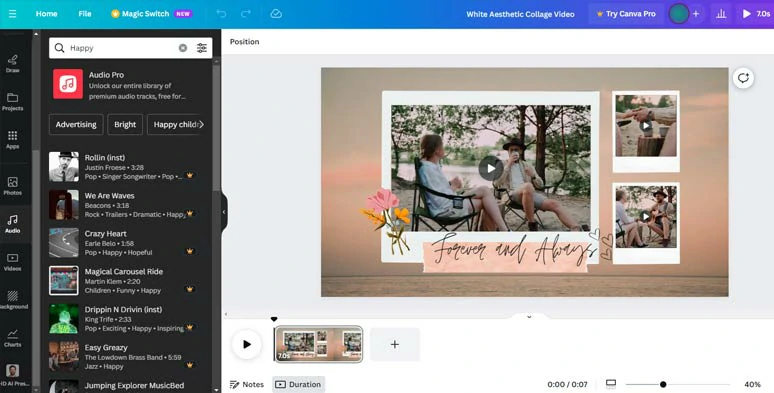
Make photo collage videos by Canva photo collage video maker.
Best Features to Make Photo Collage Videos by Canva:
How to Make a Photo Collage Video by Canva:
How to create a photo collage video by Canva.
You can tailor the color scheme of your photo collage video and add illustrations, stickers, and icons from the Elements tab; or select a photo or video and click the animte tool to customize its animation. Or customize the text font, color, and text animations to add a personal touch to your photo collage video.
Click the audio tab > search for ideal music for your photo collage video. Or hit the Apps tab > find MedlodyMuse > type in text prompts to use AI to generate audio for your photo collage video.
Happy with your edits? You can directly download MP4 photo collage videos to your computer or share your well-crafted photo collage video to diverse social media.
Downside:
3. Adobe Express
Well, speaking of editing photos and videos, Adobe is the king. If you are deterred by the steep learning curves of PhotoShop and Premiere Pro, no worries! Adobe Express, a user-friendly video editor that evolved from Adobe Spark, is another great photo collage video maker for you to create eye-catching photo collage videos online and on your phone (IOS, Android).
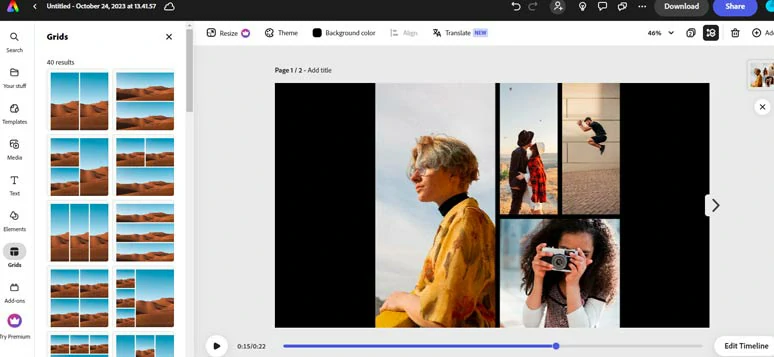
Create photo collage videos by Adobe Express photo collage video maker.
Best Features to Make Photo Collage Videos by Adobe Express:
How to Make a Photo Collage Video by Adobe Express:
How to create a photo collage video by Adobe Express.
Upload your photos and videos from your computer > drag and drop to replace premade photos or videos with yours. Then, you can select a photo or video > click Effects, Adjustments, Animation to colorgrade, brighten, darken, sharpen, or blur your photo and video and set its animation for reveal.
Alternatively, you can click the Grids tab > select a readymade grid> drag and drop your photos and videos to create a photo collage video. You can drag and hold to easily adjust the grid’s size and position.
Click the Media > Audio > select upbeat music to make your photo collage video come alive. Or click the Text and Elements tabs to add animated text, banners, abstract shapes, 3D shapes, symbols, etc. to spice up your photo collage video.
Downside:
4. Animoto
As one of the trailer blazers of clouded-based video editing, Animoto, with its intuitive storyboard video editing interface, editable photo collage video templates, and stock video assets from Getty Images, makes it another user-friendly photo collage video maker for you to create a flattering photo collage video.
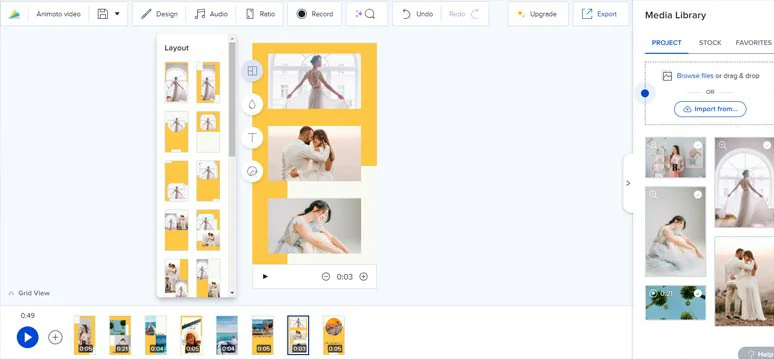
Make photo collage videos by Animoto photo collage video maker.
Best Features to Make Photo Collage Videos by Animoto:
How to Make a Photo Collage Video by Animoto:
Alternatively, to change the style of the entire photo collage video scenes, click the Design tab > select from 40+ themes to transform your photo collage video into another vibrant style.
Downside:
5. Smilebox
Last, but not least, if you want to create a minimalistic photo collage video to celebrate the birth of a newborn, friendships, holidays, anniversaries, or love for family members, or partners, or a tribute to loved ones and don’t need much editing, Smilebox, another easy-to-use online photo collage video maker, will live up to your expectation.
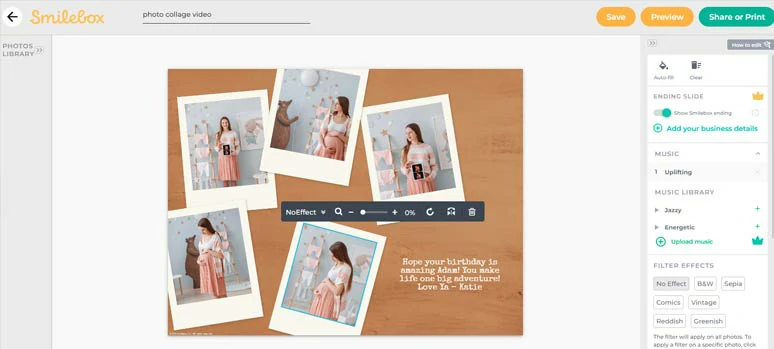
Make minimalistic photo collage videos by Smilebox photo collage video maker.
Best Features to Make Photo Collage Videos by Smilebox:
How to Make a Photo Collage Video by Smilebox:
Downside:
Now, It’s Your Move
| Platform | Best Features | Downsides | |
|---|---|---|---|
| FlexClip | Online | 900+ fully customizable photo collage video templates (16:9, 9:16:, 1:1); 400+ creative effects overlays to make cinematic photo collage videos; tons of crop marks and frames; animate text, image, video, elements; diverse AI tools; 4M+ royalty-free stock photos & videos; 74,000+ royalty-free music tracks and sound effects; ease of import and share of video assets | No mobile app; can’t layer more than two videos in a video scene |
| Canva | Online, IOS, Android | 32,000+ photo collage video templates; animate any elements and pages; draw lines; copy photo/video style; diverse AI tools; ease of import and share of video assets | can’t transcribe video/audio to text; limited video transitions; limited free video and audio assets |
| Adobe Express | Online, IOS, Android | 50+ photo collage video templates; 40 fully customizable grids for making photo collage videos; easily color-grade, sharpen, and blur photos and videos; premade color themes; vast free stock video assets; awesome AI-powered generative fills, text-to-image tools | Photo collage video templates have limited topics and themes; limited video transitions; can’t layer multiple audio tracks for sound design |
| Animoto | Online, IOS | 100+ photo collage video templates; stock video and images from Getty Images; 23 premade grids to create photo collage videos; 44 themes to stylize videos; animated elements and text | Photo collage video templates lack diversity in topics; can’t layer multiple music tracks for audio mixing; No AI tools and sound effects available; text animations not fully customizable |
| Smilebox | Online | 300+ minimal photo collage video templates; easy storyboard edits; change layout, photo colors, add music & titles | limited video assets; no advanced photo and video tools; can’t import dynamic videos to photo collage video |
Well, not all photo collage video makers are created equal. The best photo collage video maker is the one that suits your style and works seamlessly for crafting distinctive photo collage videos. Please give it a shot to all the photo collage makers above and share this post on Facebook or Twitter to tell us which one suits you best. Cheers to your video success!