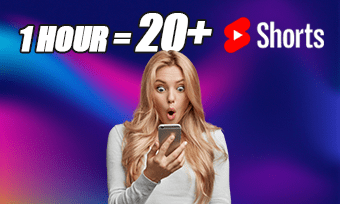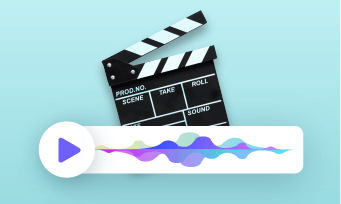Creating an inspiring motivational video for YouTube offers you a powerful way to uplift people who are feeling low and instill strength and positivity in them to go through tough times.
Besides, due to their powerful emotional impact and relatability, motivational videos tend to get more likes, comments, and shares, making them perfect video content to go viral and monetize on social media.
So, in this tutorial, we will break down a successful motivational video into actionable strategies and offer you real-world examples, and walk you through how to make motivational videos for YouTube using AI to get more likes and shares.
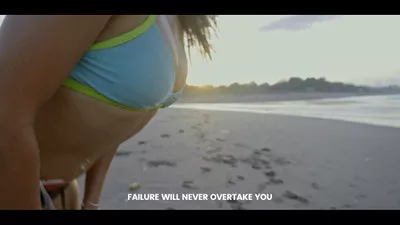
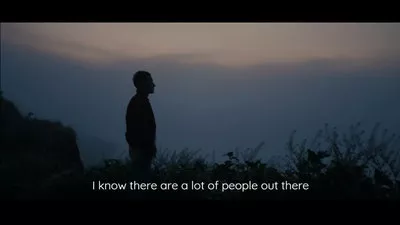
Here’s what you’ll learn:
Also, read the 5 best photo collage video makers.
What Is a Motivational Video
A motivational video is a bite-sized inspirational video (15sec-3mins) video designed to inject a sense of determination and positivity into people who are feeling down or suffering a setback in life.
Dream Crazier: Nike’s textbook motivational video to inspire female athletes to break barriers and pursue their dreams.
A typical motivational video often involves powerful speeches, uplifting music, dramatic visuals, and storytelling to boost one’s confidence to overcome challenges, get out of the comfort zone, maintain a positive mindset, or stay committed to chasing your dreams.
What Makes a Great Motivational Video
Creating an impactful motivational video that resonates with viewers, prompting them to comment and share on YouTube or TikTok, requires your wisdom and strategic planning.
Below, we’ve broken down a great motivational video into 6 real-world and actionable strategies for you. So, armed with these strategies, you'll be well-prepared to plan and edit your motivational video before you sit down at your computer.
1. Use Powerful Speeches and Quotes
Powerful speeches and quotes are essential in a motivational video. They can resonate deeply with viewers, conveying the intended message and evoking positive emotions.
No Excuses: an exemplary motivation video.
Where to find content for motivational videos:
2. Tell the Story Strategically
Well, no one will watch a motivational video made to preach. Instead, using compelling storytelling can usher in a natural narrative flow that draws viewers’ attention and allows them to see themselves in the story, making your motivational videos more emotionally relatable and impactful.
Use storytelling to connect viewers in your motivational videos.
How to tell your story strategically:
3. Uplifting Music is the Key
Using energetic, reflective, and uplifting music helps set the tone of your motivational video and evokes strong emotions from the viewers. Music can also complement storytelling, highlight key moments, and tension, or pave the way for emotional turning points of the main character in your motivational video.
A small trick is to select uplifting music with a climactic order.
4. Highlight Intense Emotions both in Video and Thumbnail
Motivational videos are designed to energize people and evoke a positive outlook. So, what you can do is maximize the powerful emotions in your motivational video scenes and thumbnails to engage viewers.
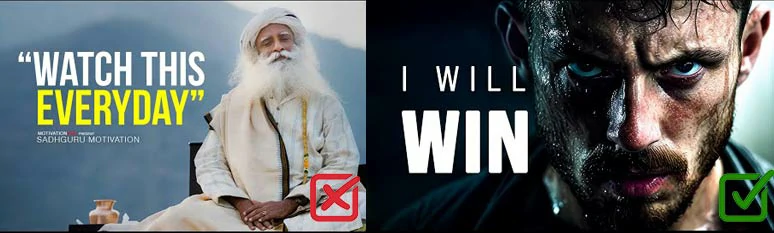
Highlight intense emotions through facial expressions in motivational videos.
5. Add Voiceovers and Burned-in Subtitles to Engage Viewers
To make your motivational videos more engaging and accessible to all viewers, it will be a great idea to add your voiceovers and transcribe audio to text for burned-in subtitles.
You can record your voice or use the AI-powered text-to-speech generator to effortlessly convert text to realistic AI voices for you and use the AI auto subtitle generator to auto-transcribe video and audio to text for burned-in subtitles. We will cover that below, please read on.
6. Keep it Short and Sweet
The sweet spot for a motivational video on YouTube, TikTok, and Instagram Reels is around 15 seconds to 5 minutes. The key is to deliver your message clearly and engagingly.
A proven strategy is to leave your snappy motivational video with powerful and philosophical lines, for example, “ It’s only crazy until you do it”, or “If you can’t find the light, be the light”.
How to Make Motivational Videos for YouTube Using AI
Creating a motivational video is easier than you thought. Well, if you are new to video editing and don’t have many stock video assets, music, and video editing tools for making a compelling motivational video, a great solution is to use the user-friendly and feature-packed FlexClip AI video maker online.
Seamlessly make a motivational video for YouTube by FlexClip online.
With FlexClip, You can:
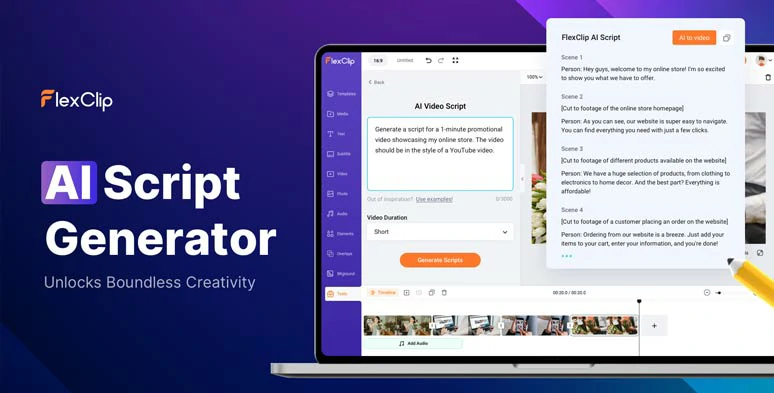
Use AI video script generator to generate powerful speeches and scripts for your motivational videos.
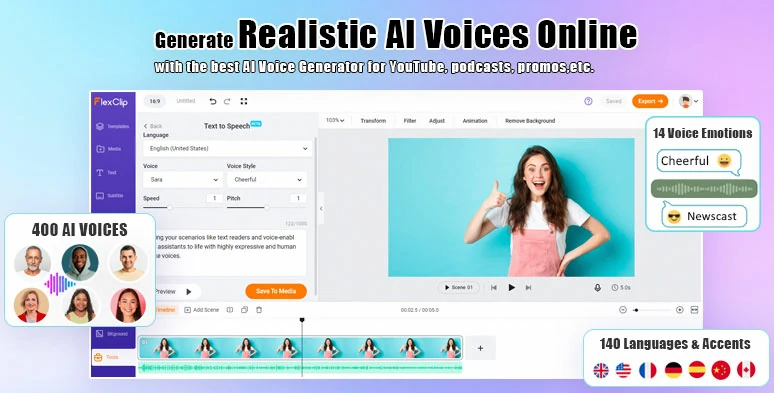
Effortlessly convert text to realistic AI voices for speeches in motivational videos.
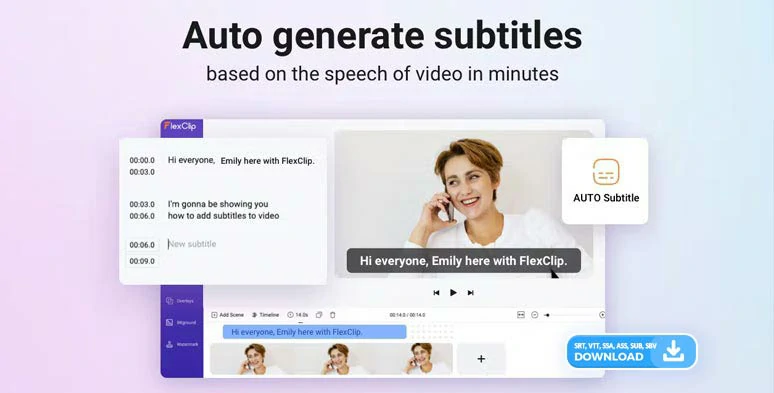
Auto-transcribe audio and video to text for subtitles in motivational videos.




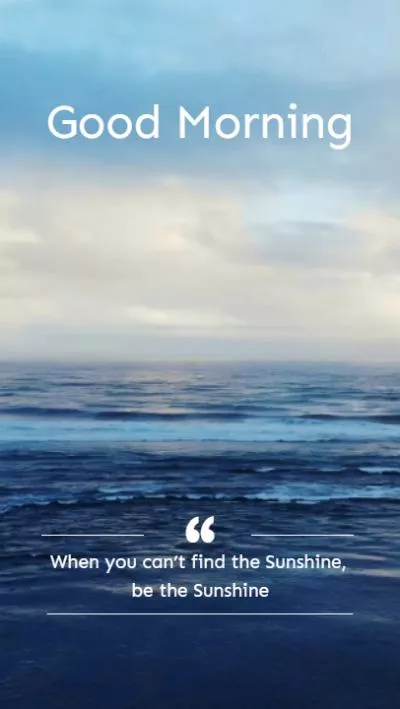

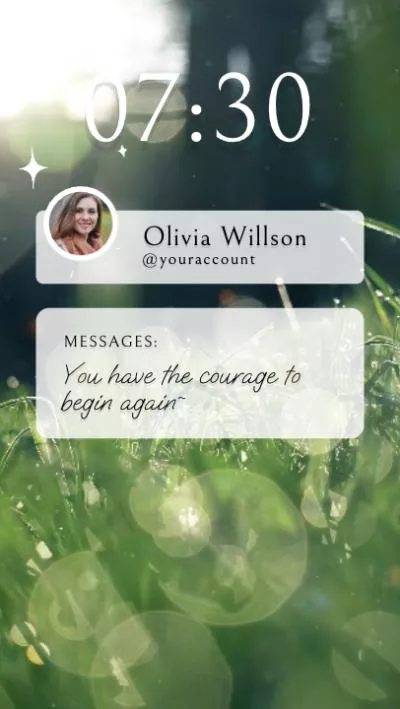

Use vast royalty-free and uplifting music and sound effects for your motivational videos.
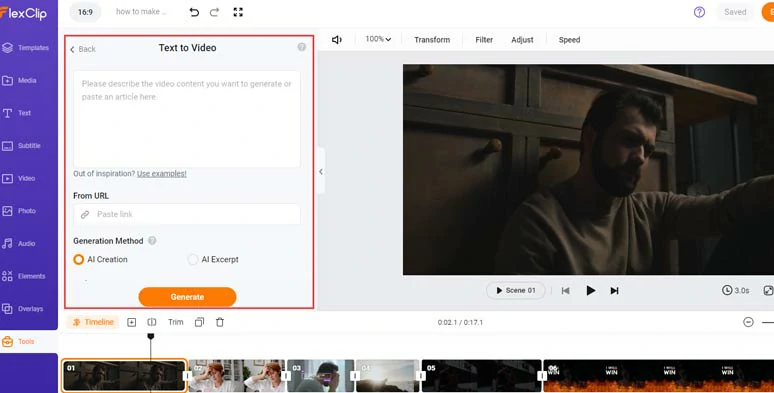
Convert text or blog posts to motivational videos.
Access FlexClip > click the Tools tab > AI Video Script > use ChatGPT prompts to generate AI scripts for your motivational video, let’s say: “write a powerful and motivational speech to encourage people not to lose their confidence after setbacks and failure to chase their dream, make sure the script can evoke viewers' strong emotions, use storytelling to make scripts more engaging ” > hit the Generate button.
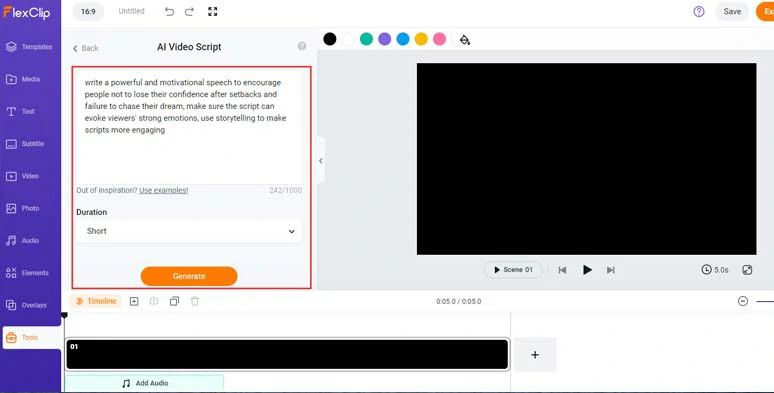
Use ChatGPT prompts to generate motivational speeches and scripts for motivational videos.
Now, you can skim through the AI-generated scripts and motivational speeches > rephrase, expand, shorten, or exemplify the details to fit your use case and expertise. If you don’t like current AI scripts, you can head back and use new ChatGPT prompts to regenerate the entire scripts or parts of the content you want to dive deeper into. Learn more about how to write great ChatGPT prompts for AI video scripts.
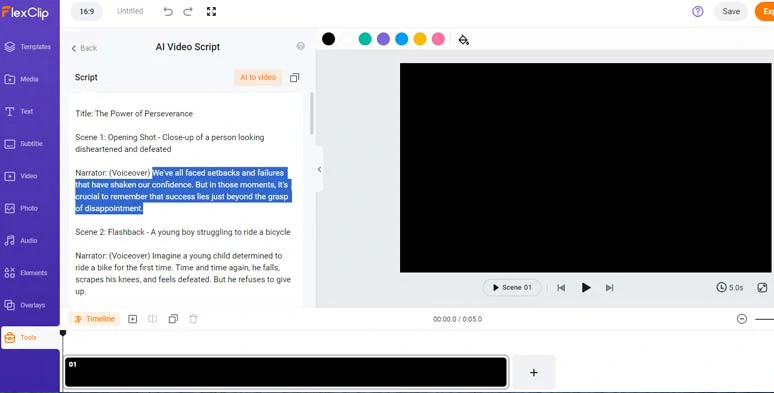
Skim through and tweak the AI-generated motivational video scripts to fit your needs.
Copy the intro of the motivational video script > head back and select Text to Speech in the Tools tab > paste the scripts into the text block > select the language needed > preview and select an ideal AI voice avatar > customize the voice style (hopeful, friendly, excited, shouting, cheerful, etc.), voice speed, pitch > hit the Generate Audio button.
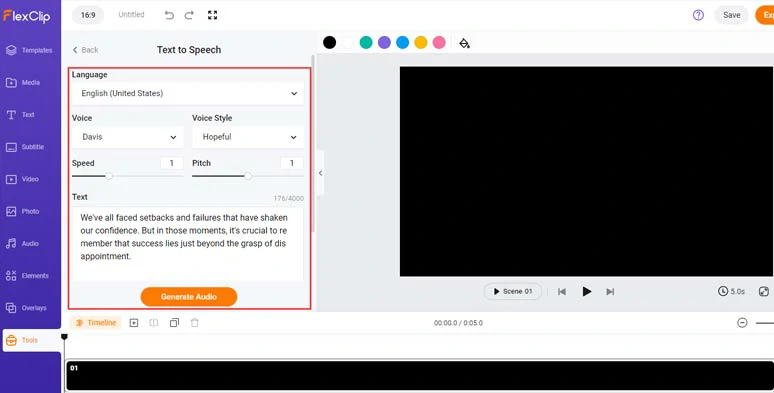
Convert motivational scripts to impactful AI voices using the text-to-speech generator.
Now, you can preview the AI-generated voices > click the “+ Save to media” to add the AI voice to the Media Library. Then, repeat the same step to convert the rest of the script to lifelike AI voices for motivational speech.
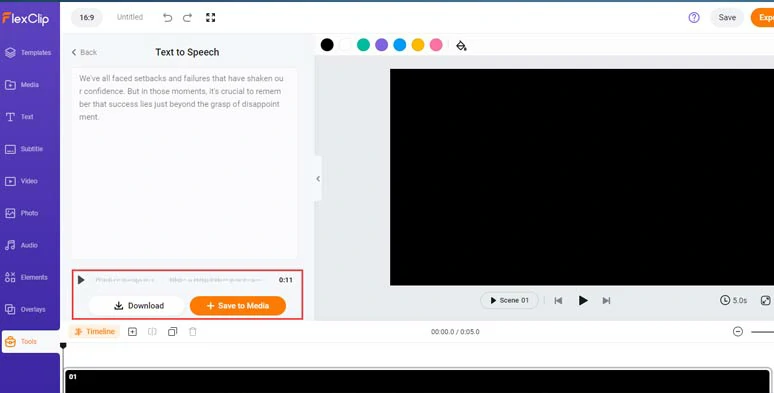
Preview the AI-generated voice and save it to the media library.
A small trick is that you can manually insert commas to add natural pauses to make your AI voices hyper-realistic.
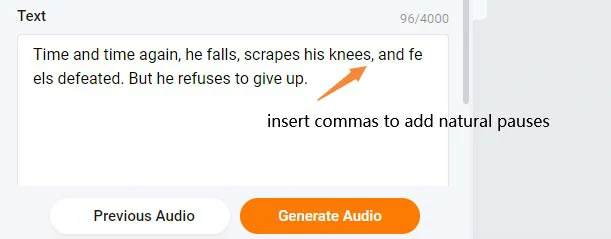
Insert commas to add natural pauses to AI voices.
Click the Video or Photo tabs > search for keywords, like “disheartened”, “frustration”, “upset”, “failure”, “strong will”, “emotional”, and “determination”, “tough”, “stare”, etc. to find the footage that fits your motivational speeches > click the Plus sign to add the video to the timeline.
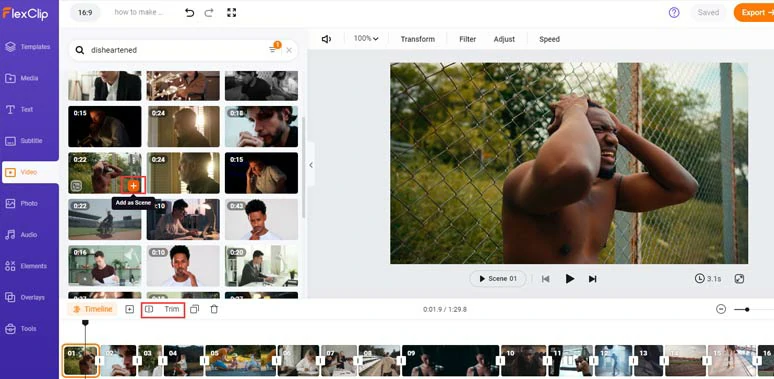
Use emotional keywords to search for royalty-free motivational footage.
Next, click the Media tab > Audio > align all the AI voices to the timeline to match the video scenes. You can trim or split the audio or adjust the audio’s volume > trim and split the clips to adjust video length or drag and hold to adjust their sequence on the timeline.
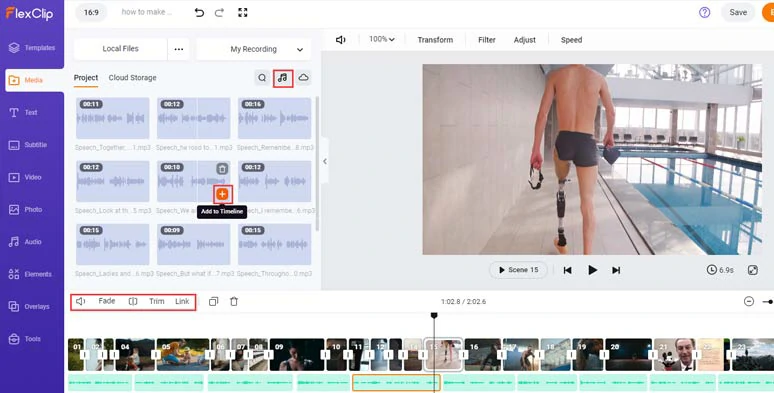
Align AI voices to the right video scenes.
Click the Subtitle tab > Auto AI Subtitle > identify the language > select Audio > hit Next > select the style of your subtitle, which can be changed later > press the Generate button.
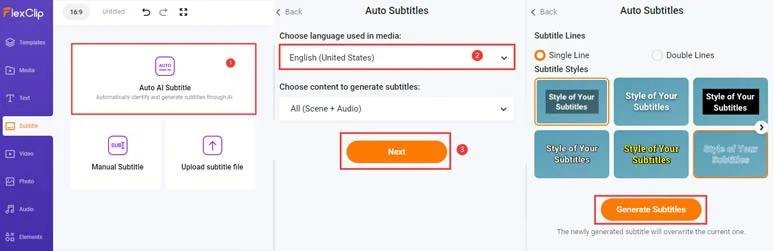
Auto-transcribe audio to text for subtitles in your motivational video.
Now, you can proofread the auto-generated subtitles > correct any typos > customize the style of subtitles, such as text font, text color, size, alignment, boldness, color and opacity of text background fill, italics > position the subtitle in the middle of the motivational video to engage and inspire viewers.
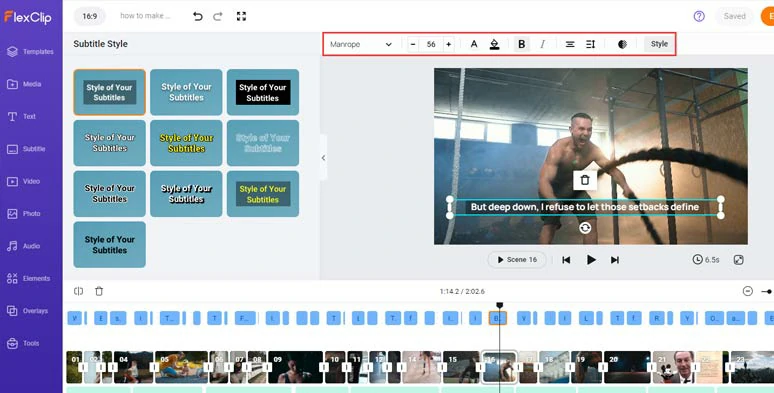
Proofread and customize the style of subtitles.
If you find one subtitle too long, you can press “Enter” to split it or click the Merge tool to merge two short subtitles with ease. In addition, you can download the subtitles in SRT, VTT, SSA, ASS, SUB, SBV, TXT, and CSV formats for blog posts, news releases, or other repurposings.
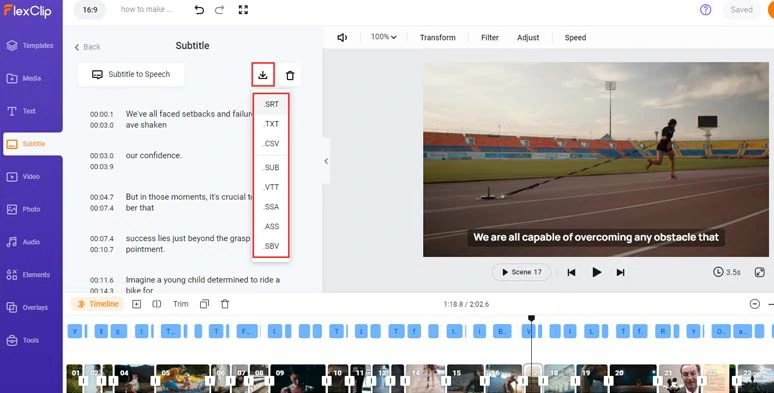
Edit and download subtitles in SRT, VTT, TXT, and other formats for repurposings.
Click the Audio tab > Music > search for “motivational”, “uplifting”, “inspiring”, and “epic” music to create the vibes and rhythm needed to boost one’s morale and evoke positive emotions from viewers. You can trim or split audio, adjust audio’s volume, or layer multiple audio to create depth.
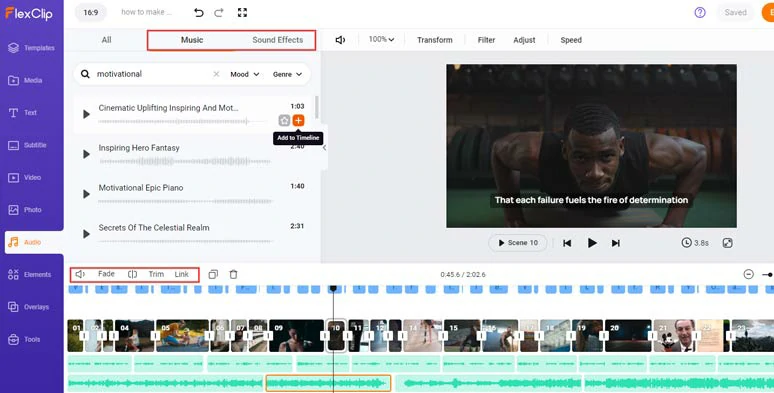
Infuse your motivational video with uplifting music and sound effects to ignite the adrenaline rush.
Alternatively, you can use creative effects overlays to spice up the motivational video. Just click the Overlays tab > scroll down to use creative overlays like “fire”, “film grains”, lightning”, “lens flare”, “bokeh”, “light leaks”, etc., together with sound effects to add a cinematic touch to your motivational videos.
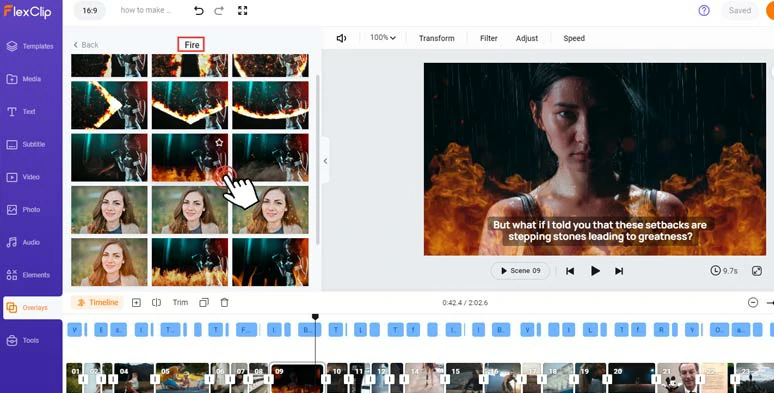
Use creative fire effects overlay to dramatize your motivational video.
Click the Text tab > scroll down to use 1,000+ readymade and editable text animations for quotes and CTAs in your motivational video, such as quotes titles, YouTube/TikTok/Instagram’s Like, Share and Subscribe buttons, profile titles, callout titles, lower thirds, newscast titles, speech bubbles, search bars, etc. Please, feel free to explore.
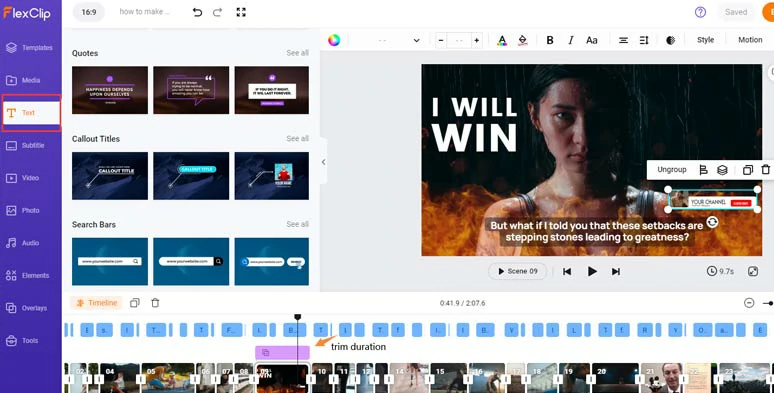
Add call-to-action text animations to your motivational videos.
You can effortlessly customize the style of text and animate the text with diverse styles to your liking, such as typewriter, cinematic glitter, blur, stomp, fade, burst, bounce, etc.
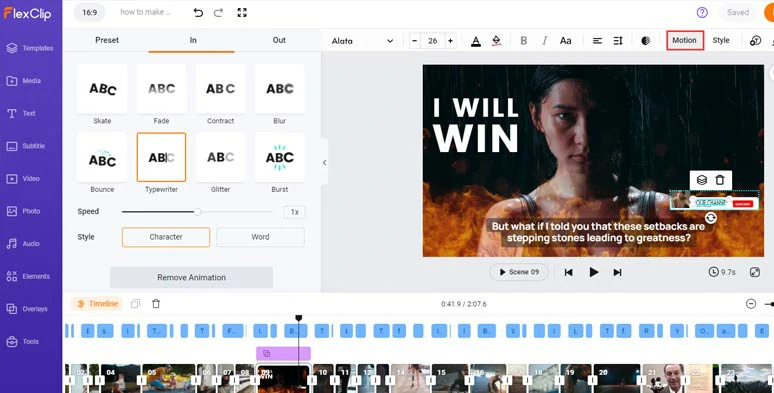
Easily animate the text with styles.
In addition, you can easily export a frame from a video for the thumbnail of your motivational video as well. Just move the playhead to locate the needed video moment > right-click on it > select Export Frame > a 1920 x 1080P thumbnail will be saved to your computer for YouTube thumbnail. What a great timesaver!
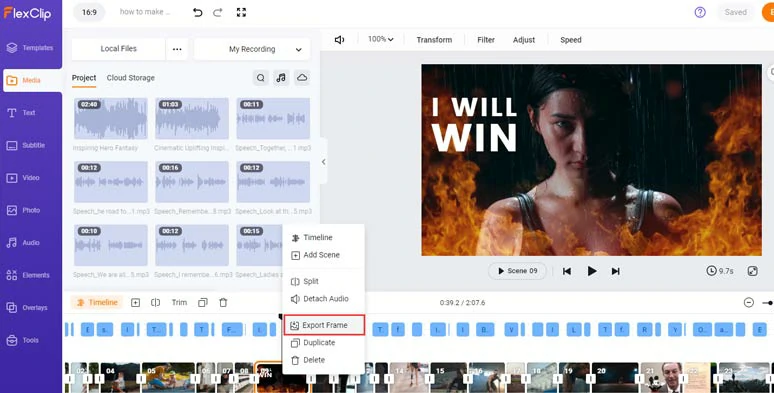
Effortlessly export 1080P video frame for YouTube thumbnail.
Done with the editing. You can click the Export button to save the 1080P MP4 motivational video to your computer or directly share it to YouTube, Google Drive, One Drive, Dropbox, or even TikTok; you can even export an MP3 audio file for your podcast; a clickable link is also available for your blog posts, newsletters, or other repurposings.
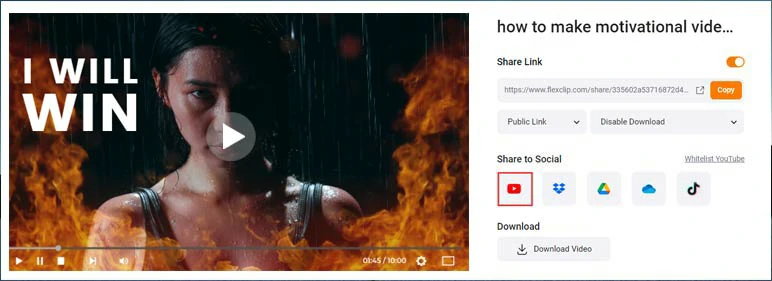
Easily share and repurpose your video content.
FAQs about How to Make a Motivational Video
Yes, motivational videos are designed to evoke strong emotions, such as inspiration, empowerment, or determination, and can effectively resonate well with viewers. Well-crafted motivational videos are more likely to go viral and earn you enough subscribers and watch hours.
Later you can apply for the YouTube Partner Program and monetize motivational videos on YouTube. Make sure you own the copyrights of video and audio and provide authentic and consistent video content.
You can use ChatGPT to generate AI scripts and powerful speeches for your motivational video > use the text-to-speech generator to generate natural-sounding AI voices for voiceovers > use AI to auto-transcribe audio to text for subtitles > add videos, photos, and music to enhance the visual and auditory experience of your motivational video. As we should you above, FlexClip AI video maker is your one-stop solution for making inspiring motivational videos.
Now, It's Your Move
In a nutshell, making a compelling motivational video not only uplifts and empowers viewers facing a difficult time but can also get more likes, shares, comments, and followers for your YouTube, TikTok, or Instagram account. Please feel free to use FlexClip to make great motivational videos, boosting viewer morale, and bringing you one step closer to video success. Cheers!