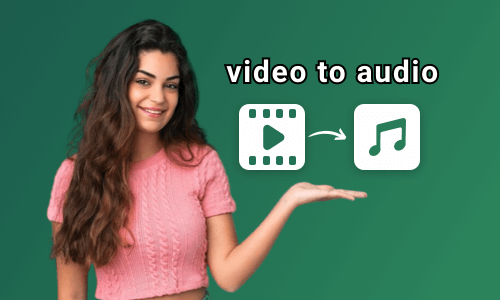How do I remove lyrics from a song and make it only instrumental?
-- a question from Quora
There are many reasons why people want to remove lyrics from a song. Whether you want to create a new song using the original music's beat, need an instrumental track for meditation, or are a musician practicing your performance, finding a lyrics remover is essential. Look no further! In this blog, we’ll introduce an AI-powered lyrics remover and show you how to generate new lyrics using ChatGPT. Let’s dive in!
Also Interested in: How to Make a Lyric Video for YouTube Online>>
Part 1. Take Lyrics from a Song with The Best AI Lyrics Remover Online
FlexClip is an easy-to-use online lyrics remover to extract lyrics from a song in a few seconds. It utilizes AI technology to isolate the lyrics and instrumental tracks from your song and download both karaoke and vocal version files to your computer automatically. It’s compatible with a wide range formats, including MP4, MP3, MOV, WAV, WEBM, M4V, AVI, WMV, MKV, M4A, FLAC, OGG etc and there is no comprise of the audio quality.
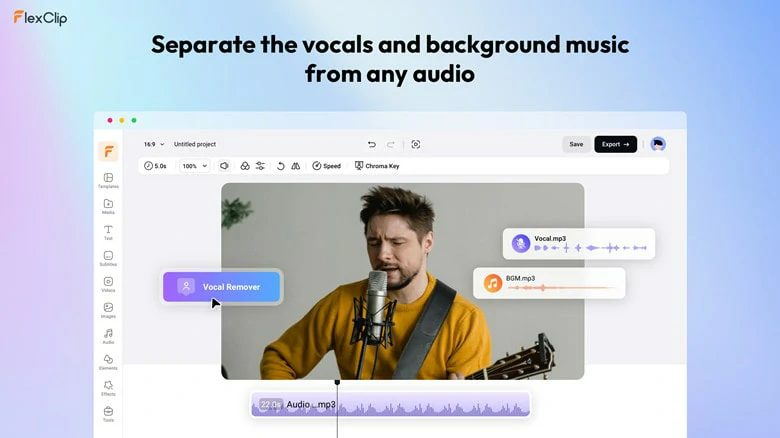
The Best Lyrics Remover Online - FlexClip
Key Features of This Online AI Lyrics Remover
How to Remove Lyrics from a Song Using FlexClip
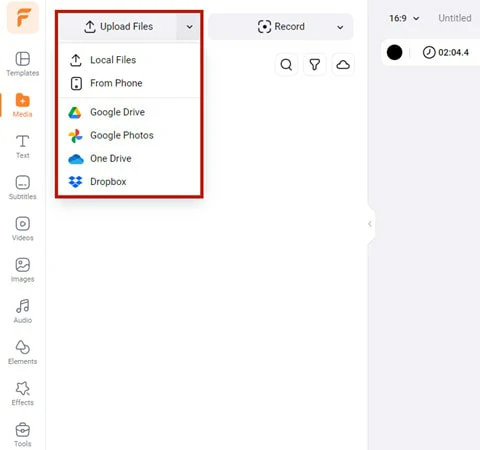
Access FlexClip and Upload the Audio File You Want to Remove Lyrics From
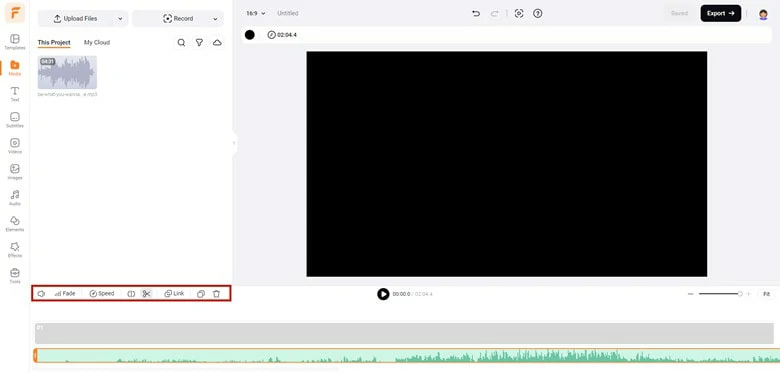
Add Soundtrack to Timeline and Match the Audio Duration
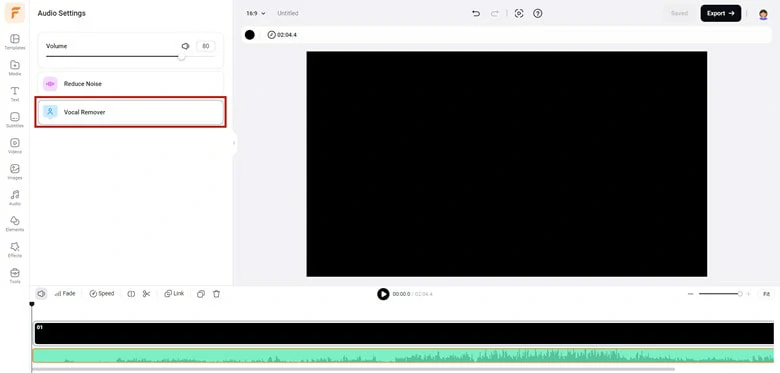
Enable the Vocal Remover Feature in FlexClip
Part 2. Generate New Lyrics with ChatGPT
Now that you have an instrumental version of a song, it’s time to make your song lyrics-writing dream come true. To do this, you’ll need an AI lyrics generator that can turn your musical ideas into reality. ChatGPT is a great free platform to get started.
As a top-notch generative AI platform, ChatGPT can understand your inquiries and independently generate lyrics in various genres. It can also mimic examples you provide to produce similar results as desired.
Simply visit the ChatGPT official website and enter your prompt for lyrics, such as “write a lyrical verse in the style of Taylor Swift about Love”. It’ll take just a few seconds for this AI to generate results. If needed, you can regenerate the lyrics or ask ChatGPT to make the generated lyrics longer until they meet your satisfaction.
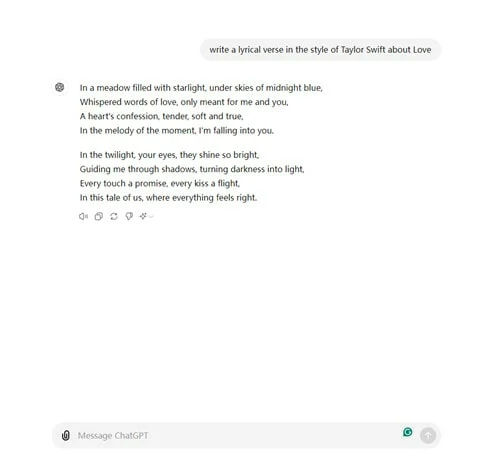
Ask ChatGPT to Generate Tailored Lyrics for You
Part 3. How to Remix the Song with Your Lyrics
With your tailored lyrics in hand, it’s time to remix them with the song. If you don't need professional software with a complicated interface, return to FlexClip, a comprehensive online video and audio editor. Using this tool, you can make the following changes:
Here is a concise guide on how to generate lyrics in FlexClip
1.Generate a whole music with your voice
Go to FlexClip’s editor page > upload the instrumental track and add it to the timeline > tap Record > select Record Voice to capture the new lyrics with your voice > edit and export the track as MP3 format.
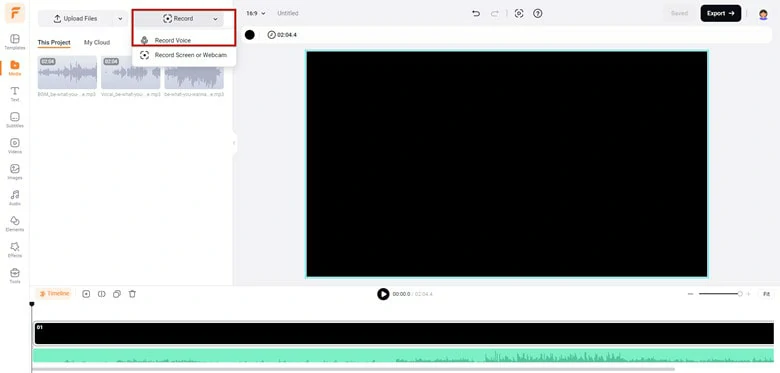
Record Your Voice with the New Lyrics
2.Create a new lyrics music with AI voices
Visit FlexClip and import the instrumental audio > move to AI Text to Speech and paste the lyrics in the text dialogue > make settings of the voice including language, avatar, voice style, speed and pitch > hit on the Generate icon and pair it with the melody > directly export the music in MP3 or continue editing with FlexClip’s powerful editing tools.
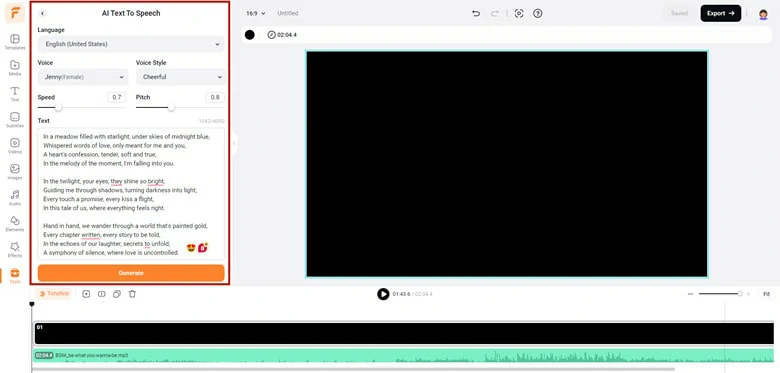
Create a new lyrics music with AI voices
The Bottom Line
Now you know how to remove lyrics from a song with our recommended AI lyrics remover, it’s time for you to have a try and make your own instrumental version right now!