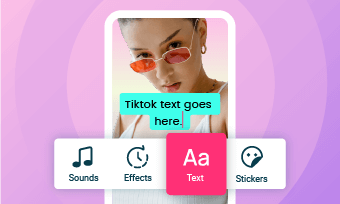Are you searching for the way to create flaming text that sets your next project on fire? Whether you're making the fire effect text for a book cover, promo ad, or a gaming opener, you've come to the right place!
This article introduce a powerful online flame text maker that would be your one-stop destination for creating the perfect fire flaming text that's sure to turn up the heat on your brand, promotion or project.
Bonus: Free Templates for Your Next Video Inspiration

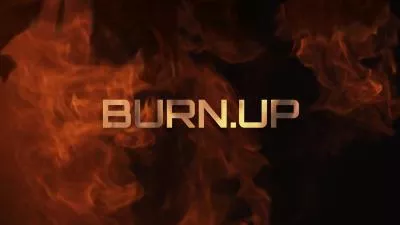


Create Video Faster with FlexClip's Pre-Made Templates →
Start from Scratch Easily with FlexClip’s Online Video Maker →
Can't Miss: Free Fire Overlay: How to Add Fire Overlay Effect to Video/Picture>
Part 1 Best Online Flame Text Maker for Easy Fire Text Creating
Tired of the complicated process of creating flame text using that desktop software, like Photoshop, and trying to find an online flame text make to create fire text effects for your project quickly and easily? Here FlexClip is ready to help.
Create Stunning Videos with Cool Effect with FlexClip
FlexClip is a powerful online video editor designed to let everyone create awesome videos effortlessly, but it also works as a perfect text editor and generator to help you create fantastic flaming text for your projects, such as a book cover, YouTube thumbnail, gaming intro, etc. Now, let's check some of the best features of FlexClip to create flaming text.
Part 2 How to Create Flaming Text Online for Free Using FlexClip
Ready to create your flaming text online for free? Let's see how to make great text with fire effects using FlexClip's online flame text editor.
Step 1 Pick a Text Style for Your Flaming Text
Click the Start Now button to access FlexClip editing page and change the background color to any you want, then go to the Text tab in the sidebar to pick any text style for your flaming text project.
Here we'll pick a basic text to process more customizations for a flaming text. Beside the basic one, FlexClip also offers many stunning text samples for you to create various text effects in a project, such as modern titles, lower thirds, logo overlays, wedding titles, and more. Feel free to try them out for endless editing possibilities.
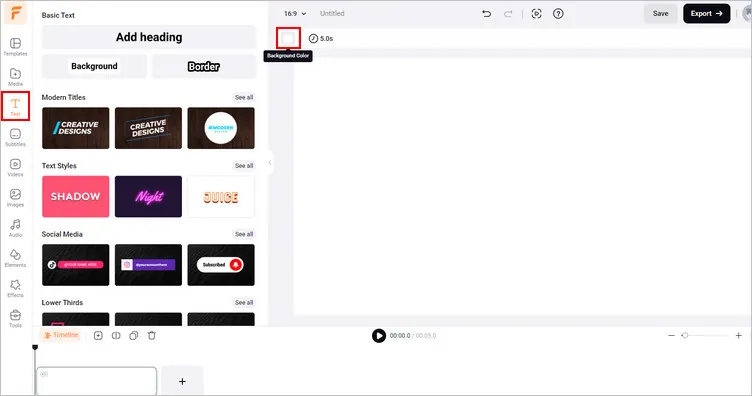
Pick a Text Style for Your Flaming Text
Step 2 Enter Your Words and Customize Freely
Click on the text sample to add it to the canvas, then type in your words and customize it on the font, color, size, and location freely.
FlexClip offers hundreds of text fonts for you to choose from, including modern, handwriting, or funny, and more, you can browse through and experiment them all to see which one works best on your words. After that, you can drag and drop the text on the canvas to adjust it size and location as you wish.
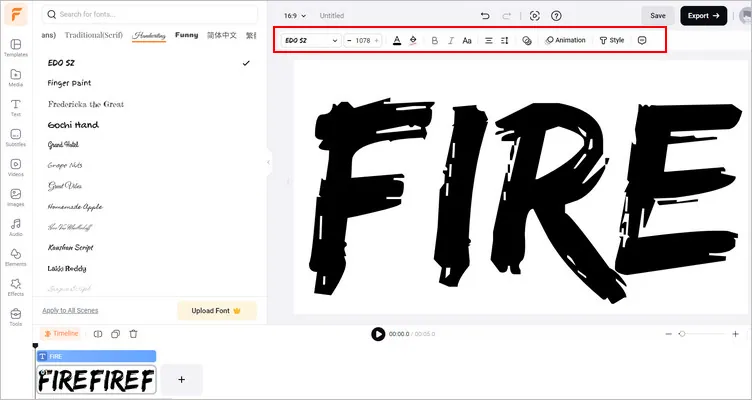
Enter Your Words and Customize Freely
Step 3 Add Text Mask to Create Flaming Text
To create a flaming text effect at FlexClip, we’ll use its easy text mask feature to put any fire footage inside the text.
Here, you can choose from its stock media library, and then drag any desired fire footage over the text to fill it and create a flaming text quickly.
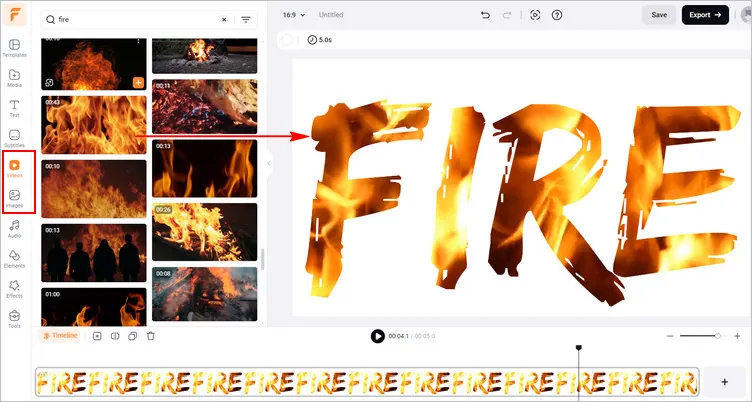
Add Text Mask to Create Flaming Text - Stock Media
Or you can click the Style on the top menu, and click the Text Mask to create a mask effect on the text for putting your own fire footage in.
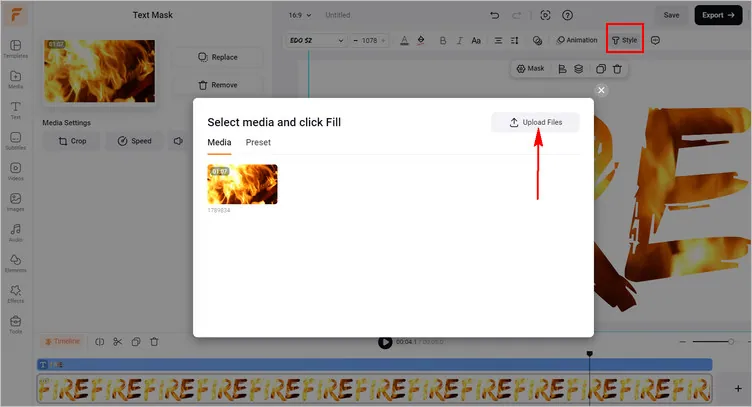
Add Text Mask to Create Flaming Text - Upload Footage
Once you’ve added the fire footage inside the text, you can make more edits on the footage to achieve a great flaming text effect. FlexClip allows you to crop, flip, adjust speed for a video footage, add filter, etc. You can also replace the media inside the text with another one if you change your ideas.
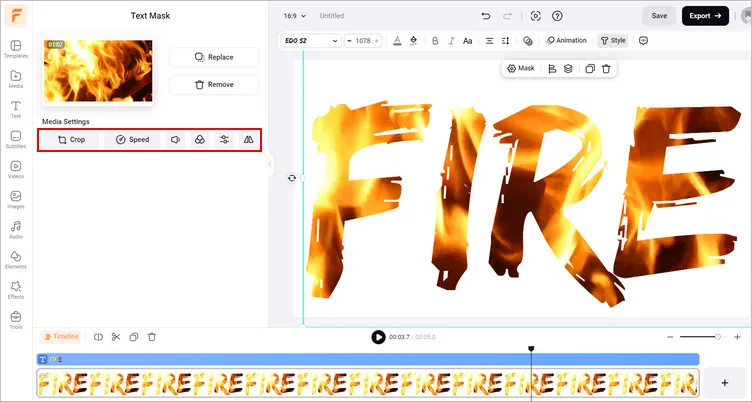
Add Text Mask to Create Flaming Text - Edit
Step 4 Make More Edits to Enhance Your Flaming Text
After that, you can level up your flaming text with more customizations. Apply a fire overlay effect to enhance overall visual appeal, add animation to jazz it up, and use more shapes, stickers, illustrations, and ornaments to polish your fire text design, etc.
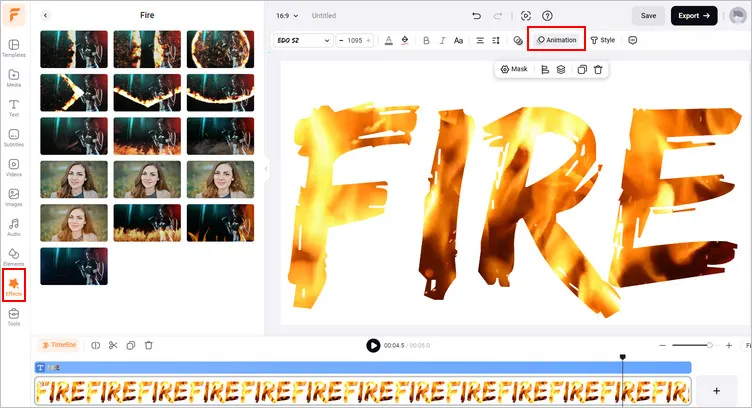
Make More Edits to Enhance Your Flaming Text
Here you can continue adding your own footage or pick some assets from FlexClip's media library to make an amazing flaming text video or try to design a cool fire text meme using the powerful editing tools and stunning effects of FlexClip.
Have no ideas on how to edit and make a stunning video? FlexClip's designer-made templates will inspire and help you make a great one effortlessly.