As a frequent user on TikTok, you may always try to use the text creatively in your video to make it much more appealing and entertain your viewers. One creative and interesting thing to do with your TikTok video text is by making the words appear and disappear during your video.
Here's our simple tutorial on how you can make a text appear and disappear in your TikTok video.
Contents:
Free Templates for Your TikTok Video Inspirations

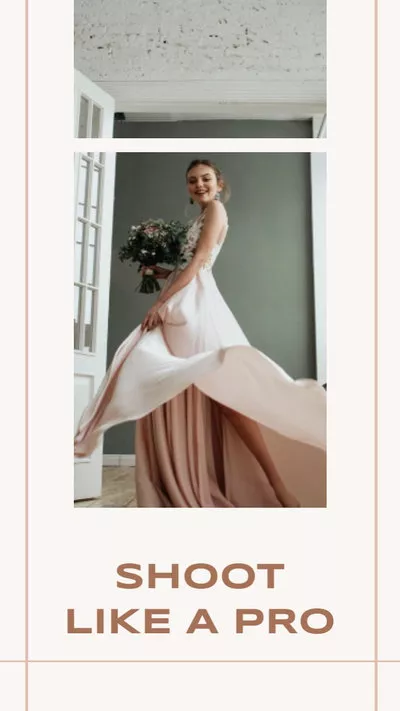
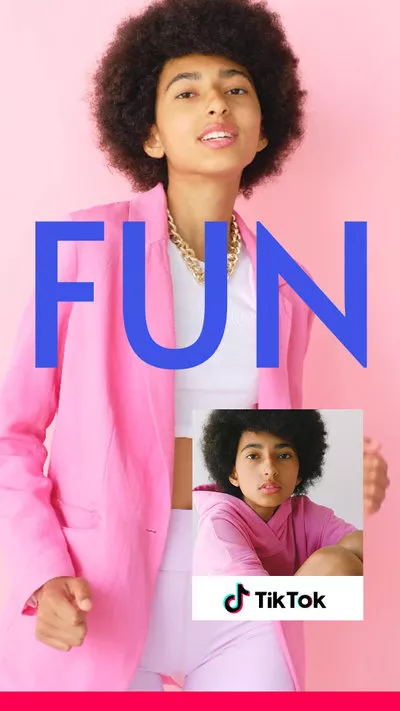
Also Read: How to Edit Duration of Photos on TikTok >
Part 1 How to Make Your Text Appear and Disappear on TikTok
When you edit your video text on TikTok, there is no any specific tool available for making the words appear and disappear. But the Set Duration option allows you to make your text appear and disappear easily.
Sound's good? Let's get started.
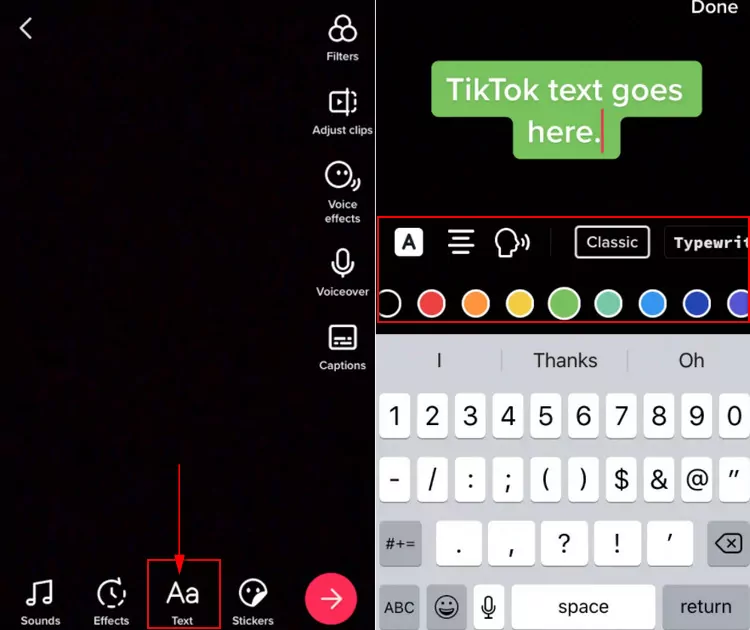
Add Text to TikTok Video
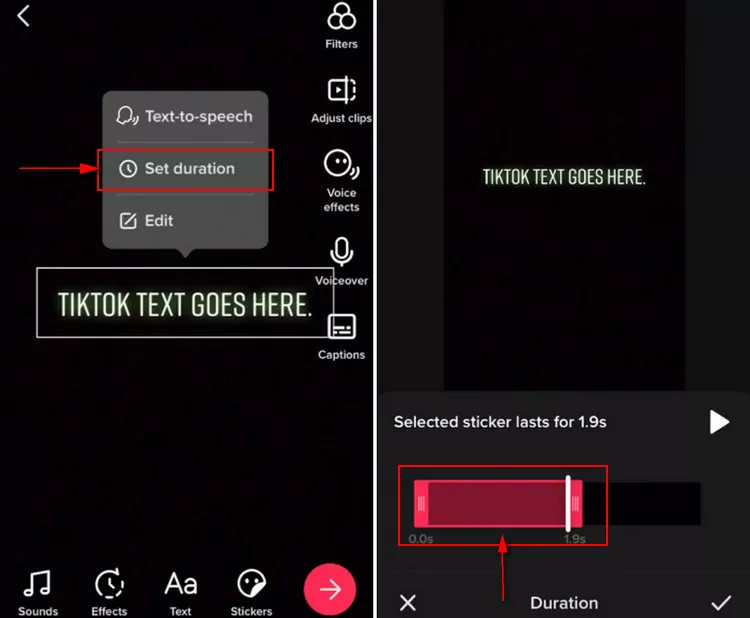
Set TikTok Video Text Duration
Part 2 How to Make Text Appear and Disappear with Animation
If you need more effects while making your text appear and disappear, such as fade in and fade out and more text animations, a third-party video editor like FlexClip is the easiest option.
FlexClip's powerful features allow you to easily make your words appear and disappear with animation and it also offers hundreds of font options and styles for you to customize your text.
Follow these simple steps to make text appear and disappear with animation in a TikTok video.
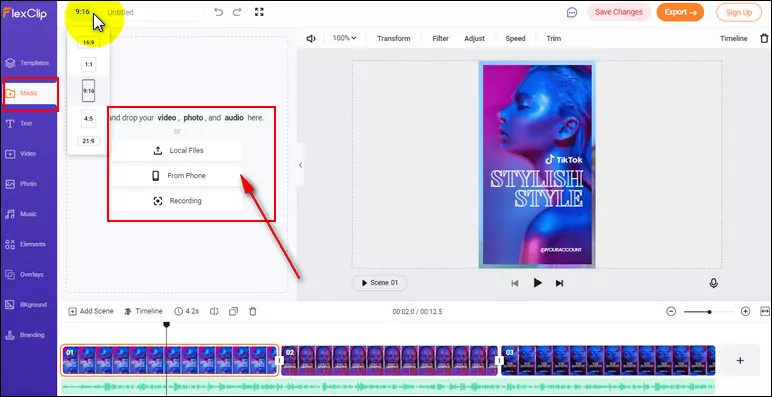
Make Text Appear and Disappear with Animation - Add Media
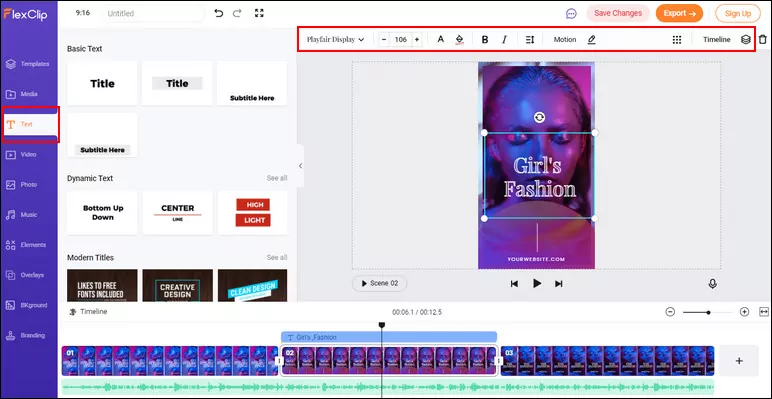
Make Text Appear and Disappear with Animation - Add Text
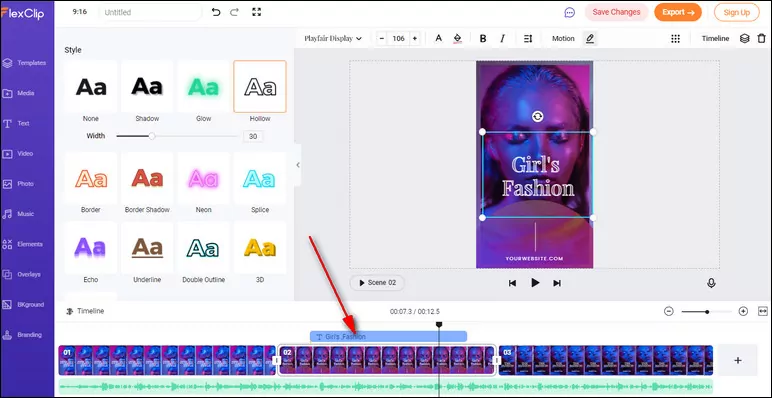
Make Text Appear and Disappear with Animation - Adjust Time
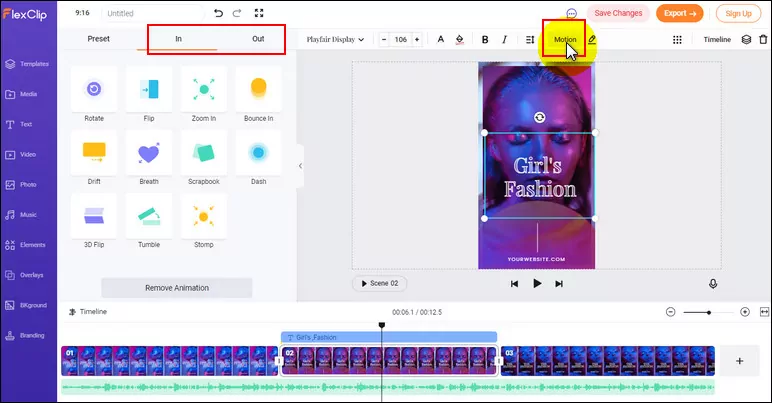
Make Text Appear and Disappear with Animation - Add Animation
Final Words
Now you know how to make text appear and disappear on TikTok and also using the third-party video editor, FlexClip. It is simple and you can use it in so many videos to make them fun and interesting. Just try it now.















