In the area of streaming media, videos are booming on website and social media platforms used for entertaining, education and other purposes. With the growing need for video to convey message, the demand for editing tools surges - use the magic tool to turn raw clips into a stunning video.
For most of us, a freebie is the wise option to have a try. Compared with mobile applications, 80% professional video editors are compatible with computers and among computer users, many of them are die-hard fans of Windows 10 system. Therefore, we've compiled a list of 10 best free video editors for Windows 10 to help you unleash creativity with ease!
Free and Customizable Video Templates for You:
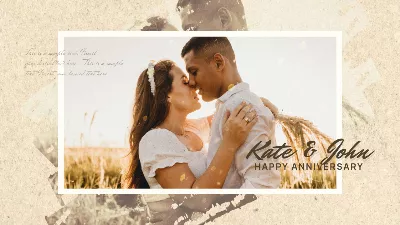


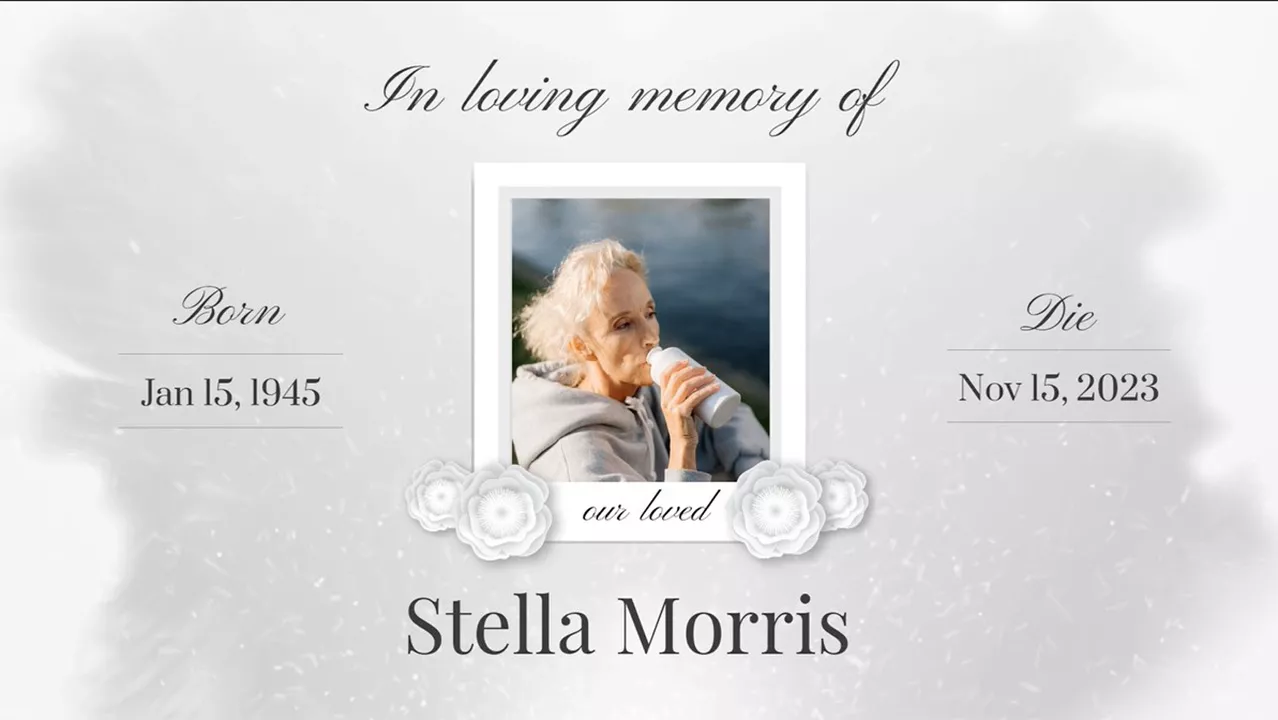
Can't Miss: 4 Best Tools to Crop Videos on Windows 10>
#1 AI Video Editor Software for Windows 10 Online
No prior experience in editing? Need an online AI video editor on Windows 10? Come to FlexClip! From video script writing to video creation, with FlexClip, just enter your prompts and AI machine will do the rest for you.
Besides, what content creators like most are its powerful editing tools and extensive royalty-free media resource stock and amazing template library, which turn all your ideas into visuals without any hassle. No download or registration is required to get started!
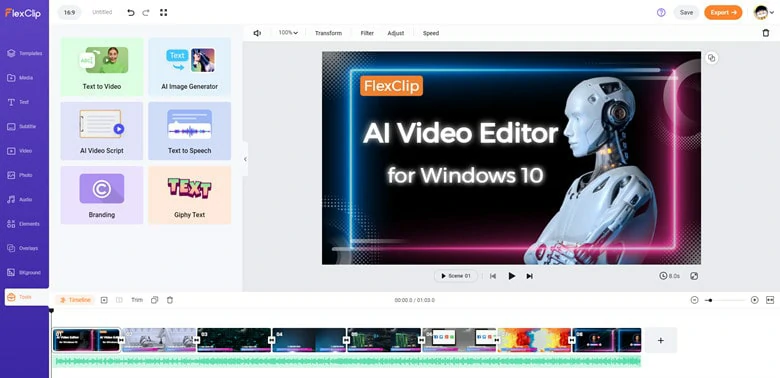
Best Free AI Video Editor for Windows 10 - FlexClip
Key Features of FlexClip:
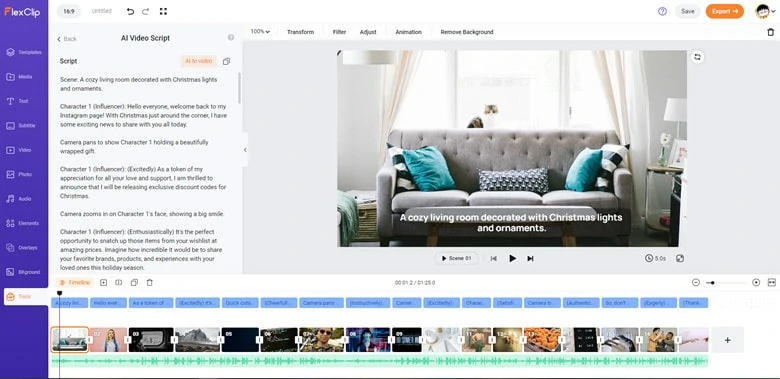
AI Video Script Generator in FlexClip
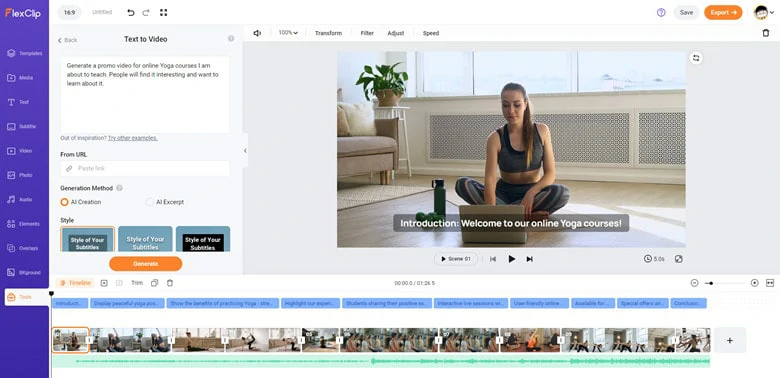
Text to Video Feature in FlexClip
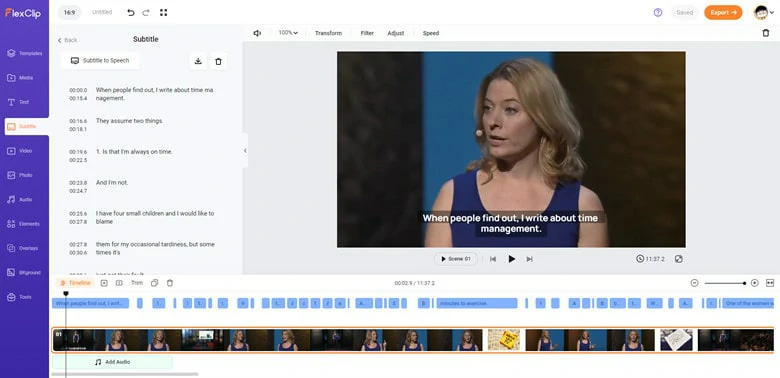
Auto Subtitle Feature in FlexClip
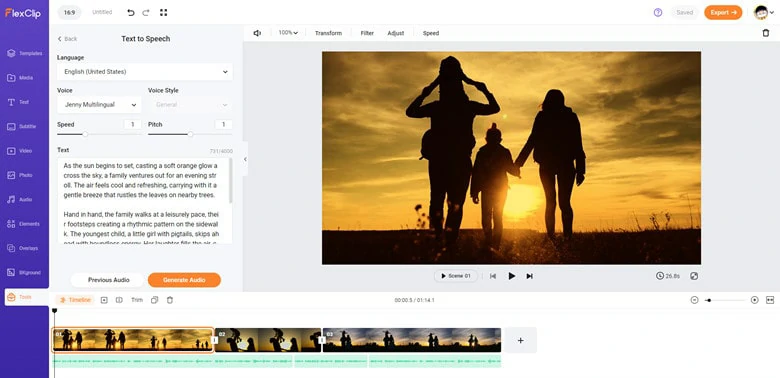
Text to Speech Feature in FlexClip
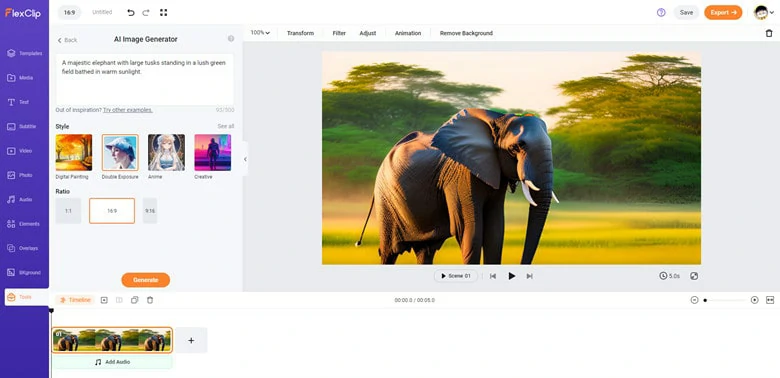
AI Image-related Tools in FlexClip
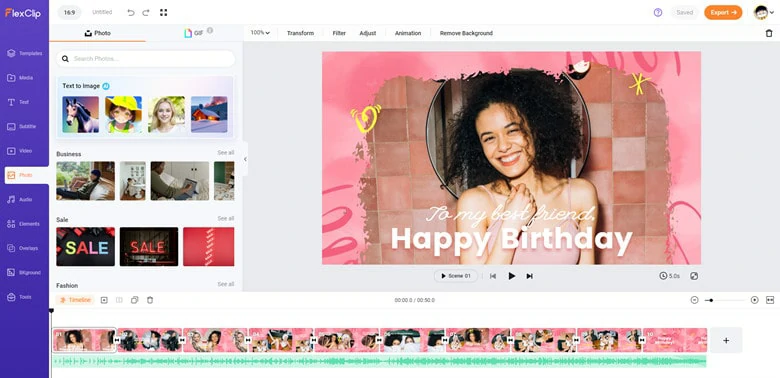
Abundant Media Resources in FlexClip
#2 The In-born Video Editor for Windows 10
Acquired by Microsoft, Clipchamp has become an in-born video editing software for Windows 10. As a versatile video editor, it packs a set of editing tools that a beginner would need in his arsenal. You can use it to resize the video, change the audio volume, add text, apply special effects, etc to polish your project as the desired way.
If you'd like to use a green screen resource or rely on the auto-caption feature for subtitles, this Windows 10 video editor can make it possible in clicks. Although many of its built-in media resources( effects, photos, videos and more) and features are exclusive for premium users, it's still a good video editor for Windows 10 users to unleash creativity with its basic editing functionality.
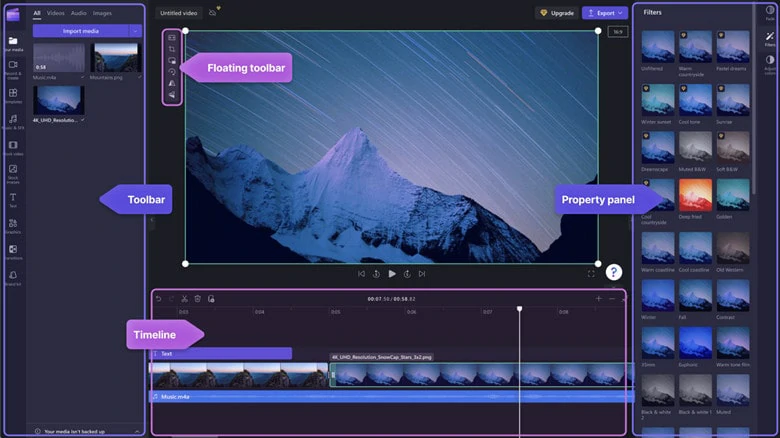
Best Free Video Editor for Windows 10 - ClipChamp
Key Features of Windows 10 Built-in Editor Clipchamp:
#3 The Best Free Video Editor for Windows 10 Pro
Have you still remembered the most popular movie in 2011 that won the Academy Award for Best Film Editing - The King's Speech? The remarkable clip is done with a software called Lightworks. If you like Hollywood-style videos, this Windows 10 video editor is what you need.
You can use this tool to adjust audio, add titles and edit as you like. Besides, with a number of advanced features like color correction, several of the film - level processing effects can be achieved using Lightworks.

Best Free Video Editor for Windows 10 - Lightworks
Key Features of Lightworks:
#4 The Best Free Video Editor on Windows 10
VSDC Free Video Editor is the best editing software for Windows 10, even professionals are its die-hard fans. There is a wide range of filters, overlays, transitions and video effects. Tech-savvy love this tool because of the chroma key and color correction abilities that take their videos to the next step.
After editing, VSDC allows you to export videos to multiple social platforms such as Instagram, Facebook and YouTube. Although the interface is a little complex, the high-quality results are worth your time and energy.
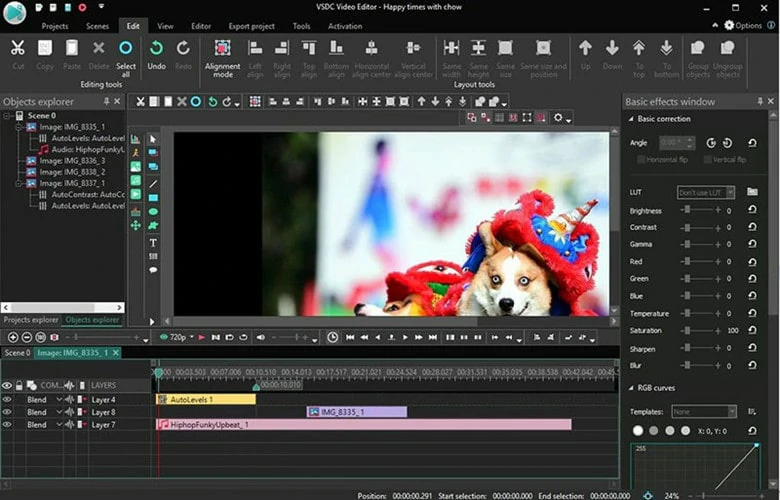
Best Free Video Editor for Windows 10 - VSDC
Key Features of VSDC Free Video Editor:
#5 An Open Source Video Editor for Windows 10
Packed with many transition and audio effects, Openshot is another free video editor for Windows 10 without watermark and is still intuitive enough for newbies to take the first step into video editing.
This free video editor offers unlimited timeline tracks, enabling you to add as many clips as you want. Besides, it includes various templates and audio/ video effects, so if you want to have more touches on your video, this tool can help you. If you're working on a project that doesn't require extra edits or high-level video effects, this tool is an excellent option.

Best Free Video Editor for Windows 10 - Openshot
Key Features of Openshot:
# 6 A Free Video Editor for Windows 10
Avidemux is the ideal video editor for Windows 10 users who only needs to do the simple cutting, filtering and encoding task. As for video formats, it supports various file types, including AVI, MP4, ASF and more. The whole design and functions are for practical use, not for stylish purposes. This free editing tool is a good choice if you are looking for a free Windows 10 editor with fundamental features.
The whole design and functions are for practical use, not for stylish purposes. This free editing tool is a good choice if you are looking for a free Windows 10 editor with fundamental features.
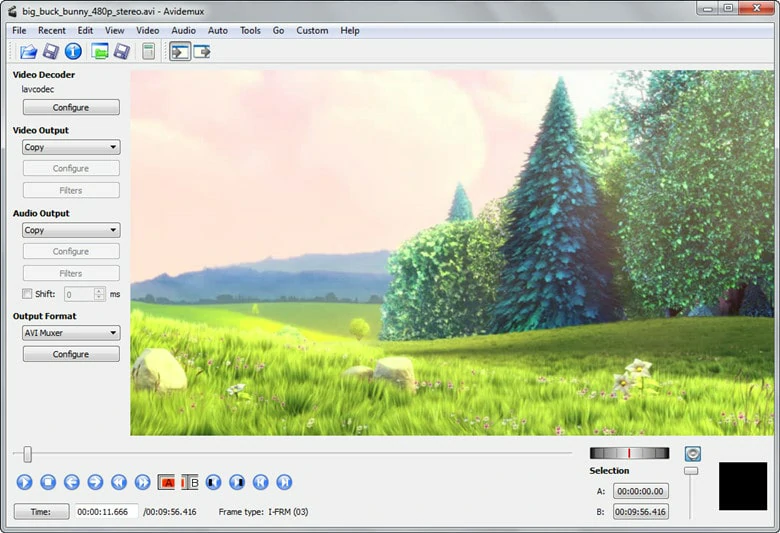
Best Free Video Editor for Windows 10 - Avidemux
Key Features of Avidemux:
#7 Simple Video Editor for Windows
Kdenlive is a free Windows 10 video editor that claims to be suitable for beginners and tech-savvy. Its basic editing functions allow you to easily trim, change video speed, and add multiple tracks. While for advanced editing features, you can use this video editing software to add effects/transitions, color correction, keyframe and more.
Kdenlive is a good video editor for both personal use and professional editing on your computer without effort.
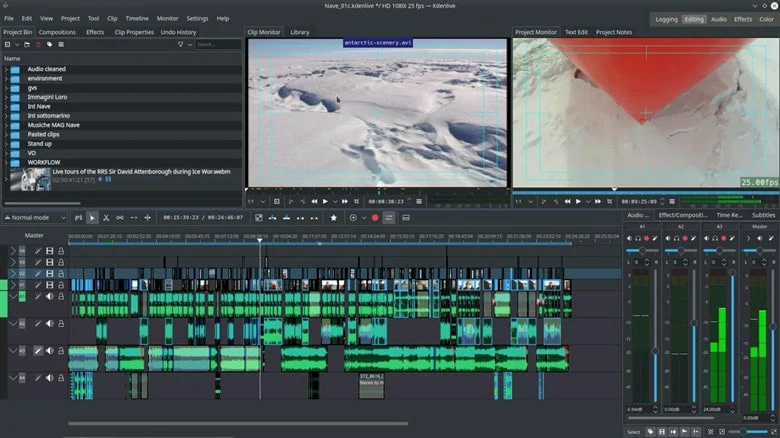
Best Free Video Editor for Windows 10 - Kdenlive
Key Features of Kdenlive:
# 8 A Free 3D Video Editing Software for Windows 10
Looking for your 3D editing software? Blender is what you need. As a free and open-source 3D creation suite, Blender has many advanced features, such as modifier-based modeling tools, powerful animation tools, motion tracking suites, etc. Moreover, it's one of the best free video editors for Windows and Mac.
Blender will be suitable to improve your video editing to a high level if you have a lot of time and energy to learn it.

Best Free Video Editor for Windows 10 - Blender
Key Features of Blender:
#9 A Stunning Windows 10 Video Editor
Hitfilm Express is a high-end video editing software that can be used to produce Hollywood-style films. Whether an amateur or a professional, Hitfilm provides a wide range of functions to give you a seamless editing experience.
This editor stands out because it's superb for working with visual and technical effects. Meanwhile, it's incredibly user-friendly with drag-and-drop operations.

Best Free Video Editor for Windows 10 - Hitfilm Express
Key Features of Hitfilm:
#10 Easy Tool to Make Video Editing in Windows 10
Shotcut is a free video editor for Windows, providing a stable and easy-to-use service. The interface is intuitive and clean with many function icons, including trimming, rotation, filtering and more. If you're working on a project that doesn't require super-detailed edits or high visual effects, this tool would be a nice option to you.
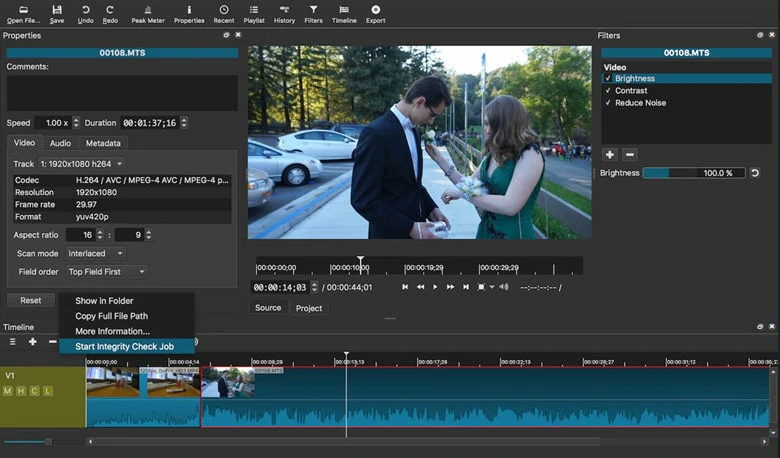
Best Free Video Editor for Windows 10 - Shotcut
The Bottom Line
That's all for the 10 best free video editor for Windows 10. Pick your favorite one and start your journey now! If you don't make up your mind, give FlexClip a try for its user-friendliness and flexibility.















