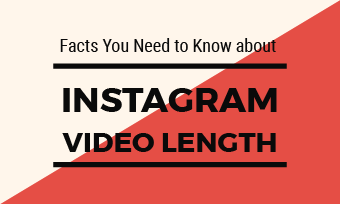Summary: Trying to edit a video on your Windows computer but don't know which editing software is suitable for you? Let's go through this quick tip and get 5 best video editors for Windows.
In the information age, people like to use videos to express feelings, opinions, or spread information, and a good video editing software is even more indispensable. Common ones are: Adobe Premiere, iMovie, Vegas, Samplitude, Nuendo, etc. Nowadays, video editing is no longer difficult, but it is not easy to learn well.
For those who are new to video editing, the first thing is to get a suitable editing tool. Here we selected best 5 video editing software for Windows.

Image board: Best Video Editing Software for Windows
Quick Navigation:
Part 1. 5 Best Video Editing Software for Windows
1. FlexClip
Platform: Web-based
System: Win&Mac
As an online video editor for Windows and video maker, FlexClip has helped millions of users edit their videos in an easy way. No download is needed, no experience is required. Let's check some main features below:
1.Online editing features: trim, split, add music, add filter, record voice, record screen, speed up, slow down, add watermark and more.
2.Hundreds of video templates: It offers all types of video templates and you just choose one to customize it online quickly.
3.Royalty free media resources: FlexClip offers vast media library and millions of high-resolution stock photos, royalty-free videos and music.
4.Rich Animated Elements: Make your video more engaging with diverse dynamic text, overlays, widgets, logos, and other animated elements.
Steps: Open a browser and visit FlexClip video editor. Click Make A Free Video and then you'll see all templates. Click + Start From Scratch to upload your videos here to edit or choose a video to customize it.
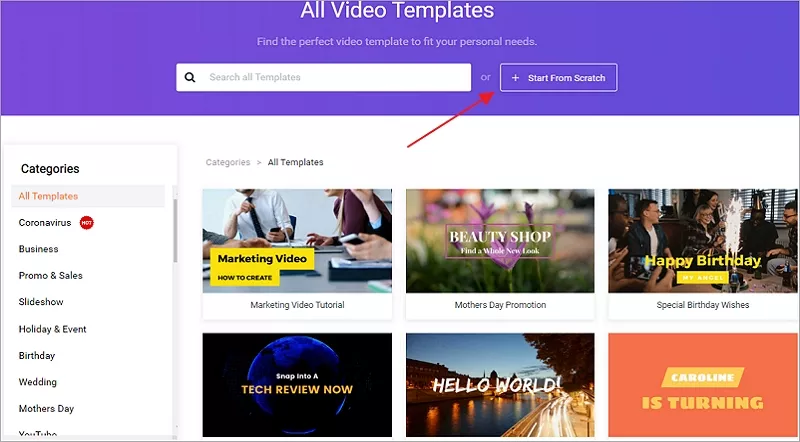
Image board: Best Video Editor for Windows - FlexClip
2. Lightworks
Platform: Desktop-based
System: Windows, Linux & Mac OS X
Lightworks is one of the most popular video editing software for Windows and it comes with all the standard and advanced video features. The free version should be more than enough for most users while it may be difficult for beginners. Check some features:
1.Output formats: MP4, MXF, QuickTime, AVI, MTS, MPG, M2T
2.Export: It allows for 720p video export to Youtube
Platform: Web-based
3.Highly customizable interface multi-track editing

Image board: Best Video Editor for Windows - Lightworks
3. Openshot
Platform: Desktop-based
System: Windows, Linux & Mac OS X
Openshot is an open-source video editor for Windows and it's excellent for beginners. It offers you unlimited video tracks in the timeline and you can add many videos and audio clips at the same time. Check what it is capable of:
1.Unlimited tracks/layers/clips
2.Preview: clip re-sizing, trimming, snapping, rotation, and cutting with real-time previews
3.Advanced Timeline: drag & drop, scrolling, panning, zooming, and snapping
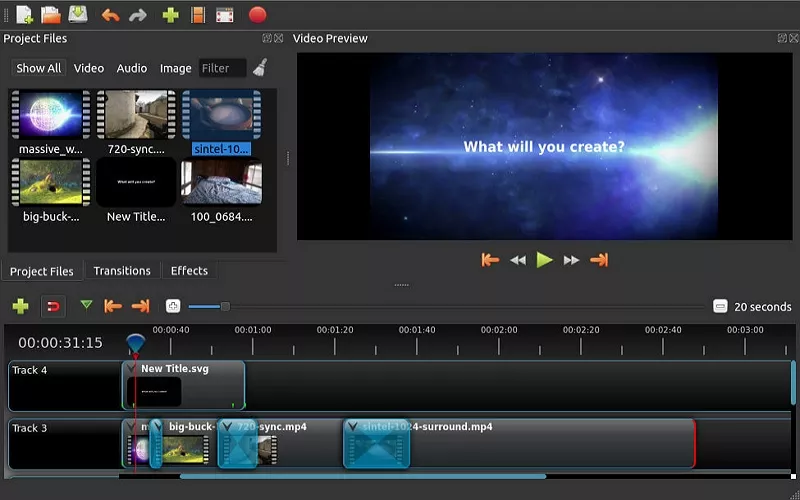
Image board: Best Video Editor for Windows - Openshot
4. VSDC Video Editor
Platform: Desktop-based
System: Windows only
VSDC Video Editor is a great video editor for Windows users. The free version has a powerful set of features like color correction, audio editing and more. See some highlights below:
1.It comes standard with audio editing and correction of color
2.Easy to use: It's not complicated for beginners
3.Anti-shake feature: A free video stabilization tool, whichc can help you improve the quality of shaky clips.

Image board: Best Video Editor for Windows - VSDC
5. Avidemux
Avidemux is a free video editor for simple cutting, filtering and encoding tasks. It supports various types of files like AVI, DVD, MP4 and ASF. Its interface is clear and clean but you can't add filter or transition effects cause there is no timeline. Main features:
1.Simple: You don't need to read technical docs and it's useful for beginners
2.Output formats: AVI, MPEG, DIVX, XVID, MP4, etc
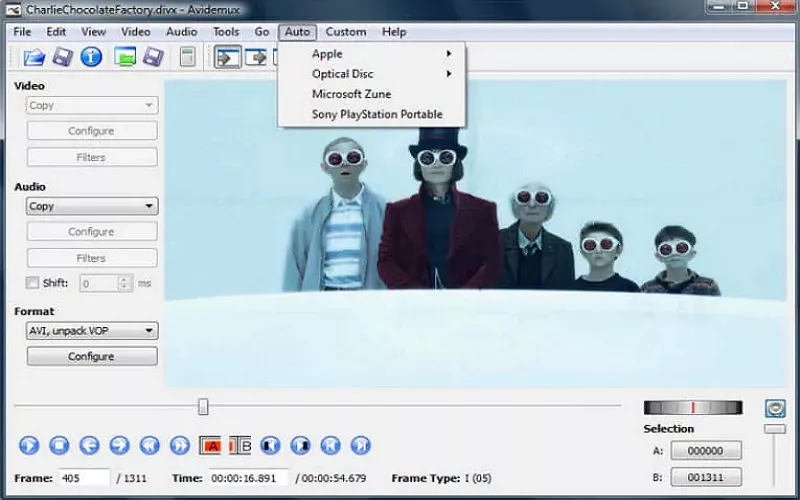
Image board: Best Video Editor for Windows - Avidemux
Part 2. How to Trim A Video Online for Free
What if you want to trim your videos online easily? FlexClip Video Trimmer is definitely a great helper. It supports MP4, MOV, WEBM, M4V, etc. You just need to upload your video here and then trim it online for free.
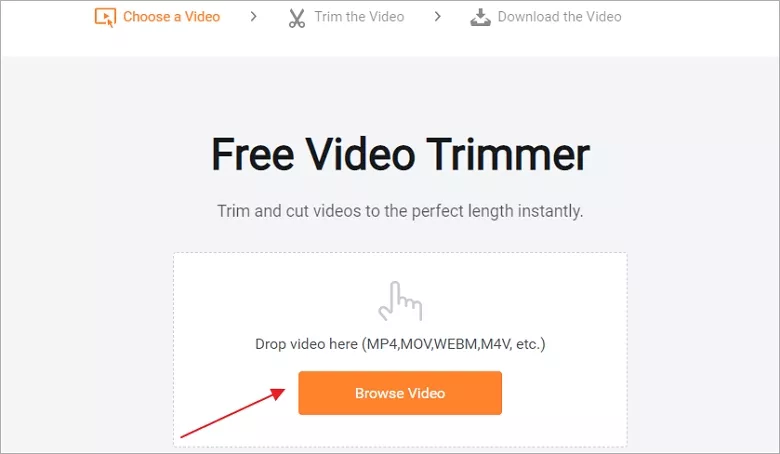
Image board: How to Trim A Video Online for Free
The Bottom Line
That's all about the best video editing software for Windows and we've listed 5 awesome video editor for you. Among these 5 tools, FlexClip and Avidemux is suitable for novice users and lightworks can be a great helper if you want to edit some videos for social media or business. Just choose a video editor and try it now!