Windows Movie Maker has been one of the most popular video editing software for Windows users as it was completely free, user-friendly, and feature-rich. But Microsoft stopped updating this fantastic software, so it's no longer for download now.
If you still have Movie Maker, you can continue to use it, but if the program doesn't work correctly or you get a new PC and can't access the program, an alternative to Windows Movie Maker is exactly what you need.
Also Read: 8 Best Adobe Premiere Alternatives >
Recommended Free Online Windows Movie Maker Alternative - FlexClip
If you're looking for the best free alternatives to Windows Movie Maker, then you should never miss the powerful online video editor, FlexClip, which allows you to edit and create videos without any system barriers or download any software to your devices.
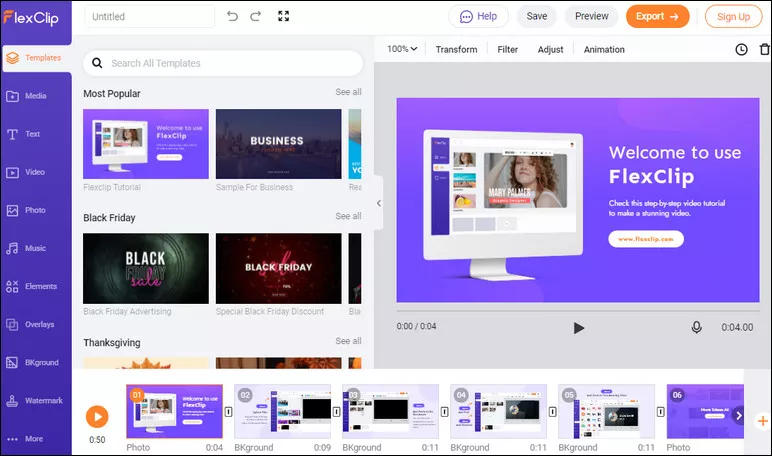
Best Free Online Windows Movie Maker Alternatives - FlexClip
With FlexClip, you can process your videos like trim, edit, add text, add music, record, add watermarks, spit, transitions, add stock, or local media. It's pretty easy for novices and equipped with advanced functions for pros.
What's more, FlexClip provides you with beautiful pre-made video templates that enable you with endless inspiration to create your own videos.

4 Best Free Desktop Alternatives to Windows Movie Maker
Prefer a desktop alternative to Windows Movie Maker? You can find the best one below:
Free Alternatives to Windows Movie Maker - Video Editor (Windows 10 Only)
What replaced Movie Maker in Windows 10? Here is a less-known video editing tool that is one of the best free replacements for Windows Movie Maker in Windows 10. That is Video Editor, which comes embedded in Microsoft Photos, and it's completely free. Windows 10 users can still make simple videos on their computers.
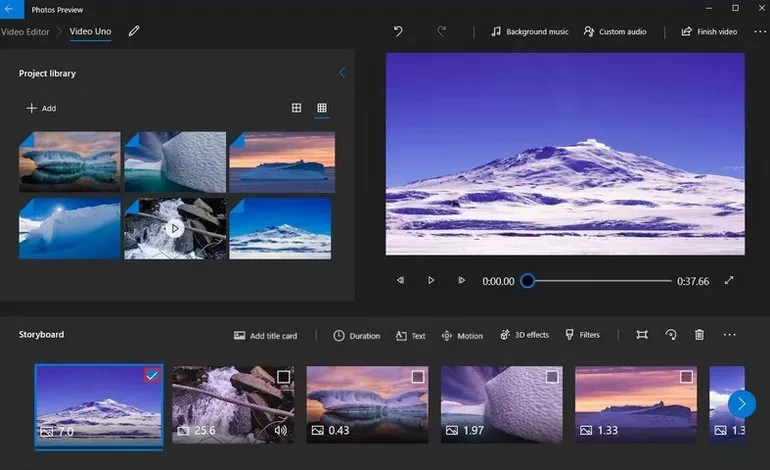
Best Free Windows Movie Maker Alternatives - Video Editor
With Video Editor, you can easily create videos from the photos and videos you select, and then make basic edits, like trimming, speed, motion, text, filters, background music, and even 3D effects!
Free Alternatives to Windows Movie Maker - Avidemux
Regarded as an alternative to Windows Movie Maker by many users, Avidemux is a compelling video editing and conversion software for processing video files, such as merging and editing DV shorts. Avidemux can also convert video file formats, extract subtitles from VOB files, embed srt subtitles into video files, and support multiple filters, so it's also great for suppressing animations and making PSP movies.
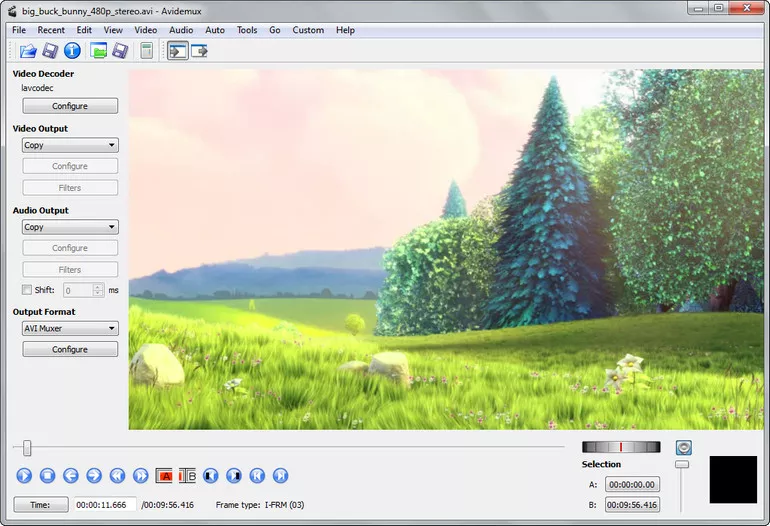
Best Free Windows Movie Maker Alternatives - Avidemux
Avidemux is not only available on Windows, but it is also available on Linux and Mac OS! So whether you’re working with a Windows PC or any other system, Avidemux can work perfectly for you!
Free Alternatives to Windows Movie Maker - Shotcut
Shotcut is also one of the best free alternatives to Windows Movie Maker. It also provides Windows, Linux, and MAC versions that help you easily to edit and make a video on your devices without any system barriers.
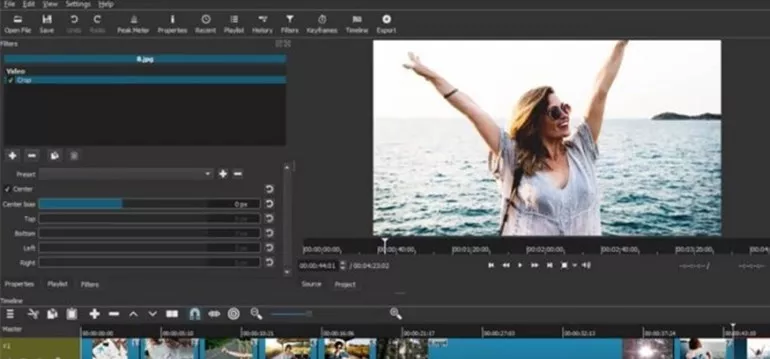
Best Free Windows Movie Maker Alternatives - Shotcut
Although Shotcut isn't as easy to use as Movie Maker, it covers all the features of Windows Movie Maker and adds a whole more such as 3-point editing, deinterlacing, clip reverse, etc.
Free Alternatives to Windows Movie Maker - VSDC Free Video Editor
Another best free alternative you can find to Windows Movie Maker is VSDC Free Video Editor. It is a professional and powerful video and audio editing tool that can meet the needs of post-processing users.
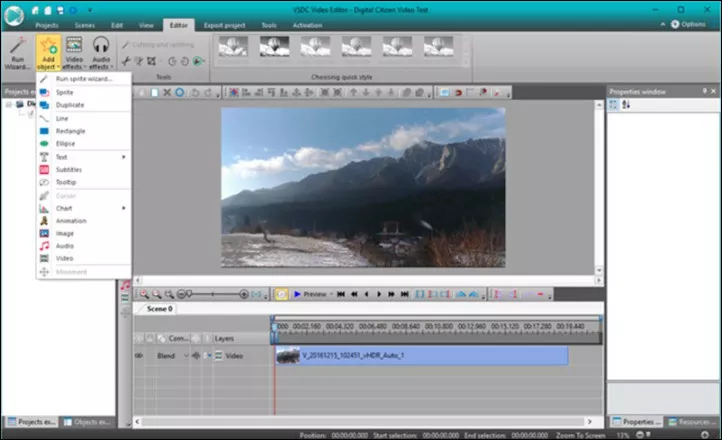
Best Free Windows Movie Maker Alternatives - VSDC Free Video Editor
VSDC Video Editor allows you to split, merge or adjust the video, and it also has built-in audio effects you can use to adjust the audio in your video. The parameters are compatible with the mainstream multimedia file format. After the production is completed, you can also export to the corresponding social network with one click.
Final Words
That's all for 5 great Windows Movie Maker alternatives and you can choose one to have a try. If you want an easy as well as an effective online one, FlexClip is a good choice. It also offers templates to make all kinds of attractive videos. Just get started now!






