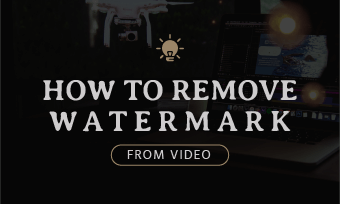Watermark is the most troublesome problem you have to overcome during your video editing. If you don't want to spend money to remove it, you can choose a free video editing software with no watermark.
We've compiled 5 best free video editing software no watermark for PC in the article below. Let's walk through this post to find the one you need.
You May Also Like: Best Free Slideshow Makers with Music & Effects Online/Offline
Bonus: Free Online Video Editor - FlexClip
FlexClip is a free online video editor with free templates, and you can use it to edit your video on your PC quickly and easily online for free. It's so easy to use, which makes it ideal for beginners. The tool comes with rich video editing features and has a vast media library where you can find a lot of royalty-free video, audio and image resources. With the powerful video editor, you can create videos for social media, birthday, weddings and more without any hassle. Just click the "Edit a Video" button, upload your video clip to the video editor, and start editing like a pro.
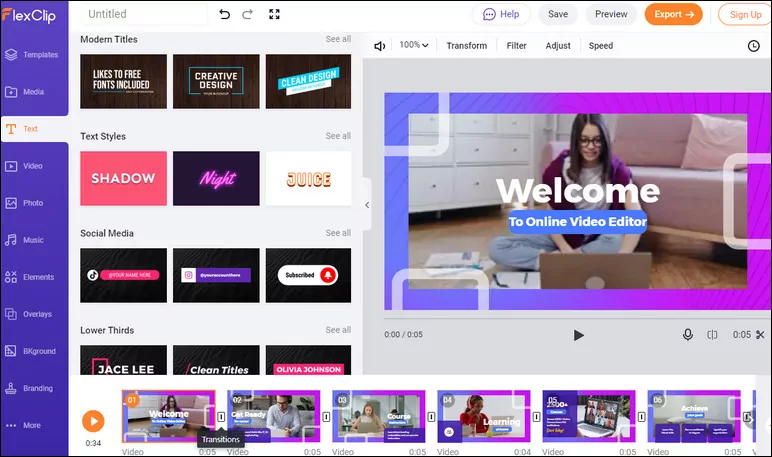
Free Online Video Editor - FlexClip
5 Best Video Editing Software No Watermark for PC [Free Download]
#1 Free Video Editing Software with No Watermark for PC - OpenShot
Available on: Windows, Mac, and Linux
OpenShot is a 100% free and open-source video editing software with no watermark for PC. So far, it has won 5 famous awards. It is a cross-platform program available for Windows, Mac, and Linux. It is designed to be easy to use and quick to learn, which means you don't need to have video editing experience or skills. As a powerful video editing software, it is good enough for those who seek basic video editing features.
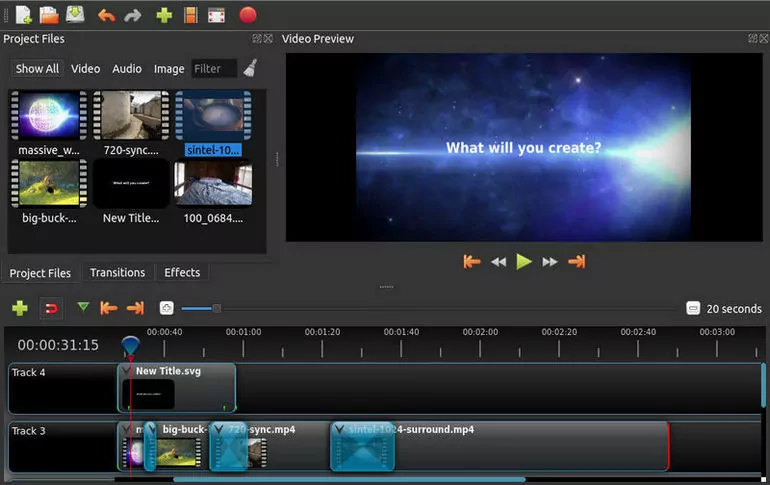
Free Video Editing Software No Watermark for PC - OpenShot
Noticeable Features
- Available on cross platforms.
- Wide formats support.
- Unlimited tracks/layers
- Curve-based keyframe animations
- 3D animated titles and effects
#2 Free Video Editing Software with No Watermark for PC - VSDC Free Video Editor
Available on: Windows
VSDC free video editor, one of the best video editing software no watermark for PC, is available for Windows only. It is a non-linear video editing software with a simple and intuitive interface. The best part of this video editing application is that it supports almost all videos, images, and audio formats. You can add various video and audio effects to your video to make it more professional-looking. More importantly, when you're finished video editing, you can export your work without the VSDC watermark.
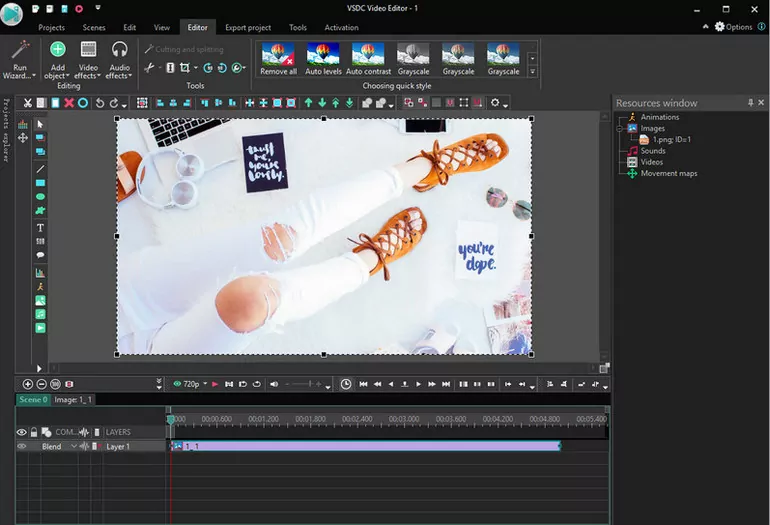
Free Video Editing Software No Watermark for PC - VSDC Free Video Editor
Noticeable Features
- Various video and audio effects options.
- Supports for a variety of video, audio, and image formats.
- Makes videos for different devices.
- Lowest system requirements。
#3 Free Video Editing Software with No Watermark for PC - ShotCut
Available on: Windows, Mac, and Linux
ShotCut is a free video editing software much loved by beginners. It is a cross-platform program for Windows, Mac, and Linux. It is also an open-source video editor in constant updates. It supports a variety of video and audio formats and has a set of editing features. Though it is completely free to use, you can export your edited videos in 4K resolution and without watermarks.
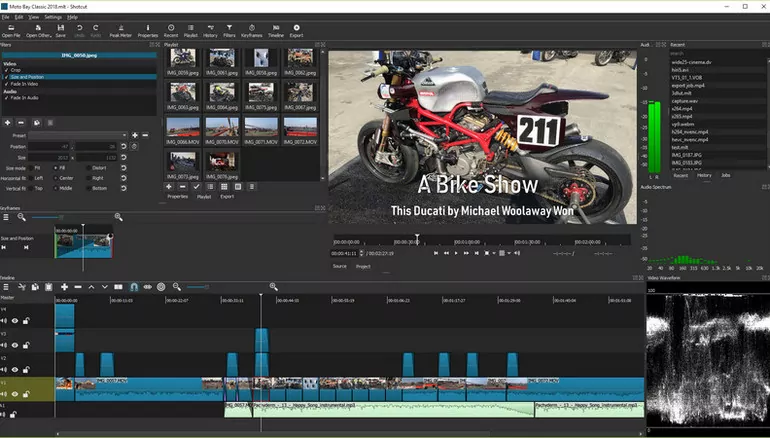
Free Video Editing Software No Watermark for PC - ShotCut
Noticeable Features
- Supports various video, audio, and image formats.
- Supports for 4K resolution.
- Extensive video and audio editing options.
- Multitrack timeline with thumbnails and waveforms.
#4 Free Video Editing Software with No Watermark for PC - DaVinci Resolve
Available on: Windows, Mac, and Linux
DaVinci Resolve 16, developed by Blackmagic Design, is one of the best video editing software for Windows, Mac, and Linux. It is a powerful and professional non-linear video editing application that has integrated advanced features, such as 8K editing, color correction, visual effects, and audio post-production. It is free to use and never add a watermark to your video. Undoubtedly, it is the perfect choice for professionals and experienced video editors.

Free Video Editing Software No Watermark for PC - DaVinci Resolve
Noticeable Features
- Color grading and color correction.
- 3D editing tools.
- Edit footage from multiple cameras in realtime.
- 8K editing
#5 Free Video Editing Software with No Watermark for PC - Lightworks
Available on: Windows, Mac, and Linux
Lightworks is also a professional, free video editing software with no watermark for PC. It is full-featured and has been used for creating films for a long history. You're allowed to use its large stock of royalty-free video and audio content and export videos in resolutions up to 4K. Besides, the latest version - Lightworks 2020 - is a complete video creation package that enables you to create stunning videos with great ease.

Free Video Editing Software No Watermark for PC - Lightworks
Noticeable Features
- Easy timeline editing and trimming.
- Loads of royalty-free audio & video content.
- Up to 4K resolution.
- Up to 32bit GPU precision and histogram tool.
Final Words
That's all for the 5 best free video editing software with no watermark for PC. Which one do you like most, and want to give it a try first? By the way, FlexClip is your perfect choice if you want to create a watermark-free video online. No design skills are required. Have a try now.
FAQs About Free Video Editors with No Watermark
iMovie, the video editing software built-in on all macOS and iOS devices, must be your great choice to edit a video without watermark on your Macbook. Besides iMovie, all the video editing software we mentioned above except VSDC works best for editing video without watermark for free on Mac.
Actually, removing watermarks is easy if you have the right tools in hand. The author shares three easy-to-use watermark remover for you in the article: How to Remove Watermark From Video on Computer/iPhone/Android. Go and have a look.
Of course, you can. There are many video editing programs that support this feature. Among them, FlexClip is the most recommended. It allows you to add text watermarks as well as upload your own logos as watermarks. You can even adjust your watermark size, transparency, color, and so on according to your needs.