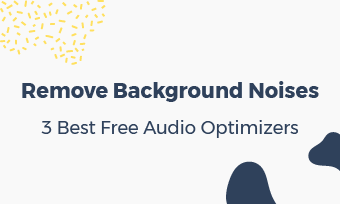Would you like to increase your YouTube video quality? Here are the free and easy ways to make a better quality YouTube video using a powerful online video quality enhancer.
Contents:
Free Editable YouTube Video Templates

Also Read: How to Add the Title Card to a Movie & YouTube >
Part 1 Best Free Online YouTube Video Quality Enhancer
Want to improve the video quality before uploading to YouTube to get better quality YouTube videos and win more views & followers? You just need a reliable YouTube video editor to enhance your YouTube video quality. Below we will share the easy and free ways to increase the video quality using an online YouTube video quality enhancer - FlexClip.
FlexClip could be the best way to enhance video quality before uploading to YouTube. It has stunning visual effects and animated elements that work perfectly in improving the quality and looks of your YouTube videos.
Key Features of FlexClip:
Part 2 How to Improve YouTube Video Quality Online - 6 Ways
It is very easy to enhance YouTube videos using FlexClip. Just follow the below simple ways to do so.
#1. Enhance YouTube Video Quality with Intro and Outro
Adding an intro and outro to your YouTube video is a great way to enhance your video. Both the intro and outro help highlight your channel's name, let your personality shine, and make your video look more professional.
Struggling to make an intro/outro for your YouTube videos? It has never been this easy to make one using FlexClip's pre-made intro and outro templates.




#2. Enhance YouTube Video Quality with Color Grading
Proper color grading is always the best way to increase your YouTube video quality. You need to make different adjustments such as contrast, brightness, temperature, and more to edit color settings on your video and maintain consistent color in the video before uploading it to YouTube.
FlexClip makes it super easy to color grade your video in a few clicks to make your YouTube video quality better.
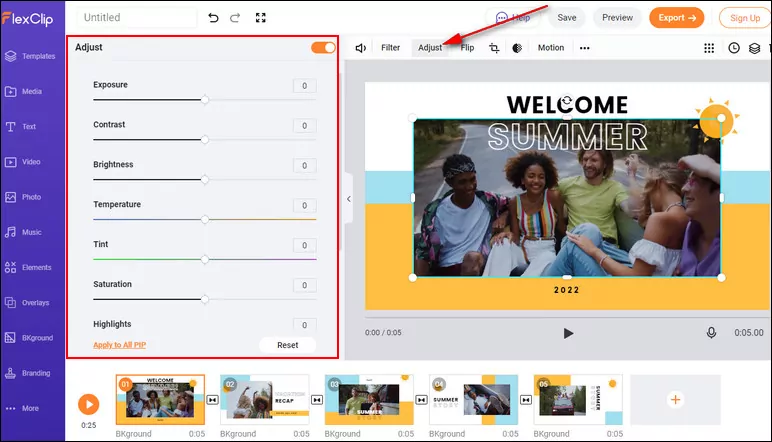
Enhance YouTube Video Quality - Color Grading
#3. Enhance YouTube Video Quality with Filter Effects
Another way to enhance your YouTube video before uploading is to filter it. The beautiful filter effects can make the color in the video more vibrant and lively, thus improving the quality and looks of your video.
FlexClip has lots of free filter effects to choose from. Just give those aesthetic video filters a try, select the one you like, and apply it to your video.
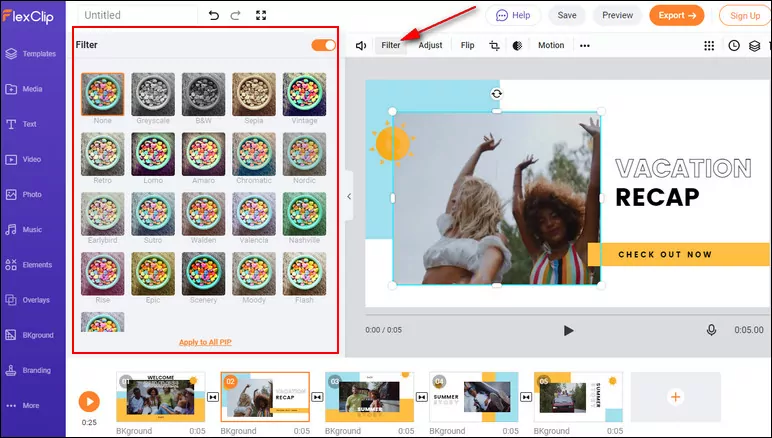
Enhance YouTube Video Quality - Add Filter
#4. Enhance YouTube Video Quality with Transitions
If you're editing a video containing multiple clips, remember to use transition effects that always significantly impact the video's overall quality. A cool transition effect can help you make your video looks more aesthetic and let it flow better.
FlexClip comes with built-in free transitions that you can use during two clips and adjust their duration in clicks.
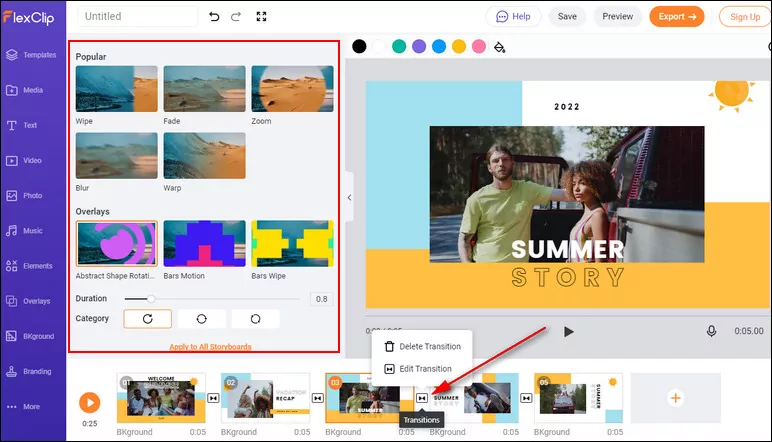
Enhance YouTube Video Quality - Add Transition
#5. Enhance YouTube Video Quality with a call-to-subscribe
Another way to increase your YouTube video quality in adding an animated subscribe button in your video. A subscribe button can help you make your video more attractive and remind the audience to subscribe to your channel.
With FlexClip, you can effortlessly add one to your video. Just turn to FlexClip to add a YouTube subscribe button to your video right now!
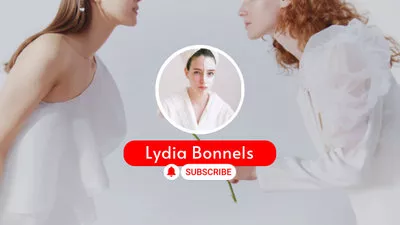
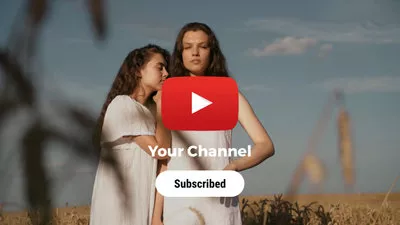
#6. Enhance YouTube Video Quality with Animated Elements
Never forget to give the finishing touch to your video before uploading it to YouTube by adding some animated elements. Stunning animated elements always make your YouTube video appealing and enhance the final look and quality.
At FlexClip, you can add various animated text elements, like title cards, lower thirds, and credits. For the image elements, you can use emoji stickers, speech bubbles, like buttons, and more.
Final Words
So, you have learned how to improve YouTube video quality online in 6 easy ways. It's your time to get creative with your own video for your next YouTube post.