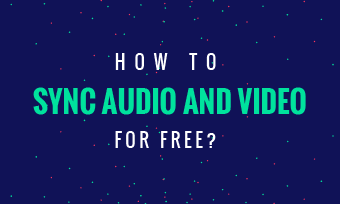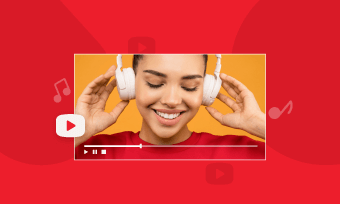Vloggers & videographers share unparalleled videos in clean voices. But, how can they produce such excellent noise-free videos?
When we make a video, noises always exist in the recording sound, including "room tones", "ventilation noises", "air-condition noises", "fan noises", "raining sounds", "outdoor noises", "car noises", "cat meows", or "dog barks"...Such noises & hiss sounds ruin video significantly.
Even if you have the best acoustic environment - use a high-end recorder, set recorder and everything properly, your video would still catch some background noises.
Your video needs noise reduction, it's a must-have process for a high-qualtiy video. After all, a crystal audio is critical to video!
CONTENTS
Part One - How to Make a Background Noise-free Video Free Online?
Look for ways to remove background noises from videos? - You can try muting the video with noise, and replace the sound with a piece of noise-free music. That's the easiest way to get rid of video noise. Grab FlexClip free online video maker, muting a video and adding music is only clicking away:
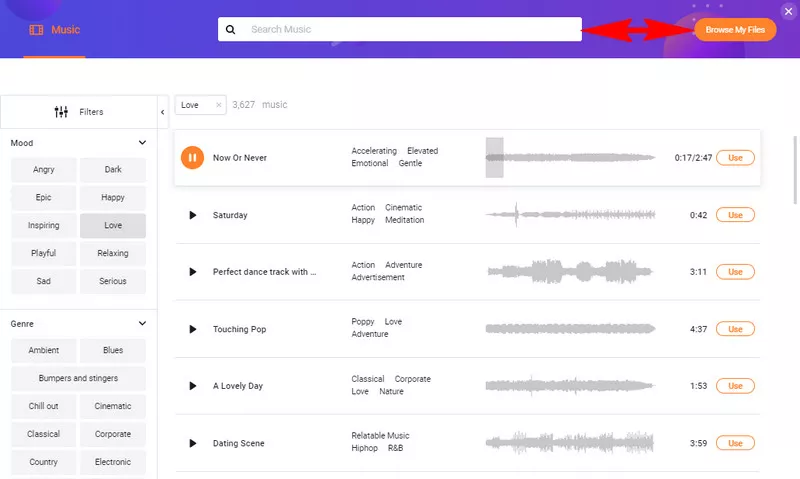
Image: Search for noise-free background music or upload your noise-free audio.
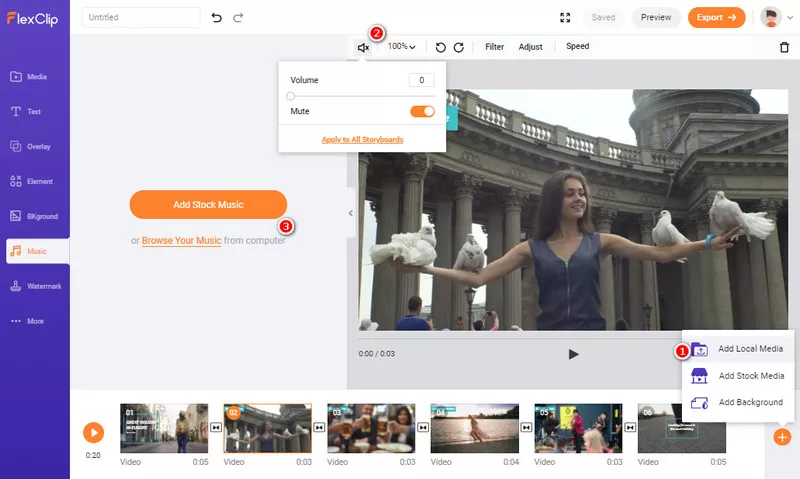
Image: Upload noise video.
But, how to remove background noises directly from your recording video? Or at least, reduce them?
Below, we've selected out 3 well-reviewed background noise removers that are much helpful:
Part Two - 3 Free Video Background Noise Removers [Trusted]
Look for ways to remove noise from video and audio freely? The 3 noise background removers won't fail you.
No.1.Audacity Noise Reduction Software for Free
URL: https://www.audacityteam.org/
The audio editor has a big reputation for removing audio background noise. It's the top choice for many professional videographers. If you define/select a pure noise sound, Audacity can easily detect noise footprints in mixed/original sound, and subtract it accordingly.
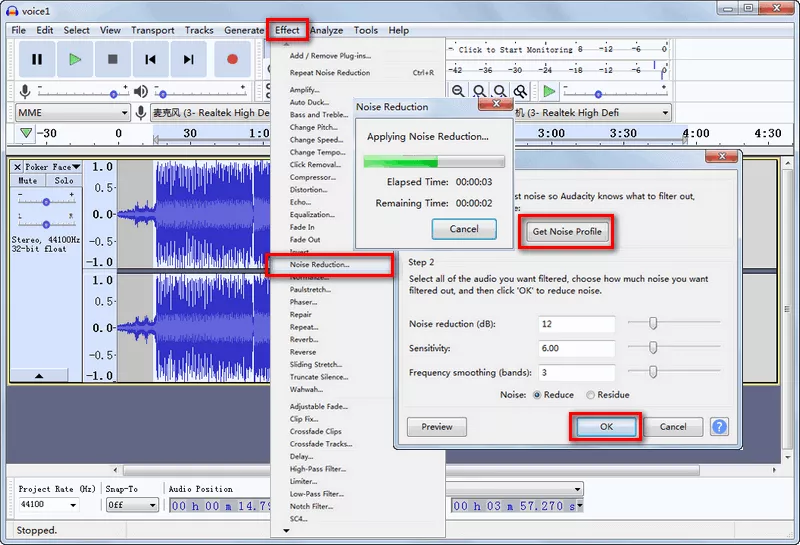
Image: How to remove background noise in Audacity?
How to Remove Background Noise in Audacity?(3 Steps)
Overall Ratings:
No.2.Audition CC - Adobe Video Sound Noise Removal Software
URL: https://www.adobe.com/products/audition.html
Adobe Audition CC is a more professional background noise remover. In it, you can do much more editing based on the degree of noise reduction. You can define how much noise to be reduced.
Besides offering removal options, Adobe Audition CC has spectral views and waveform views. Before generating/downloading the audio, you can check and play the audio. The same as other noise removers, Audition CC needs you to point out pure noise manually.

Image: Adobe Audition CC noise remover.
How to Remove Background Noise in Adobe Audition CC? (4 Steps)
Overall Ratings:
No.3. Soundsoup 5 Noise Reduction Software
URL: https://www.antarestech.com/product/soundsoap-5/
Soundsoup 5 may be the easiest noise reducer in the list. Launch it, you will have two interfaces - One is for the player and the other is for the audio editor. Options on the audio editor are all free for tries:
Turn on [NOISE REDUCTION], you can hear the noise-removed audio. Turn it off, it will play the original audio. Press [LEARN] where the playback has only noises, Soundsoup 5 will learn noises and subtract them from all the audio. [NOISE ONLY] will just play the noises for you.

Image: How to remove video noise with Soundsoup 5?
How to Remove Background Noise in Soundsoup 5?(2 Steps)
Overall Ratings:
Part Three - Last Words
Do you find your favorite audio noise remover from our list? Have you removed the noise from your audio/video?
How do you like using FlexClip video editor to replace background noise with music?
For your information, FlexClip.com is also an online video editor that has over 1,000,000 awesome videos and pictures, which is super easy to create any video you like (even without any design experience)!
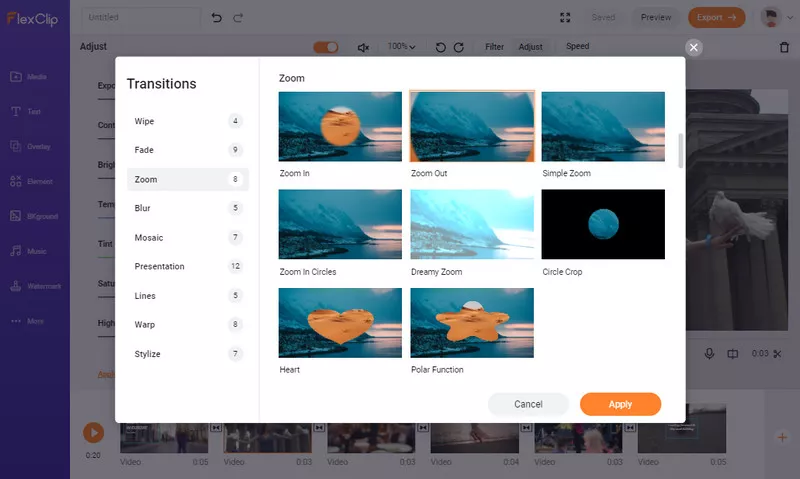
Image: FlexClip easy online video editor.