"Speak their language, and they’ll trust you even more." Localized video has proven to be a compelling tool to boost viewer engagement and conversion rates potentially.
So, dive in and join us as we take a guided tour through the video localization, including what video localization is, main methods to localize a video, and how to use AI for video localization.
Contents:




Create Video Faster with FlexClip's Pre-Made Templates →
Start from Scratch Easily with FlexClip’s Online Video Maker →
Can't Miss: Best AI Video Translators to Create Multilingual Content>
Part 1 What Is Video Localization?
Video localization is the process of adapting and modifying a video's content to a targeted location, fitting the linguistic, cultural, and regional preferences of the target audiences.
Video localization process involves translating, dubbing, or subtitling the video into the target language, but think beyond mere that! It requires a comprehensive adjustment of every element of the video such as graphics, colors, date and time formats, idioms, and cultural references to ensure the content is as relatable and engaging as possible for viewers from different regions.
Part 2 Different Techniques & Methods of Video Localization
You can localize a video in different approaches, and each one has its unique advantages and challenges.
Once complete, a localized video may feature all of these elements or just a few. Just remember that when you localize a video for communicating with a new audience, make sure you speak more than just their local language, but also take into consideration a culture’s norms, beliefs, and values.
Part 3 How to Simplify Video Localization with AI
Localizing a video and manually adapting video content for a new audiences quite time-consuming and takes too much efforts! With AI, however, things have changed.
AI tools such as FlexClip can assist you to do different localization tasks in a cost-effective and high-efficiency way. Below are the main video localization tasks you can quickly accomplish by using AI.
FlexClip AI Video Maker
1. Video Translation
Say goodbye to the complicated translation process. AI translator can analyze the text and recognize audio in your video, then translate it, adapting to various languages and accents. With FlexClip AI translator, you can automatically translate video into 60+ languages, including on-screen text, subtitles, and the voice track.
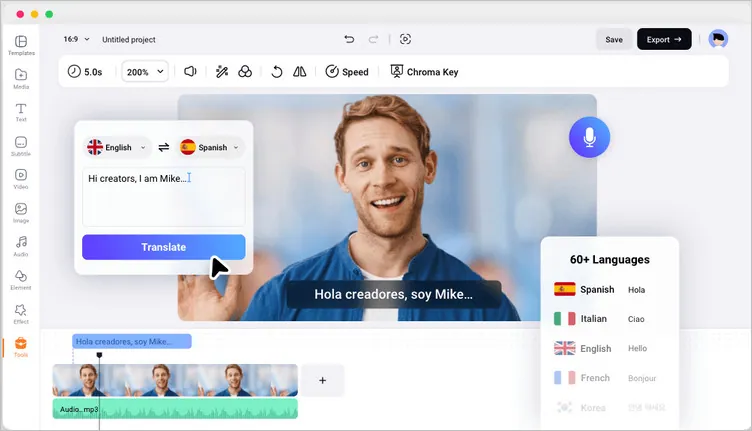
Translate a Video
2. Auto Transcribing & Subtitling
AI can automatically transcribe audio and any spoken language within a video and then generate and add subtitles to translated videos to make them more accessible. All you need to do is provide the video and let FlexCllip's AI subtitle generator do the rest.
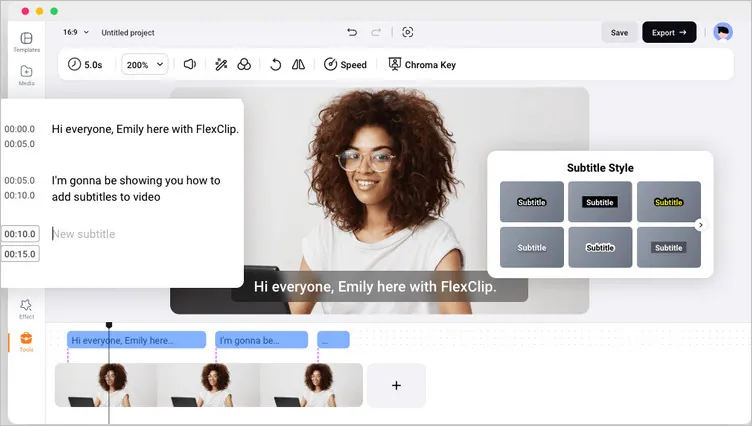
Auto Transcribing & Subtitling a Video
3. Voiceover and Dubbing
AI tools can simplify the voiceover generation process and assist with automated dubbing a video for different languages. With FlexClip’s AI voice tool, you can create natural-sounding AI voiceovers in 400+ voices across 140+ languages by simply typing in text, enabling you to craft voiceovers and dub your video that resonate with a global audience.
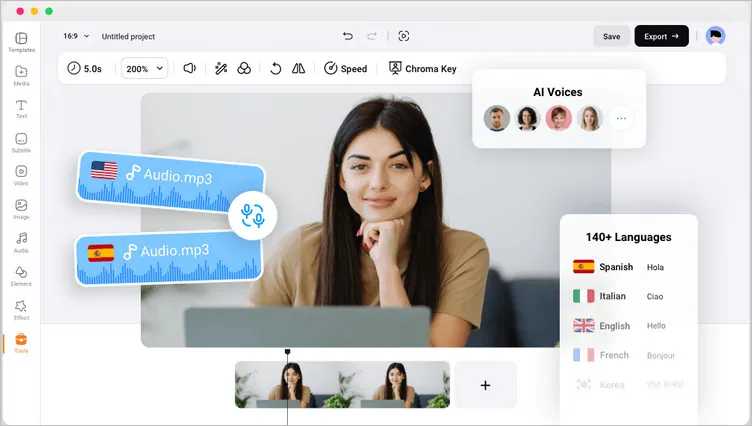
Voiceover and Dubbing
4. Avatars, Illustrations, Product Photos, and More Image Generations
AI image generator can help you create avatars, profile picture, illustrations, product photos, and other images. You can choose from various styles such as 3D, Anime, Painting and Realistic Photo. Simply input your text prompts and witness AI bring your ideas to life. It is money-saving and can help you unleash unlimited creativity.
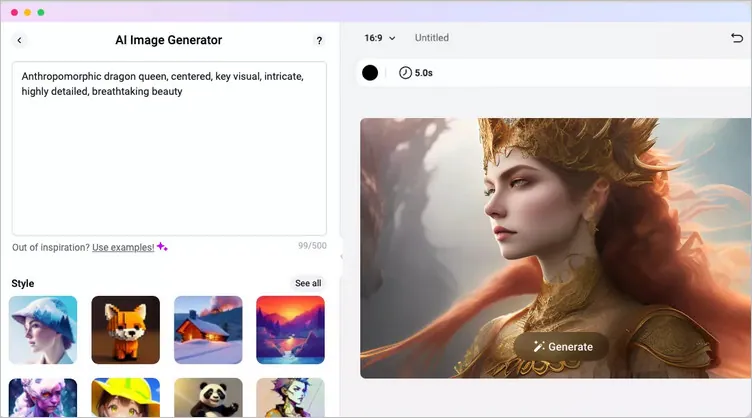
AI Image Generation
5. Video Editing
An AI video editor can automate certain video creating and editing tasks, such as generating video scripts, turning any text into video, auto subtitling, removing background, and more, streamlining the editing process. Revolutionize your video creation and editing with AI tools!
Edit Videos at FlexClip
All in all, using FlexClip's easy editing and translating tool to adapt your existing videos, video localization has never been easier!
Now, it's time to put it all into practice. Feel free to try AI for your video localization at FlexClip right now!















