Extracting lyrics or transcribing a song is extremely helpful to both creators and listeners. But the process can be a tedious and daunting task if you're trying to manually recognize and transcribe the lyrics in a song to make a music video with lyrics.
Well, no worries! An ai lyrics extractor can help you transcribe lyrics from a song or extract lyrics from any audio file in simple clicks!
So, in this post, we have rounded up the best three online lyrics extractors and will walk you through how to use them to automatically extract lyrics from a song or a audio track with ease. Without further ado, let's jump into it, now!
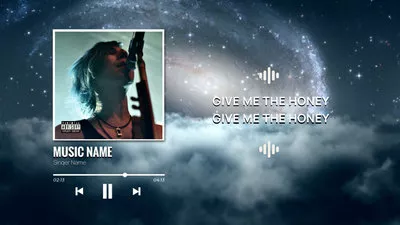
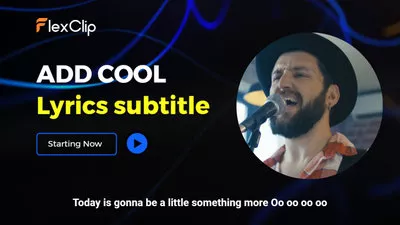
Can't Miss: 10 Best Lyric Video Makers: Easily Create Lyric Videos on Web, PC, Mac, & Mobile Phone>
3 Best Lyrics Extractors to Extract Lyrics from a Song or Any Audio File
Here, we will show you the 3 best online ai lyrics extractors so that you can recognize and transcribe the song to make a music video with lyrics directly on your browser without the need of downloading any software on your computer!
#1 Online Lyrics Extractor - FlexClip
Looking for a lyrics extractor to recognize and transcribe the lyrics in a song? FlexClip, with its versatile Auto AI subtitle generator, can be your best bet, especially when you're trying to transcribe a song to add those lyrics to a music video.
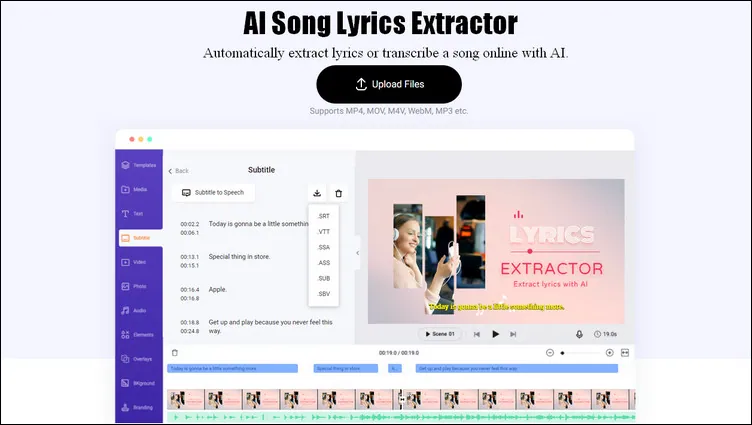
Online Lyrics Extractor - FlexClip
Key Features of FlexClip

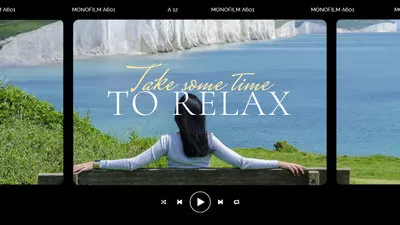


With FlexClip, you can automatically transcribe a song and get the lyrics quickly. And then, you can easily stylize the auto-generated lyrics subtitles on the screen. With just one click, you can save the subtitles directly to your computer in an SRT file (or other formats like VTT, SSA, ASS, SUB, or SBV). It's also worth mentioning that you can also transcribe any other audio files, like podcast, or even a video to text from 140+ languages with different accents at the touch of a button.
What's more, as a powerful all-in-one online video maker, FlexClip helps you do so much more than extracting lyrics from a song with its additional powerful editing tools and rich assets/resources to make stunning visual effects, like stylish transitions, text/graphic animations, creative cta button, and make more cool edits to make professional-looking lyrics videos or any for YouTube, Instagram, TikTok, or any social media platform.
How to Extract Lyrics from a Song with FlexClip
So, let's see how you can easily extract lyrics from a song automatically by FlexClip for your music video.
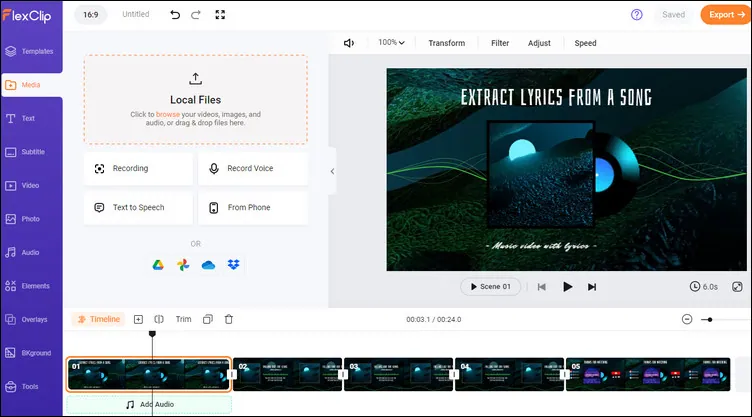
Extract Lyrics from Song with FlexClip - Upload
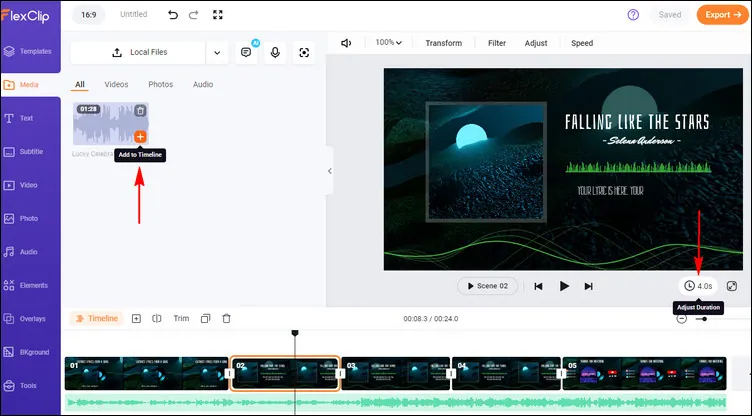
Extract Lyrics from Song with FlexClip - Add Song
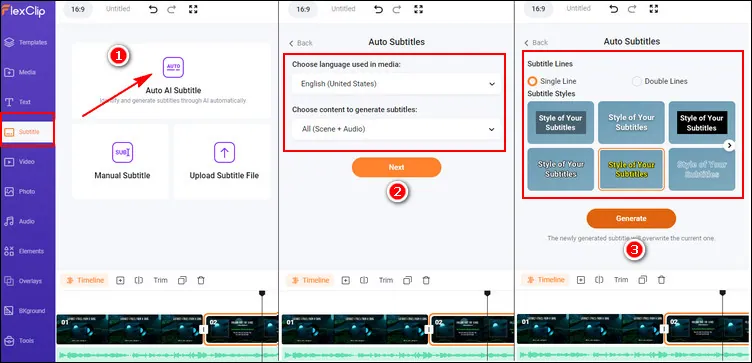
Extract Lyrics from Song with FlexClip - Generate Lyrics Subtitle
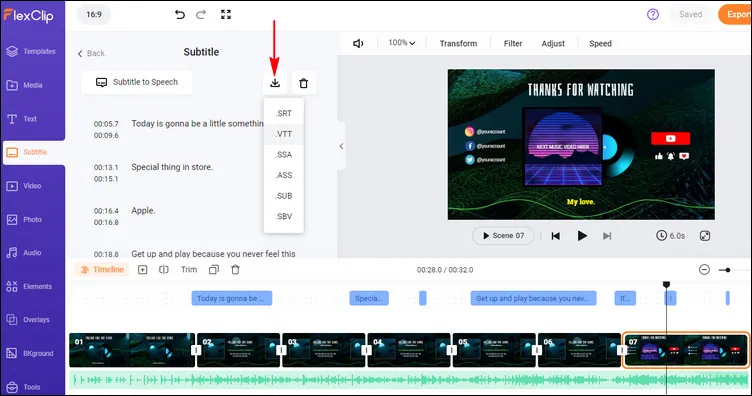
Extract Lyrics from Song with FlexClip - Download Lyrics Subtitle
Alternatively, you can continue importing your images and clips and using FlexClip's powerful editing features and stunning effects to make a music video with lyric subtitle directly.
#2 Online Lyrics Extractor - Veed
Veed also offers an online music transcription tool to help you extract lyrics from a song. You can now automatically transcribe songs to text and get the lyrics easily with this lyrics extractor. Veed can do it all for you in one click. Get accurate song lyric transcriptions requiring only minimal edits.
With Veed, you can transcribe songs and download a copy of your lyrics transcripts online straight from your browser, without downloading any software. You can even translate your transcript to multiple languages and also hard-code your song lyrics into your video. What's more, Veed offers a full suite of tools for all your audio and video editing needs.
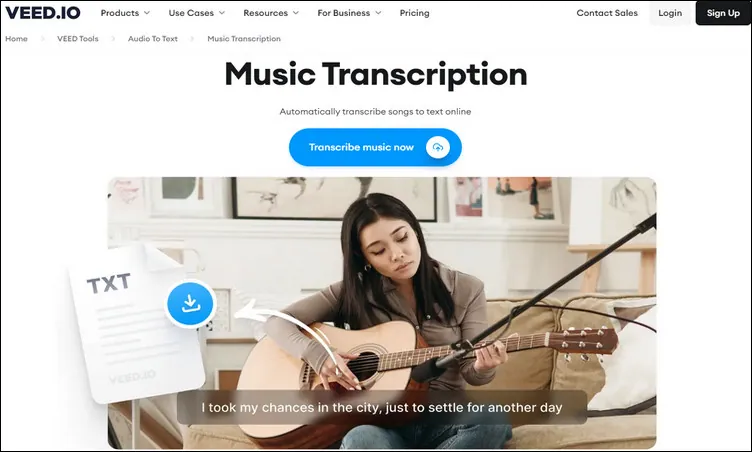
Online Lyrics Extractor - Veed
How to Extract Lyrics from a Song with Veed
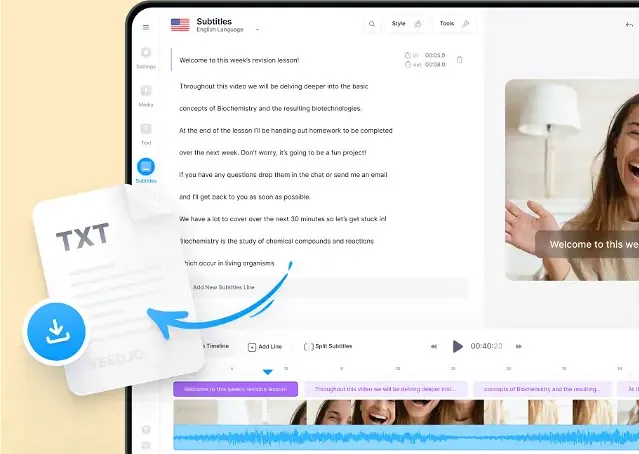
Extract Lyrics from Song with Veed
#3 Online Lyrics Extractor - Flixier
Another great online tool you can try to extract lyrics from a song is Flixier. The Flixier free audio-to-text converter works great as a lyrics extractor to help you generate transcripts of your song and any audio recording and conversations quickly and easily in minutes.
Flixier is compatible with all the popular audio and video formats, from WAV to MP3, WMV, MKV, MP3, or AVI. That means you don't need to waste time looking for file converters or stress about what format your audio files come in; just go for it and start extracting lyrics from your song. Moreover, Flixier can do much more than just extract the lyrics or transcribe any audio to text! It also features plenty of audio editing features to help you edit and make a video easily.
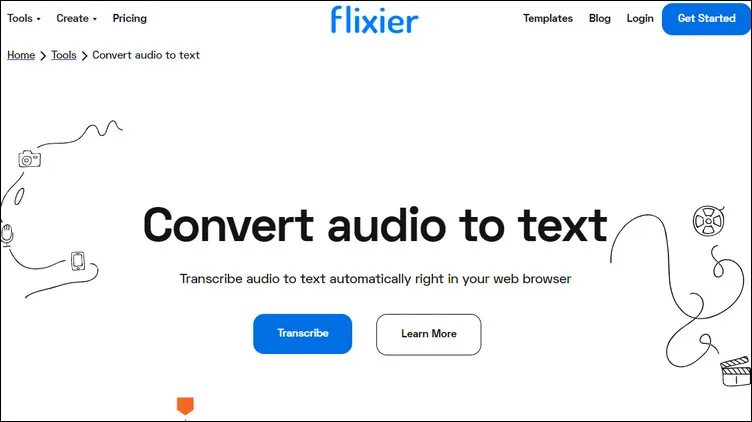
Online Lyrics Extractor - Flixier
How to Extract Lyrics from a Song with Flixier
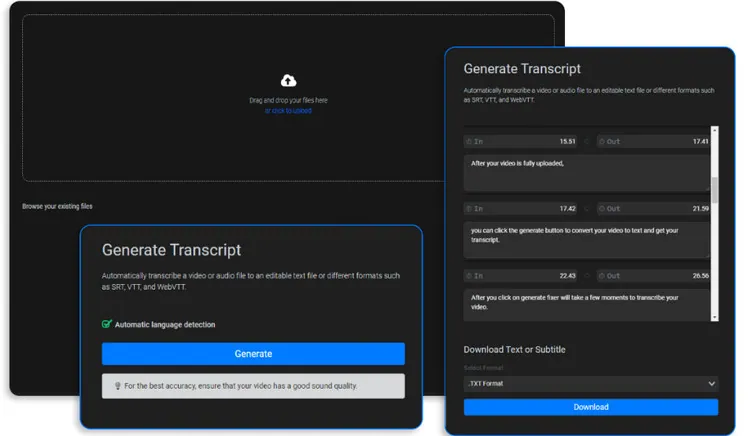
Extract Lyrics from Song with Flixier
Final Words
So, that’s how you can automatically extract lyrics from a song to make a music video with lyrics quickly. By the way, all the tools we shared above are more than a lyrics extractor! They can help you transcribe any other audio file and offer powerful editing tools to help you make or edit your videos for any occasion and purpose. Just pick one and start working on your project right now!















