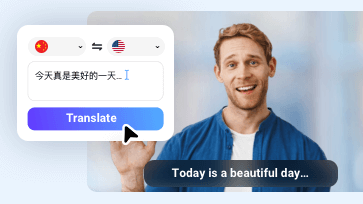Try to upload a fantastic video to some social media platforms, but suddenly find that the aspect ratio can't fit the platform exactly. Then how to change the video aspect ratio for sharing on YouTube, IGTV, TikTok, or Twitter, making the dimension seamlessly match the player's window?
You just need a good video aspect ratio converter to help you change the video ratio and make it look amazing on any social media platform. Find out which ones below.
Can't Miss: How to Convert Portrait Video to Landscape>
Part 1 What Is the Best Aspect Ratio for Video?
Actually, there's no fixed answer if you're wondering about the best aspect ratio for a video. This mainly depends on the usage of your video. For example, if you're making a video for social media platforms, you should figure out the video aspect ratio standard of your target platform.
Different social media platforms have their preferred aspect ratios. Be sure to look up the recommended size and resolution of your platform before uploading your video. Here are some popular aspect ratios for various social media platforms:
Bonus: Free Editable Templates in Different Ratios for Your Video Inspiration
To help you make a video for your social channel easily, we'd like to share some professionally-designed video templates in different ratios for your inspiration. All of them are fully customizable!
Landscape Videos in 16:9 ratio for YouTube


Vertical Videos in 9:16 ratio for Shorts, Reels, TikTok

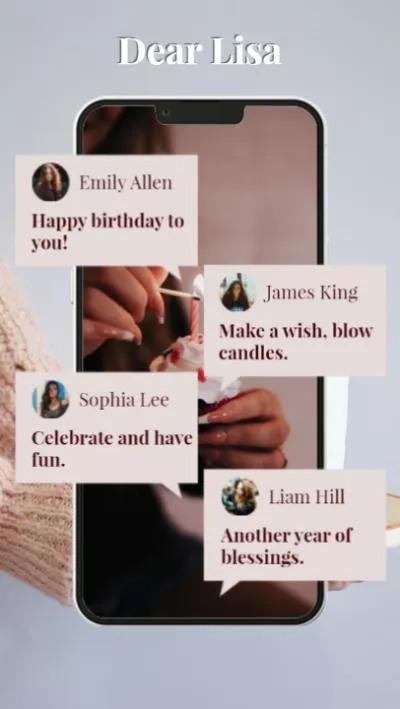

Square Videos in 1:1 Ratio
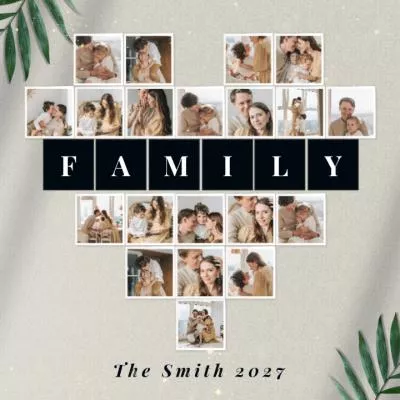

Part 2 Best Video Aspect Ratio Converters for Any Social Platforms
Below is our top list of the best free online video aspect ratio converters you can try to change video aspect ratio for any social media platform. Check out and find your favorite one to change your video aspect ratio quickly and easily without downloading any software.
Free Online Video Aspect Ratio Converter - FlexClip
FlexClip is an excellent online video editor and a video maker; it can also work as a video aspect ratio converter to help you change the aspect ratio to 16:9, 4:5, 1:1, 21:9, and 9:16 in a few clicks without downloading any software to your devices. Moreover, it's not just a video ratio converter – it also comes with additional powerful editing tools for more purposes, such as shorten a video, cut a video in the middle, put your videos side by side, and make more cool edits to make professional-looking videos for YouTube, TikTok, Instagram stories, or any social media platform..
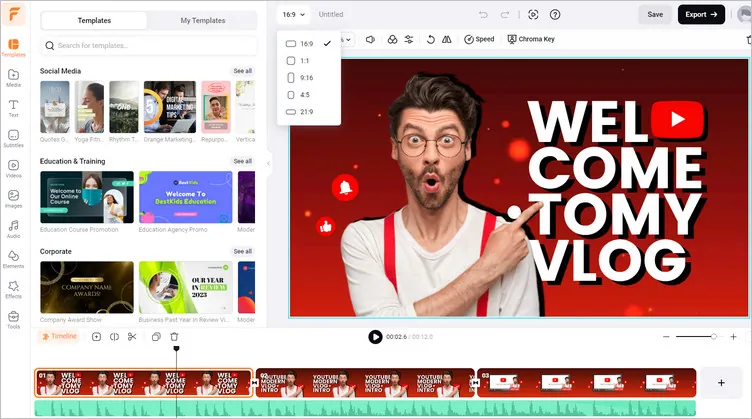
Image Board: Online Video Aspect Ratio Converter: FlexClip
Reasons for Recommendation:
How to change the video aspect ratio for free with FlexClip?
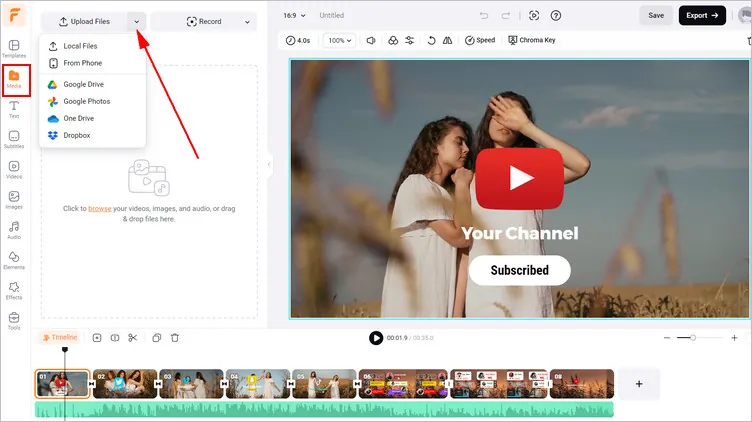
Change Aspect Ratio with FlexClip Online Free - Upload
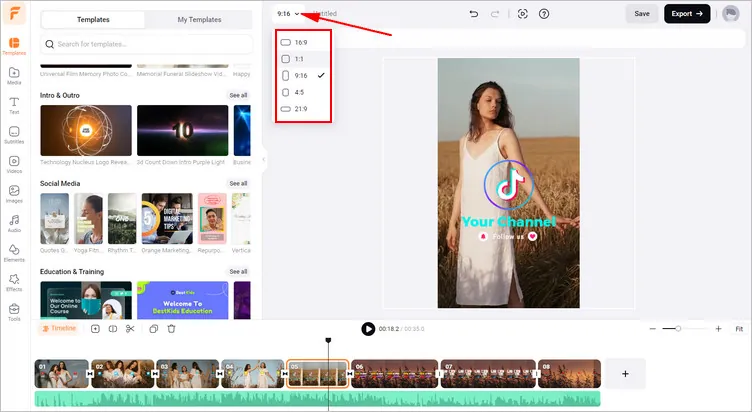
Change Aspect Ratio with FlexClip Online Free
Pro Tip: We highly recommend you give the AI tools a try to automate your video edits, generate video script with AI, easily turn your ideas into video in one click, and also effortlessly generate subtitles for your video with AI, and more, which will spark your creativity and help you create videos like never before.
FlexClip AI Tools Walkthrough
Free Online Video Aspect Ratio Converter - Online Converter
Online Converter is also a great option for changing the video aspect ratio online without watermark for free. With this tool, you can change your video aspect ratio by specifying the width and height, or stretch in a specified ratio, or crop in a specified ratio.
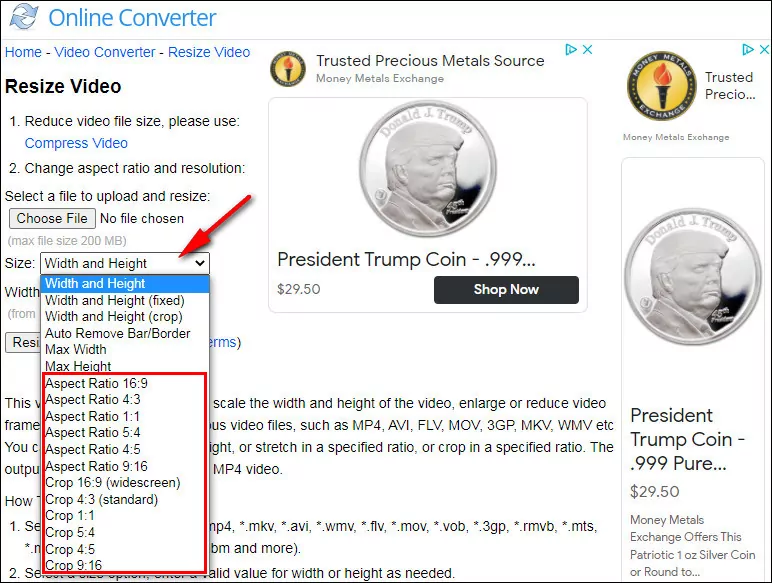
Image Board: Online Video Aspect Ratio Converter: Online Converter
How to change the video aspect ratio for free with Online Converter?
Free Online Video Aspect Ratio Converter - Free Convert
Free Convert is another free online video aspect ratio converter that allows you to change the video aspect ratio directly in-browser without downloading any software. It is actually a cloud-based converter that can convert various types of files. While converting the video file, it offers additional options, including aspect ratio, screen resolution, codec, and more.
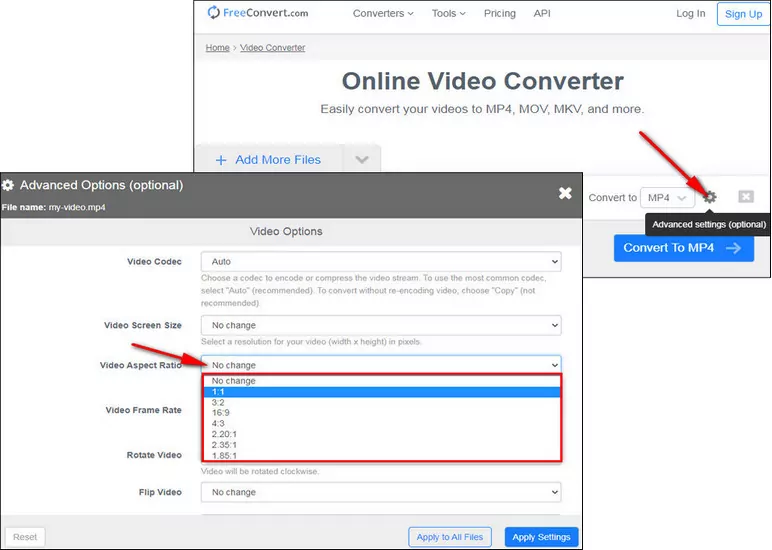
Image Board: Online Video Aspect Ratio Converter: Free Convert
How to change the video aspect ratio for free with Free Convert?
Free Online Video Aspect Ratio Converter - File Converto
FileConverto is an online converter, which also offers a free “Change Video Aspect Ratio” tool that you can use to change your videos aspect ratio for free without a watermark. With this online tool, you can change the video aspect ratio to fit square, widescreen, or portrait frames. Simply select the video file, then select the new video aspect ratio you need.
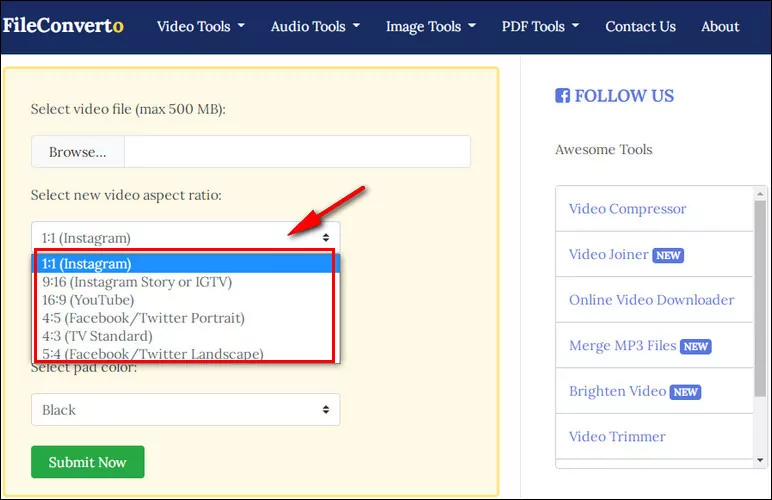
Image Board: Online Video Aspect Ratio Converter: File Converto
How to change the video aspect ratio for free with File Converto?
Free Online Video Aspect Ratio Converter - Kapwing
Kapwing is an excellent online video editor, and it also helps you change the video aspect ratio in a few clicks. You can select the common aspect ratio that matches popular platforms like YouTube, Facebook, Instagram, Stories, etc. However, it only allows 720p export in the free plan, and you have to create an account to download your video without a watermark.
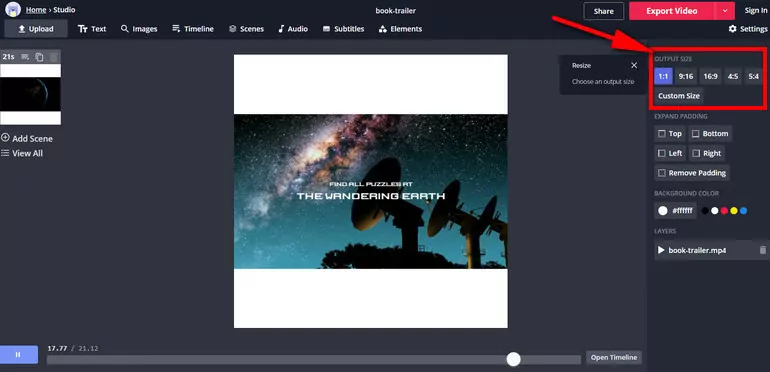
Image Board: Online Video Aspect Ratio Converter: Kapwing
How to change the video aspect ratio for free with Kapwing?
Final Words
Those are the top 5 best free online video aspect ratio converters. What's your favorite one? Which do you think is the best? Just try it out now! If you find this blog helpful, please share it with others.