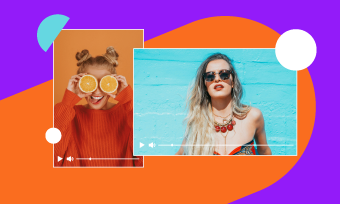Are you a Chinese content creator try to make your video globalize and reach more audience? Or indulge in a Chinese drama, a kung-fu epic, or an interesting lecture in Chinese, but can't understand the language? Translating the Chinese video into English is a great way to go!
Don't have proficiency in the Chinese language for the translation, no worries! We’ll introduce some online video translators powered by AI that make the process easy and efficient. Read on to learn how to translate a Chinese video to English with ease.

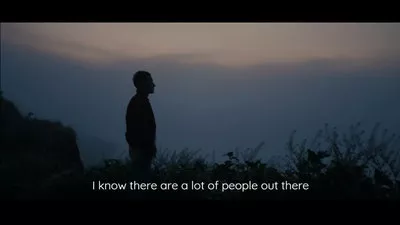


Create Video Faster with FlexClip's Pre-Made Templates →
Start from Scratch Easily with FlexClip's Online Video Maker →
Can't Miss: 3 Best Ways to Translate Spanish Sound to English>
FlexClip - Translate Chinese Video to English with AI Dubbing & Auto Subtitles
Whether you're translating a Chinese video for interviews, podcasts, learning and course material, business ad content, or social media posts, FlexClip makes it easy. It offers an online Chinese AI video translator to help you automatically transcribe, translate, subtitle, and dub your Chinese video to English or other language, such as Spanish, German, etc. So, you can make a fast Chinese video to English translation, dubbing, and subtitles in minutes. No need for complicate processes, equipment and talent.
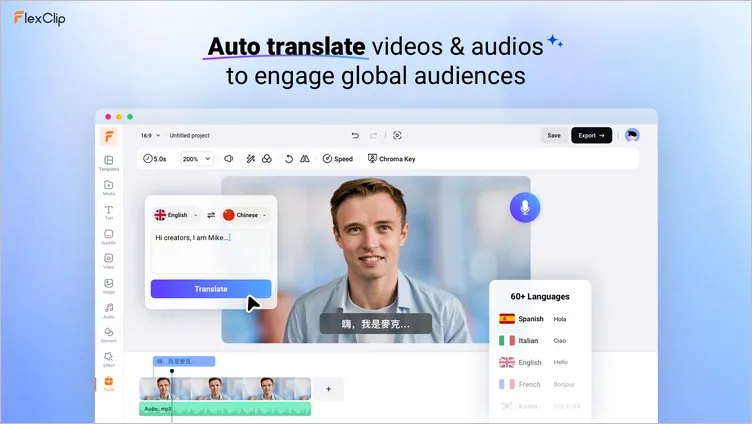
Online AI Chinese Video to English Translator - FlexClip
Steps to Translate Chinese Video to English with Subtitles & Voiceover Using FlexClip
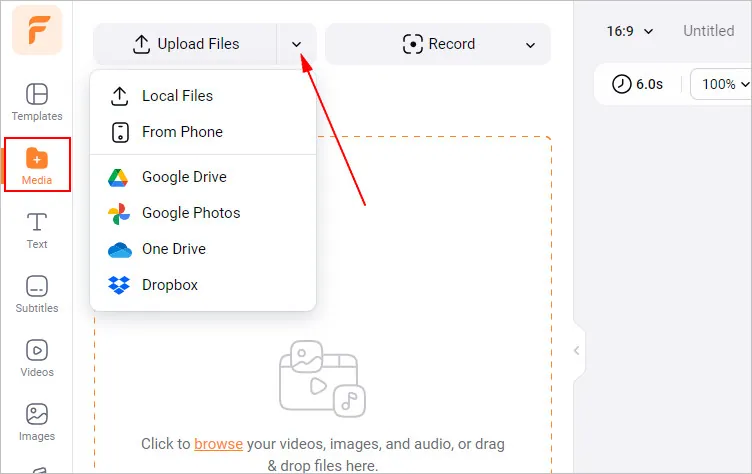
Translate Chinese Video to English with Subtitles & Voiceover Using FlexClip - Upload
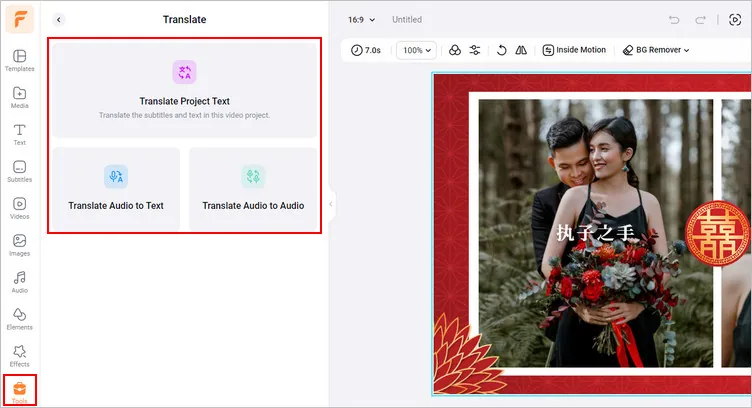
Translate Chinese Video to English with Subtitles & Voiceover Using FlexClip - AI Translator
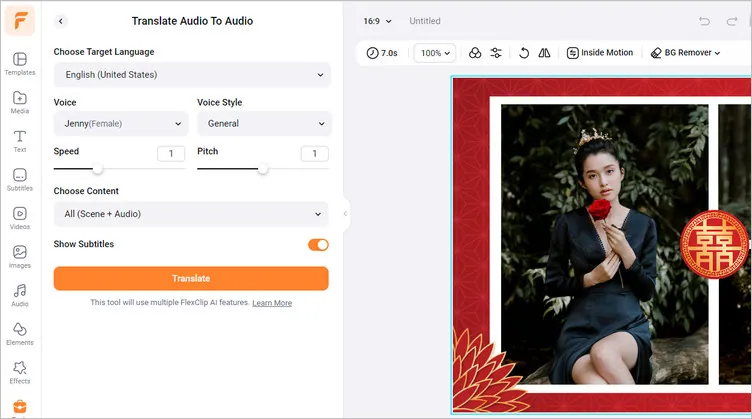
Translate Chinese Video to English with Subtitles & Voiceover Using FlexClip - Translate Settings
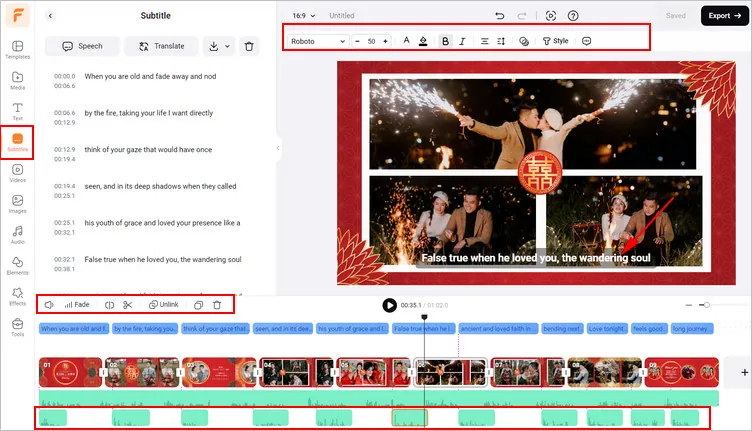
Translate Chinese Video to English with Subtitles & Voiceover Using FlexClip - Edits
Also, you can can check the video tutorial below to learn detailed steps on how to translate your video with FlexClip.
How to Use AI Translator with FlexClip
Bonus: you can make more edits with FlexClip's powerful editing tools and stunning effects to perfect your video! Animate, apply transitions, and select backgrounds, overlays effects, text animations to make videos stand out. You can also check some of the professional video templates below for your video editing inspiration.




Kapwing - Translate Chinese Video to English with Subtitles & Voiveover
You can also make a fast Chinese video to English translation with AI voice dubbing and translated subtitles with great ease from Kapwing’s Chinese to English video translator. It uses speech-to-text technology to transcribe the spoken content to text first, and then translate the text to your desired language. Then, you can choose to auto-generate subtitles and an Al voice to dub over your Chinese video in English.
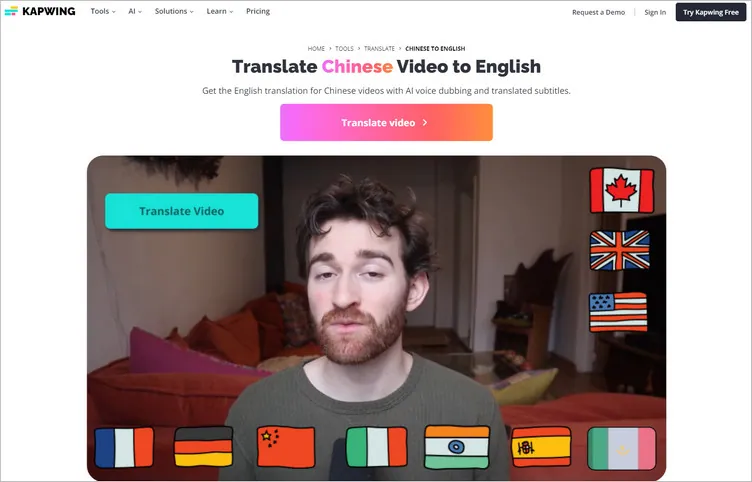
AI Chinese Video to English Translator - Kapwing
Steps to Translate Chinese Video to English with Kapwing
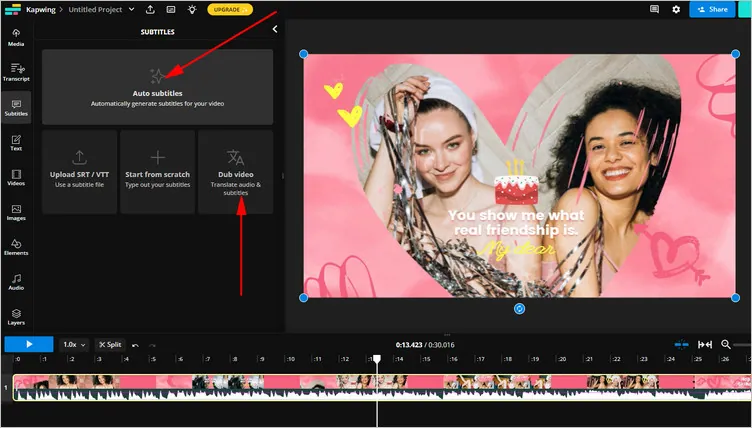
Translate Chinese Video to English with Kapwing
Here, you can check the video tutorial below to learn detailed steps on how to translate your video into another languages with Kapwing.
Translate Your Video into Another Languages with Kapwing
Veed.io - Translate Chinese Video to English Subtitles
Another great AI video translator you can try to translate Chinese video to English is Veed, which can help you to automatically translate your videos into +125 different languages, using Subtitles or AI Voice Dubbing! VEED features a 98.5% accuracy in subtitles and translations. You can convert your Chinese videos to text and translate them into English for subtitling instantly.
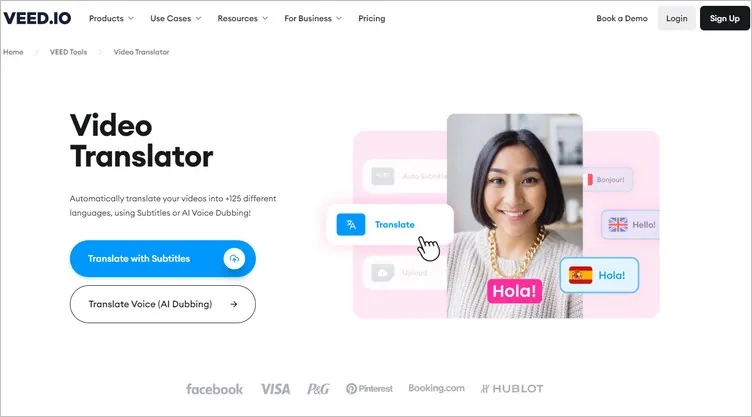
AI Chinese Video to English Translator - Veed
Steps to Translate Chinese Video to English Using Veed.io
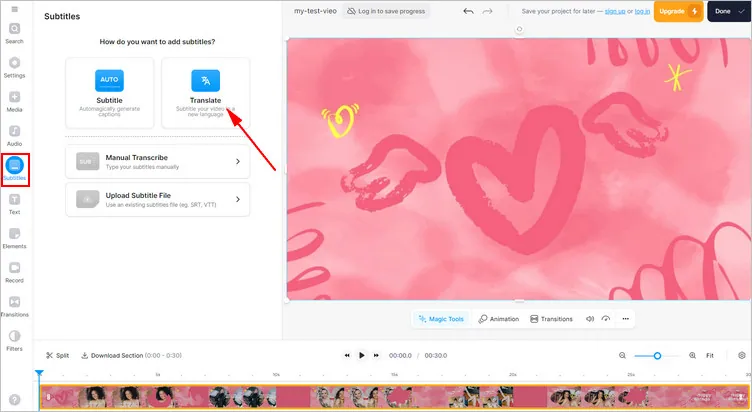
Translate Chinese Video to English with Veed - Auto Translate
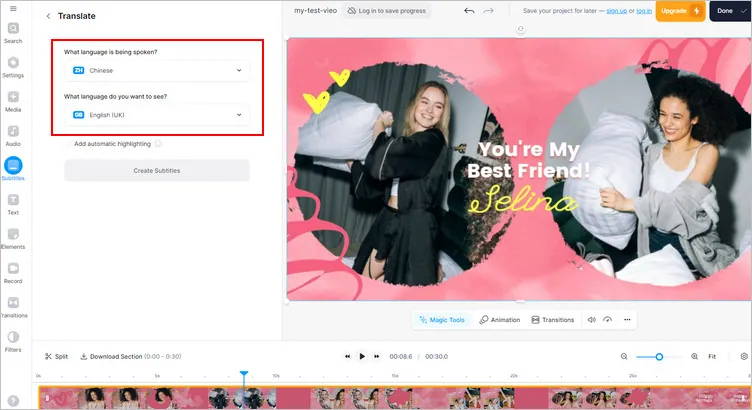
Translate Chinese Video to English with Veed - Language Settings
Final Words
That's all for the 3 AI solutions to translate a Chinese video to English. Unlock global possibilities with one of those Chinese to English Video Translator above right now. If you find it helpful, do share this post with others.