Are you a High-definition camcorder owner always looking for a way to edit the HD video files you've shot, or someone want to make a video HD or Full HD but didn't know where to start?
Well, it's not so difficult to create or edit an HD and Full HD video with the right HD video maker! The following guide below will share the best five online HD video makers to help you make or edit an HD video by yourself.
Free Templates for Your HD Video Inspirations

Also Read: How to Create GIF from Webcam in Clicks
5 Best Online HD Video Makers - No Download Is Needed
1.1 Online HD Video Maker - FlexClip
FlexClip is one of the best online HD video makers for you to edit and create HD and full HD videos. It provides a full solution for HD video creating, editing, and even sharing tools. The user-friendly interface lets both the new and experienced users easily edit a video in HD. You can use its professional video editing tools, rich resources, and special effects to personalize your HD video to make it more stunning with great ease. Besides, you can choose the most suitable HD format, vertical, portrait, square, or horizontal, if your HD video is created for specific social networks, Instagram, TikTok, YouTube, Facebook, etc.
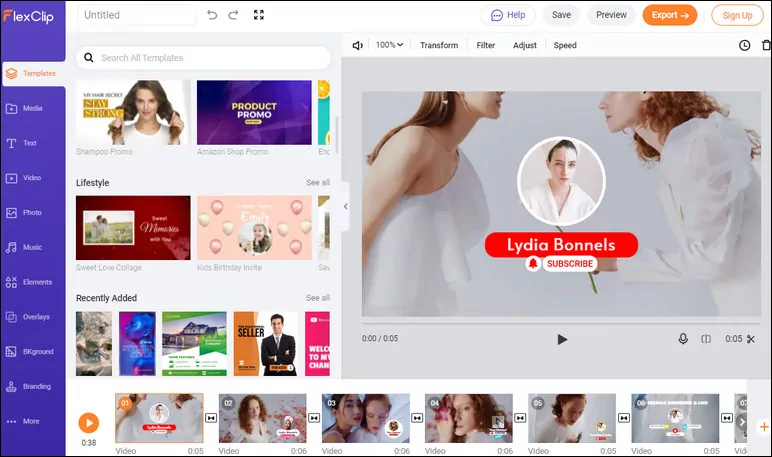
Image Board: Online HD Video Maker - FlexClip
Key Features:
1.2 Online HD Video Maker - Movie Maker Online
If you're looking for a free online HD video editor without watermark, Movie Maker Online must be the best choice for you. To make your HD video more professional-looking, it provides you with various text overlays, fade options and transitions, and even images or music that you can use in your video for free. With Movie Maker Online, You can create HD, 1080p, and 4K videos online without registering and installing any programs.
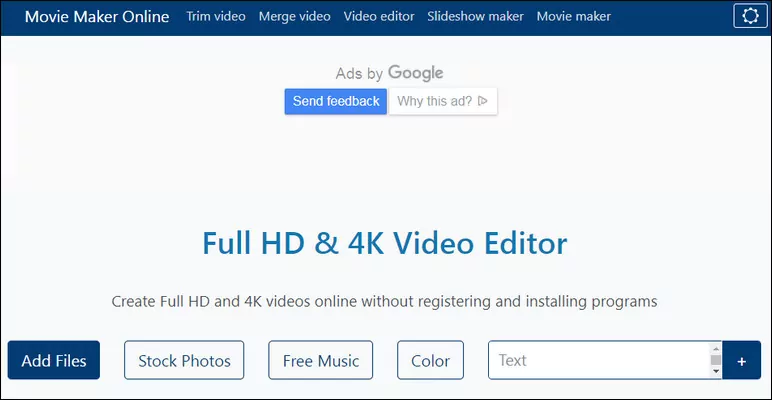
Image Board: Online HD Video Maker - Movie Maker Online
Key Features:
1.3 Online HD Video Maker - Invideo
Invideo is another HD video maker you can consider editing/creating HD videos online. This powerful and easy online video editor simplifies HD video editing for all. It comes with everything from filters, effects, templates, stickers, tools, and more for you to edit your HD video into a masterpiece! It brings the most powerful features of video editing on an easy-to-understand platform. Edit and make your HD videos online without the hassle of buying expensive software or downloading any programs!
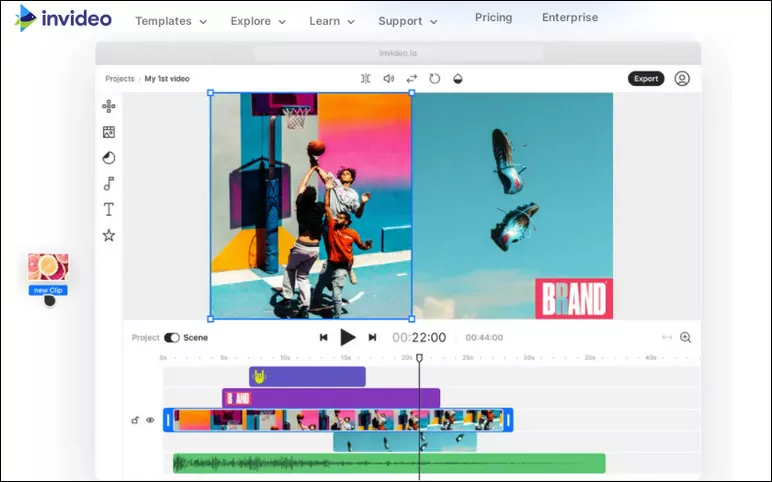
Image Board: Online HD Video Maker - Invideo
Key Features:
1.4 Online HD Video Maker - Clipchamp
Clipchamp video editor will help you make videos in HD and Full HD formats online, quickly and easily, without downloading and installing programs on your device. It comes with all of the features required to create great HD videos. Stuck for ideas to make your own HD video? There are many fully customizable video templates that must inspire you. You can export your videos in the resolution that's best for your project, including HD for great-looking clips to use online.
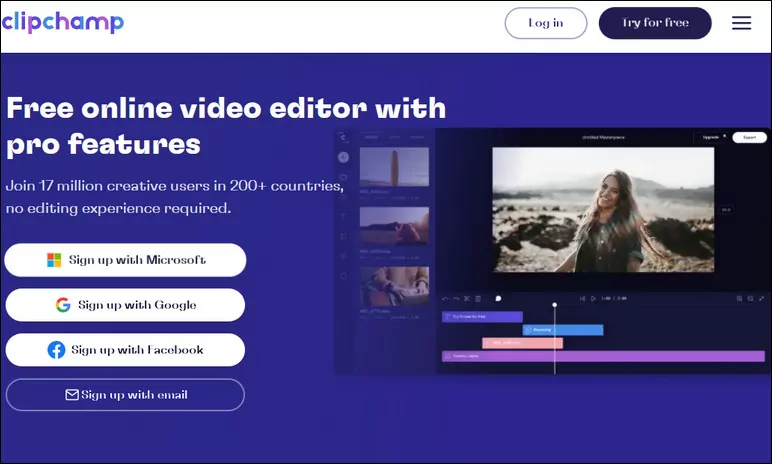
Image Board: Online HD Video Maker - Clipchamp
Key Features:
1.5 Online HD Video Maker - Kapwing
Kapwing also works perfectly as an online HD video maker with all you need to create the HD video you want. It is simple enough to learn how to edit your HD video without tutorials, yet powerful enough to meet all your HD video editing. You can get started with one of the thousands of templates or bring your own HD video footage and take advantage of Kapwing's advanced features to create a stunning HD video with ease.
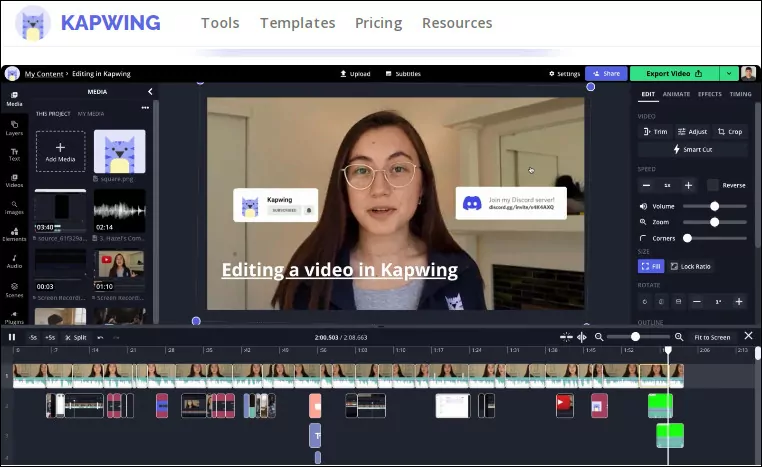
Image Board: Online HD Video Maker - Kapwing
Key Features:
Part 2 How to Make an HD Video Online
The following tutorial will direct you on how to make an HD video by yourself using FlexClip. Interested? Let's go!
Step 1 Add HD Video Footage
Go to FlexClip video editor and choose the right aspect ratio according to your needs. Then Drag and drop your High Definition video files into the Media section.
Now you can either add your footage to the storyboard directly or set a beautiful background first and then apply your photos or videos to the storyboard using the Picture in Picture button.
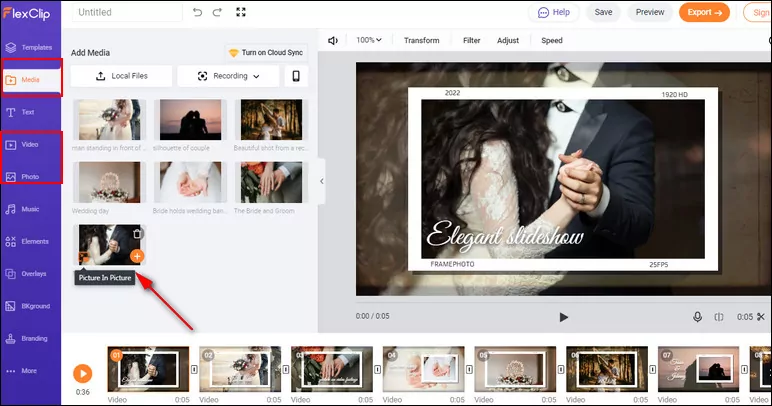
Image Board: How to Make an HD Video - Add Media
FlexClip also provides an extensive library of HD video and photo resources. You can go to the Video/Photo section to find your desired HD resources for your video.
Step 2 Edit to Add Personal Touches to the HD Video
Then you can use FlexClip's advanced editing tools to edit and add more personal touch to the HD video.
You can easily add a title and some captions to highlight the content of your HD video. There are various dynamic text and hundreds of fonts you can choose from.
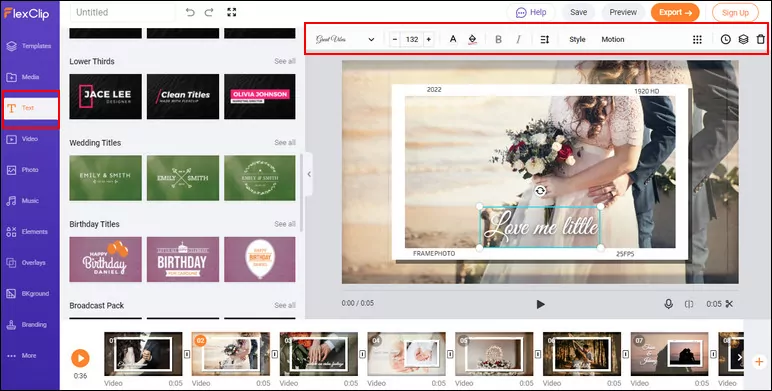
Image Board: How to Make an HD Video - Add Text
Besides that, it is pretty easy to ass music and record voice-over to your HD video. For the background music, you can pick one from FlexClip's Music library or upload your own song from your local file.
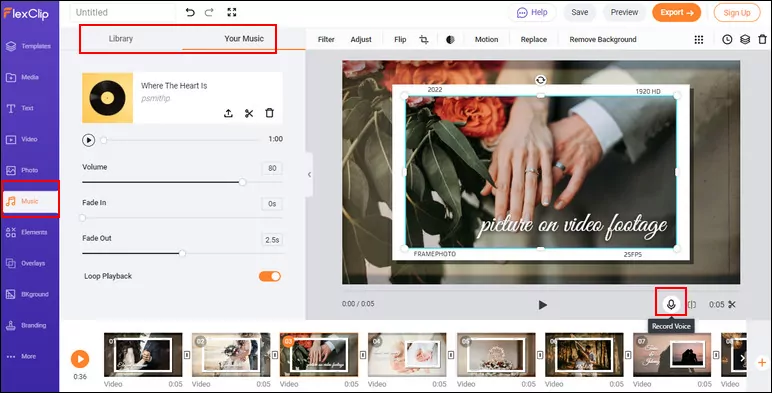
Image Board: How to Make an HD Video - Add Music
If necessary, make other edits to level up your HD video! You can use FlexClip to add filters, apply transition effect, change speed, etc.
Step 3 Export Your HD Video
After editing your High Definition videos, you can click the Preview button to see how your final HD video looks. Once satisfied, just click "Export" to save your HD video and share it with others.
Final Words
Above are some of the best online HD video makers that you can use to create and edit your HD video. We hope this article is helpful for your HD video making and editing.















