Do you have a photo where your loved ones are not together, which can make you feel unhappy? But don’t worry, we’re here to help you solve this.
To join 2 separate photos in 1 frame easily, all you need is an two photos in one frame editor! With the right tool, anyone can edit two pictures in one frame in a matter of seconds.
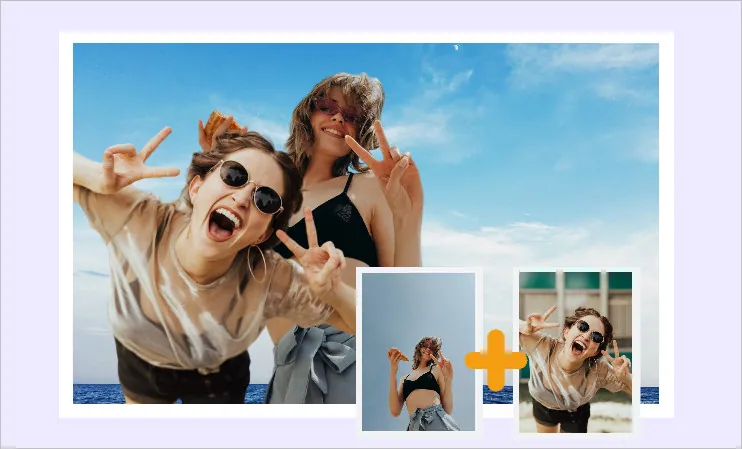
2 Photos in 1 Frame Example
Can't Miss: The Photo Grid Maker Helps You to Create Photo Grid Online >
Part 1 Recommended Online Two Photos in One Frame Editor
When it comes to putting two photos in one frame, FlexClip is the best photo editor you can’t miss! Whether you're trying to combine and join two separate photos in one frame as a group photo, collage two photos and more into one frame to showcase your favorite snaps, or overlay one image onto the other to create surrealist masterpiece, FlexClip has got you covered!
Online Photo/Video Editor - FlexClip
Best Features of FlexClip to Put Two Photos in One Frame:


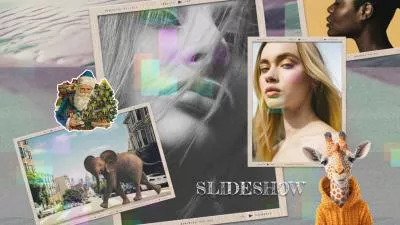

Part 2 How to Put Two Photos in One Frame Online
Whether you want to join 2 photos 1 frame to turn your separate photos into a group photo or simply combine two photos in one frame for a photo collage, FlexClip offer unique and personalized ways for you.
In our previous post, we've introduced how to put multiple videos and photos in one frame for a collage. So here, we’ll show you how to combine 2 different backgrounds photos in one frame or 1 background.
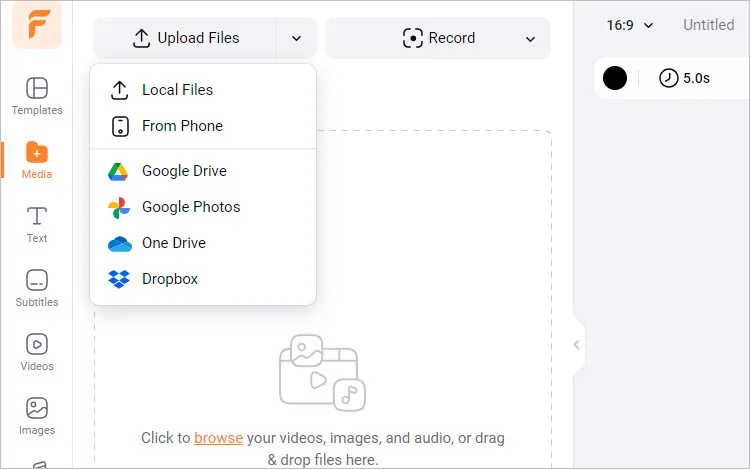
Join Two Photos in One Frame Online with FlexClip - Upload
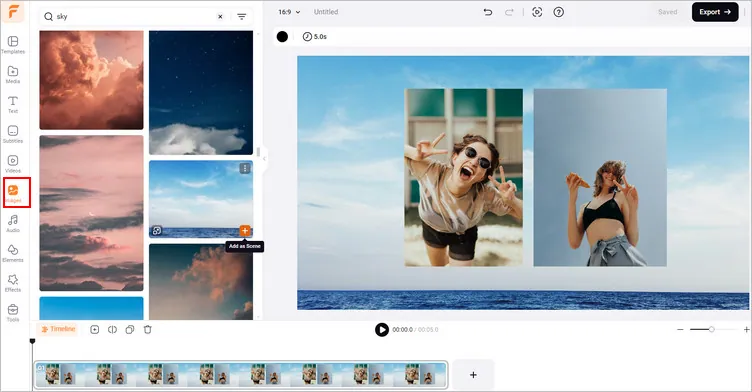
Join Two Photos in One Frame Online with FlexClip - Add Your Images
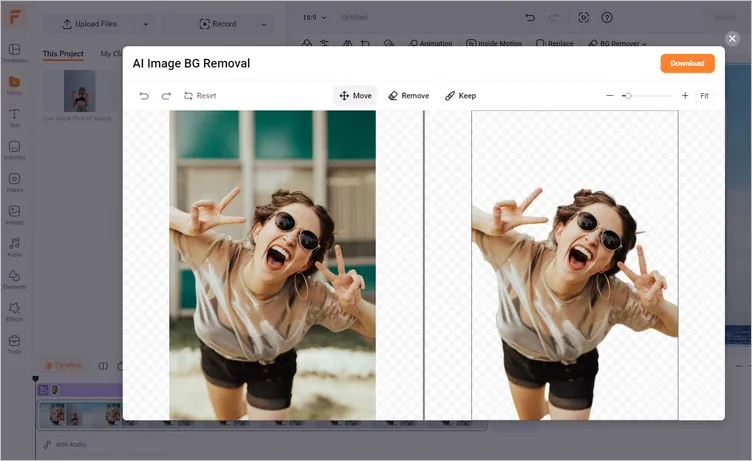
Join Two Photos in One Frame Online with FlexClip - Remove Background
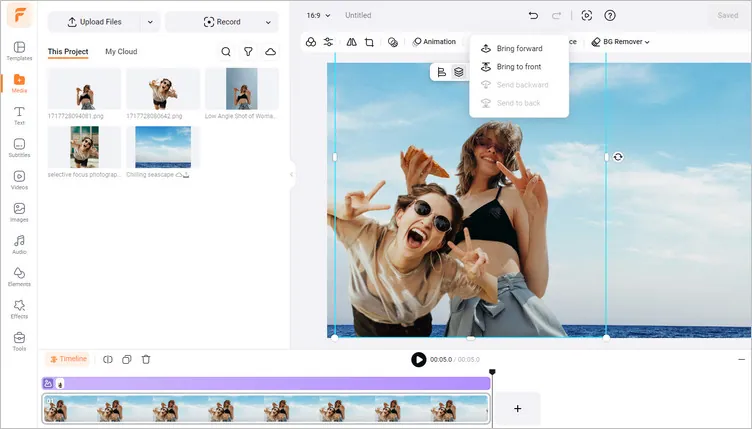
Join Two Photos in One Frame Online with FlexClip - Edit Your Image
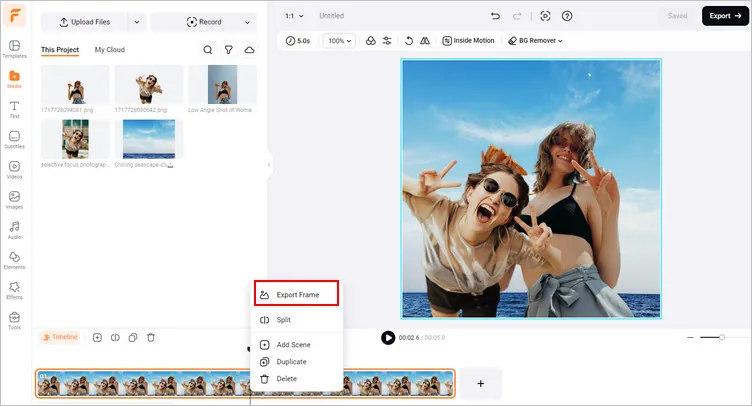
Join Two Photos in One Frame Online with FlexClip - Save Your Image
Final Words
That’s all for the best two photos in one frame editor for you to put your separate photos into a group photo. Now, it is your move to combine 2 photos in 1 frame with our recommended tool, FlexClip. Except for combing photos in one frame, FlexClip’s other photo or video editing features are waiting for you to explore, like adding overlay effect, color grading your image and video, turning your photos into a stunning photo album video, and more. Happy making!















