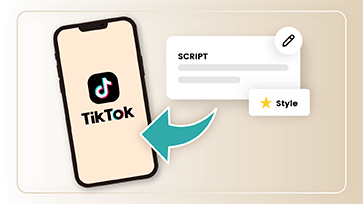Translating TikTok videos to another language allows content creators to reach a wider audience who speak a different language and makes your TikTok videos more accessible to viewers who often watch TikTok videos through captions/subtitles.
So, if you want to repurpose existing TikTok videos by translating TikTok videos into a different language to cater to a target audience, we've got you covered!
In this tutorial, we will walk you through how to translate TikTok videos in the 3 best ways using AI translation online. So, you can make your TikTok videos more engaging and accessible to a global audience.



Here is what you will learn:
Also Read: how to add music to TikTok videos.
1. Transcribe and Translate TikTok Videos
Well, one of the popular ways to translate TikTok videos is to transcribe TikTok videos to text > save the TikTok transcript in an SRT subtitle file > translate the TikTok subtitle using AI translation > use the text-to-speech generator to convert the translated TikTok SRT file to the target language.
By doing so, not only can the target audience listen to the TikTok videos in their native language but also watch your TikTok videos with translated TikTok captions/subtitles.
So, now please follow me to transcribe and translate TikTok videos from Russian to English online.
You will be using a free online subtitle translator and FlexClip AI video maker, which helps you transcribe TikTok videos to text in SRT format and convert translated SRT subtitles to the target language (140 languages) with realistic AI voices.
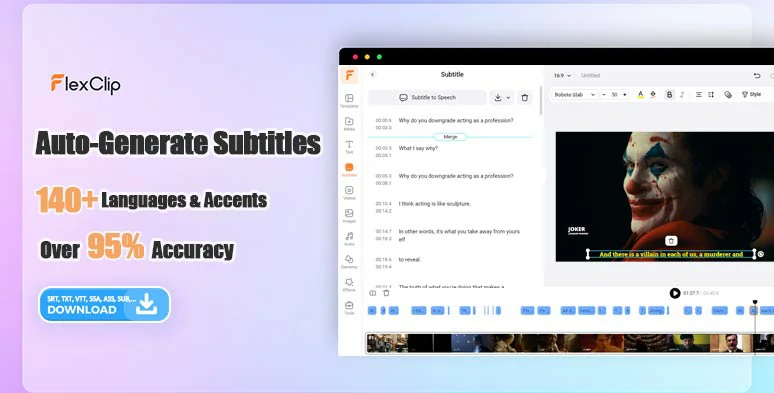
Auto-transcribe TikTok video to text in SRT format.
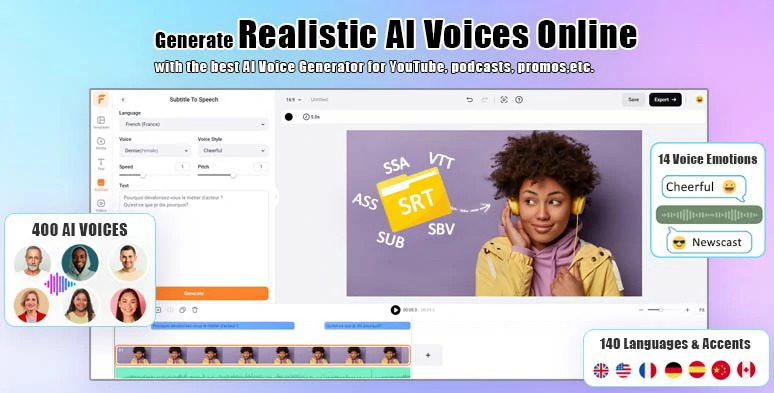
Seamlessly convert translated SRT files to AI voices using FlexClip subtitle-to-speech features.
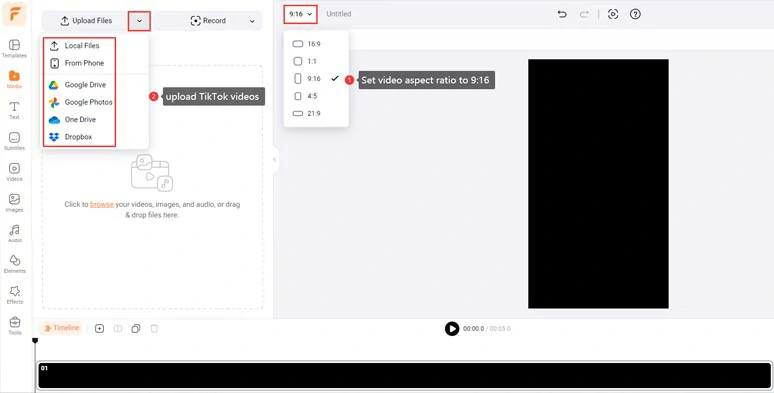
Set video aspect ratio to 9:16 and upload your TikTok videos.
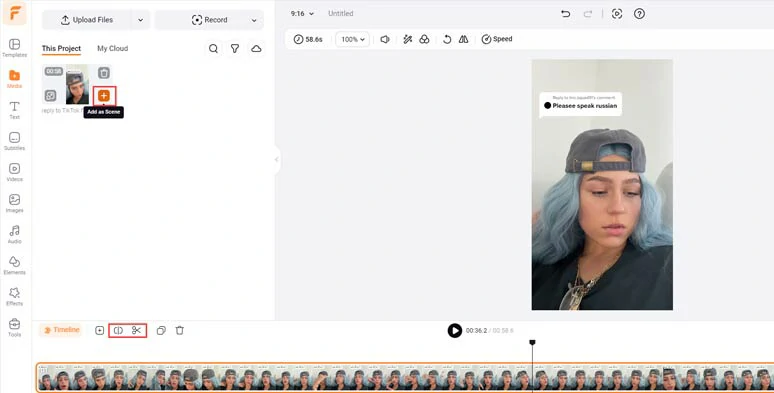
Add the TikTok video to the timeline.
Click the Subtitles tab > Auto AI Subtitle > identify the source language in your TikTok video > hit Next > select the style of subtitle, which can be changed later > press the Generate button.
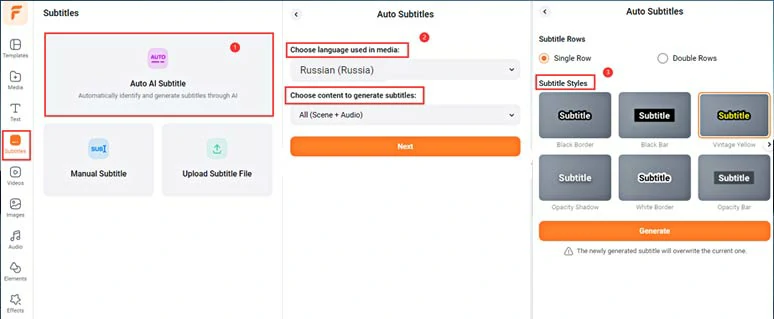
Auto-transcribe TikTok video to text for subtitles.
Now, you can proofread the AI-generated TikTok video subtitles > correct any typos > click the Download button to save the TikTok subtitle in an SRT file to your computer.
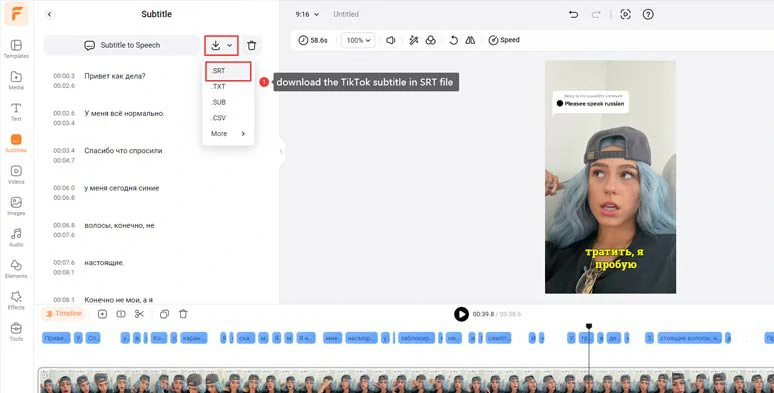
Proofread and download TikTok subtitles in the SRT file for translation.
Visit TranslateSubtitles > drag and drop to upload the SRT file of your TikTok video > select the English as target language > hit the Translate button to translate TikTok from Russian to English > proofread and edit the translated subtitle > click the Download button to save the English TikTok SRT file to your computer.
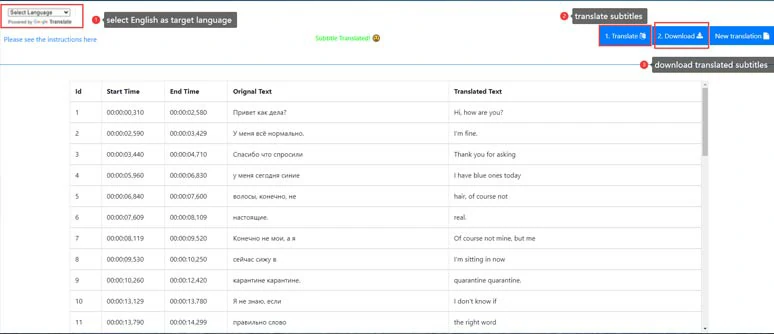
Translate TikTok video to English from Russian using the free AI translator.
Head back to FlexClip video editor > Subtitles > click Upload Subtitle File to import the translated English SRT file to FlexClip, which will auto-sync the English subtitle content and timecode to the TiKTok video.
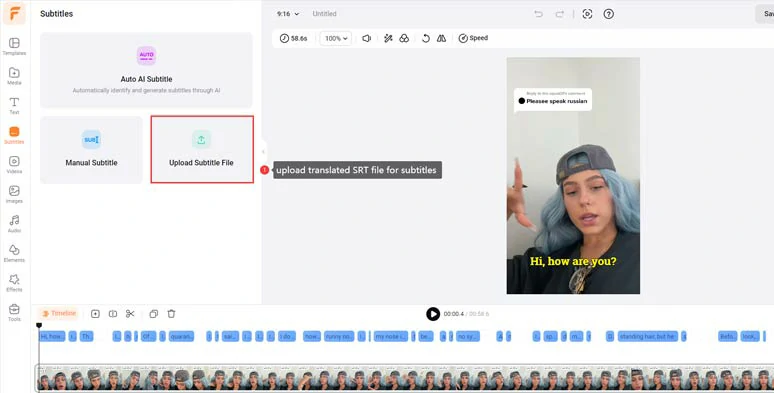
Upload translated SRT file to FlexClip for subtitles of TikTok video.
Next, mute the original TikTok video > click the Subtitle to Speech button > select English as the target language > preivew and select an ideal AI voice avatar (400+ voices with different age & gender) > customize the voice style (friendly, chat, newscast, cheerful, hopeful, angry, etc.), voice speed, and pitch > hit the Generate button.
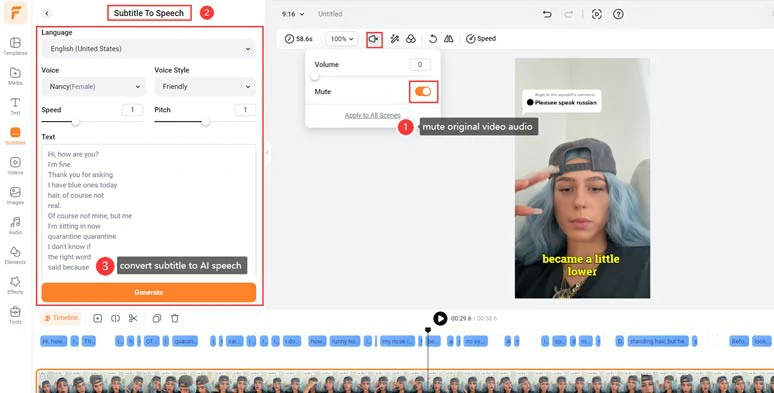
Mute the original video audio and convert translated subtitles to English AI voices.
Now, you can hit the playback button to enjoy the AI-generated voices in a new language > properly trim the length of each AI voice and tweak its position on the audio tracks. Done.
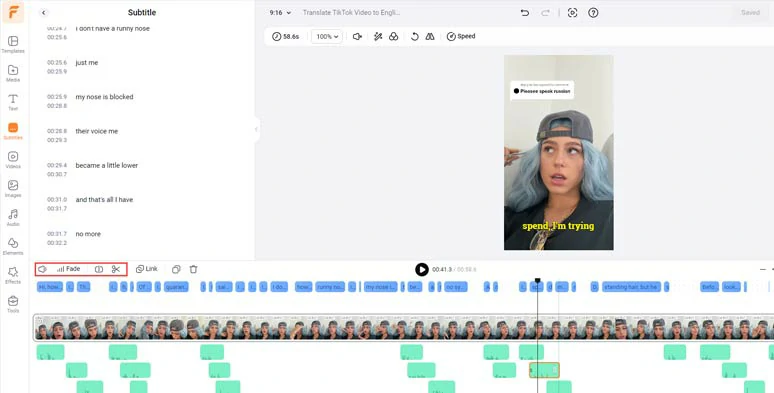
Tweak AI voices’ length and position in the translated TikTok video.
Alternatively, you can click the Text tab to select from 1,000 readymade and editable text animations for your translated TikTok videos, such as like, share and subscribe buttons, callout titles, lower thirds, etc. or click the Audio tab to choose from 74,000+ royalty-free music tracks and sound effects to bring your TikTok video to life.
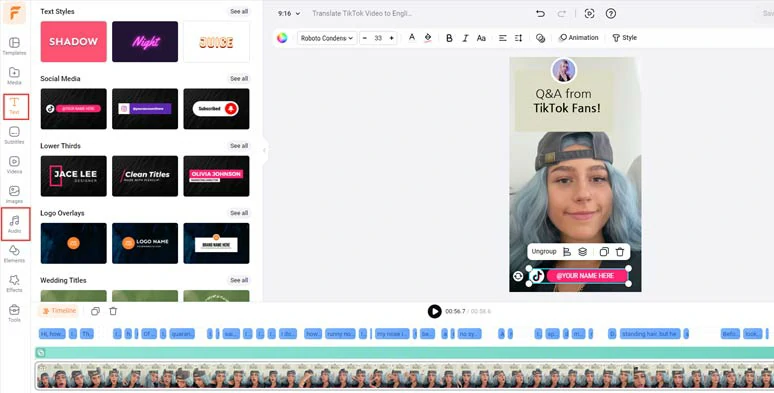
Add text animations and royalty-free music & sound effects to translated TikTok video.
Then, you can export the TikTok video in 1080P MP4 video to your computer or directly share it to TikTok, YouTube, Google Drive, OneDrive, or Dropbox; you can also export the translated TikTok video in an MP3 audio file free for your podcast as well; besides, a clickable link is also available for your blog posts, newsletters or other repurposings. Pretty flexible!
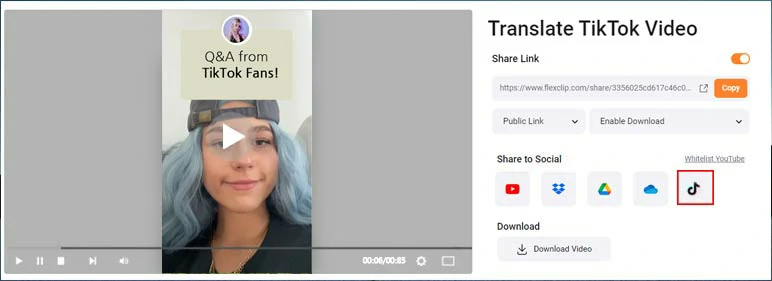
Easily share and repurpose TikTok videos.



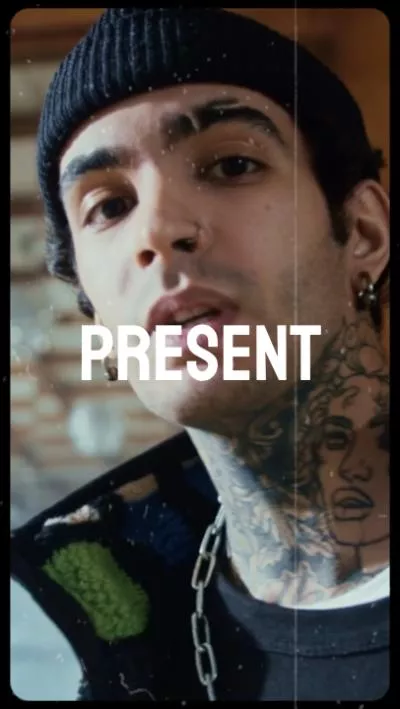
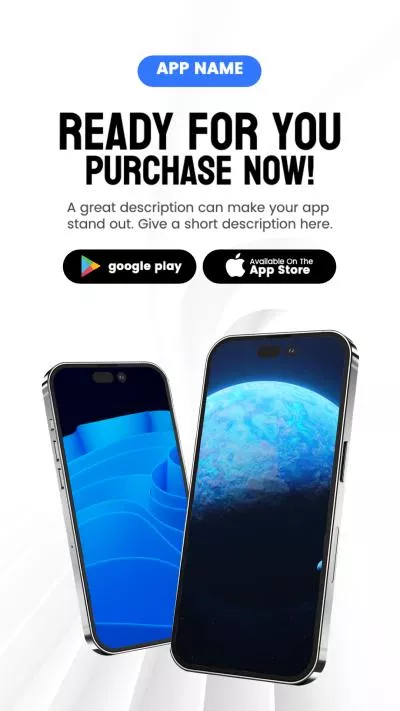

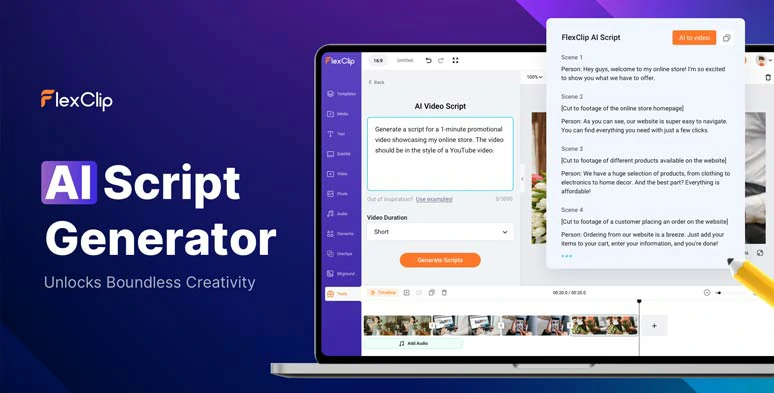
Use AI video script generator to write TikTok scripts.
2. Translate TikTok Audio Using ElevenLabs
If you wanna translate TikTok videos by only changing their audio to a different language, another perfect TikTok translator you can use is ElevenLabs, one of the industry-leading AI voice generators and video translators online.
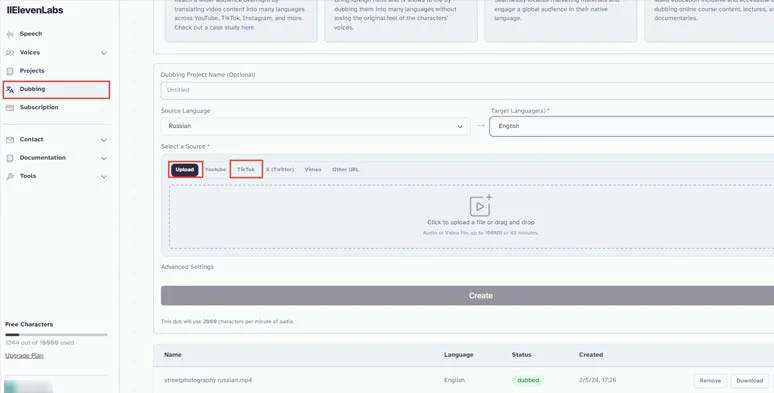
Translate TikTok videos by ElevenLabs online.
Whether you want to translate newly-created TikTok videos or posted TikTok videos, ElevenLabs can deliver a pleasing result with amazingly AI-generated voices matching the tone and pitch of your original language.
ElevenLabs supports 57 source languages to be translated into another 29 languages and can translate TikTok videos involving multiple speakers. For free users, you get 10,000 free word credits for free video translation. Brilliant.
How to translate TikTok video by ElevenLabs online.
Name your TikTok translation project > select the source language > select the target language > drag and drop to import your TikTok video from your local computer or click the TikTok tab and paste the URL of your TikTok video > you can even decide exact parts of video for AI translation > hit the Create button.
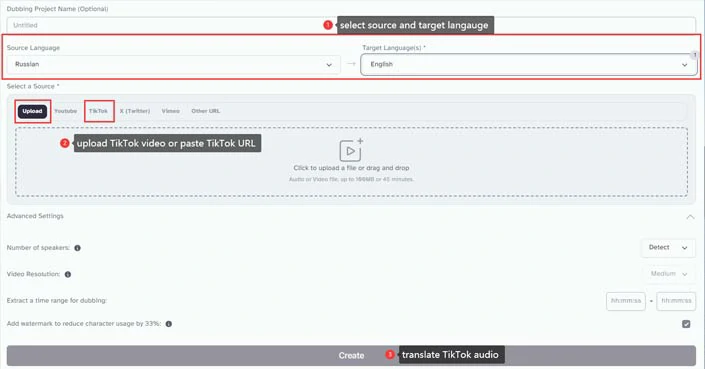
Select the source and target language and import TikTok video and translate TikTok video.
In addition, for premium subscribers, you can select video resolution and remove the watermark.
3. Translate TikTok Videos including TikTok Audio & Lip-syncing
If you want to translate TikTok videos including TikTok audio and speakers’ lips synced to the target language, another ultimate TikTok translation solution is using HeyGen, an online AI video maker whose AI video translator will blow your mind off.
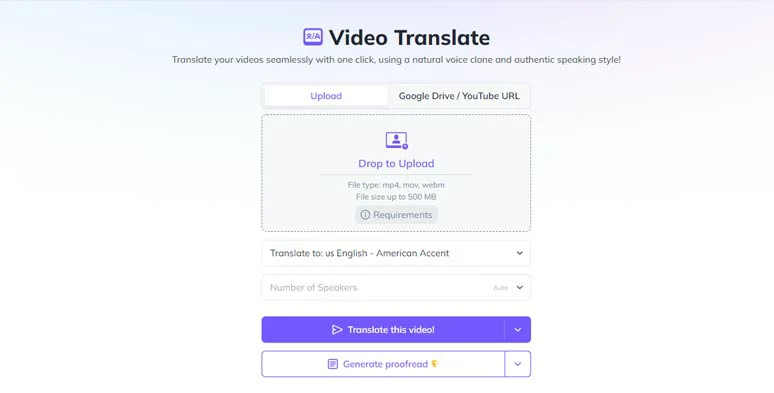
Translate TikTok video with lipsyncing by HeyGen online.
Interestingly, HeyGen’s AI video translator was powered by ElevenLab’s AI dubbing technology, mentioned above. You can upload your TikTok video and have HeyGen translate it into another 29 languages.
One thing to mention is that to achieve the best TikTok translation result, the original TikTok video better only has one speaker without background music.
How to translate TikTok video with lip-syncing by HenGen online.
Upload your TikTok video from your computer or Google Drive > select the target language and the number of speakers > hit the Translate this Video button.
4. Bonus: How to Use Auto TikTok Translation on TikTok
If you come across a TikTok video with captions and video descriptions in a foreign language, and let’s say, you want to translate this TikTok video’s subtitles and video description into English as you scroll through TikTok videos, in this case, you can turn on the auto TikTok translation feature on TikTok.
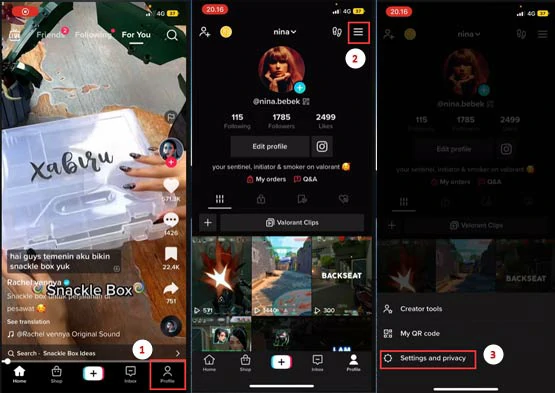
Go to the Settings and Privacy on TikTok.
Scroll down to tap Language > select the language you’d like to have videos translated into, let’s say English > turn on Always Show Translation. So, the TikTok video descriptions and captions/subtitles be auto-translated into your chosen language.
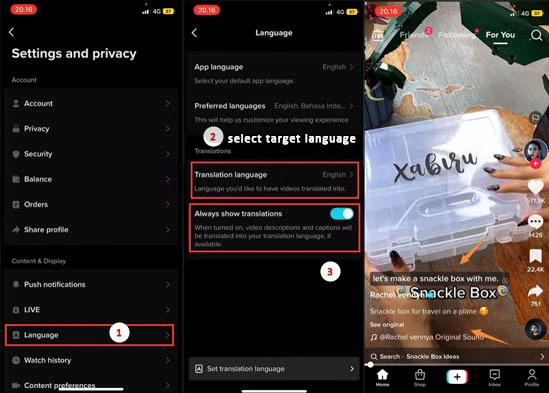
Select the target language and turn on the auto TikTok translation button.
The only downside of this method is that it only works for TikTok with subtitles and in some regions and countries, you may not have the TikTok translation button available.
Now, It's Your Move
So, that’s how you can translate TikTok videos into a different language and make your video content reach a wider audience. Please feel free to test out all these AI TikTok translators and share this post on your Facebook or X (Twitter) to let us know which one fits you best. Cheers to your TikTok video creation!