Believe it or not, AI technology is revolutionizing every aspect of the creative endeavor, from generating amazing artwork to writing scripts and generating music! Artificial Intelligence (AI) is now creating music, making music creation accessible to all sorts of creators, not just the music creators.
Everyone who needs a unique soundtrack for a podcast or video project can turn to the AI text-to-music generator for help! Those AI music generators can help you generate music with AI in clicks by converting any text prompt to music! Let's dive in and explore the best AI music generators that you can't miss.




Special Pick: AI Music Generator Based on Reference - FlexClip
FlexClip's AI Music Generator is a cool tool designed to create royalty-free music for various types of content. It uses AI to generate music based on a reference track you provide. Learning from the rhythm, beats, and style of the reference music you load to this tool, its powerful AI will automatically generates a new track that captures the same energy, tone, or genre, and if you're into lo-fi, for example, the AI might come up with a similar laid-back, mellow beat that aligns with your reference. This feature makes it easier to get tracks that fit well with a specific style you're aiming for, without having to start completely from scratch.
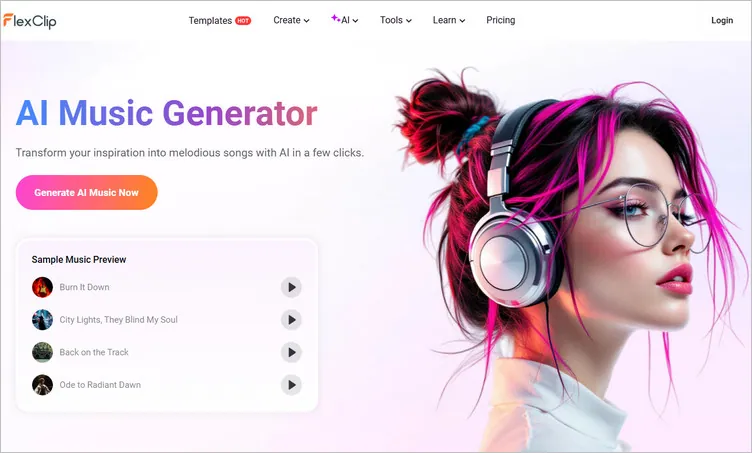
AI Music Generator Based on Reference - FlexClip
Best 5 Online AI Music Generators Can’t Miss
We’ve collected some of the best AI music generators below. Each has a unique way of giving you control over creating original music with AI from any text prompt; just pick one you like and start making royalty-free unique soundtracks for your project.
Voicemod
Here, we start our list with Voicemod, one of the great AI text-to-song music generators you can't miss. This AI music generator can help you easily create free text-to-song music online directly from your desktop browser or your mobile devices.
At Voicemod, you can choose among different AI voices and many instruments from different genres like Pop, Trap, Hip Hop, Classic, and more to create AI song music within clicks. When you try to pick the voice for your song, you can see that there is a “Best Match” singer's voice highlighted for your track as a recommended choice for you to pick the voice for your music song quickly. Of course, you can experiment with all of them and pick the one you want. Once selected, just type in your lyrics, hit generate, and you’re ready to share!
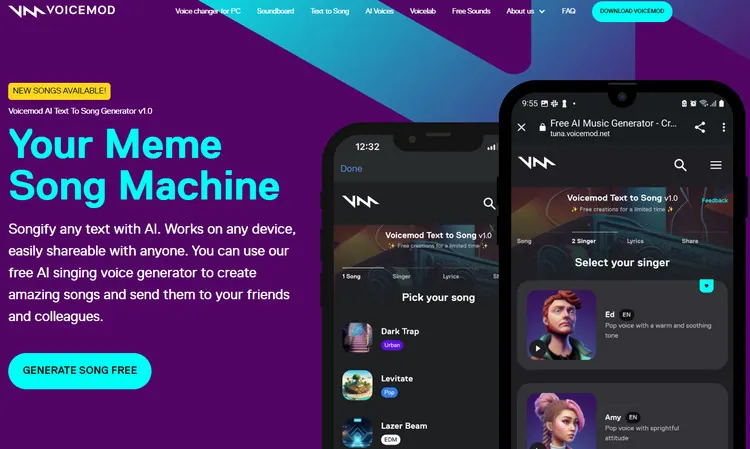
AI Music Generator from Text - Voicemod
Mubert
Mubert is another great AI music generator you can try to make AI music from text easily. With this AI music generator, you can instantly generate music tracks perfectly tailored to your content on any platform - royalty-free background music for YouTube, TikTok, podcasts, and any video content.
Generating music is very easy in Mubert with its advanced AI technology. Simply enter a Prompt and set your desired track length (Duration). Choose a specific genre, mood, or activity as your prompt, and then click "Generate Track" to start the AI music creation process. Once done, you can "Play" the track, click the "lightning bolt" icon to regenerate a new track, "download" or "delete" it as you wish.
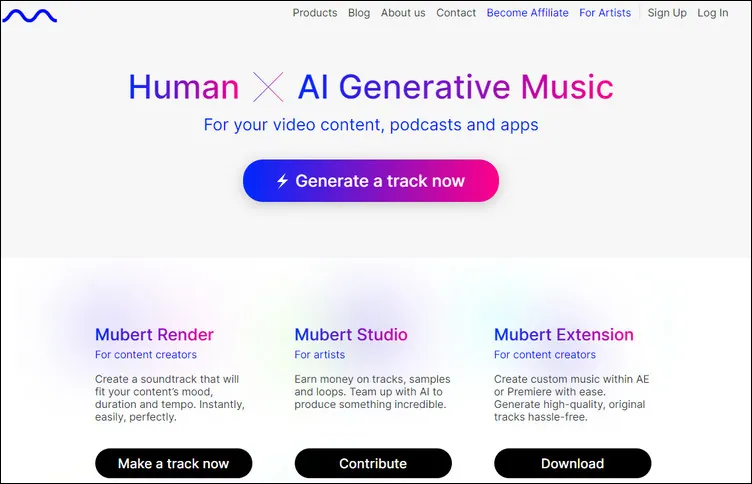
AI Music Generator from Text - Mubert
Melobytes
Melobytes is an easy online AI text-to-music generator that works perfectly to create music with AI from text prompts. It features many pre-made input data options to customize your music, including language, tonality, tempo, singer, and more.
Simply set the input data according to your need, write your lyrics, and press the Melobytes button to start the music generation. Then, the system will analyze the lyrics and build a unique procedurally generated melody for you. If you like the melody, you can save it and use it as if it were your own. If you do not like it, you can try again as many times as you want pressing the Melobytes button until you hear a melody that satisfies you.
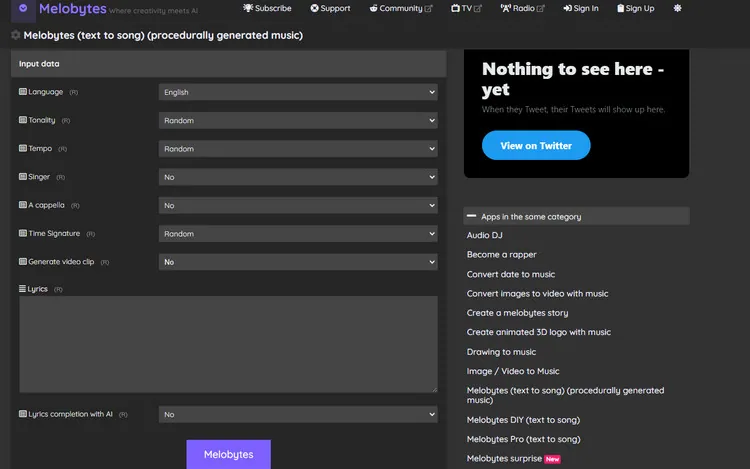
AI Music Generator from Text - Melobytes
Music Generate
Music Generate, as its name suggests, is a free online AI music generator that can help you easily turn text into beautiful music with AI. You can simply describe what you want and click on the Generate button on its homepage to generate a unique soundtrack from the text.
Music Generate can help you generate music for all occasions. As a content creator, you can generate ear-catching music for your content from text test in your fingers; for an artist, you can easily get much inspiration and speed up your artwork creation process; and also for those businesses and entrepreneurs, using the text to music feature, you can transform your ideas into real design and save much time and money in branding promotion.
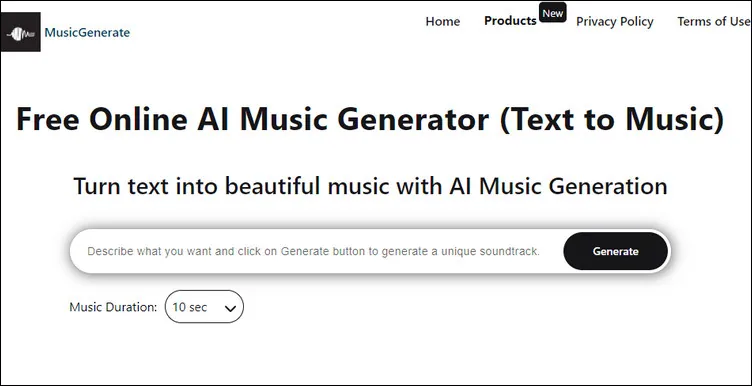
AI Music Generator from Text - Music Generate
Soundful
Finally, we have Soundful, an AI-powered music generator that offers a wide range of musical styles for content creators. With Soundful, you can leverage the power of AI to generate royalty-free background music at the click of a button for your videos, streams, podcasts, and much more.
With Soundful, never get stuck creatively again. The process to generate music with AI at Soundful is intuitive and straightforward: you can start with dozens of templates, which are categorized by genre, then customize your inputs and create tracks. You can also repeat these steps until you find the track that is right for you.
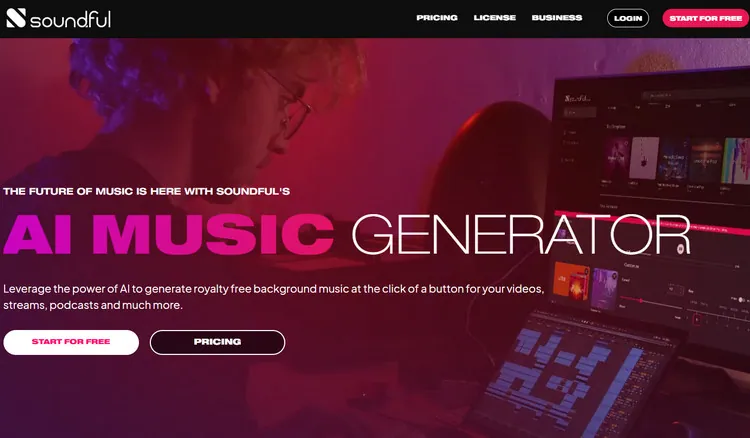
AI Music Generator from Text - Soundful
Bonus: Add the Music to Your Project or Turn It into a Music Video with AI
Ready to add AI-generated music to your project? Here, we also recommended you to try FlexClip, a powerful online video editor that can help you easily add music to a video smoothly.
Or sometimes you may want to turn your AI-generated music track into a video so that your acoustics can have some visuals to engage more audience and convey the message more clearly on YouTube, Facebook, Instagram, etc. Fortunately, FlexClip also has your back. With it, you can easily repurpose the AI-generated music into an engaging video for free, with images, subtitles, elements, effects, and more.
What is particularly worth mentioning is FlexClip's AI feature, which allows you to quickly generate music videos using AI. For example, the AI text-to-video feature can automatically generate stunning visuals from text prompts quickly and efficiently for your AI music video! The cool auto subtitle generator is also much helpful for you to generate lyric subtitles for the AI-generated music video. It helps you convert the song lyrics into subtitles or captions for your music video automatically!
FlexClip Video Editor Powered by AI
Besides that, FlexClip has more powerful editing features and stunning effects for converting a music file into a video and editing it into a social-ready music video.
Can't wait to turn the AI-generated music into a music video? Let’s dive in.
Step 1 Upload the AI-generated Music File
Click the Get Started Now button to access the FlexClip video editor, then upload your AI-generated music track or any other audio file to the Media section. You can upload from your computer or phone device, and some third-party platforms, like Google Drive, One Drive, and Dropbox.
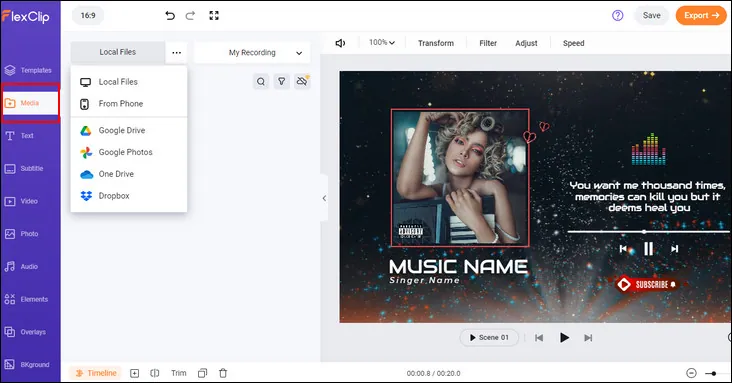
AI-Generated Music Track to a Music Video Project - Upload Audio
Step 2 Add Photos and Clips for a Music Video
Now, let's add photos and clips for the music video. Here, you can upload your own footage like you do the audio file before. Haven't got proper footage ready? You can turn to FlexClip’s Photo/Video library to pick any desired resource for your music video.
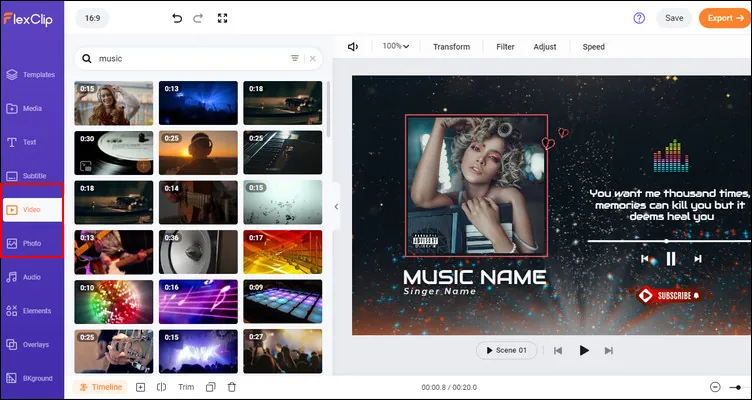
AI-Generated Music Track to a Music Video Project - Add Footage
Alternatively, you can let AI do the job using FlexClip's powerful text-to-video tool. Simply tap Tools > Text to Video to enter any text prompt here and choose the generation method and subtitles style, then tap Generate to generate your music video with lyrics subtitles.
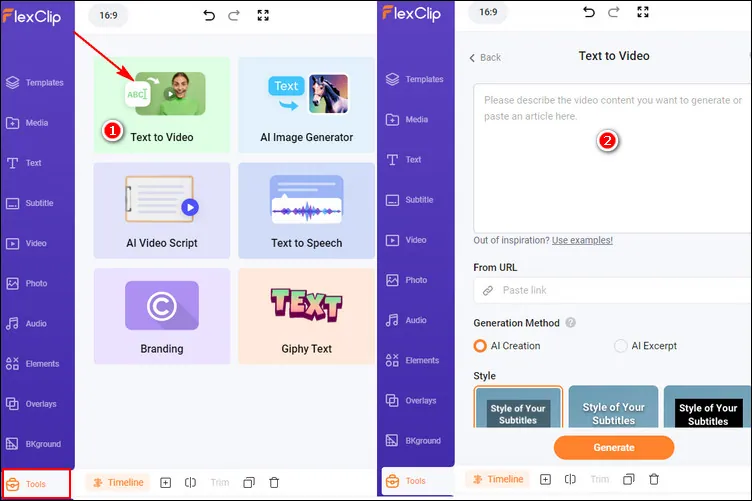
AI-Generated Music Track to a Music Video Project - Generate Video Footage with AI
Step 3 Combine Music with Photos/Clips
Once you have the video assets ready, it’s time to combine the music and photos/clips in the timeline into a music video.
Here, you can also use the easy trimmer to cut unwanted parts in any clips, and adjust the photo duration to match your music. Also, feel free to rearrange your footage simply by dragging and dropping it in the timeline.
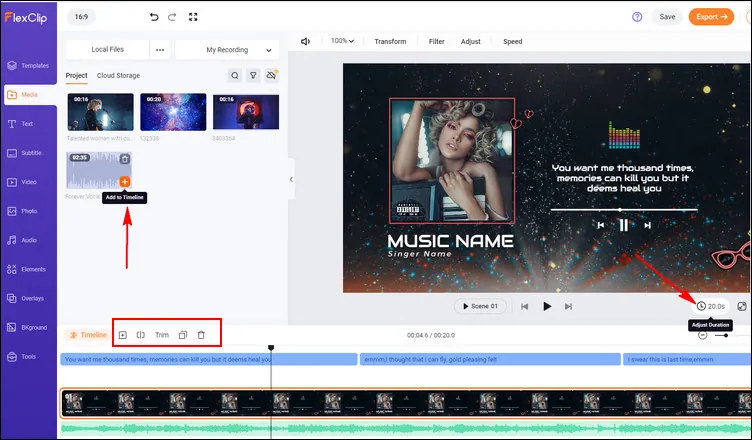
AI-Generated Music Track to a Music Video Project - Combine Video Assets
Step 4 Make More Edits to Level up Your Music Video
Now, you can make more edits to level up the AI-generated music video with FlexClip’s powerful features and stunning effects!
Easy text editor, flexible speed changer, and other valuable tools await you to try. Also, remember to add a custom intro/outro to make your music video more engaging! To help you edit your video easily, FlexClip’s pre-made templates are ready to help.
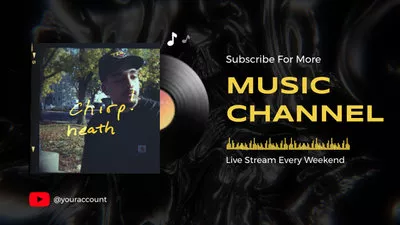

Step 5 Download and Share the Music Video
Once you're happy with the generated music video, you can tap the Export to save it to your computer, seamlessly share it via a link, or post it to social media and beyond.
Final Words
AI can help create music! And it’s doing so in a way that's revolutionizing the music industry, leading to new possibilities. Pick one of the AI music generators above to start your first music generation for your podcasts or video projects. By the way, never forget to try FlexClip's online video maker to turn your music track into a stunning video for better sharing.















