Do you know why I recommend these five websites on this page? When I search this question on Google, I got plenty of search results, but some of these results may not help you a lot. To save your time, though my test, I pick out the five best GIF resizers that you can resize GIF files quickly and friendly. These programs are:

Image Board: How to resize GIF
Top 5 Online GIFs Resizers to Resize a GIF for Free
Below is our top list of the best free online GIF resizers. Check out and find your favorite one to resize a GIF quickly and easily.
Top Recommended: FlexClip
The first recommendation for you ro resize a GIF online for free is FlexClip. It is a free online video editing software, allowing you to resize GIFs, add text effects, convert file formats, and more. FlexClip also provides a lot of video templates, such as birthday, sports, business, etc. Whether you are a beginner or professional, you can also use these templates or video editing tools to create a perfect video.
And for the GIF resize function, here have five different aspect ratios that you can choose, such as 16:9, 1:1, 9:16, 21:9, 4:5. You can choose the correct ratio to fit your needs. Except for resizing GIF files, this software also supports adding text and music into GIF. So, if you want to find a powerful online GIF resizer, FlexClip will be the best choice!
How to resize a GIF online for free with FlexClip
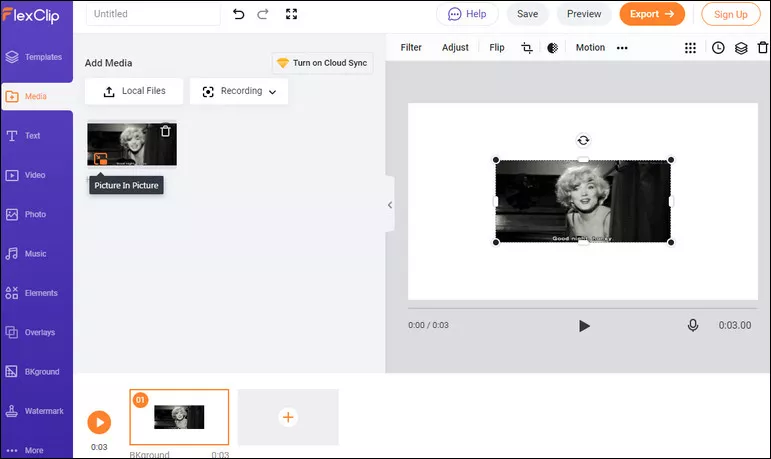
Image Board: How to resize GIF with FlexClip - Upload
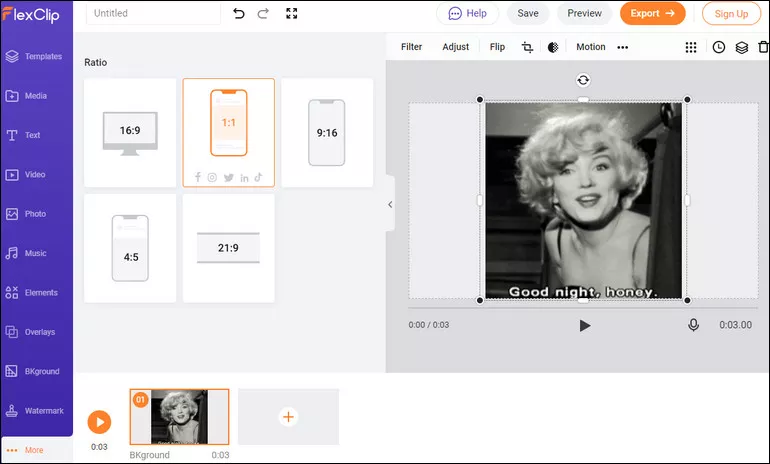
Image Board: How to resize GIF with FlexClip - Resize
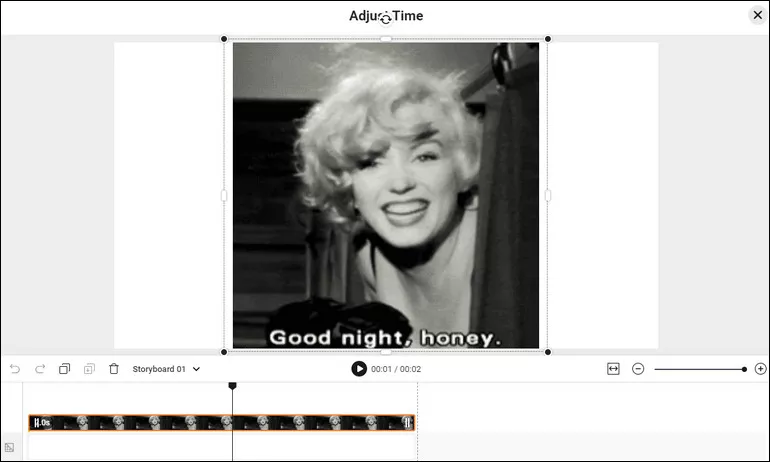
Image Board: How to resize GIF with FlexClip - Adjust Time
2. Ezgif
Ezgif is a free online GIF resizer, you can use this online tool to resize, crop, and flip your animated GIF files. Using this software, you do not need to download or install any software on your computer, and even do not need to create an account that you can use it. But this program has a GIF file size limit, which allowed you to upload file size not bigger than 35 MB. If you upload the file size is too big, this software may not help you a lot.

Image Board: Ezgif resize GIF online
How to resize a GIF online for free with Ezgif
And this website is very easy to use, and the main functions are all showed on the mainscreen. Following the next steps, you can resize your GIF file.
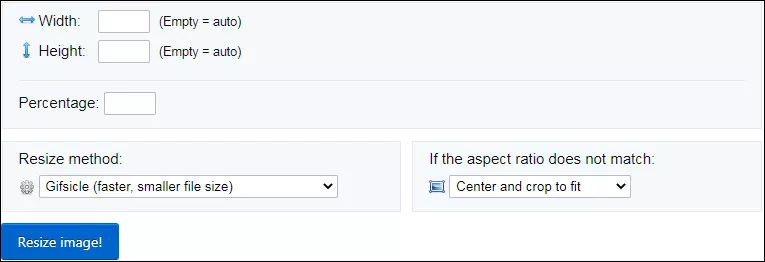
Image Board: Ezgif Resize the GIF file
3. GIFGIFS.com
GIFGIFS is a powerful online GIF animated maker software. You can use this website to crop, reverser, resize, add text, and do more operation to GIF files. This GIF resizer also provides different kinds of GIF animated that you can download. But, this software does not support preview the GIF file, and the upload speed is sometimes too slow.

Image Board: GIFGIFs resize GIF file
How to resize a GIF online for free with GIFGIFS.com
The steps of using this program to resize GIF file:
4. Onlineconvertfree
Onlineconvertfree is a free online GIF resizer. For this website, users can use this software to convert file format, resize GIF, compress file size, and more. If you use this website to resize GIF, that will be the best choice. And using this software, you do not need to create an account that you can use.
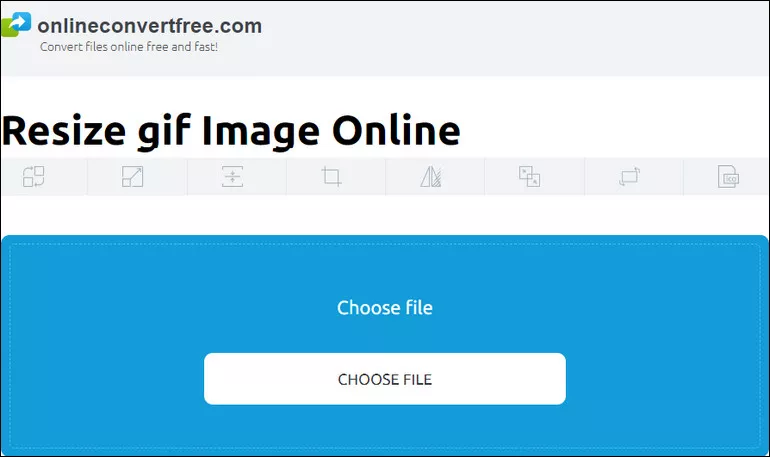
Image Board: Onlineconvertfree resize GIF
How to resize a GIF online for free with Onlineconvertfree
This software has a user-friendly mainscreen, following the nest steps that you can resize the GIF file.
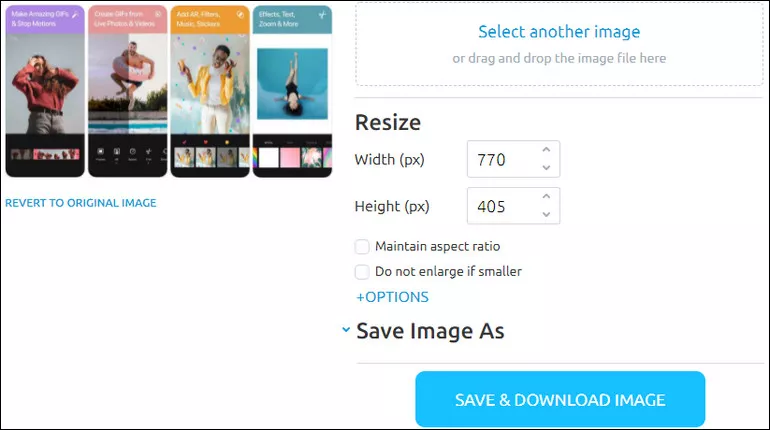
Image Board: Onlineconvertfree resize GIF width and height
5. RedKetchup
RedKetchup is a free online tool. This website supports users to resize an image, color picker, GIF resizes, bulk image resize, and more. When you use this software to resize GIF files, you can see a preview on the main screen. When you edit the GIF file size, the resize effect can also show in the preview. And using this software, you do not need to create an account that you can free to use.
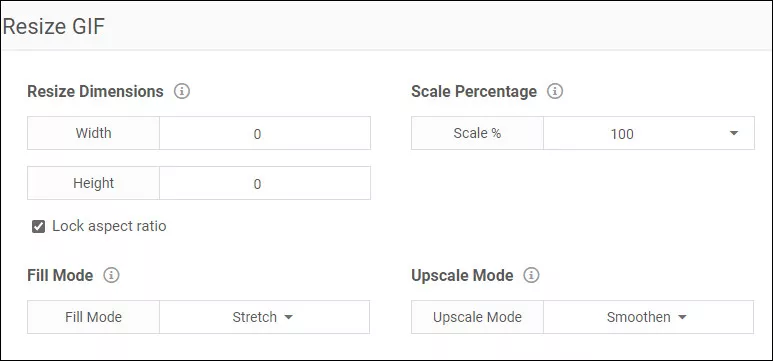
Image Board: RedKetchup resize GIF
How to resize a GIF online for free with RedKetchup
And this software is easy to use, you can follow the nest steps that you can easy to resize.
The Bottom Line
To sum up, on this page, we are talking about the best five free GIF resize online. You can choose the one according to your needs. Compared with these online tools, some have GIF preview, some can custom the GIF width and height, but most have them do not support edit GIF file. Only one software has this function - FlexClip. This program supports adding text, music, filters, and more to GIF. So, if you want to find a powerful online GIF resizer, FlexClip will be a great choice.
If you think this page helps you a lot, please share it with your friends!















