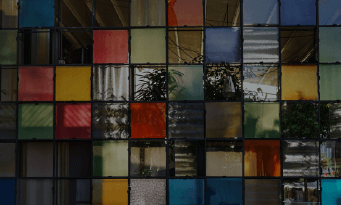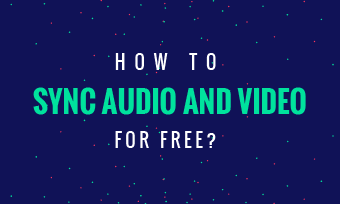CONTENTS:
What Is GIF File? GIF Size? Dimension? Animated GIF Length?
Fun GIF Image from GIPHY: Confused Simpsons.
What is GIF? GIF, also called "Graphical Interchange Format" or CompuServe's GIF, is a bitmap image either moving/animating or still. GIF is invented by USA computer scientist Steve Wilhite on 15 June 1987.
Any GIF standard size? There seems to be a web etiquette when making a GIF, People tend to make their GIF file size as small as possible, and in most cases, GIF size is around 20Kb & no larger than 1M. GIF compression is inferior to the compression of PNG & JPEG/JPG, and that makes GIF top edge - its small size by compromising image quality.
GIF dimension? There exists no standard for GIF dimension, but you should know that the dimension will also decide the size of your GIF file: GIF file size = GIF length pixel * GIF width pixel * the number of frames.
So the smaller your GIF dimension is, the smaller & more friendly your GIF will become.
How long can an animated GIF be? The same, there is no restriction on the length of a GIF. While some platforms have ruled it. (Such as, GIPHY suggests uploading a GIF no more than 6 seconds and it won't accept a 15 seconds plus GIF.)
How to Make a GIF Online (with Videos or Images)?
Having photos or videos, but you want a GIF? Look no further, here comes an awesome online way to make your own GIF from images and videos easily.
FlexClip provides tools you need to make a custom GIF that'd be centerpiece at any place and all people can enjoy for a long period of time. It'll help you merge images into a GIF or turn video clips to a funny emoji with only a few tweaks, such as, speed changing, text adding, etc. Its preset templates, especially memes, will give you some creative thinking and push the boundaries of GIF design.

How to Convert Images to A GIF?
If you want to make a GIF with a sequence of images, then you need to master at least one Image-to-GIF converter to combine images as frames for a GIF.
There are dozens of image-to-GIF converters you can use, and their editing support varies, including, powerful Photoshop, advanced GIMP, and a wide range of simple online GIF makers.
#1.Photoshop GIF: How to Make & Edit a GIF in Photoshop (with Images)?
How to make & edit an animated GIF with images in Photoshop
#2. GIMP GIF: How to Make a GIF with Images in GIMP?
How to make an animated GIF from images in GIMP?
How to Convert Video to a GIF?
Whether you are with a computer, smartphone, or tablet, you won't find it a trouble to create a GIF from a video. GIPHY is a famous video to GIF web service that's extremely easy to use. GIPHY supports users to upload a video or paste a video link and generate a GIF online accordingly.
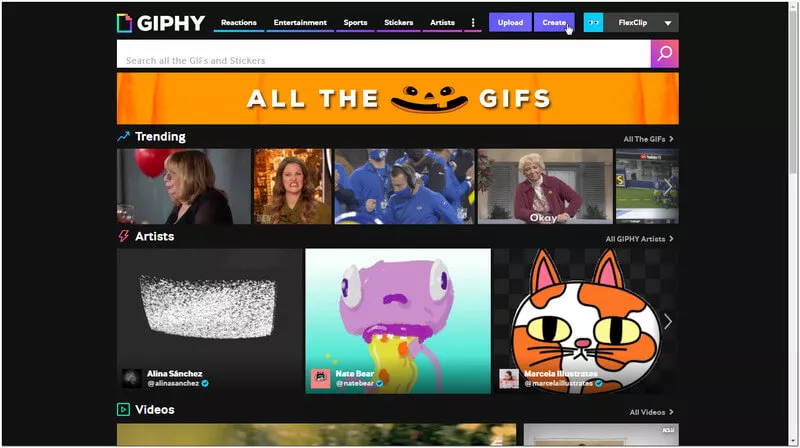
Image: GIPHY makes an animated GIF from video/pictures.
How to Make a GIF from YouTube?
Find a hilarious moment by watching YouTube and want to make a GIF to share? We've found an easy online app - YOUTUBE CUTTER (https://youtube-cutter.org/) - that will help you make your GIF without any hassle.
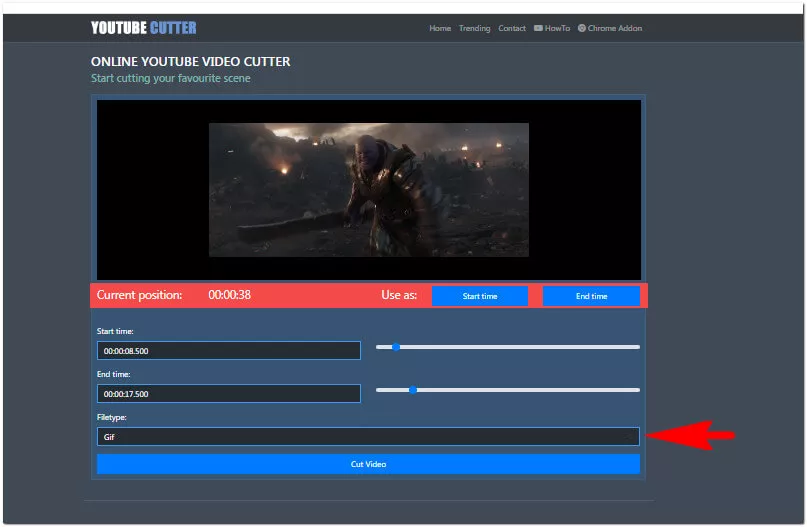
Image: GIPHY makes an animated GIF from video/pictures.
How to Edit a GIF without Photoshop?
If you want to edit a previous GIF or a download GIF, then an online GIF editor - Gifntext is an effortless way to edit your GIF image quickly.
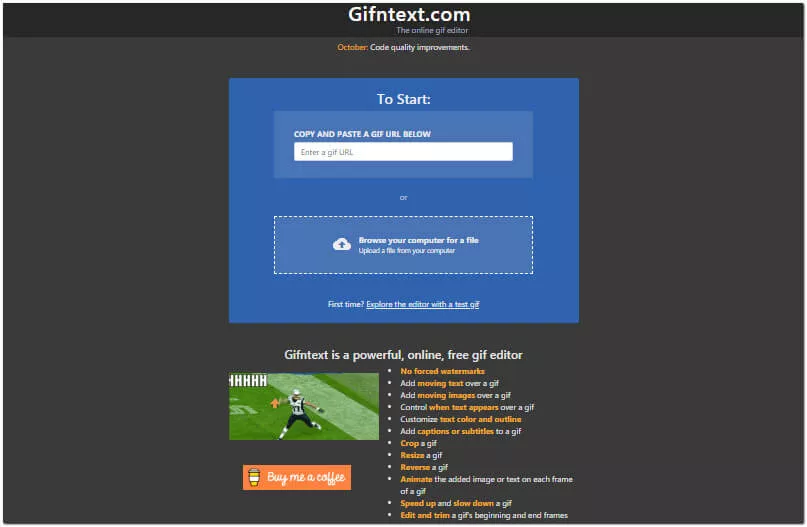
Image: Gifntext helps you edit a GIF without PS
Tricks of Making a Fun/Silly/Popular GIF
- Slow down or speed up the speed of animated pictures.
- Add funny/opposite texts to GIF image.
- Reverse/backplay a GIF.
At Last
You should know that it's not difficult to make a GIF as long as you have grasped the right tool. With only a few minutes, anyone can work out a social and commercial GIF with these solutions.