Try to recolor a black and white photo or any old photo to revitalize historical images, add color to personal and family photos, restore old movie posters, or simply explore creative photography? An AI colorizer makes it easy to add vivid color to any monochrome shot and also bring your old photos to life in a way that looks both natural and breathtaking.
But with so many options available, how do you choose the best AI colorizer for your needs? In this blog, we will introduce some of the top AI-powered colorization tools, so you can pick the right one to transform your black-and-white photos and even any old photos. Let’s dive in.
3 AI Colorizers to Recolor Your Old B&W Photos:
Bonus: Free Video Templates You Might Love


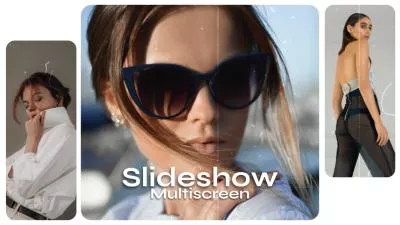

Create Video Faster with FlexClip’s Pre-Made Templates →
Start from Scratch Easily with FlexClip's Online Video Maker →
Also Read: 3 Easy and Free Ways to Convert Color Image to Black and White >
1. FlexClip's AI Photo Colorizer
FlexClip offers a reliable, AI-powered online photo colorizer that promises high-quality results with just one click. If you're looking for a straightforward, no-hassle one, FlexClip must be an excellent option. This web-based tool requires no downloads or technical expertise. Simply upload your old, black-and-white photo, and click the button, FlexClip will automatically apply color within seconds.
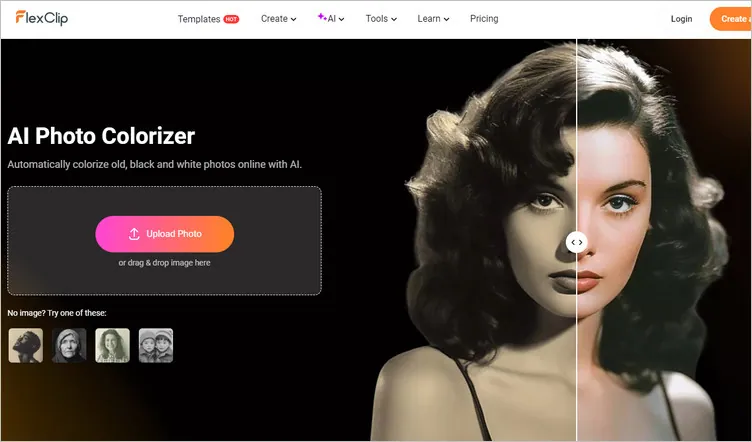
FlexClip's AI Photo Colorizer
Key Features of FlexClip's AI Photo Colorizer
How to Recolor Your Old, Black and White Photo with FlexClip
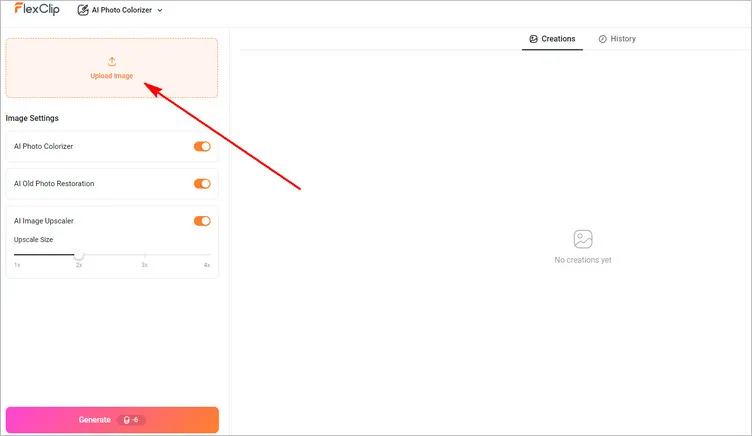
Recolor Old Black and White Photo with FlexClip - Upload
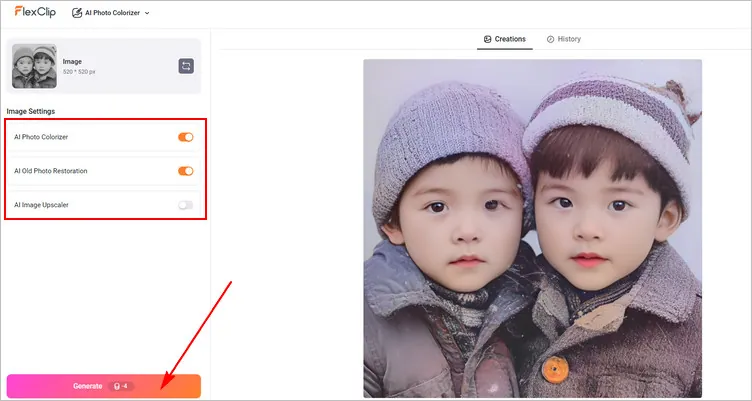
Recolor Old Black and White Photo with FlexClip - Setting
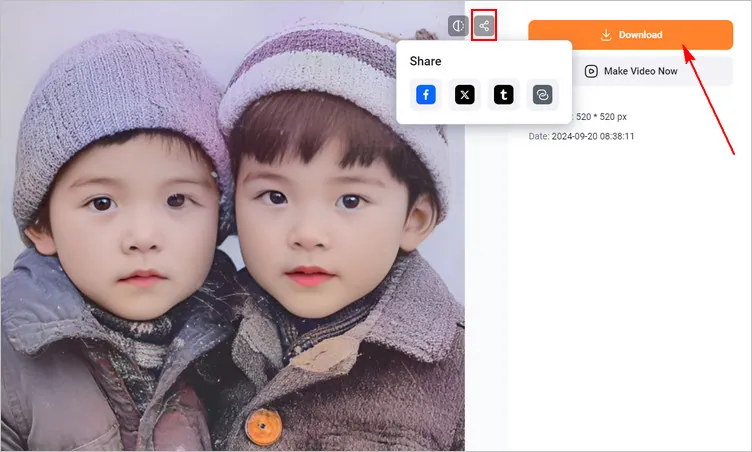
Recolor Old Black and White Photo with FlexClip - Download
2. Cutout.Pro
Cutout.Pro is an AI-powered tool that offers a variety of image-editing features, including an effective AI colorizer for recoloring old, black-and-white photos. Designed to provide fast and high-quality results, Cutout.Pro uses deep learning models to intelligently analyze black-and-white images and restore them with realistic colors. Whether it is a family photo, classic movie screenshot or black and white landscapes.
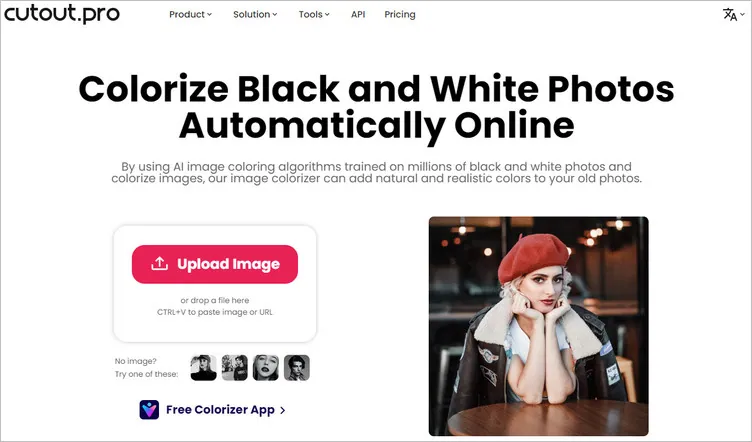
Cutout.Pro's AI Colorizer for Your Old B&W Photo
Key Features of Cutout.Pro's AI Photo Colorizer
3. PicWish
PicWish is an AI-powered tool photo editor that also offers an AI colorizer for recoloring black-and-white photos with ease and precision. Using advanced algorithms, the AI colorizer intelligently adds realistic colors to old monochrome images, making them look vibrant and refreshed. With its simple interface, you can quickly upload photos and let the AI handle the colorization process in just a few seconds.
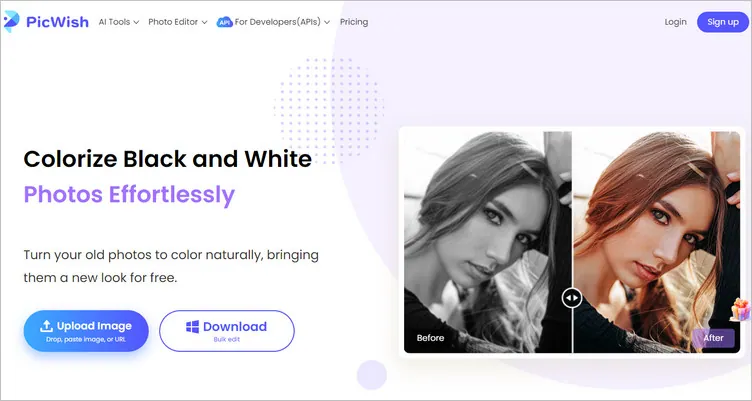
PicWish's AI Colorizer for Your Old B&W Photo
Key Features of PicWish's AI Photo Colorizer
Final Words
That's all for our recommendation to recolor old b&w photos. Each of these tools uses cutting-edge AI to make colorization easier and more accessible, so you can revive your black-and-white photos with just a few clicks or taps. Whether you’re trying to recreate and restore the photos of your family or historical figures, and bring the past back to your eyes with vibrant colors, there’s an AI colorizer out there that’s perfect for you.















