Removing product backgrounds can have a wealth of benefits for your online store or eCommerce website. Indeed, using the product image with a clean and transparent background can help place a strong focus on the products, ensure consistency, and improve authenticity.
If you're running an online store or any, it is fundamental to learn how to remove product backgrounds. Fortunately, there are several easy product background removal tool to help you start doing this quickly. Read on to know the best product background removers and learn about how to remove background for eCommerce product photography.
Contents:


Part 1 Why You Need to Remove Background from Your Product Image
A transparent background is recommended for product photography as it offers a much more professional manner for you to showcase the products in your online store, websites, or any eCommerce marketplace. Transparent backgrounds lay the focus on your product itself, remove distractions and make for consistent product catalogs.
Besides, when you use a product image with a clean and transparent background, there are more zoom for editing. You can create some digital artwork out of it, add discount text and more effects that adds to the overall value of the product for a great promotional effect.
Moreover, when you upload your product image with a transparent background to a website, the image will automatically matches the background colour of the site without any shade. In addition, using a product image with a transparent background also can decrease the size of your image and help in making it load faster on the sites.
Part 2 Best Tools to Remove Product Background
In this part, we'll introduce the top 3 tools for product background removal on desktop, mobile, and online. You can refer to the tool you need.
Desktop Product Background Remover Software: PhotoShop
Whenever we think about removing the image background, PhotoShop is the first software that comes to our mind. But it is a time-consuming, and complicated software that could be a bit difficult for beginners or non-design people to use. Even so, PhotoShop has become a household name in the photo editing niche. It is a powerful application that comes with tons of image enhancement features, and removing backgrounds from images is one of many of them.
The only issue with using PhotoShop is that you need experiences and skills for editing such software. It is challenging for a beginner to remove the background from a background using Photoshop.
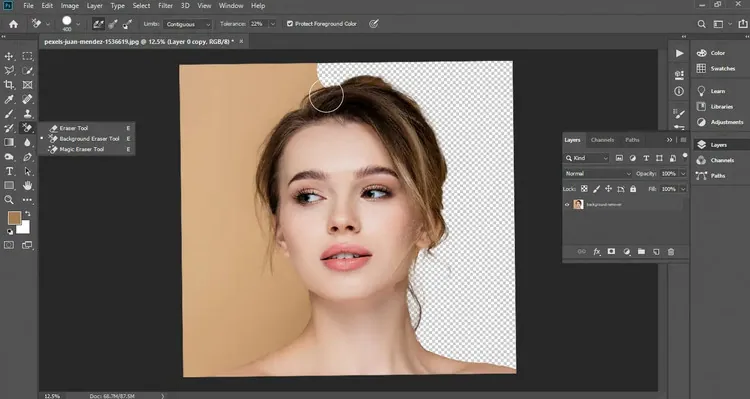
Desktop Product Background Remover Software: PhotoShop
Online Product Background Remover: FlexClip
The best part of using an online background remover, like FlexClip, is that it is straightforward to use, and even beginners in the field can easily remove the backgrounds from the product photos like a pro.
Known as a powerful online video editor, FlexClip also offers a powerful online AI background remover that uses AI algorithms to automatically remove the background from product images with greater accuracy quickly and easily, with no downloads and any experience needed. Also, it gives you the option to manually erase or restore the product picture in case any important part is missing. FlexClip is a perfect online platform to remove the backgrounds from your product photos and extract premium quality images for your website, online store, and more uses.
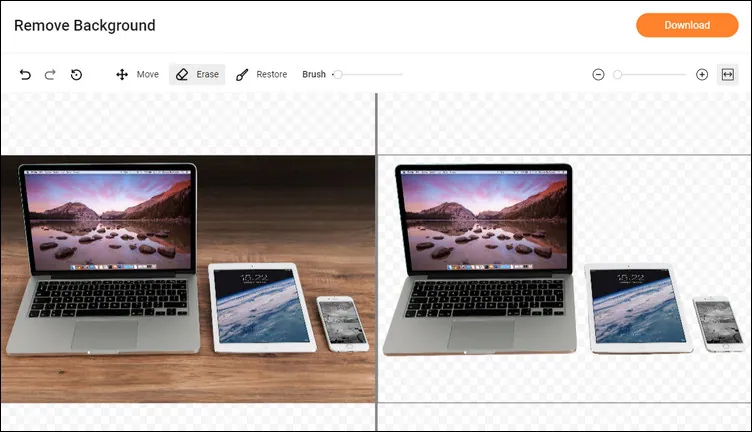
Online Product Background Remover: FlexClip
Mobile Product Background Remover App: Erase.bg
Looking for an app to remove product background on your mobile? Erase.bg, an AI-powered background removal and editing tool that is available for Android and iOS devices, is a great background remover you can try.
Erase.bg is a simple, fast and convenient application to get a transparent background for your product photo. As it also offers an online version, so you can use it directly on the browser or download their mobile application, which is available on the play store and app store, to remove the background from your product photo on your mobile.
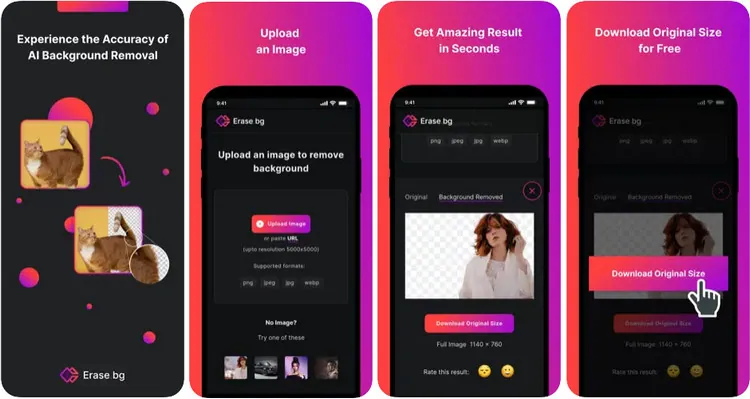
Mobile Product Background Remover App: Erase.bg
Part 3 How to Remove Background from Product Photos
Now that we've known the best tools for product background removal, it's time to learn how to remove background from product photos using them.
Option 1: Using FlexClip for Product Background Removal Online
Now, let's start removing background from product image using FlexClip's auto background remover; it's a pretty easy and fast process!
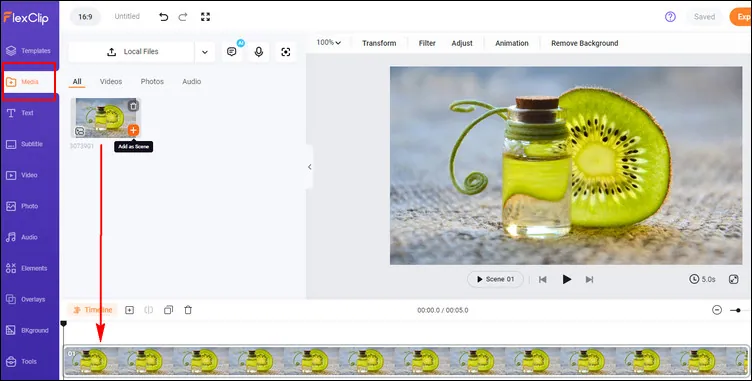
Using FlexClip for Product Background Removal Online - Upload
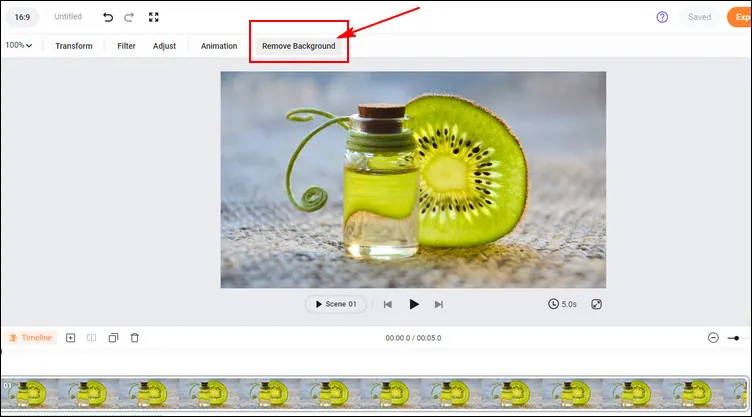
Using FlexClip for Product Background Removal Online - Remove Background
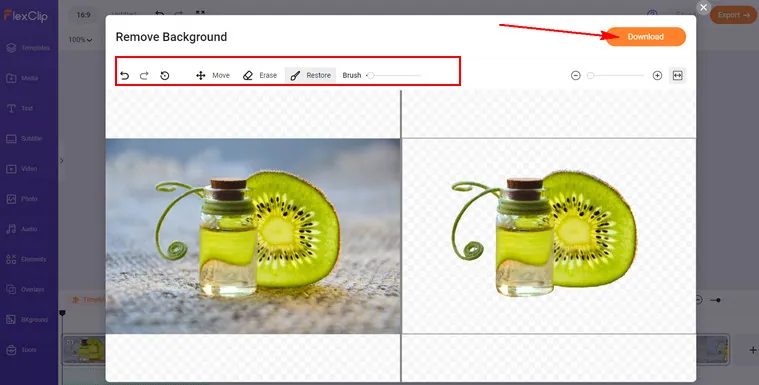
Using FlexClip for Product Background Removal Online - Download
Pro Tip: FlexClip is designed as a powerful online video editor, so you can use its abundant editing features and stunning effects to create a product video for your Amazon listing and more. Have no ideas on how to get started? Here are various pre-made templates for your inspiration and help you easily make one in minutes.


Option 2: Using PhtotoShop for Product Background Removal on Desktop
There are a couple of distinctive ways you can remove the background from your product image using Adobe Photoshop; here we'll show you one of them. If you're interested more other ways, you can check them out in our post: All Ways to Remove Background from Images in Photoshop >
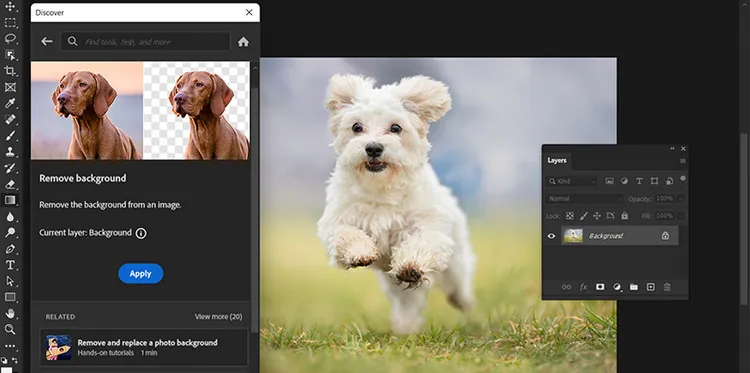
Using PhtotoShop for Product Background Removal
Option 3: Using Erase.bg for Product Background Removal on Mobile
For those who want to remove background from a product photo on the phone, follow the steps below to do so with Erase.bg.
Final Words
Now, you have got 3 best product background removers and learned how to remove background from your product image in detailed steps. Follow and get a flawless product picture for your website, online store and more in 5 seconds.















