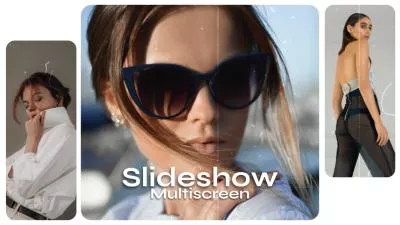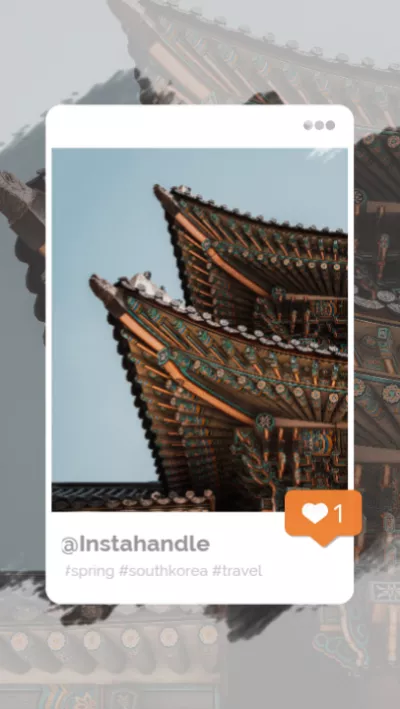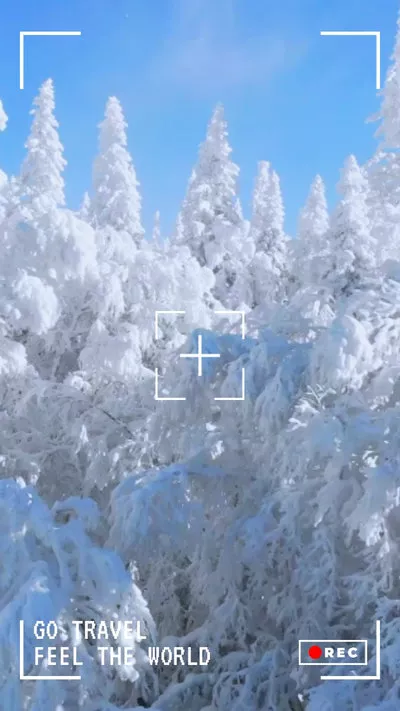Let's face it, most social media apps, including TikTok and Instagram, always record portrait video in vertical orientation for stories by default. If you're looking to post these recorded portrait videos to other platforms like YouTube, you may get black bars on the sides of your video, which often make it look unappealing.
Then, you may ask for a solution to enhance your vertical videos for display in widescreen 16:9 format. Just try a blurry background for your portrait video to fill the black bars around your project now!
In this tutorial, learn how to blur sides of the vertical video and make your portrait oriented video with blurry background in Adobe Premiere Pro for a better view in widescreen.
Contents:
Bonus: Free Video Templates You Might Love



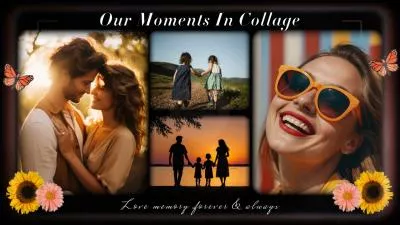
Create Video Faster with FlexClip’s Pre-Made Templates →
Start from Scratch Easily with FlexClip's Online Video Maker →
Can't Miss: Morph Transition Premiere Pro: How to Apply Morph Cut Glitch in Premiere Pro >
How to Blur Side of Vertical Video in Premiere Pro - Make Portrait Video with Blurred Background in PR
Premiere Pro is a powerful editing program that lets you create and edit clips using its wide range of features and tools. The best thing about the software is that you can quickly blur the background of your footage to help you add a blurred background to your portrait video, giving a better view for your vertical video when display in landscape orientation.
Below, we've provided a step-by-step guide to help you make a blurry the background for your portrait oriented video in Premiere Pro:
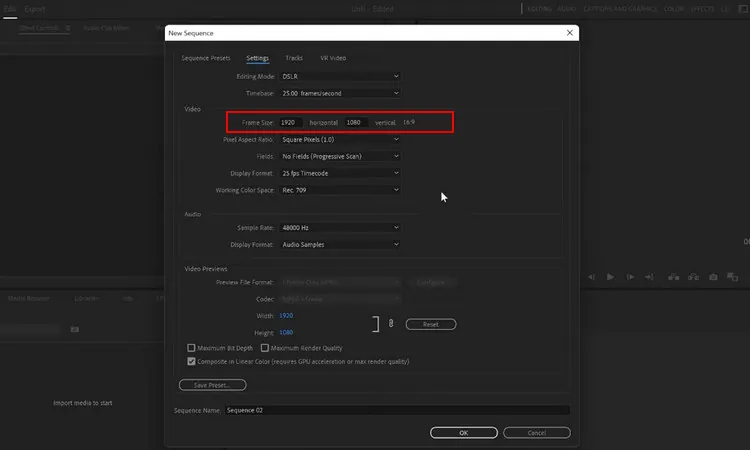
Blur Background for Vertical Video in Premiere Pro - Create New Sequence(Screenshot from @PetarLeykov Channel)
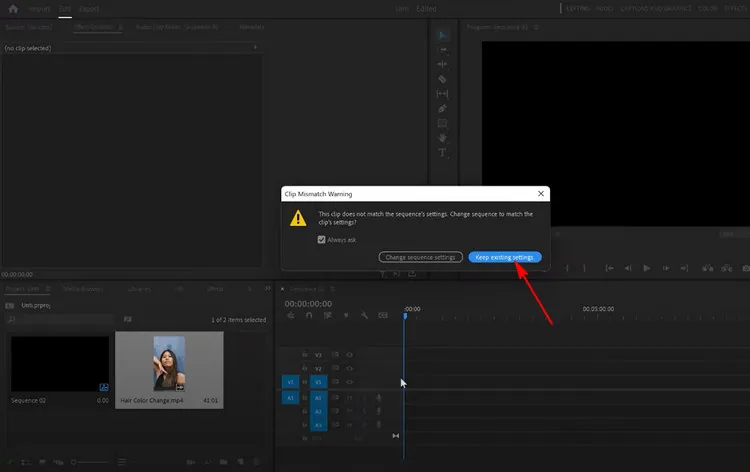
Blur Background for Vertical Video in Premiere Pro - Add Clip(Screenshot from @PetarLeykov Channel)
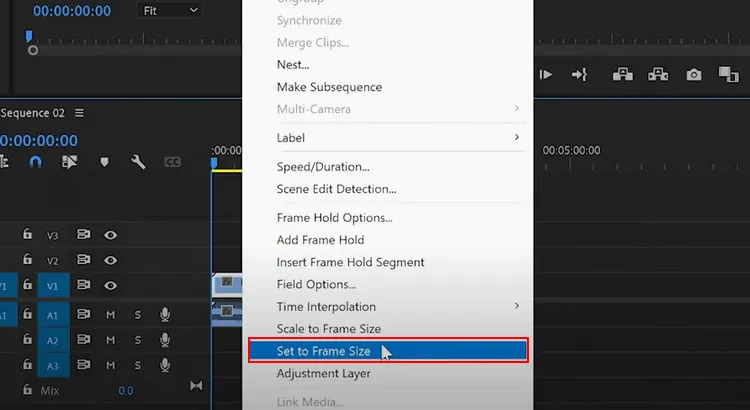
Blur Background for Vertical Video in Premiere Pro - Set to the Frame Size(Screenshot from @PetarLeykov Channel)
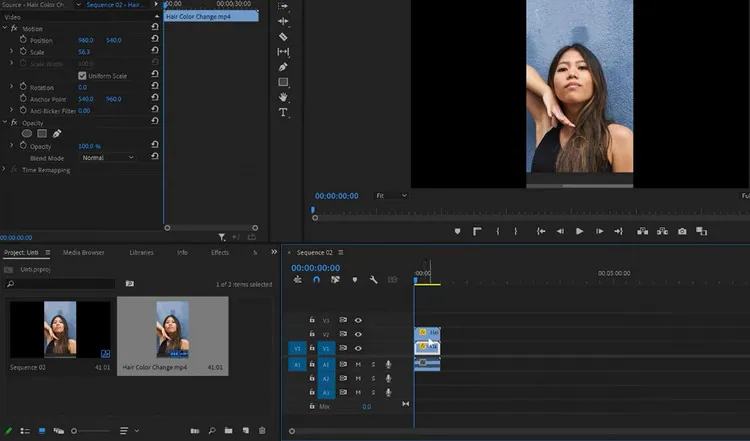
Blur Background for Vertical Video in Premiere Pro - Duplicate (Screenshot from @PetarLeykov Channel)
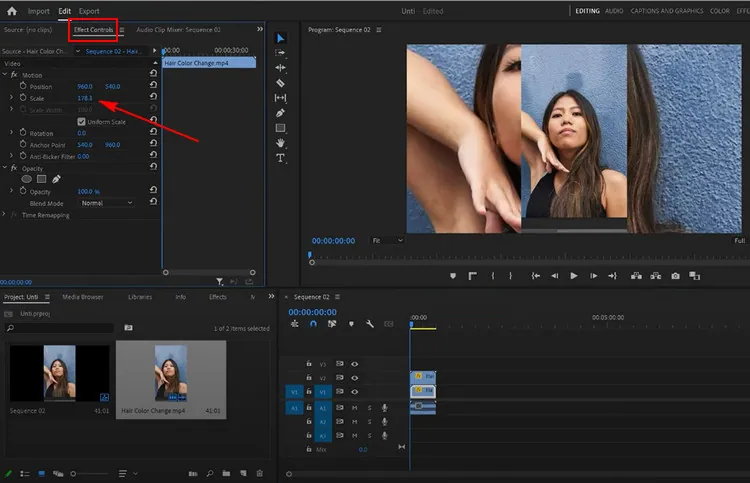
Blur Background for Vertical Video in Premiere Pro - Scale Background (Screenshot from @PetarLeykov Channel)
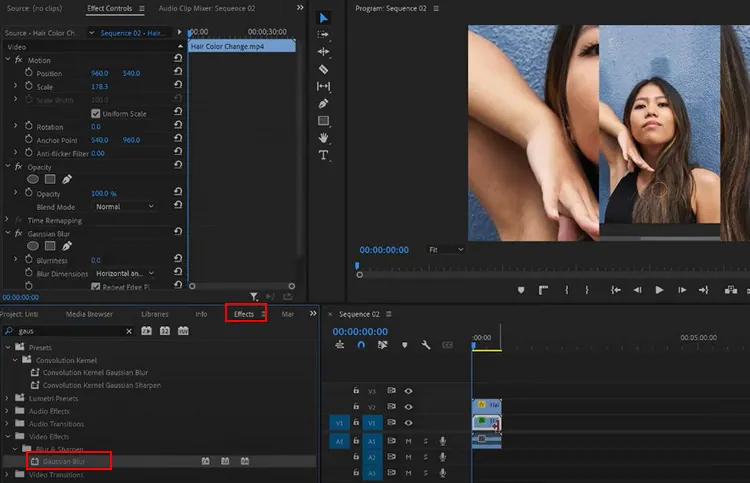
Blur Background for Vertical Video in Premiere Pro - Gaussian Blur (Screenshot from @PetarLeykov Channel)
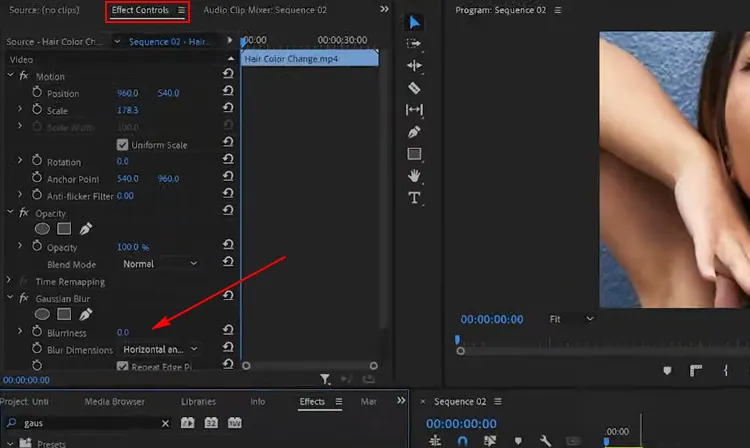
Blur Background for Vertical Video in Premiere Pro - Adjust Blurriness(Screenshot from @PetarLeykov Channel)
Also check the video tutorial below to learn how to create blurry borders for vertical videos in Premiere Pro in detail.
Make Portrait Video with Blurred Background in Premiere Pro
Bonus: Online Alternative to Blur Sides of Vertical Video - No Download or Installation Needed
Comes with an easy blur tool, offering different blur effects, including Gaussian, Bokeh, Grainy, Radial, Square, and Rhombus, FlexClip enables you to quickly blur the video background for your vertical video with just one click. After making a blurry background, you can easily layer your original vertical video on the background with the pip feature, and customize and enhance your video with other useful tools and stunning special effects. All these adjustments can be completed with a single click.
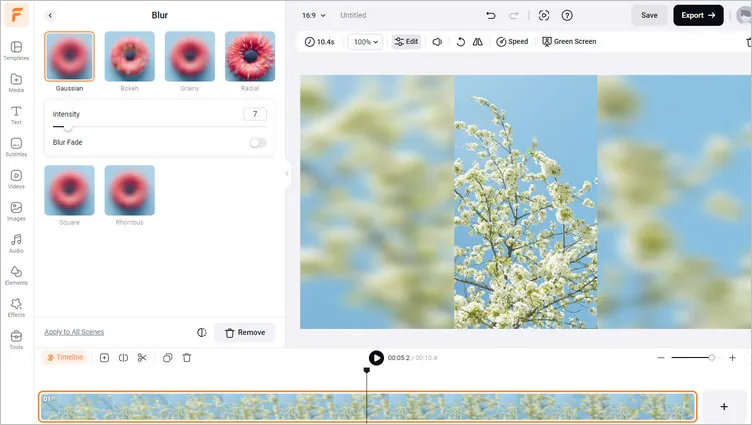
Blur Sides of Vertical Video Online with FlexClip
Besides that, FlexClip offers a vast library of over 6,000 well-designed video templates created by professional designers. These templates can enable you with endless inspiration and help you to add a polished look for your projects.