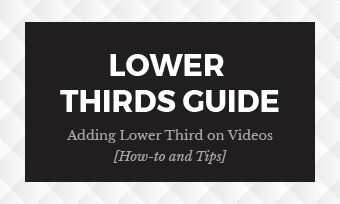How do I animate something popping up in a video?
So you want to make text or video clips/images pop up in your video but don't know how to? Well, look no further as we explain this simple pop-up trick and show you how to make the pop up effect on text, video clips, and images in the easiest way.
Make Pop Up Effects in a Video:
Free Video Templates with Pop Up Effects



Also Read: How to Add a Subscribe Button to Your Videos>
Part 1 How to Add Pop Up Text in Video for Free
First, we'll share how you can add Pop Up Text to your videos to emphasize that important information or moment in your video.
To add pop-up text to your video easily, you will need a free online video editor called FlexClip, which allows you to make text pop up easily for free.
FlexClip provides you with an easy and convenient solution for text pop up effects as it has various text animations waiting for you to apply, and you can always find the animation you like. Moreover, it is easy to create the pop-up text effect with FlexClip.
Now, follow the simple steps below to make pop up text in your video.
1. Upload Your Video Footage
2. Add Any Text You Like
3. Make Your Text Pop Up
Go to the Media section on the sidebar to upload your own video footage, and then apply it to the storyboard. Here you can also find some beautiful stock media in FlexClip’s built-in Video library.
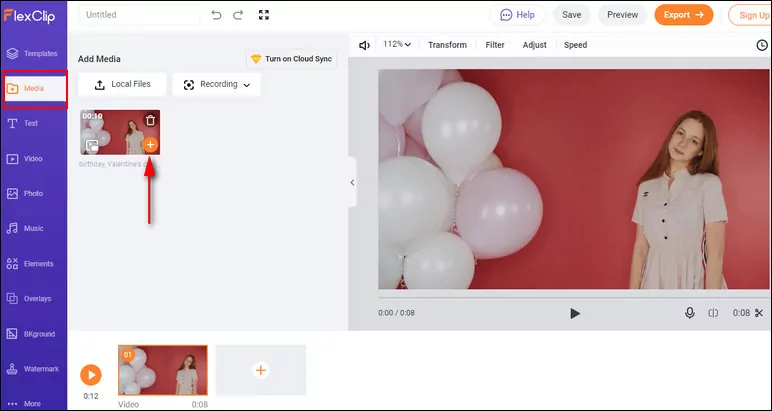
Image Board: Upload Your Video Footage
Switch to the Text section and browse through to pick your desired text style, then enter any text you like and customize it on size, color, location, etc.
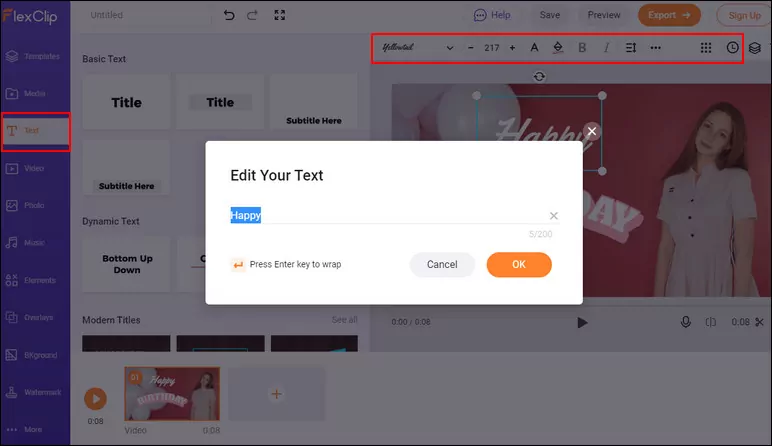
Image Board: Add Any Text You Like
Now, you can make your text pop up as you wish with the Motion feature on the top toolbar. Here remember to adjust your pop text duration with the "Adjust time" button at the top-right of the screen.
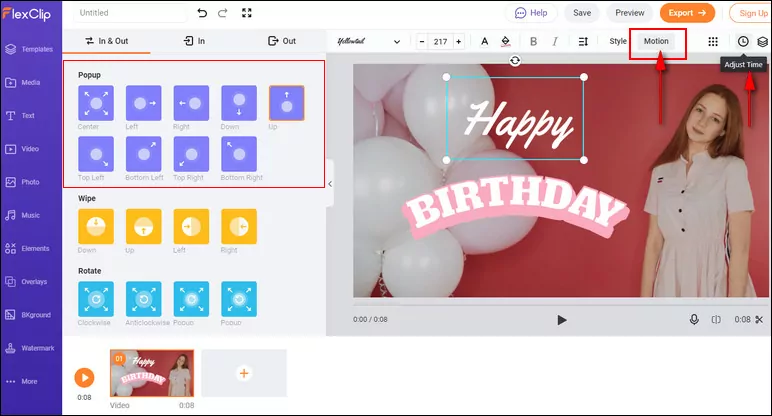
Image Board: Make Your Text Pop Up
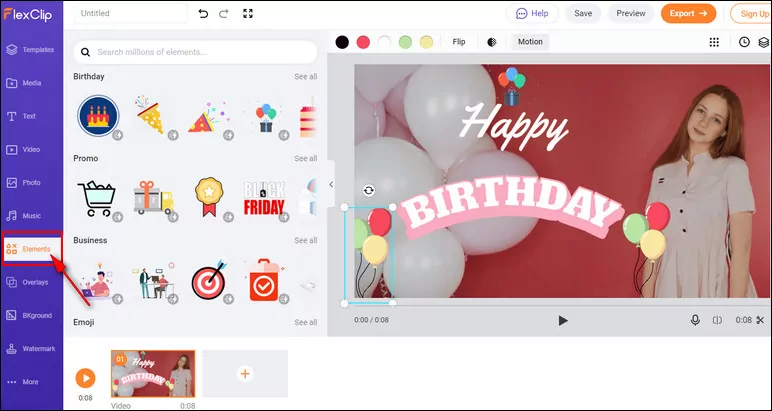
Image Board: Animated Elements Pop Up
Part 2 How to Add Pop Up Video or Images for Free
Want to add some popup images or a popup video clip in your video, just like a scary pop up video? You can achieve this pop-up effect easily with FlexClip's Picture-in-Picture feature.
Listed below are the simple steps that you are supposed to follow if you wish to add pop up images or video clips to a video.
1. Add Any Footage to the Storyboard
2. Add the Pop Up Image/Clip as an Overlay
3. Make Pop Up Effect on the Image/Clip
Upload your own clips or find some stock media from FlexClip's built-in Library, then apply them to the Storyboard.
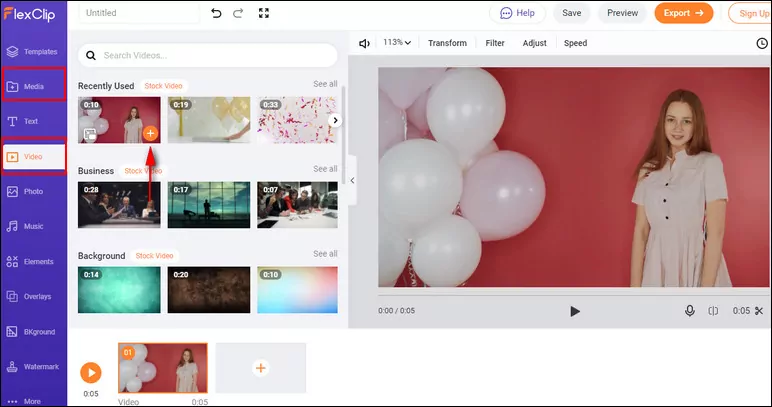
Image Board: Add Any Footage to the Storyboard
Find the image or video clip you want to set as a popup in FlexClip or upload your own one, then add it as an overlay to the video with the Picture-in-Picture icon. Here, you can customize the overlay freely on its size, location, and duration, etc.
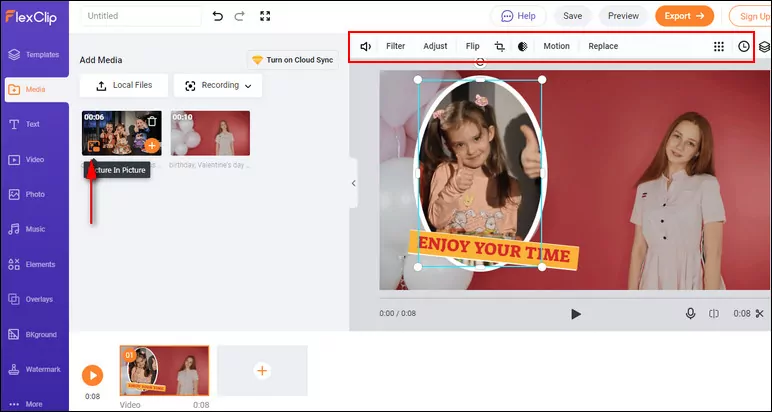
Image Board: Add the Pop Up Image/Clip as an Overlay
Once you get your image or video clip in the appearance you want, you can now go to the Motion icon and pick the pop up effect you like for your image and video.
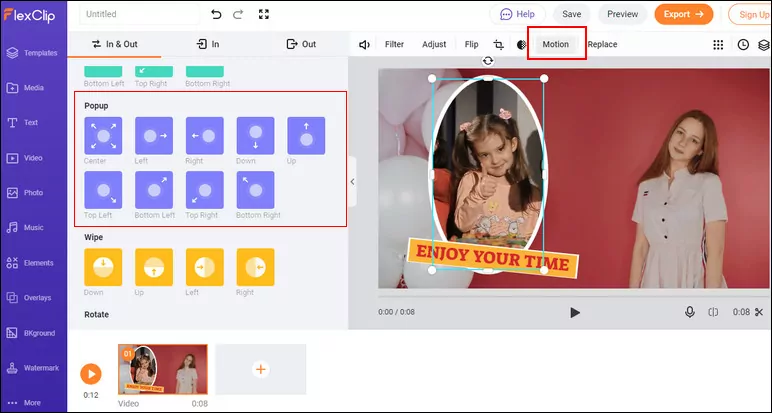
Image Board: Make Pop Up Effects on the Image/Clip
Final Words
That's all for the easiest way to add pop up text, images, and video in a video for free. Go to FlexClip to find more and apply your perfect pop-up effect in your video now. It's so simple! You can now share amazing videos with pop-up effects on Instagram, YouTube, and anywhere else you want!