Like a movie trailer or TV show trailer, a podcast trailer is essential for your podcast. Having a podcast trailer in place before launching your podcast can help you start building your audience and create hype around your launch.
An audio-only podcast trailer helps expand your reach on podcasting platforms, but you shouldn't stop there. Try a video version of your podcast trailer that will bring your trailer to life and give you great content you can use in places like social media, your website, etc.
Every podcast needs a trailer video! If you don't have one already, it's not too late to add one. Here in this article, we’ll share the best AI-powered podcast trailer maker to help you make a podcast trailer video with great ease.
Also Read: 5 Best AI Podcast Generators to Level up Your Podcast Shows in a Snap >


Part 1 Best AI-Powered Podcast Trailer Video Maker - FlexClip
Want to start making your podcast trailer but do not know where to begin? Struggling with the script for your podcast trailer video? No worries! Here we share a powerful online trailer maker with advanced AI tools, FlexClip, to help you make an engaging and effective trailer video for your podcast with great ease.
The Strong Features to Make a Podcast Trailer of FlexClip
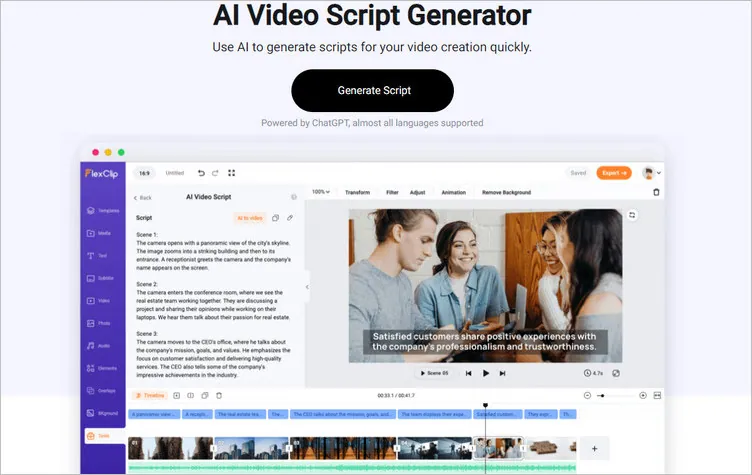
AI Script Generator for Your Podcast Trailer


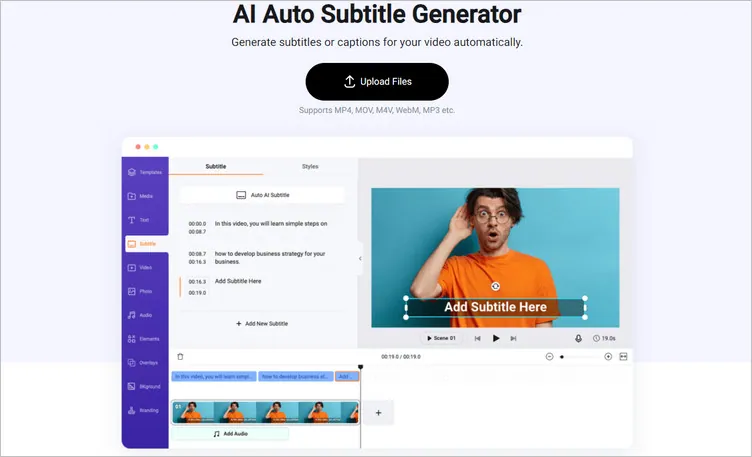
Auto Subtitle Generator for Your Podcast Trailer
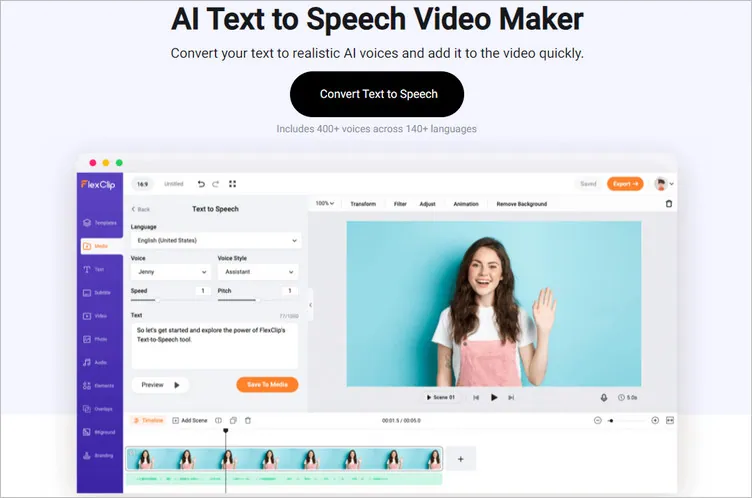
AI Text to Speech for Your Podcast Trailer
FlexClip's AI Walkthrough
Part 2 How to Make a Podcast Trailer with AI Using FlexClip
At FlexClip, you can make use of ready-made templates, animated texts, and much more special effects to make a stunning podcast trailer. And also explore the possibilities of AI tools to save time and effort on video creation.
Now, click the Get Started Now button to start creating an engaging podcast trailer using the AI-powered podcast trailer maker, FlexClip.
Step 1 Generate Podcast Trailer Script
Once you access FlexClip's editor, switch to the Tools tab on the bottom of the sidebar, then select the AI Video Script tool to type in your prompts, for example "You're a podcaster. Write me a short podcast trailer script introducing your next podcast about the benefits of keeping pets", and then click the Generate Scripts button to start the generation.
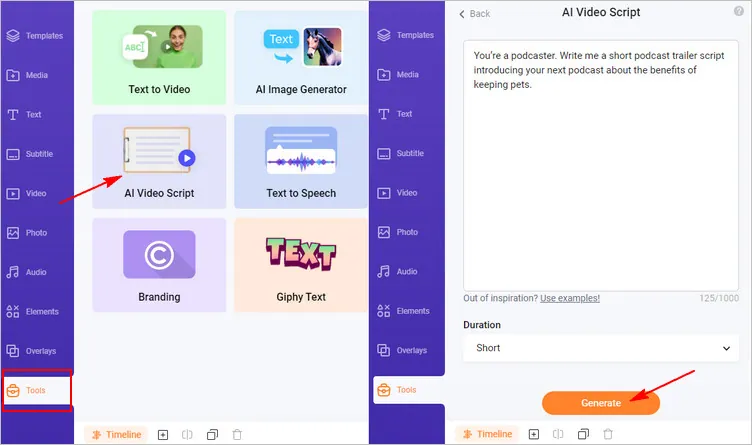
Image Board: Generate Script for Your Podcast Trailer
Once done, you can fine-tune the AI-generated podcast trailer scripts. If you don't like these scripts, you can go back and tailor the intro script, then click the Generate button to regenerate scripts.
Step 2 Add Visuals to the Podcast Trailer
Now you can refer to the script to add material to your podcast trailer. Have the proper footage in hands? You can directly upload that footage from a local file or your mobile phone.
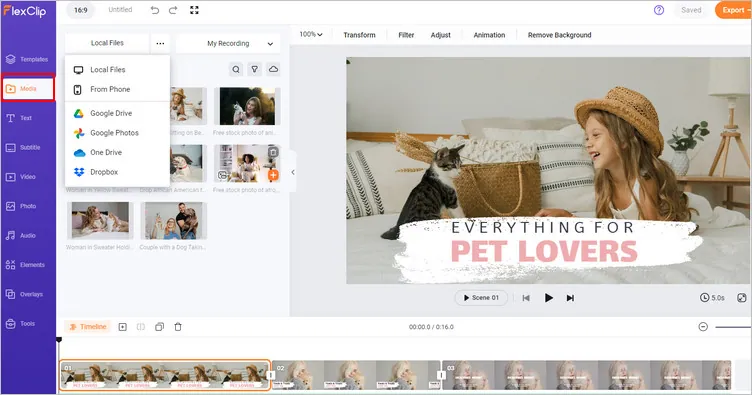
Image Board: Add Footage to Your Podcast Trailer
Have no ideas for the visuals? You can try FlexClip's text to video feature to turn the AI-generated podcast trailer script into a raw trailer video that you can work on.
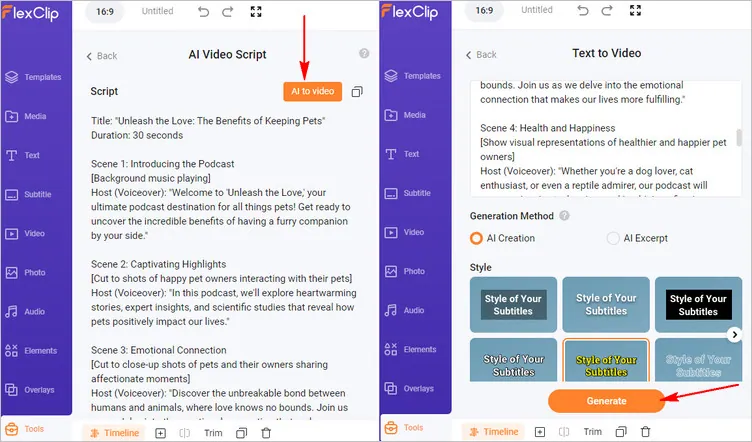
Image Board: Generate Visuals with AI for Your Podcast Trailer
Once it generated, you can check the AI-generated podcast trailer video, and make any edit to adjust the subtitle’s font, text size, background fill and color, and opacity, and also easy drag-and-drop your clips to replace the video scene, and easily trim or split the clips.
Step 3 Add Audio Elements to Your Podcast Trailer
The most important component of a podcast trailer video should be the audio elements, not the visuals for other videos. Below are the vital audio elements you should include in your podcast trailer video.
- Voice over - simply introducing your show and hosts to let people know what and who they're listening to.
- Short audio clips from episodes - choose the best bits, (short, a few seconds long).
- Background music and sound effects - which could establish the tone of your podcast and communicate your audio brand. (Don't let it overpower your voice.)
FlexClip is powerful enough for you to add any audio elements to a video. You can upload your own music file, find music tracks and sound effects in its Music library, and also record voice-over for your podcast trailer.
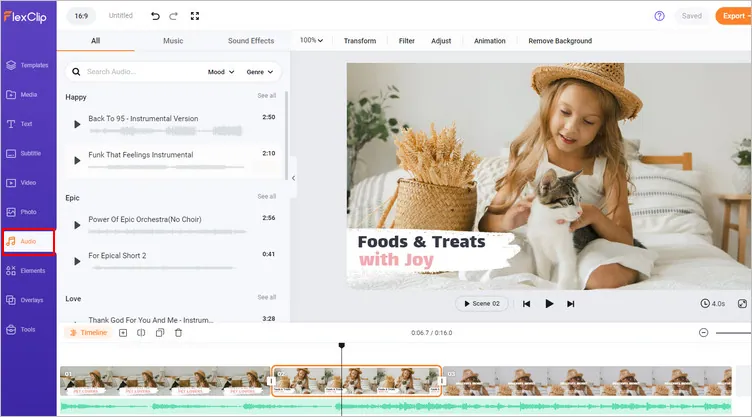
Image Board: Add Audio Elements to the Podcast Trailer
And you can even try it advanced text to speech tool to generate realistic AI voices for your podcast trailer. Simply copy the voiceover script from the AI-generated current trailer script, and paste them to the text to speech tool to convert the text into realistic AI voice for your trailer narration.
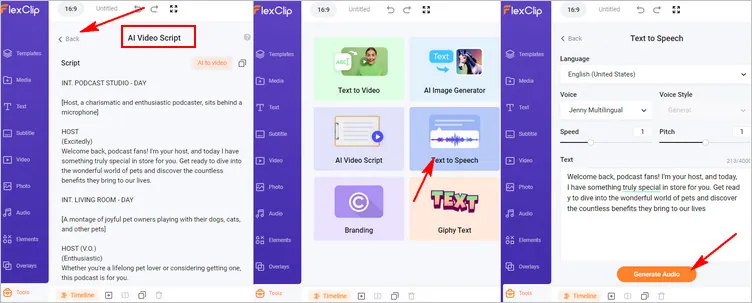
Image Board: Add Text to Speech Voice to the Podcast Trailer
Step 4 Add Subtitles to the Podcast Trailer Video
Subtitles are another great tool to increase your video's accessibility and prevent any misinterpretation of your audio.
FlexClip's auto subtitle generator tool makes it super easy to add subtitles to your podcast trailer within clicks. It uses advanced machine learning algorithms to accurately recognize audio in your video and place subtitles separately at the right moments of the video.
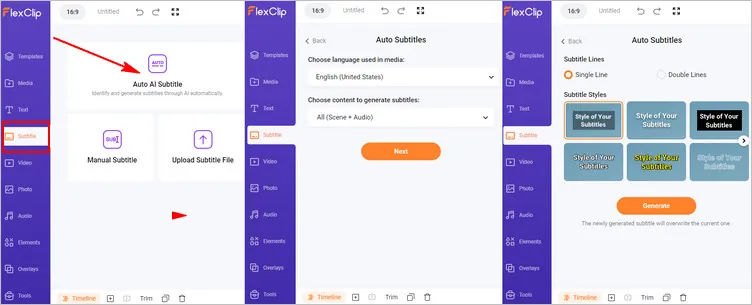
Image Board: Add Auto Subtitles to the Podcast Trailer
Step 5 Make More Edits to Style Your Podcast Trailer Video
If you'd like to make more edits to level up your video podcast trailer, FlexClip provides you with filters, transition effects, zooming, widgets, and more to raise the production value.
Have no ideas on how to customize a video? Check out the pre-made templates for some inspiration.


Now, you have created a video podcast trailer with AI, you can export and download the final project, share your podcast trailer video to social media platforms, and promote your show!
Final Words
That's all for how to make a trailer for your podcast with AI. Podcast trailers can help you grow and retain listeners effectively. Take the next step in marketing your podcast with a trailer right now. Interested in editing tips and video effects? You can visit FlexClip's blog page to explore more.
Podcast Trailer Video FAQs
For the length of a podcast trailer, there is no fixed rule. But you’d best make it short; otherwise, your listeners might become bored.
Ideally, your podcast trailer should longer than one minute, and between 60-120 seconds (max) is perfect.
For a good podcast trailer, here's exactly what should to include:
- Name of the podcast or podcast episode
- Host's name
- Guests and topic of your show
- Important dates or episode release days
- Website or podcast hosting site info
- Call to action (CTA)
This question depends on where you're sharing your podcast teaser:
- YouTube: 16:9
- TikTok: 9:16
- Instagram Reel: 9:16
- Instagram Feed Video: 1:1 or 4:5















