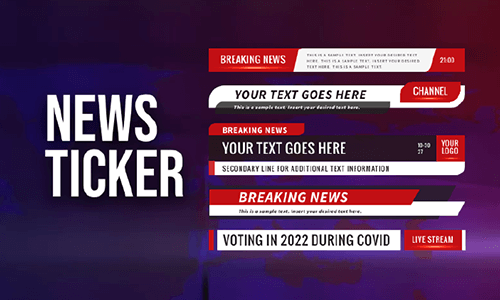Adding dramatic movie trailer voice to your movie trailers or promo videos is a great way to grab viewers' attention. It can also enhance cinematic vibes and add a sense of grandeur and excitement to your video content.
However, not everyone is born with such a deep, booming movie trailer voice. So, that’s where movie trailer voice generators come in handy for you to create realistic movie trailer voices in your video projects.
So, in this tutorial, we’ve rounded up the 4 best movie trailer voice generators and will walk you through how to use them to create natural-sounding, rich, and resonant movie trailer voices for your movie trailers, movie intros, promo videos, etc.


Here’s What You Will Learn:
Also, read the 3 best movie intro makers.
1. FlexClip
If you are looking for a versatile online movie trailer voice generator that can convert text to realistic movie trailer voice and blend it into your movie trailers, movie intros or promo videos, etc. in one place, then the user-friendly and feature-rich FlexClip online video maker deserves to be your go-to choice.
Create realistic movie trailer voices by FlexClip movie trailer voice generator online.
Best Features to Create Dramatic Movie Trailer Voice with FlexClip:
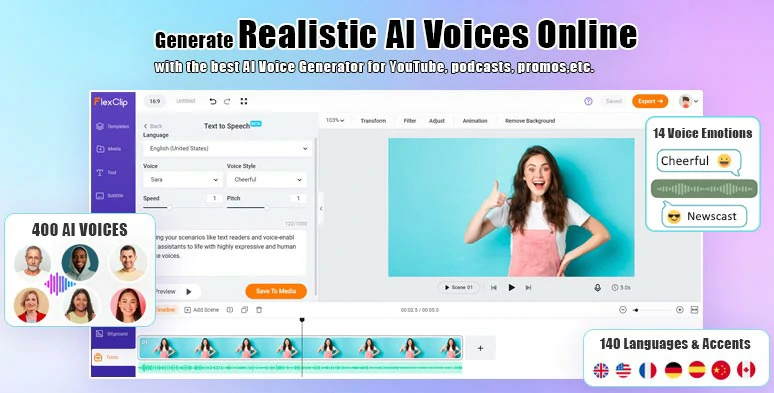
Create realistic movie trailer voices by FlexClip movie trailer voice generator.

Tons of royalty-free and high-quality music tracks and sound effects for making epic movie trailers.






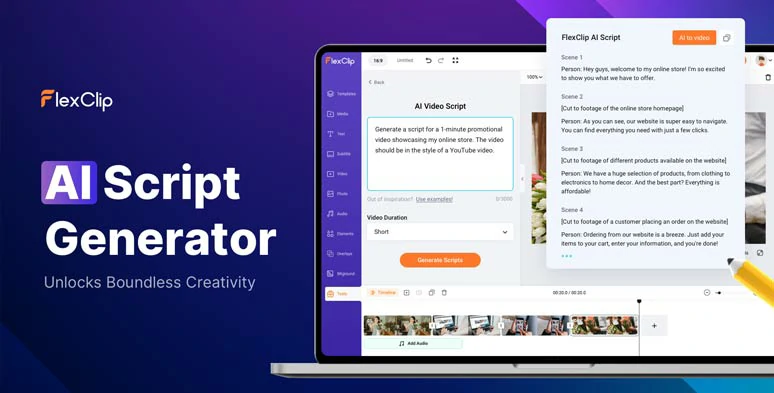
Effortlessly write compelling movie trailer scripts by the AI video script generator.
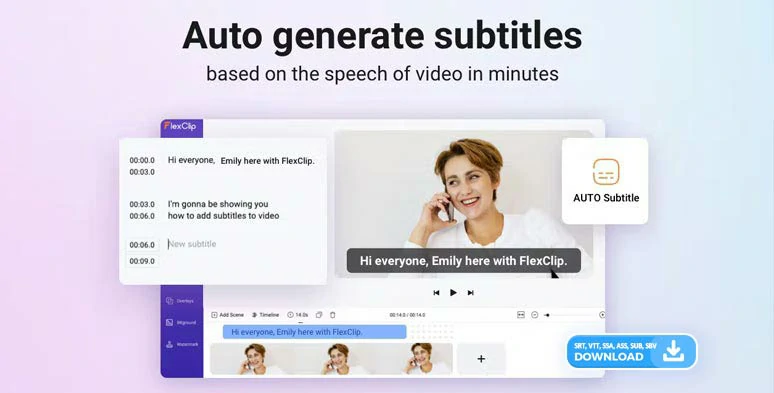
Automatically add subtitles to your movie trailers and other video projects.
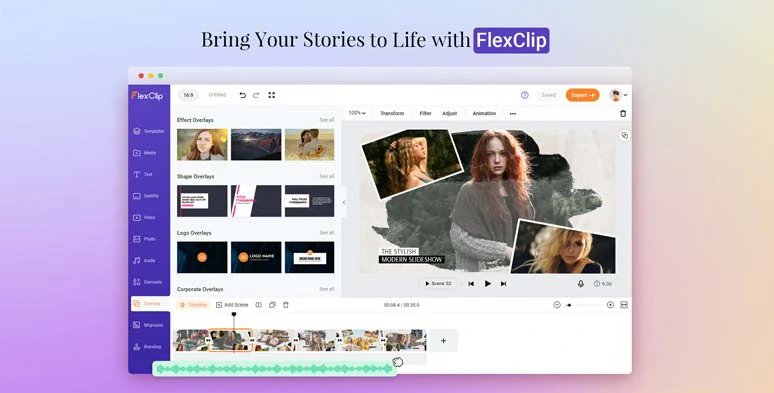
Use effects overlays to add a cinematic touch to your movie trailers.
How to Create Movie Trailer Voice by FlexClip Online:
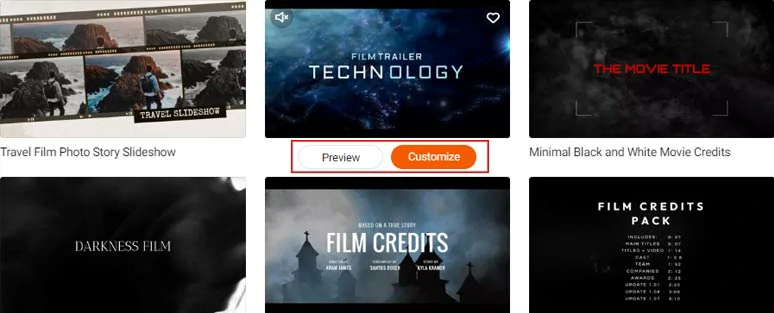
Select a free movie trailer template.
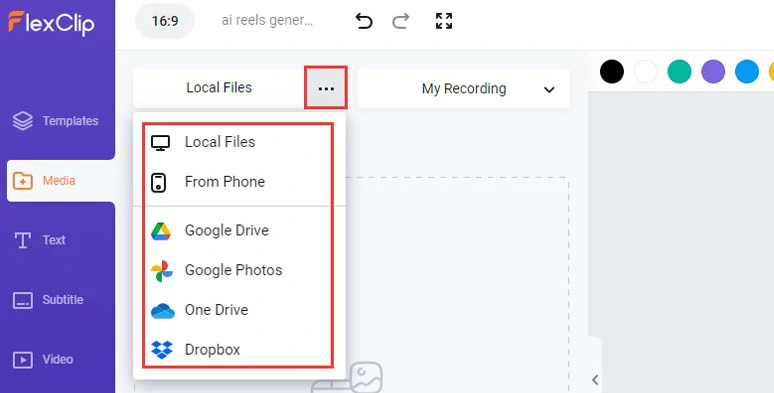
Upload your video assets to FlexClip.
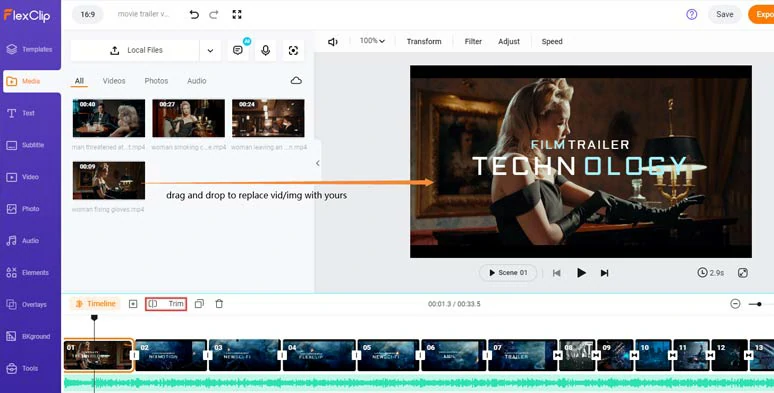
Drag and drop to replace premade videos or images with yours.
Click the Tools tab > text to speech generator > select the language needed for your movie trailer voice > select an AI voice avatar and preview his/her voice > set the voice styles (such as newscast, chat, friendly, hopeful, angry, unfriendly, whispering, sad, etc.), voice speed and pitch > copy and paste the script of your movie trailer into the text block > hit the Generate Audio button.
Select AI voice avatar and set voice styles, speed, and pitch and convert text to realistic movie trailer voice.
Now, you can preview the AI movie trailer voice > click the “+ Save to Media” button to save the movie trailer voice to the media library > repeat the same steps to convert the rest of your movie trailer scripts to cinematic movie trailer voice.
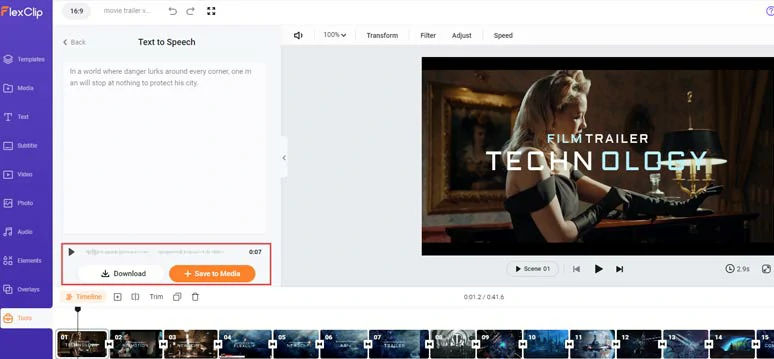
Preview and save the AI movie trailer voice to the media library.
A small trick for you to get a dramatic movie trailer voice is that you can drag the Pitch to the left a bit to create a deep and resonant tone. Don’t paste all the script at once. You can add commas between words to add natural-sounding pauses.
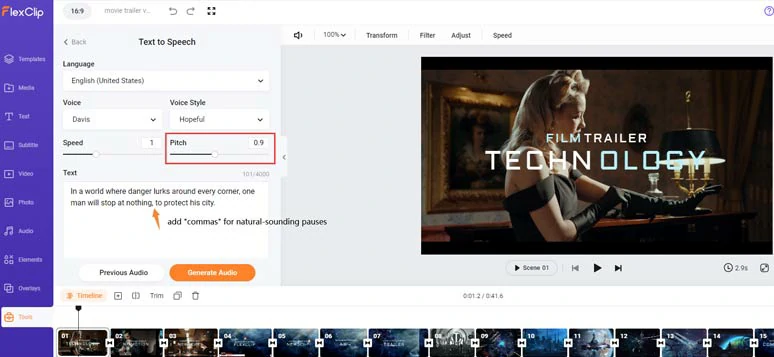
Lower the pitch and add commas for more dramatic movie trailer voices.
Meanwhile, FlexClip will automatically save an MP3 audio file to your PC for backup or future use. Pretty handy!
Alternatively, if you don’t have the movie trailer scripts, you can click the Tools tab > AI video Script > use text prompts to tell ChatGPT to generate movie trailer scripts for you and later fine-tune the scripts to fit your needs.
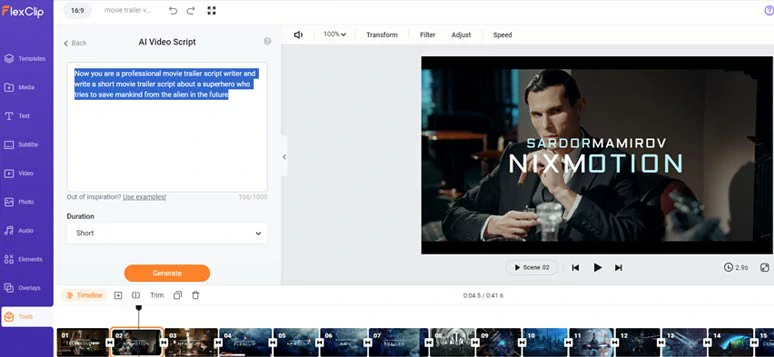
Seamlessly generate movie trailer scripts using AI video script generator.
For example, try using the ChatGPT prompts, like “Now you are a professional movie trailer script writer and write a short movie trailer script about a superhero who tries to save mankind from the alien in the future" to generate movie trailer scripts and revise it. Learn more about how to write great ChatGPT prompts for AI video scripts.
Go back to Media tab > audio > click the plus sign to add movie trailer voice to match the text reveal > you can adjust the volume of movie trailer voice, trim or split it or add fade in/out effect.
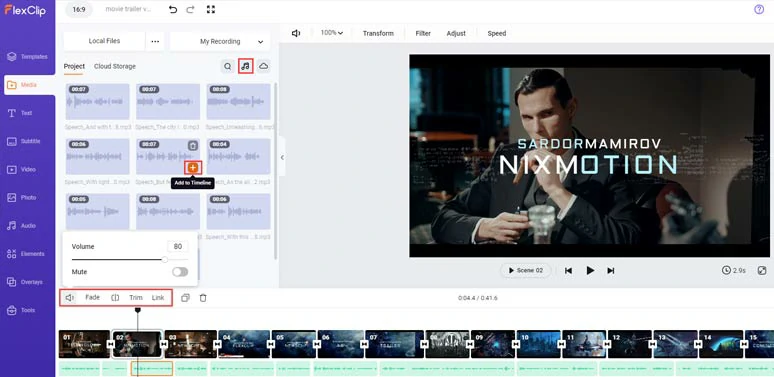
Align the AI-generated movie trailer voice with the right movie scenes.
Double-click the premade text > type in your text and customize the text font, text styles (glitch border, glow, neon, etc.), text color, size, alignment, and opacity. By clicking the Motion tool, you can animate text with cinematic styles, such as typewriter, glossy blur, glitter, bounce, etc.
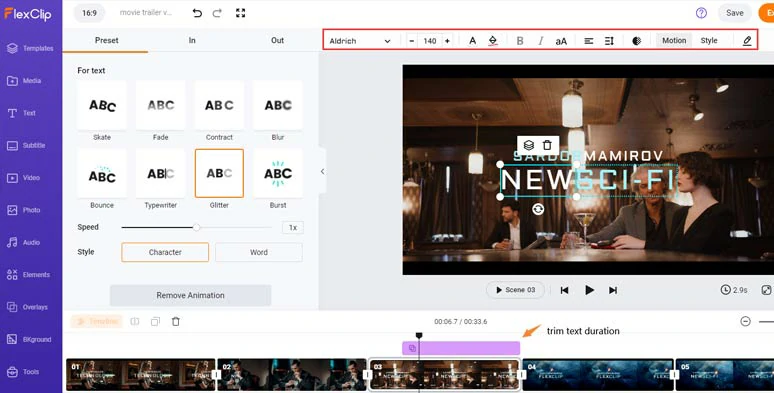
Customize the text and text animations.
Click the Text tab, and you can find more ready-made and editable text animations, such as low-third, newscast, minimal titles, profiles, social media, speech bubbles, call-out titles, search bars, etc.
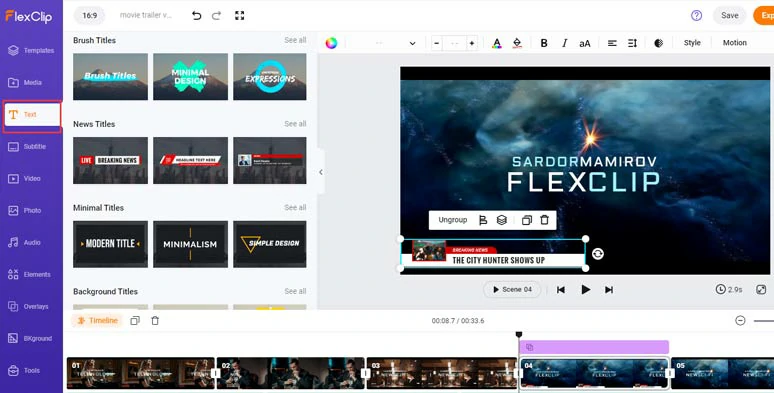
Use more readymade and editable text animations for your movie trailers.
Alternatively, you can use FlexClip’s auto subtitle generator to auto-generate burned-in subtitles for your movie trailer to make it look more professional and cinematic. All you need to do is click the Subtitle tab > Auto AI Subtitle > identify the language in your movie trailer > set the style of your subtitle. You can change it later. > hit the Generate Subtitles button.
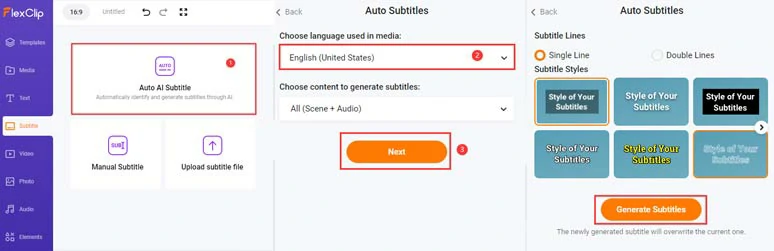
Automatically add subtitles to your movie trailers.
Then, you can proofread the auto-generated subtitles and adjust the text font, text size, color, background fill and alignment and opacity, etc. until you are satisfied with it.
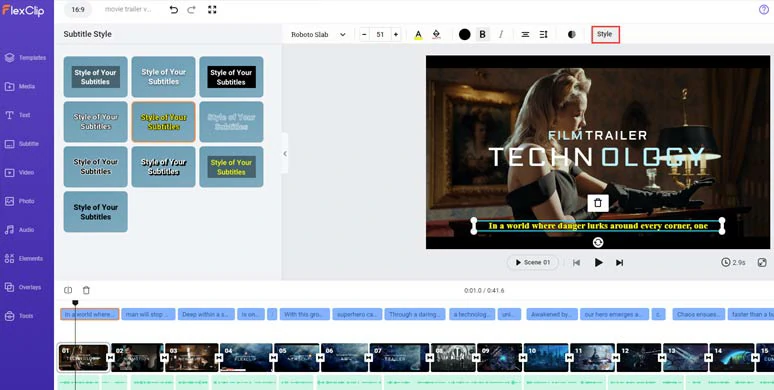
Customize the style of auto-generated subtitles.
You may also correct any mistakenly-transcribed words or press “enter” to split a long subtitle or merge two short subtitles. Or even download the subtitles in SRT, VTT, SSA, ASS, SUB, SBV, TXT, or CSV formats for translations or other repurposings. Pretty helpful!
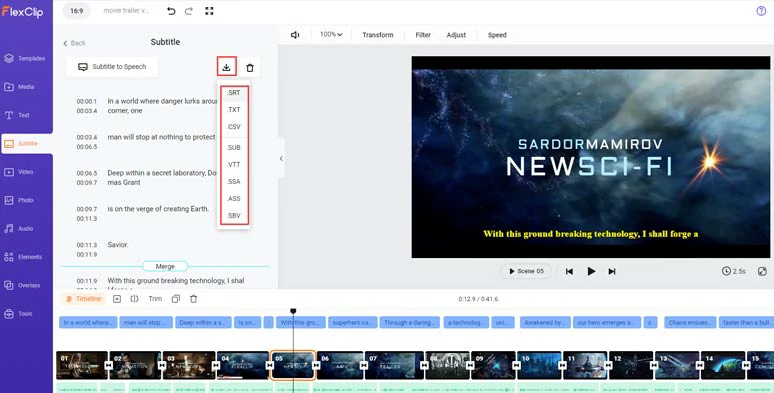
Download movie trailer subtitles for other repurposings.
A great movie trailer can’t go without great music and sound effects. Click the Audio tab and you can select from 74,000+ royalty-free music tracks and sound effects for your movie trailer and text reveal.
In the Sound Effects tab, you can use a cinematic hit, riser, smooth, etc. to go along with the text reveal and movie trailer voice to create a Hollywood-like sound design. Or layer multiple audio files to create depth and unique vibes. Of course, you can trim, split and adjust the audio’s volume and add fade in/out effect.
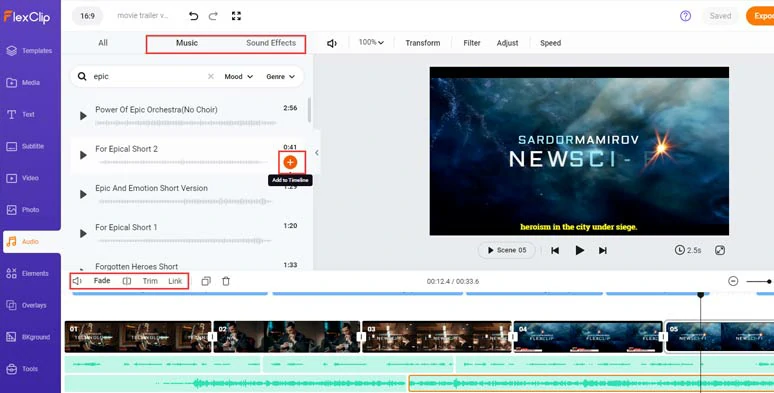
Use royalty-free music and sound effects for the sound design of your movie trailer.
By clicking the transition tool between two scenes, you can select from 200+ trending video transitions, such as liquid, circle, fade, zoom, blur, glitch, etc. to add another cinematic touch to your movie trailer.
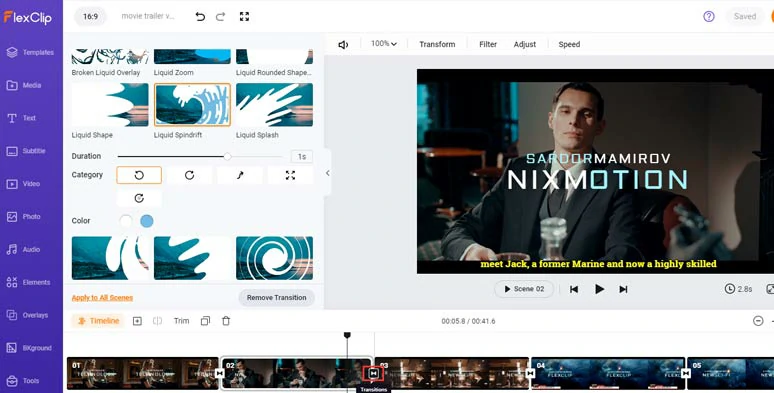
Add trending transitions to add a cinematic touch to your movie trailer.
Done with the editing. You can save the 1080P MP4 video to your PC or directly share it to YouTube, Google Drive, One Drive, Dropbox or even TikTok; a clickable link is also available for your blogs, newsletters or other repurposings. You can even export the movie trailer project in an MP3 file for your podcast when needed.
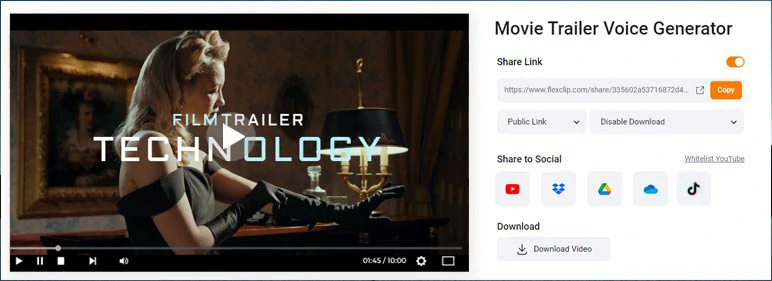
Easily share and repurpose your movie trailers.
Downsides:
2. Eleven Labs
Another viable option to create natural-sounding movie trailer voices is using Eleven Labs. Apart from offering you premade AI voices to convert text to speech for movie trailer voices, Eleven Lab also allows you to design a voice or clone your voice for your movie trailer voice.
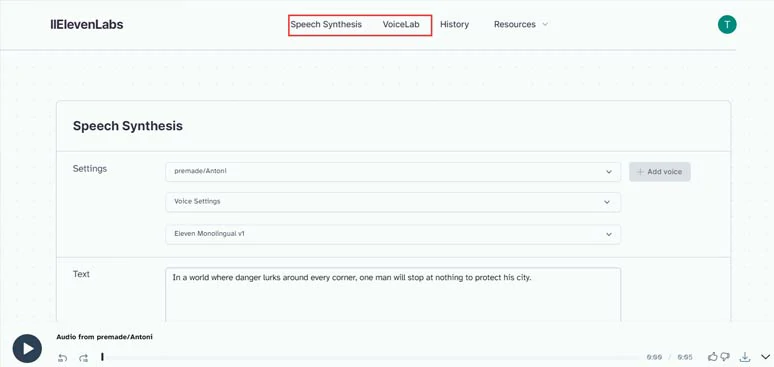
Use Eleven Labs movie trailer voice generator to create movie trailer voices.
Best Features to Make Movie Trailer Voice with Eleven Labs:
How to Create Movie Trailer Voice by Eleven Labs Online:
Alternatively, if you are a subscribed user, you can use Voice Lab and customize the parameters, such as age, gender, accent, and accent strength for your movie trailer voice or upload your voice and get Eleven Labs to create a voice clone for you.
Downsides:
3. Voicebooking
If you are rushing to meet the deadline or working on commercial projects, another great movie trailer generator you may use is Voicebooking. As a professional online voiceover platform, Voicebooking offers you a versatile text-to-speech generator to convert text to movie trailer voices.
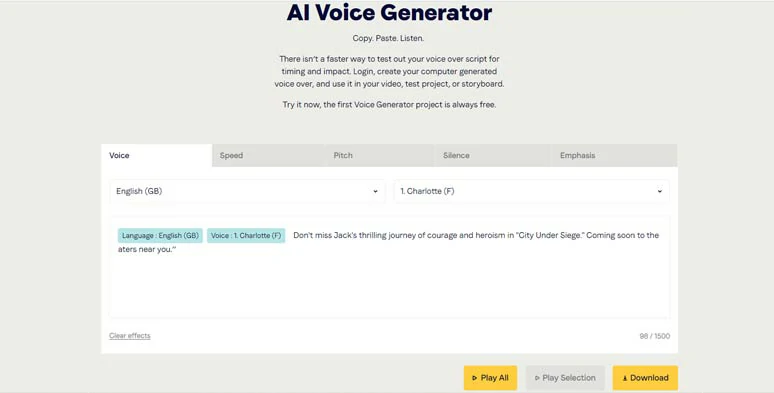
Use Voicebooking movie trailer voice generator to create movie trailer voices.
Besides, it also allows you to hire a professional voiceover artist to record epic movie trailer voices for your video projects or have your project files edited by their professional team.
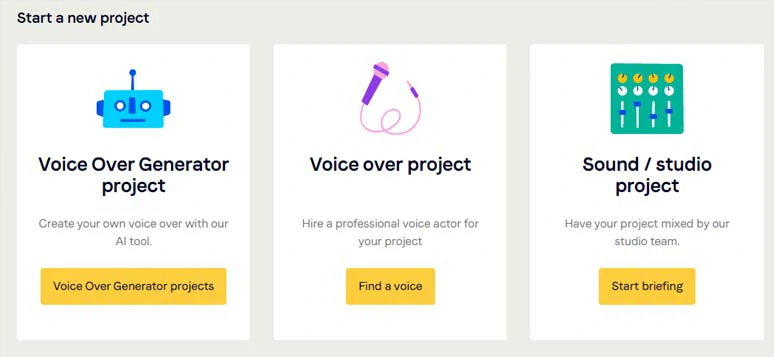
Hire a professional movie trailer voiceover artist or have your audio edited by voicebooking team.
Best Features to Create Movie Trailer Voice with Voicebooking:
How to Create Movie Trailer Voice by Voicebooking Online:
Downsides:
4. Adobe Audition
Last but not least, if you are a subscribed Adobe Premiere user, another hidden movie trailer voice generator you have is Adobe Audition. With Adobe Audition’s powerful audio editing and sound mixing tools, you can enhance manually and adjust the lower end of your voice recording and high pitch and add reverb to imitate the cinematic movie trailer voices you’ve heard in Hollywood movies.
Create movie trailer voices with Adobe Audition.
Best Features to Create Movie Trailer Voice with Adobe Audition:
How to Create Movie Trailer Voice by Adobe Audition:
Downsides:
Bonus: Tricks to Create Epic Movie Trailer Voice with Your Microphone
Well, if you don’t have a deep and charismatic voice for a dramatic movie trailer voice, another trick is to allow your mic to pick up and exaggerate only the lower end of your voice. All you need to do is stay close to your mic and speak with a low volume and full emotions towards the side of the mic as shown below.
Use small tricks to record epic movie trailer voice with your mic.
Now, It's Your Move
So, that’s how you can use different movie trailer voice generators to create rich and compelling movie trailer voices for your movie trailers and other video projects. Please feel free to experiment with all the solutions above and share this post on your Facebook or Twitter and tag and tell with which movie trailer voice generator works best for you. Cheers!