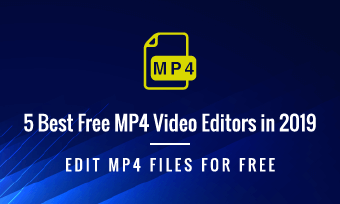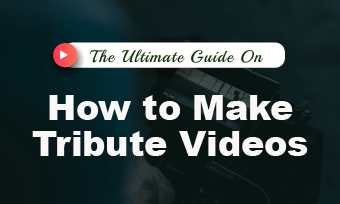A good Instagram intro can help you capture your viewers' attention quickly and effectively. So using an intro video should be an essential part of your Instagram marketing strategy.
This blog will introduce the best online Instagram intro maker for you to make an intro video for Instagram.
Free Editable Instagram Intro Templates:



You May Also Like: 5 Best 3D Intro Maker For Videos - Free Download >
5 Best Online Instagram Intro Video Makers
An Instagram intro video is an effective way to help you attract more viewers. Here are the five best Instagram intro makers you can use to make an intro video for your Instagram.
FlexClip (Editable Intro Templates)
FlexClip is a free online intro video maker that you can use to make an Instagram intro in a few clicks. It's packed with tons of cool features allowing you to add a logo, filters, text, audio, pictures, and even animation to your Instagram intro videos. Besides, it comes with professional intro templates inspiring you to create your own Instagram intro with great ease.
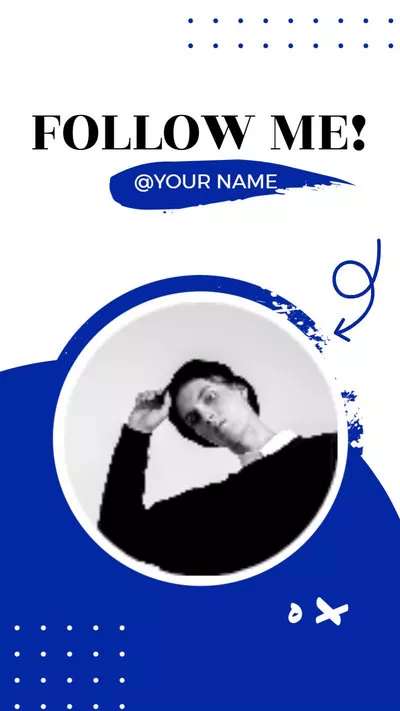
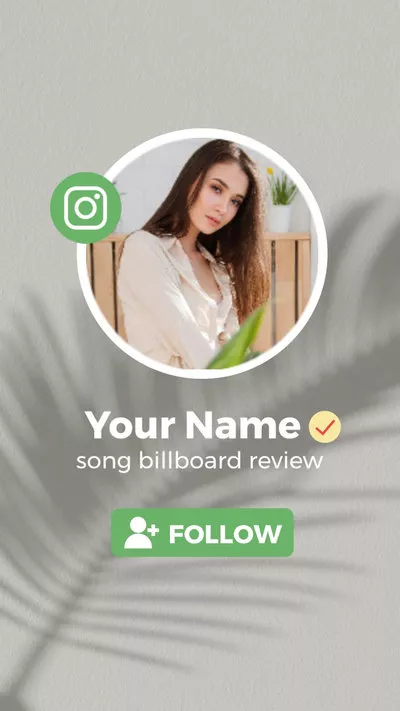

How to Make an Instargam Intro with FlexClip
Click on Create a Video or View Template button below to make an intro video for your Instagram now:
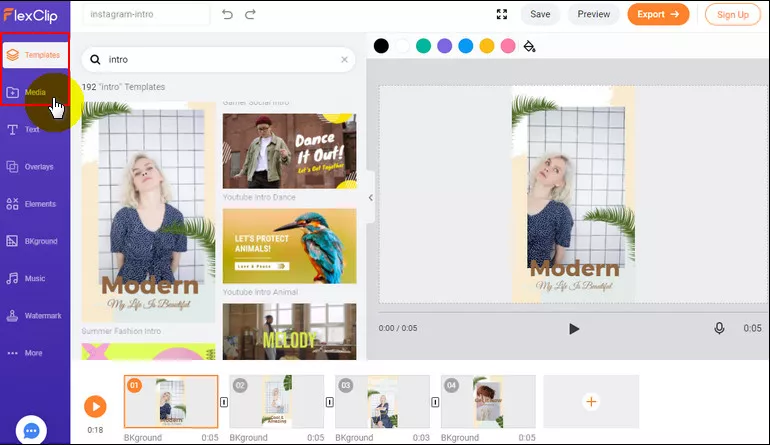
Make an Intro for Instagram - Start with Template
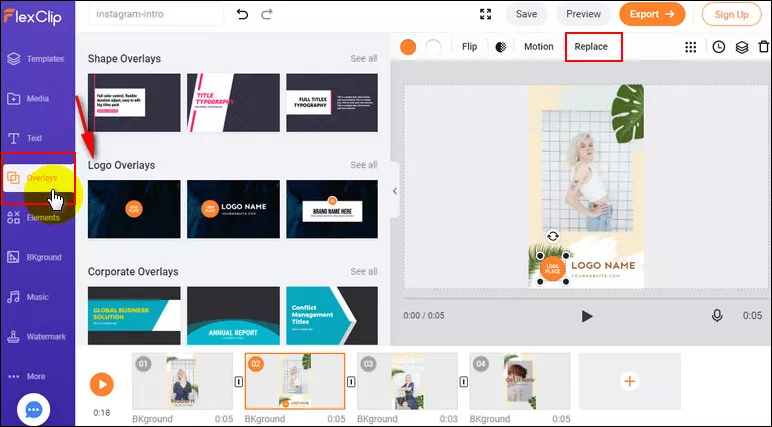
Make an Intro for Instagram - Add Logo
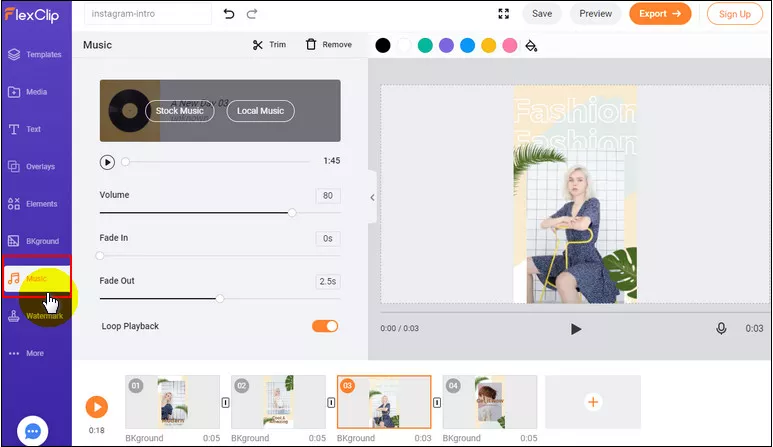
Make an Intro for Instagram - Add Music
While you're in the editor, you can use FlexClip's tools to make any other edits you'd like to your intro video:
- Add & edit text animation to the video;
- Add transition effects, filters to the video;
- Add watermark, overlays & voice over;
- Split, trim, and rotate the video;
Typito
Typito is also a great online intro maker with an extensive collection of pre-designed video intro templates that you can customize for your Instagram in just a click. You can choose from 20+ formats and aspect ratios like 1:1 square letterbox, 9:16 vertical & more to create personalized Instagram intro videos. With its easy-to-use video editing tools, there's no need to learn video editing skills or download and install an application.
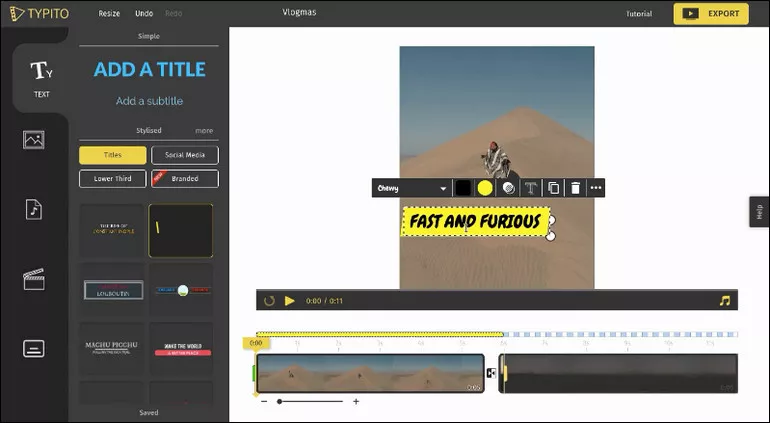
Online Instagram Intro Maker - Typito
How to Make an Instargam Intro with Typito
Renderforest
Renderforest can also help you create stunning Instagram intro videos that are guaranteed to wow your followers. With its Instagram video maker, you have access to a vast library of video templates. You can select a different one for any of your needs and use them to create a variety of catchy and vibrant intro videos that will help you promote your Instagram account.
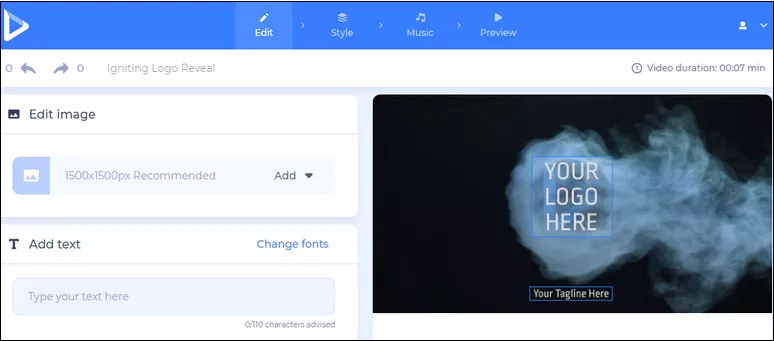
Online Instagram Intro Maker - Renderforest
How to Make an Instargam Intro with Renderforest
Animoto
Animoto is another free video editor that lets you make custom intro videos for Instagram. With Animoto, you can create your own Instagram intro videos set to music with animated text and a custom logo. It allows you to make intro videos for your Instagram using storyboard templates or to start from scratch.
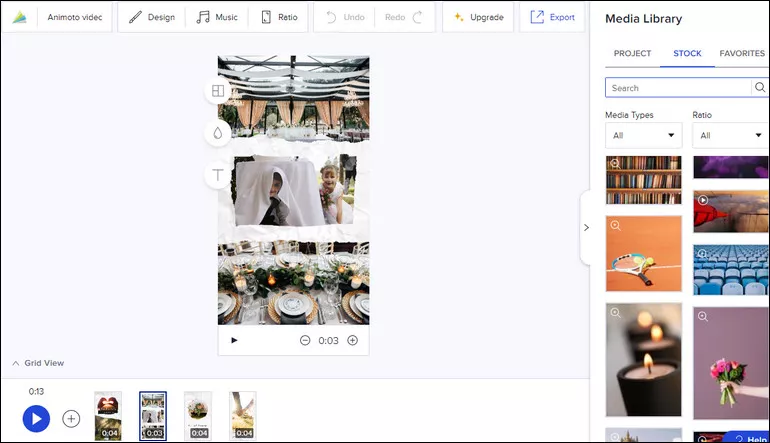
Online Instagram Intro Maker - Animoto
How to Make an Instargam Intro with Animoto
Motionden
You can also create various Instagram videos for free with Motionden's online video maker. From swipe-up project templates to in-feed native video projects to promote your new product or custom intro videos for your Instagram, Motionden video maker has got them all covered!
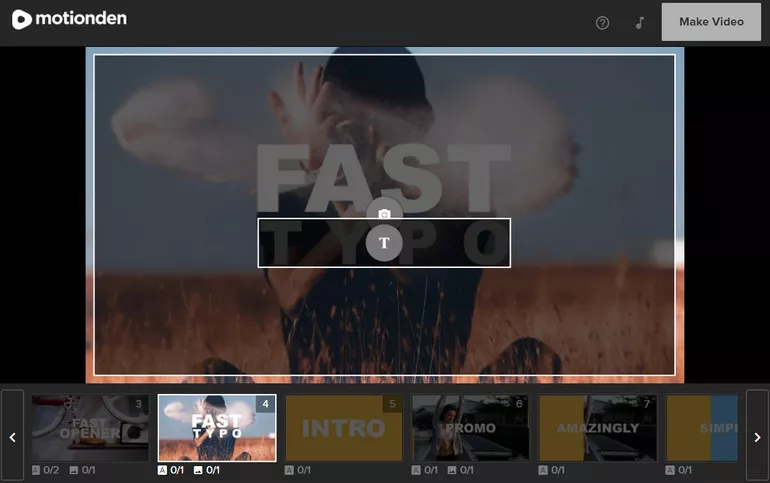
Online Instagram Intro Maker - Motionden
How to Make an Instargam Intro with Motionden
Final Words
Those four video makers above are all simple to use, offering the easiest way to instantly make awesome Instagram intro videos without knowledge of complicated software. Just pick the one you like to create a custom intro video for your Instagram now!