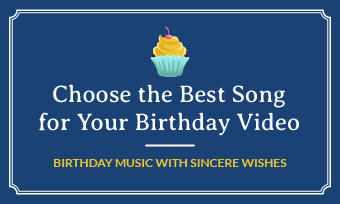If you're on Instagram, you've probably noticed the swipe up link. It allows you to post exciting content about a new product, service, or event and then encourage those users to "swipe up for details".
The Instagram swipe up link helps drive Instagram traffic to your website or other owned media by adding links to your Stories.
But not everyone has access to this feature. There are certain requirements you need to meet before you have access to it:
If you have worked hard to win over 10,000 followers, then check the instructions on how to work that link below right now.
How to Do a Swipe up Link on Instagram Story
Ready? Let's drive into how to do a swipe up link on Instagram story!
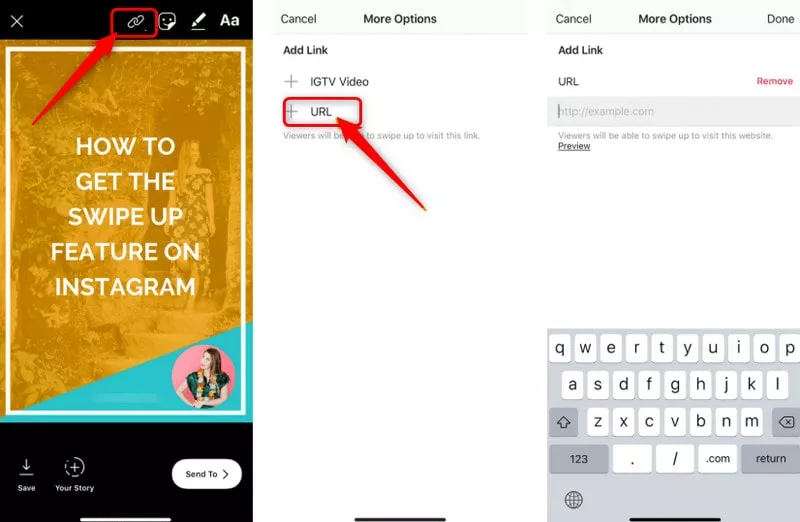
Image Board: Add Swipe up Link to Your Instagram Story
Alternative Option to Add Link on Instagram
May you also wondering how to use links on Instagram if you don't have 10k followers.
Yeah! There is a workaround for you to add a link to Instagram Story without the Swipe up feature - link in bio. Although it's not ideal, it's super easy to implement, and anyone can try them.
That's all! You've added a link to your Instagram bio!
After you add a link in your profile, you can create your Instagram Story and add text saying "link in bio" to remind your viewers to track your URL.
Bonus: Best Online Instagram Story Video Maker
If you want to achieve more viewers and win more followers, you need to create high-quality content for your Instagram account. Then a powerful video maker/editor is essential.
FlexClip Online Instagram Story Maker has numerous media resources you can apply, including royalty-free video clips, photos, music, and special effects. It also provides elegant Instagram story video templates and editing tools to level up your Instagram story video creation.
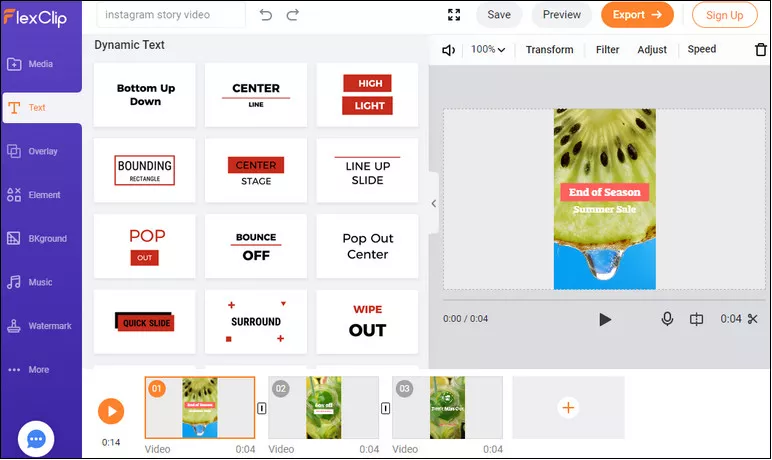
Image Board: Add Swipe up Link to Your Instagram Story
While you're in the editor, you can use FlexClip's tools to make any other edits you'd like to your Instagram video:
- Add & edit text animation to the video;
- Add transition effects, filters to the video;
- Add watermark, overlays & voice over;
- Split, trim, and rotate the video;
Also, FlexClip offers beautiful video templates enabling you endless inspirations to make your own Instagram video with great ease.
Final Words
That's all about how to add a link to Instagram Story. If you want to add a link to your Instagram Story, just try to apply for it with the steps above. Do remember to try FlexClip Video Maker to make stunning videos for your Instagram Story!