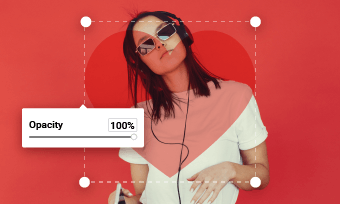An ink effect brings a sense of artistry but it can be time-consuming and difficult for newbies to make on their own. Even for a professional, creating a stunning ink effect with top-notch software like Premiere Pro can also leave you exhausted. Feel scared by the words above? FlexClip is here to save you from the award situation to create ink effect videos effortlessly. Let's dive in right now!
The Best Tool to Make Ink Effect Videos Online
Known as the best free video editor online, FlexClip offers many features to help you create stunning videos in minutes, regardless of your editing skills. Aside from basic edits like trimmer, it includes various overlays and videos to generate special effects, including ink effects.
Key Features of FlexClip's Video Editor
Popular Video Types with Ink Effect
1.Wedding Story Slideshow
Pair your wedding footage with an ink splash effect to create a touching wedding slideshow. The already dynamic look of FlexClip's ink effect overlay is complemented well with subtle parallax movement and it makes your love story eye-catching and distinctive.

2.Memorial Video - Ink Animation in FlexClip
The last you can do to honor your loved one is to create and play a memorial video at his/her funeral. The ink animation of this template sets a strong tone for your memorial video by highlighting the personal smoothly. Use this ink effect to produce a heartfelt video to say goodbye.
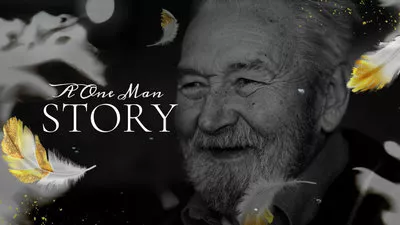
3.Splash Ink Opener
If you're looking for an intro template with ink effects, this ink splash intro template is perfect. It's ideal for corporate videos, art videos and personal slideshow videos. Try this ink intro in your business and personal videos.

4.Art Video with Ink Effect Transition
The art video features a stunning ink transition effect, bringing interesting elements to your video. What's more, it changes single transitions to a creative scene that will give your graphics and videos a visceral and unforgettable look.

5.Family Collage Video
This template showcases your photos in a special shape and uses an ink effect overlay as a transition to switch fluidly. The ease of use of this FlexClip ink transition will allow you to be creative and bring your video project to another level. Use it to share your family memories with eye-catching ink effects quickly and easily.

How to Create Ink Effect Video in Minutes with FlexClip
FlexClip offers two ways to make an ink effect video, either by adding an overlay effect or inserting a fluid ink transition. No matter what method you pick, it gives your video a creative and integrated look without any editing experience needed. Now let's take a look at how to do that.
Method 1: Superimpose an Ink Overlay Effect in One-click
It's the easiest way to create an ink video by superimposing a pre-made overlay to your video. By doing so, you don't need to master any editing skill or adjust parameters to make this effect matchable. Follow these steps to configure it.
Find the Overlays Panel of FlexClip
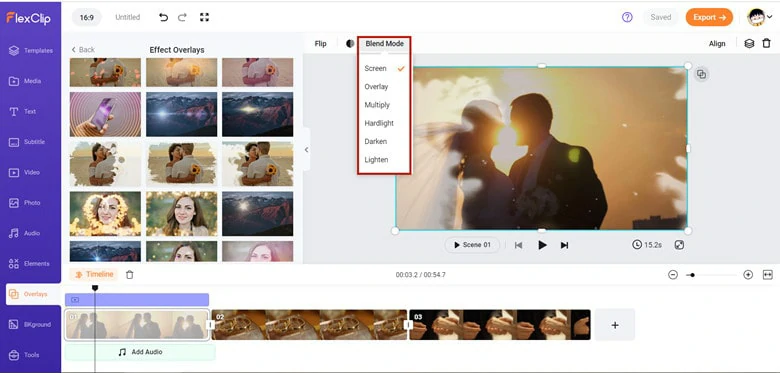
Adjust the Overlay Effect as You Like
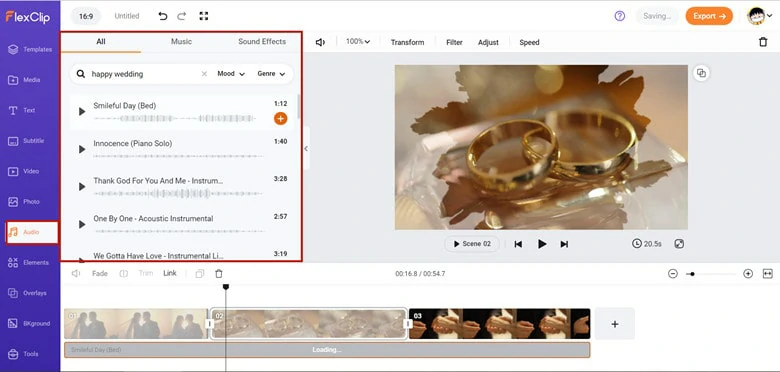
Make More Edits to Perfect Your Video
Method 2: Use an Ink Video to Create an Ink Effect
Want more ink video effects? You can DIY an ink effect using FlexClip's picture-in-picture feature. Follow the steps to create your video with special ink effects.
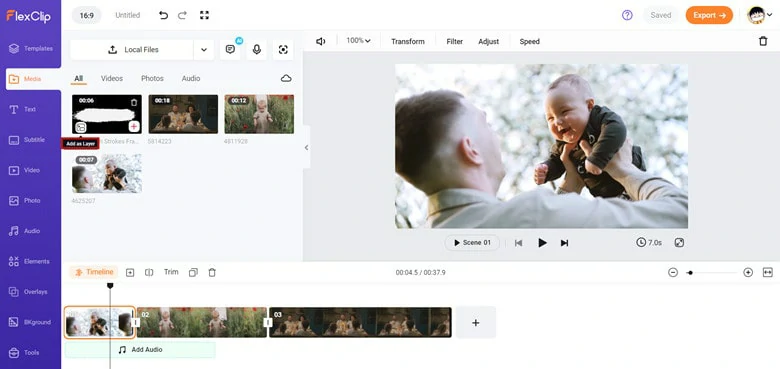
Add Video as Layer to Your Video
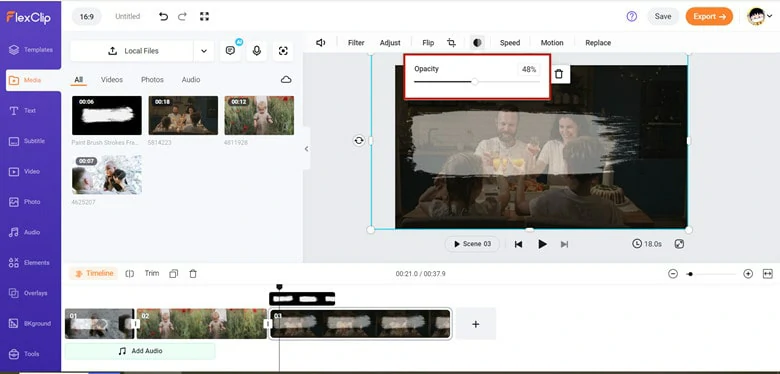
Change the Ink Effect
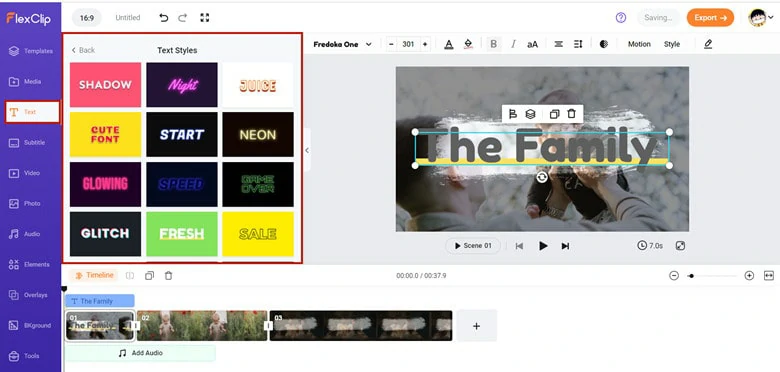
Polish Your Video as Needed
The Bottom Line
That's all for how to create an ink effect video online using FlexClip's handy tools. It's easy to use and free to edit. Use it to produce your artistic videos.