Converting a static image into GIF animation manually can take hours, but it doesn't have to! With AI, you can instantly transform any still image into an animation, generating animated GIFs with minimal effort.
It's time to say goodbye to manual GIF creation. Follow us and find the best AI animated GIF generators, like FlexClip and more online AI image to GIF converters to quickly and easily convert any still image, including JPG, PNG, and more, to animated GIFs with AI!
Contents:
Bonus: Free Customizable Video Templates You Might Love
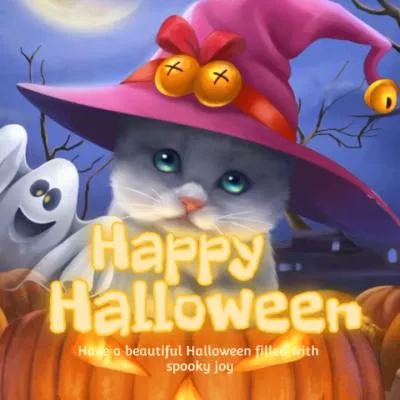
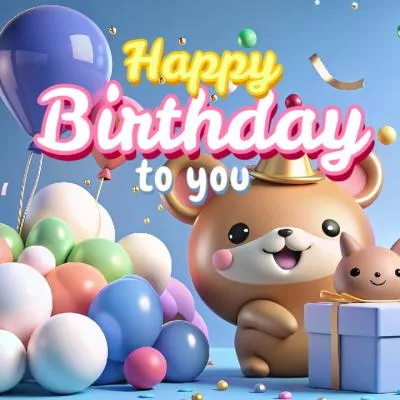


Create Video Faster with FlexClip’s Pre-Made Templates →
Start from Scratch Easily with FlexClip's Online Video Maker →
Also Read: Image to Video Maker AI: How to Convert Photo to Video with AI >
FlexClip - The Best AI Gif Generator from Image You Can't Miss
When it comes to generating animated GIF from still picture, FlexClip must be a game-changer tool. At FlexClip, you can make still images move, whether in PNG, JPG, WEBP, or other formats and convert them into animated GIFs and even video projects using different AI tools.
Create Stunning Works with FlexClip AI Video Maker
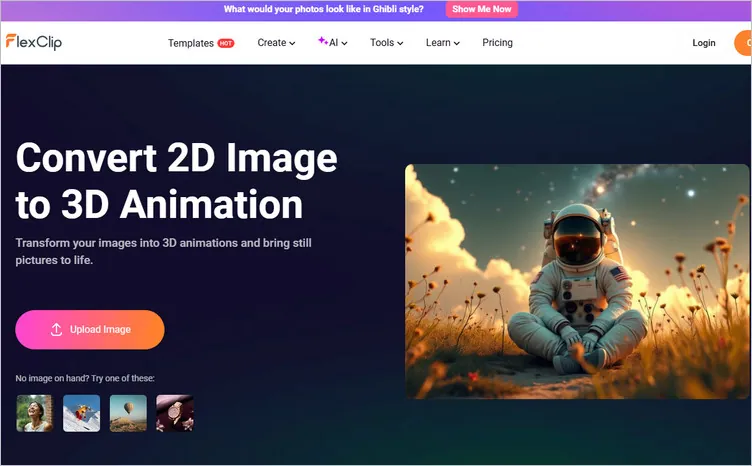
AI Image to GIF Converter - FlexClip's 3D Animation Tool
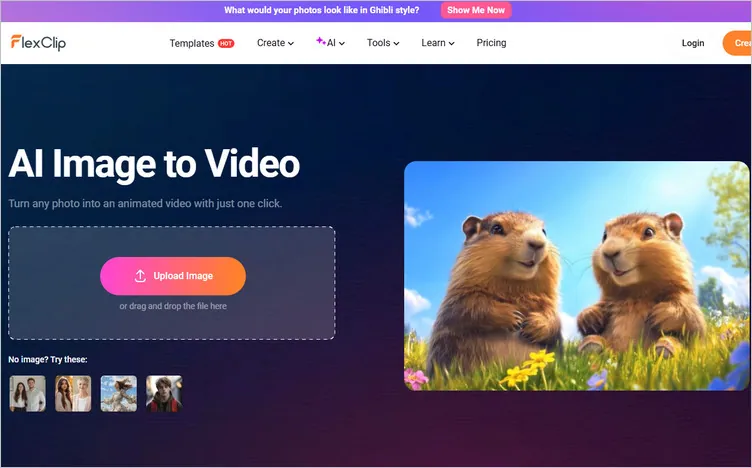
AI Image to GIF Converter - FlexClip's AI Image to Video Generator
2 Ways to Convert Your Image Into Animated GIF with AI Using FlexClip
Now, let's check the easy ways to convert your JPG, PNG, and more other still images into an animated GIF with AI using FlexClip's 3D Animation tool and Image to Video Generator.
Turn Your Image to GIF with AI Using 3D Animation Tool
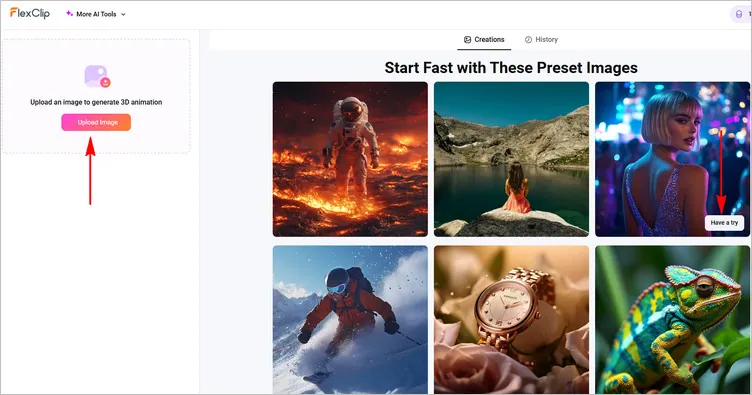
Convert Your Image into Animated GIF with FlexClip - Upload
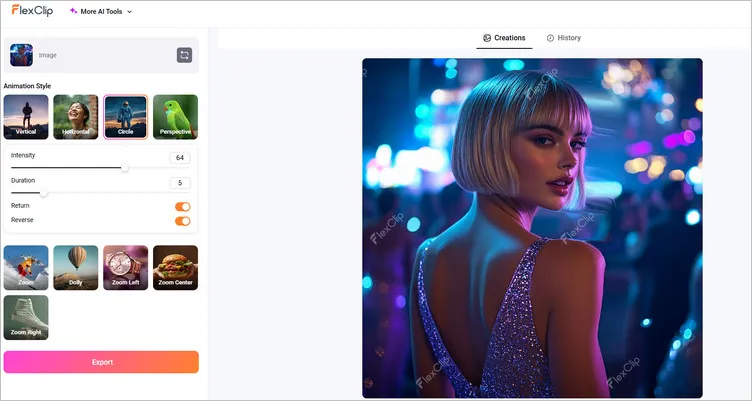
Convert Your Image into Animated GIF with FlexClip - Setting
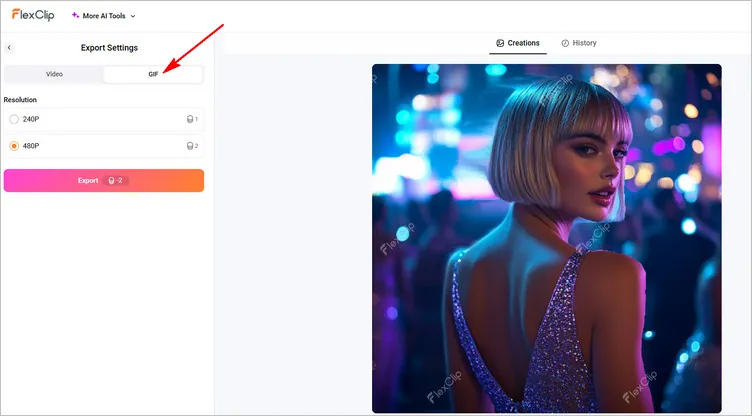
Convert Your Image into Animated GIF with FlexClip - Download
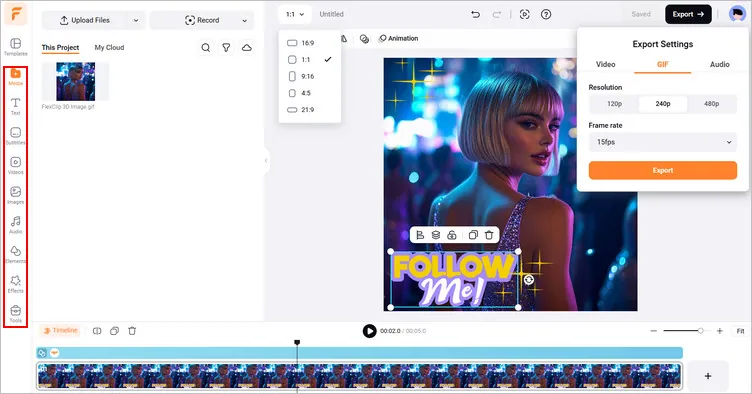
Convert Your Image into Animated GIF with FlexClip - Edit GIF
Turn Your Image to GIF with AI Using Image to Video Generator
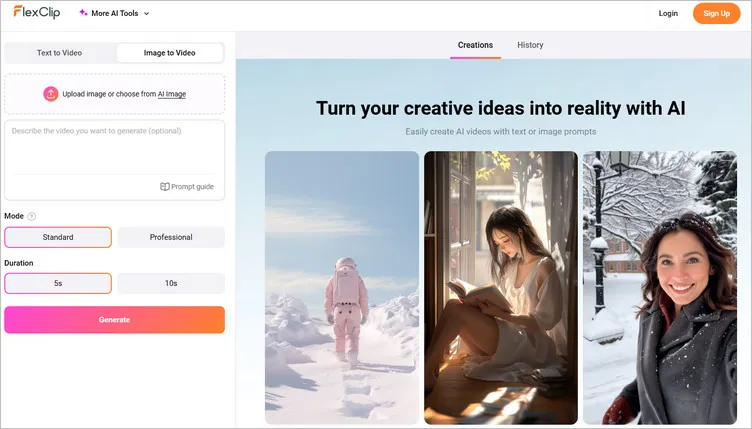
Convert Your Image into Animated GIF with FlexClip - Upload
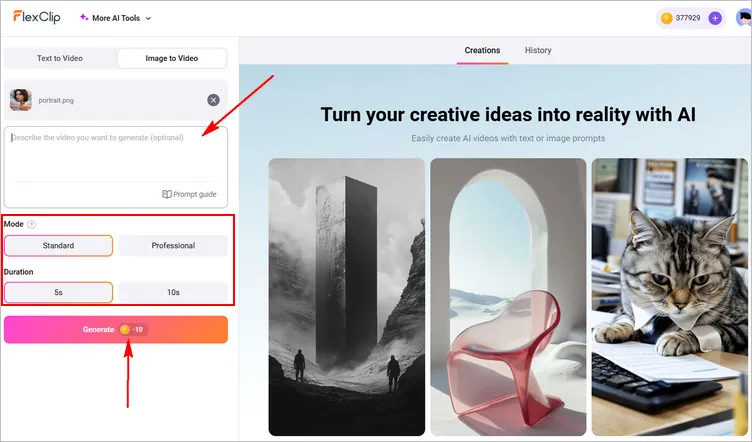
Convert Your Image into Animated GIF with FlexClip - Animate with Prompt
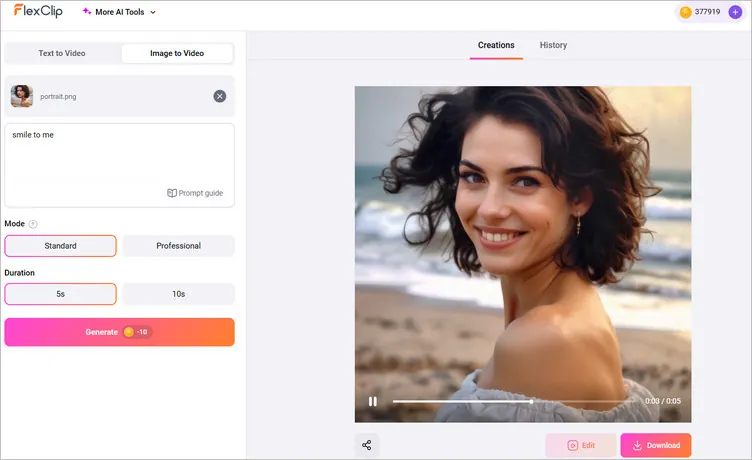
Convert Your Image into Animated GIF with FlexClip - Apply
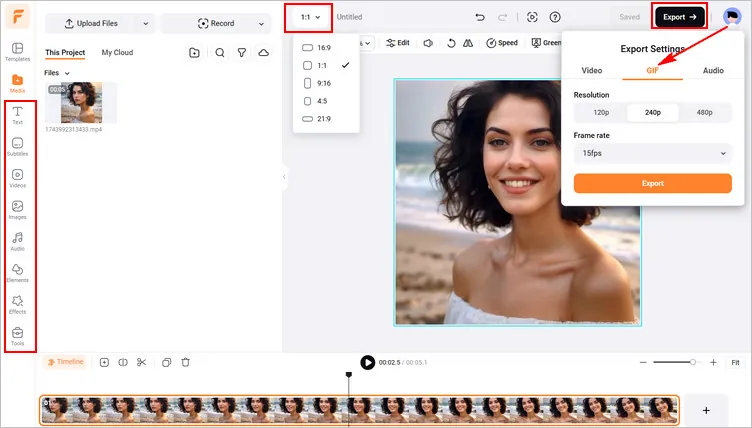
Convert Your Image into Animated GIF with FlexClip - Edit & Download GIF
Bonus: Along with the 3D animation tool and image-to-video genrator to converting your static image into an animated GIF, FlexClip also comes with AI old photo restoration, Image extender and photo colorizer tools which help you do more to transform your photo. Explore all methods and AI tools to enhance your photos at FlexClip!
FlexClip AI Suite: A Better Way to Transform Your Images
Image to GIF AI: More AI Animated GIF Tools to Try Out
Besides FlexClip, there are many AI image to GIF converter tools available on the market that can help you easily convert images into animated GIFs with simple clicks of AI. Let's introduce two other tools for your reference.
BasedLabs - AI Image/Text to Animated GIF
BasedLabs AI GIF Generator offers a comprehensive tool for creating animated GIFs from static images or text prompts. With the help of BasedLabs AI-driven tool, you can quickly create personalized GIFs from any static image with great ease. It allows for customization of movement and other features. BasedLabs emphasizes the ability to create GIFs that match specific styles and aesthetics, making it suitable for personal or brand use. Simply upload an image or provide a text description, then use the image editor to convert the static image into an animated video, and finally, you can download the AI-generated animated contents in the standard .gif file format.
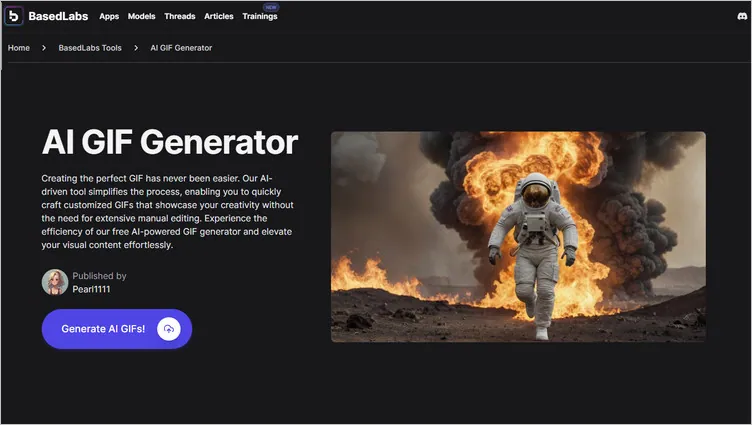
AI Image to GIF Converter - BasedLabs
How to Turn Your Image to GIF with AI Using BasedLabs
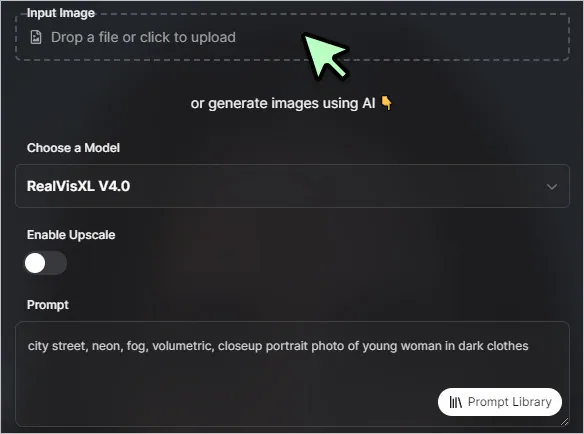
Convert Your Image into Animated GIF with BasedLabs - Upload
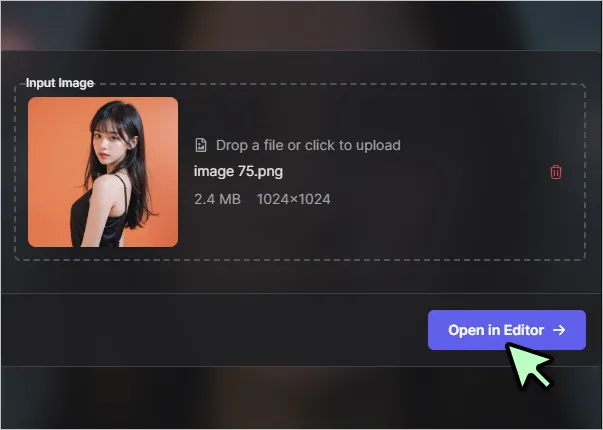
Convert Your Image into Animated GIF with BasedLabs - Editor
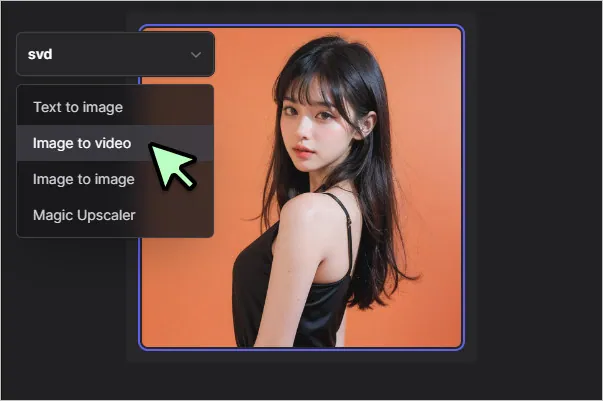
Convert Your Image into Animated GIF with BasedLabs - Animate
Fotor - Transform Text or Image into GIF with AI
With Fotor AI GIF Generator, making a GIF is faster and easier than a manual GIF maker. You can easily turn your image, a WebP, JPG, or PNG file, into animated GIF with AI in simple clicks. Have no proper image in hands? Emphasizing the tool’s ease of use, speed, and ability to create high-quality animations without requiring professional design skills, with Fotor’s AI image to GIF generator, your GIF creation becomes quicker and effective! It can also can help you create professional and high-quality animated GIFs from your ideas and words in seconds. Just toss in your image or text, wait a moment, and you’ll have a playful GIF.
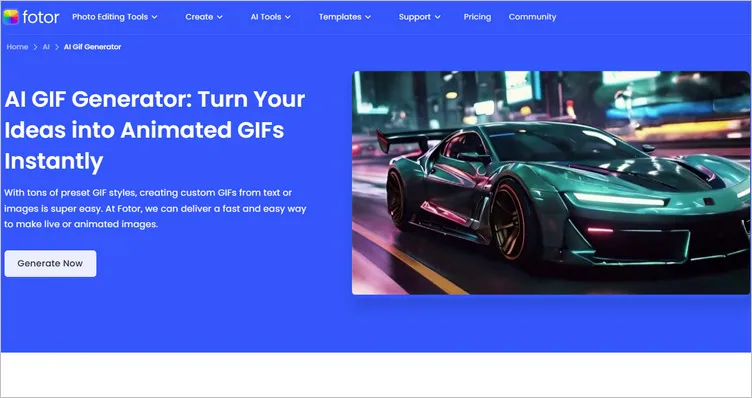
AI Image to GIF Converter - Fotor
How to Turn Your Image to GIF with AI Using Fotor
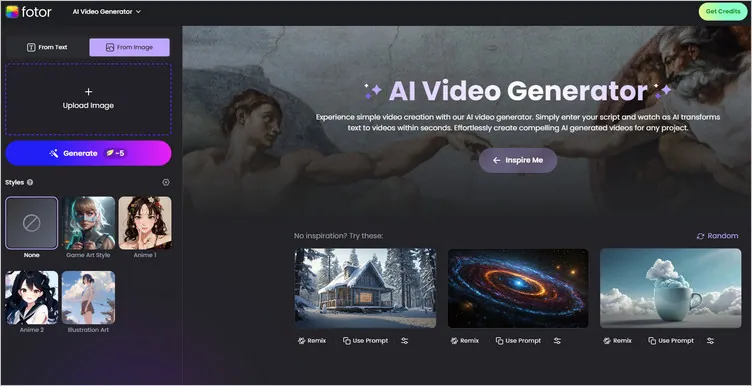
Convert Your Image into Animated GIF with Fotor - Add Image
Final Words
AI animated GIF generators simplify the still image to animated GIF process with AI technology, for this, we have introduced 3 options like FlexClip, BasedLabs, and Fotor. Now, pick your desired image to generate customized animated GIFs with AI swiftly and you can use your generated GIFs for social media, education, and entertainment!















