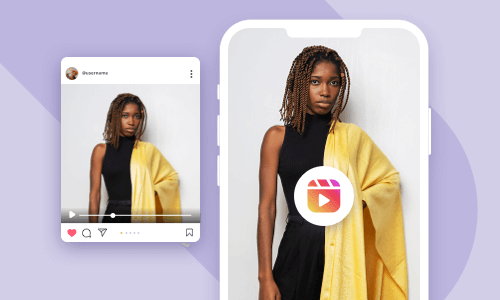Although epic images or funny videos are key ingredients to making your Instagram Story go viral, quite often you do need a few pop-up texts to draw viewers’ attention to crucial information, esp. for your business and brand image.
So, in this tutorial, we will walk you through how to make texts pop up on Instagram Story in 3 flexible ways. Then you can easily add animated text and pop-up sound effects and music for strong call-to-actions.

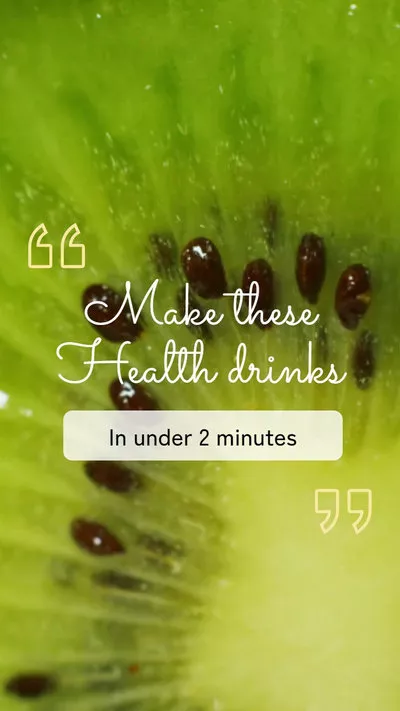

Here is what you will learn:
Here is a quick takeaway to make texts pop up on Instagram Story:
How to Make Text Pop up on Instagram Story by Instagram’s Native App
Though not perfect, Instagram’s native app offers you the easiest way to make texts pop up on Instagram Story. Here is what you can do to make your text come alive on Instagram Story.
How to make texts pop up on Instagram Story
How to Make Text Pop up on Instagram Story with Pop-up Sound Effects and Music Online
If you plan to post on Instagram Story from your PC, another great workaround to create captivating text animations is FlexClip, a feature-packed and easy-to-use online video maker. No software download and editing experience are needed.
Create animated pop-up texts with sound effects and music for Instagram Story by FLexClip.
Compared with Instagram’s native app on your phone, FlexClip allows you to:
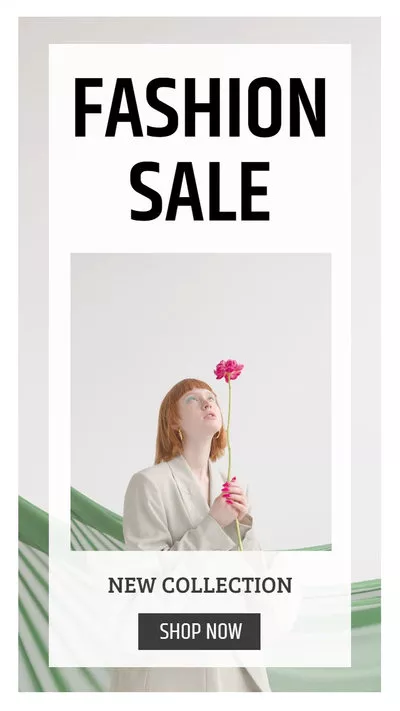
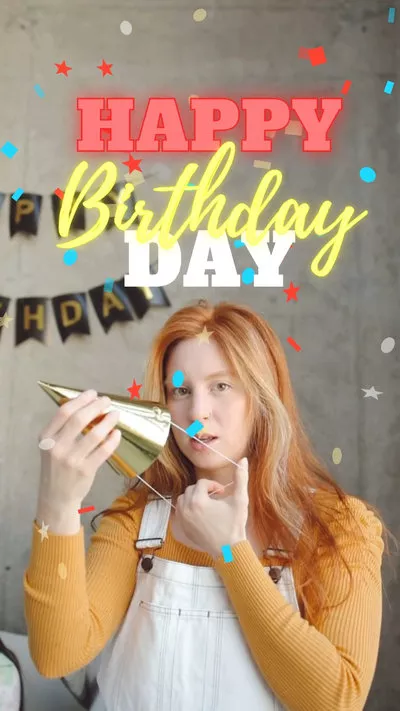

Combine pop-up texts with animated social icons, emojis, and illustrations for Instagram Story.
How to Make Texts Pop Up with FlexClip Online:
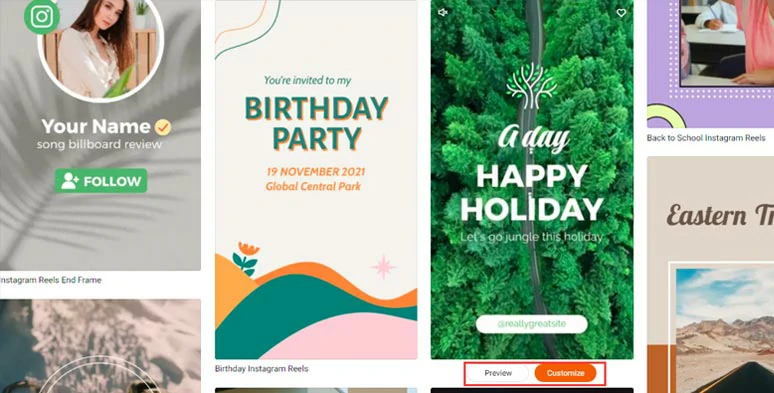
Select a free Instagram Story video template.
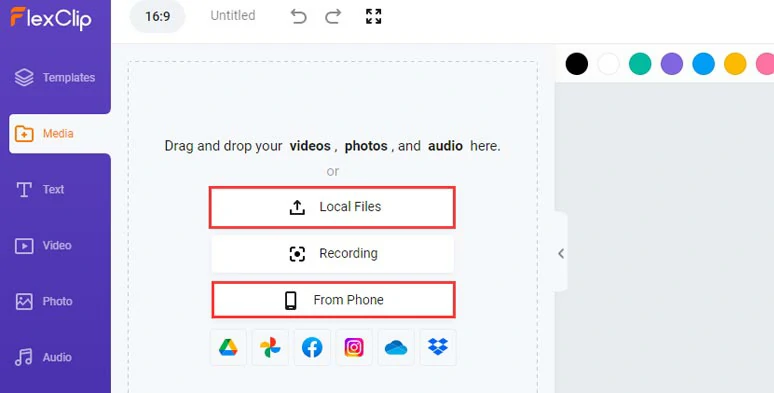
Upload your clips, images, and audio files to FlexClip.
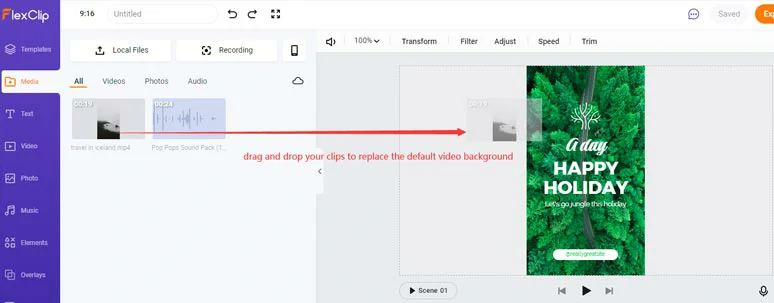
Drag and drop to replace the default video background.
With one pre-made text animation selected, type in your text > click Motion and select Bounce in or other text animations you like. You may also use the tools above to customize font, color scheme, text styles, layers, and position.
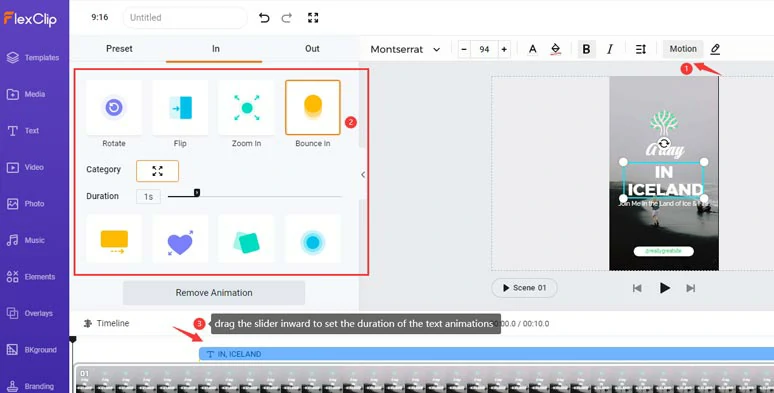
Add bounce-in text animations to the texts.
Alternatively, click the Text tab on the left menu, and scroll down to use hundreds of customizable animated text templates, such as likes, comments, and subscribe buttons, lower thirds text animations, wedding and birthday animated titles, speech bubbles, etc, Super helpful!
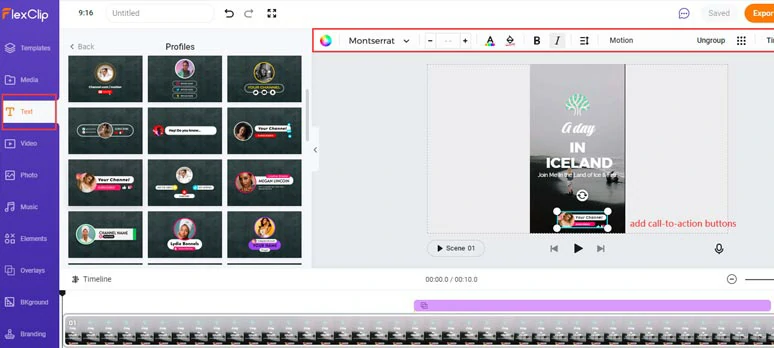
Add call-to-action subscribe buttons to Instagram Story.
Click the Music tab > type “pop up” in the search bar > add the pop-up sound effects on the timeline > trim the sound effect and align it with the pop-up text animations or dynamic elements. You may also add free BGM to your Instagram story as well.
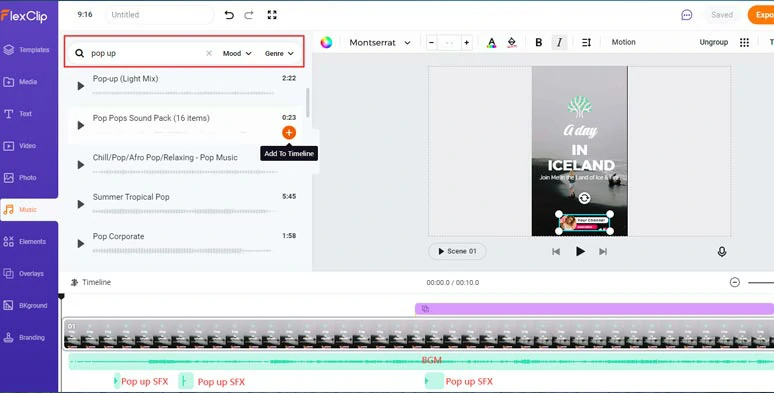
Add free BGM and pop-up sound effects to Instagram Story video.
Here is the resulting Instagram Story video from the above example:
Add animated texts with free pop up sfx and music to Instagram Story by FlexcCLip.
Click the Export button, you can download the video to your local PC or share it to YouTube, Google Drive, Dropbox, One Drive, or TikTok, or use the clickable link and embed code for repurposing the video content for your blogs.
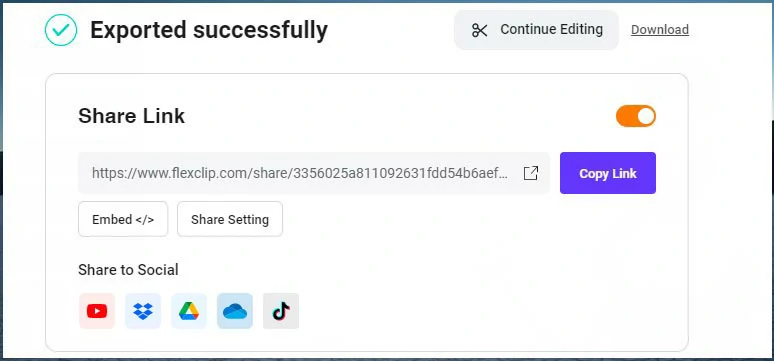
Easily share your videos in multiple ways.
How to Make Text Pop up on Instagram Story by CapCut
Well, the last but not least option we recommend is CapCut, available to iPhone and Android users. It’s a free and mighty mobile app that allows content creators to create original videos with dazzling text animations for Instagram, TikTok, etc.
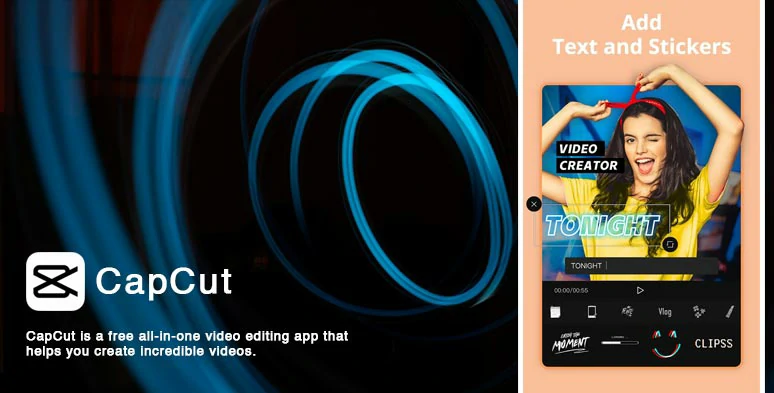
Make text pop up by CapCut video editing app
As opposed to limited text background and animated texts on Instagram’s native app, CapCut offers you hundreds of text animations, such as bounce, ease, glitch, zoom out, etc. in the category of in, out, and loop. You may also control the duration of the text animations as well.
If your video includes your audio narrations, CapCut has the Auto Captions feature to automatically generate text for your speech. You may also use text templates and stickers to spice up the text animations. Feel free to play with it.
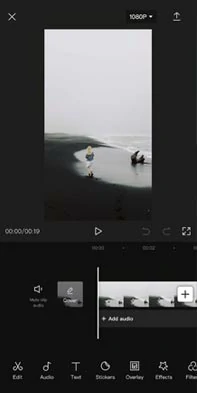
Import clips to CapCut
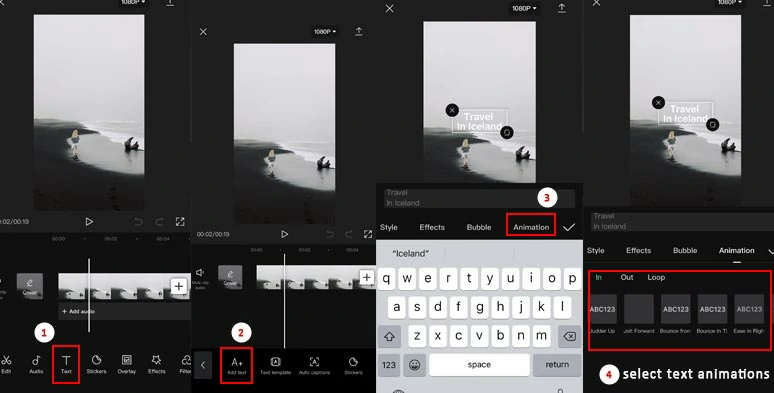
Add animated texts to your videos by CapCut.
Now, It's Your Move
With great video content paired with compelling animated texts, you can accurately deliver the key information to viewers. Hopefully, you can use either FlexClip or CapCut to make eye-catching pop-up texts to grab viewers’ attention on your Instagram Story. If you find this tutorial helpful, don’t forget to share it with friends on Facebook, and Twitter and leave your comments for us. See you there.