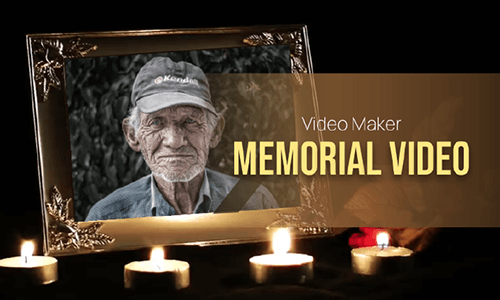Having vibrant colors and rhythms to dance, animated texts bring your videos to life and effectively grasp viewers’ attention for strong call-to-action words. And these days making animated texts couldn’t be easier.
With free and easy-to-use online animated text generators, you can easily create professional-looking animated texts in minutes, which previously could only be done by pro-level software like Adobe After Effects, Premiere Pro, etc.
In this post, we will walk you through the 7 best free online animated text generators and their best features for making an animated text. So, you can pick one that works best for you and create animated text with styles for both videos and images.


Here is what you will learn:
Also, read the top 5 memorial video makers online.
1. FlexClip Animated Text Generator
If you want to create compelling animated texts with styles for your YouTube videos, Instagram or TikTok, yet you either can’t afford the time to do it from scratch or like me don’t have the skills for design, then FlexClip animated text generator can be your one-stop solution.
Animate texts with FlexClip animated text generator and video maker in a breeze.
Best Features to Create Animated Text by FlexClip:
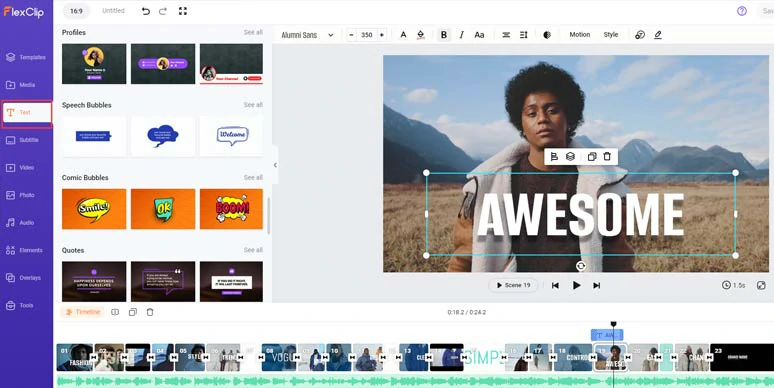
Choose from tons of animated text templates and categories for customization.
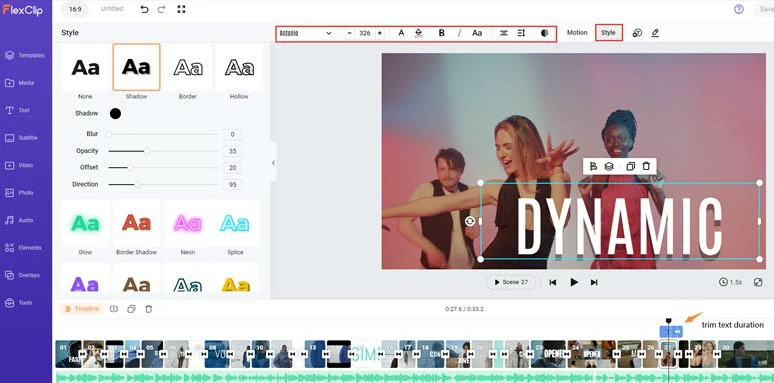
Easily stylize the text.
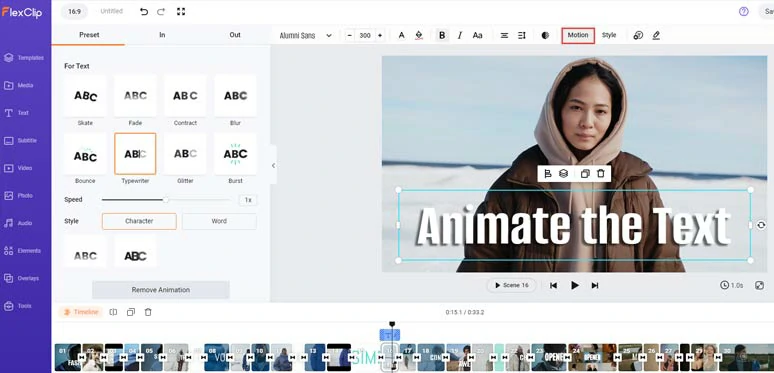
Effortlessly animate the text with styles in one click.
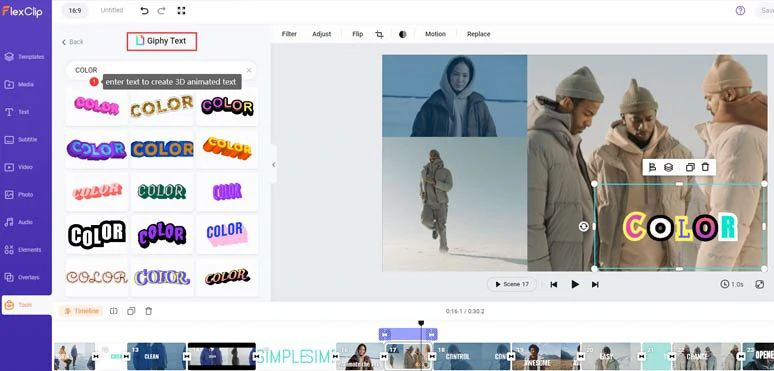
Enter text to create 3D animated text powered by GIPHY text.

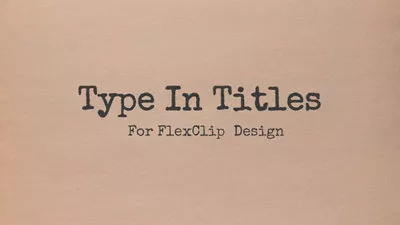





Use vast royalty-free music and sound effects for animated text reveal.
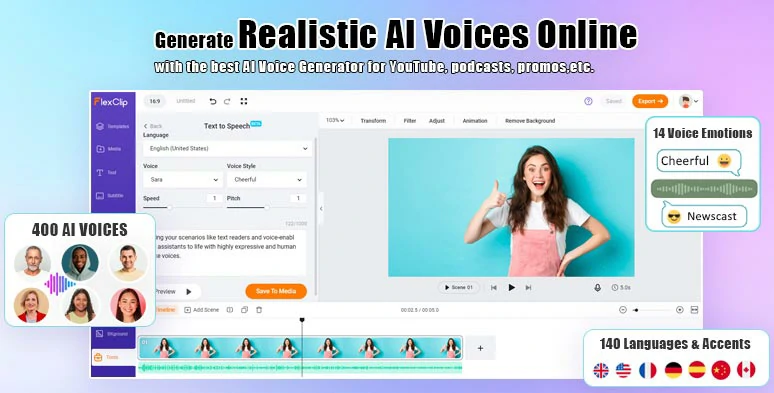
Seamlessly convert text to realistic AI voices for your video project.
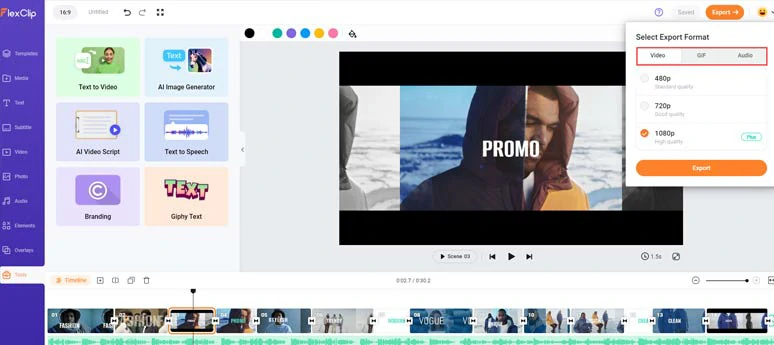
Export the project in MP4, GIF or MP3.
Limitations:
Who Is FlexClip Best Suited For?
For all content creators and small businesses, FlexClip will fuel your creativity for making the most compelling animated texts for strong call-to-action words. While its valuable stock assets and diverse video, image, and AI tools will take your promo videos or social sharing to a whole new level.
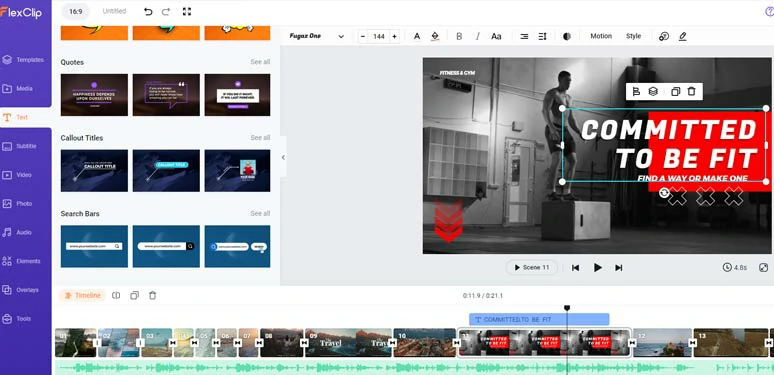
Create compelling text animations by FlexClip animated text generator.
2. Adobe Spark Animated Text Generator
If you want to add animated texts to your photos and export them as an MP4, another alternative is to use Adobe Spark. As an image editing or branding tool online, Adobe Spark empowers you to create professional-looking images with trendy image templates and many useful tools.
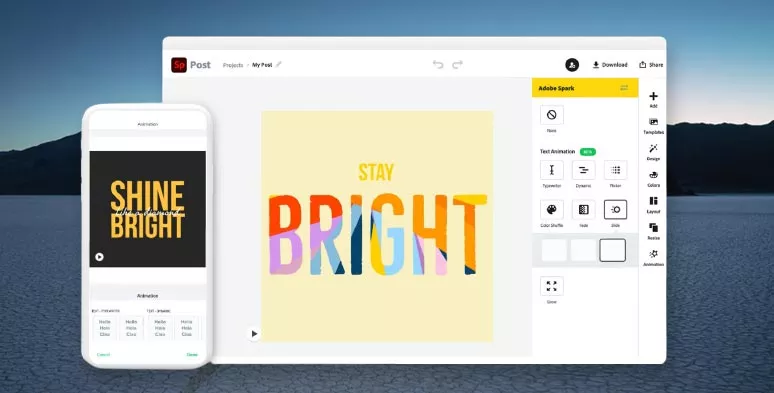
Adobe Spark Animated Text Generator
The newly added text animation tool allows you to quickly select an animated text template and customize its color and aspect ratio and export it as an MP4 file for social sharing. It’s available for both PC and mobile users.
Best Features:
Limitations:
Who Is Adobe Spark Best Suited For?
If you intend to use an animated text generator that works across platforms on both PC and mobile app, Adobe Spark’s easy-to-use text animation features and premade image template can work for you.
3. Loading.IO
Loading.io is a handy online animated text generator, offering you flexible tools to make elevated animated texts in secs. It promises you 100+ premade animation types and is capable of exporting your project in GIF, SVG, and APNG.
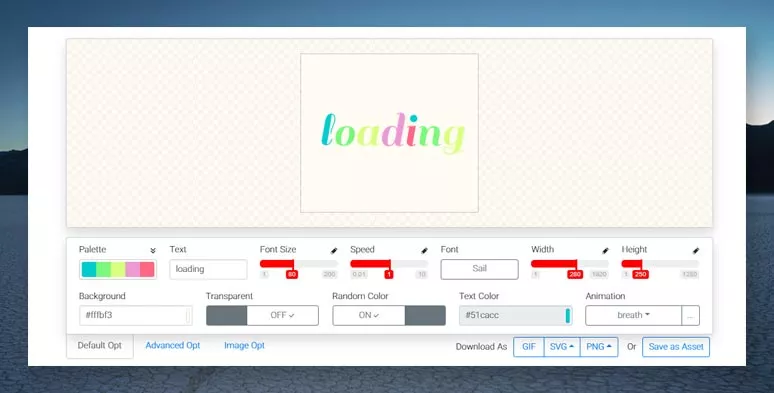
Loading.io animated text generator
Its palette feature opens up a helpful editor where you can use filters such as brand or artwork, concept, etc. to match your text animations with pleasing color combinations used by big brands like Google, IKEA, IG, etc.
Then you can customize text, font size, animation speed, font, width and height, text color, and select from hundreds of text animations for your texts.
Best Features:
Limitations:
Who Is Loading.IO Best Suited For?
If you have no idea or professional experience in choosing the right color for your animated texts, then Loading’s versatile palette tool is exactly what you need. Those who need to create high-quality and smoother animated texts in GIF format since Loading.IO can generate animated text GIFs up to 60 FPS. Check how to edit GIF frames.
4. RenderForest 3D Animated Text Generator
Renderforest is an awesome 3D animated text generator and online video editor. It offers you studio-like 3D title pack templates like glitch animated text effects to quickly produce captivating videos for promo and social media.
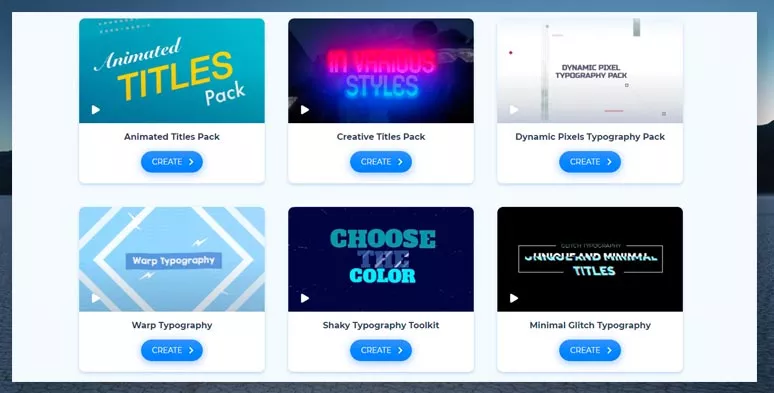
RenderForest 3D animated text generator’s text packs
All you need to do is select a pre-made 3d title template and then replace the original texts with your and customize the font, add music and then preview and download the video.
Best Features:
Limitations:
Who Is RenderForest Best Suited For?
If you want to create studio-like animated texts for promo videos or movie trailers and don’t know or have no time to use high-end software like Adobe After Effects, RenderForest’s readymade 3D text animations will boost your performance on editing.
5. TextStudio 3D Animated Text Generator
Textstudio is one of the latest 3D animated text generators on the market. It offers you hundreds of chic animated text templates and thousands of free fonts to choose from.
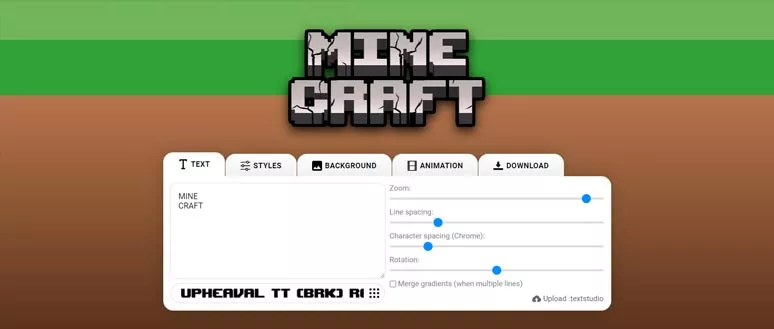
Textstudio 3D animated text generator
Its user-friendly UI and real-time display of 3D texts make the customization of the animated texts so easy. Add texts, select font, style, background color, and animation. Then customize the quality, aspect ratio and generate your 3D animated texts for download.
For free users, you can download 3D animated text as an animated GIF or save it as a draft as a TEXTSUTDIO file. For premium users, you can download APNG, WEBM, HD GIF, and Zip files. TextStudio also offers English, French, Portuguese, Russian, Spanish, Italian, and Turkish.
Best Features:
Limitations:
Who Is TextStudio Best Suited For?
Anyone who likes to create stylish and eye-catching 3D animated texts in minutes for brands’ profile logos and promo videos, without knowing how to use Adobe AE and PR.
6. GFTO 3D Animated Text Generator
GFTO is a free and easy-to-use animated text generator online. You can easily use its 24 animated 3D text templates to customize the fonts, text animations, speed, color scheme, screen size. You can apply the text animation effects and preview it immediately and finally output it as an animated GIF.
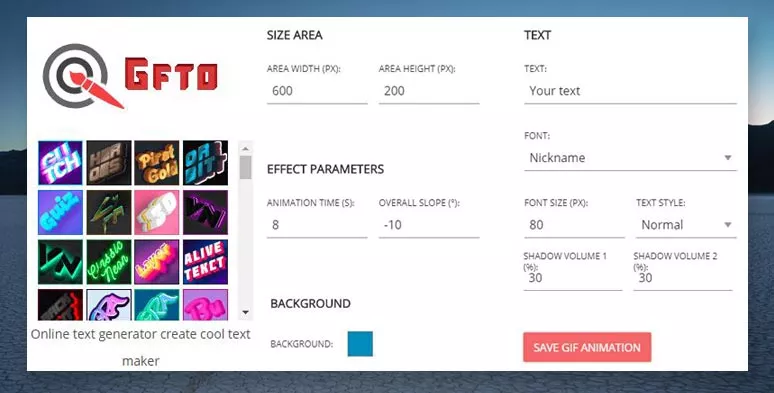
GFTO animated text generator
Best Features:
Limitations:
Who Is GFTO Best Suited For?
Someone who needs to create simple 3D animated texts for profile logos or use animated texts in a video.
7. Textanim Animated Text Generator
Textanim is a classic online text generator that allows you to make animated texts within 10 secs. Textanim offers English, French, Spanish, Italian languages for its editing interface, which makes it easier for different people to make animated texts online.
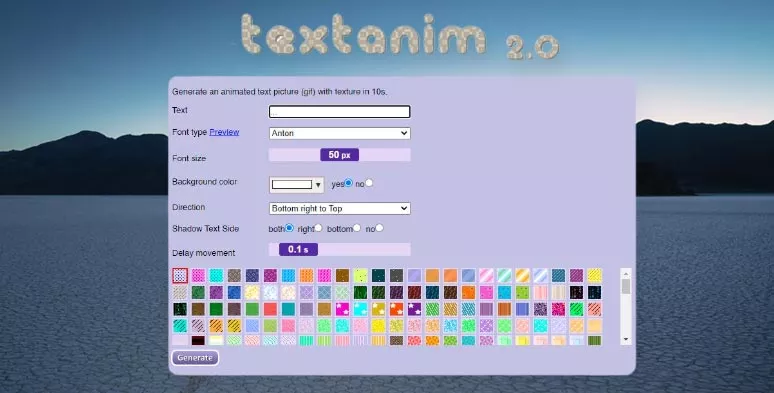
Textanim animated text generator
You can customize text, fonts, font size, background color, the direction of text animation, the shadow of texts, delay time, background pattern. Then hit the “Generate” button to preview the effect.
Best Features:
Limitations:
Who Is Textanim Best-suited For?
If you want to create the vintage style of text animations for your profile logo, or don’t need fancy text animations, Textanim can be an option.
Now, It’s Your Move
| Best Features | 3D Effect | Export Format | |
|---|---|---|---|
| FlexClip | 28 animated texts categories; 4M+ video, photo, music assets; fully-customizable with diverse styles and motions; diverse AI tools; upload your fonts; intuitive timeline | 3D animated text powered by GIPHY | GIF, MP4, MP3 |
| Adobe Spark | Add animated texts to images; 16 animated text styles | No | MP4 (720P), PNG, JPG, PDF |
| Loading.IO | Powerful color tool; plenty of animated styles | No | GIF, SVG, APNG |
| RenderForest | Studio-like 3D animated text templates; AI 3D logo creation | Elaborate | MP4 |
| TextStudio | Stylish 3D animated texts; fully-customizable styles; multiple languages | Fancy | GIF, raw file; APNG, WEBM, HD GIF, and Zip file |
| GFTO | Simple 3D animated texts | Basic | GIF |
| Textanim | Vintage animated texts within the border of texts; multiple languages | No | GIF |
Of all the animated text generators, FlexClip has an edge over the other 6 for its vast stock assets and widest animated texts templates for different fields. While for creating 3D animated texts, RenderForest and TextStudio prove to be more flexible. Of course, the best animated text generator is the one that works best for your needs. So, start experimenting and creating your animated texts from FlexClip, now!