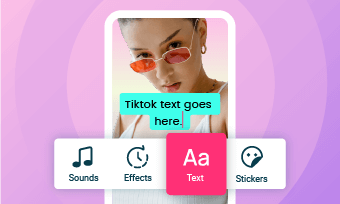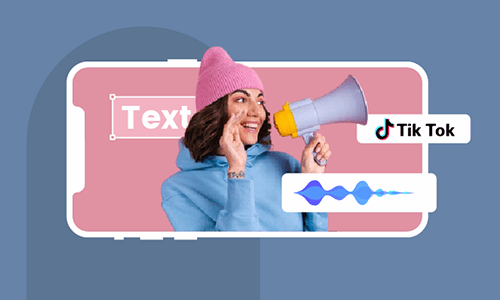Lyrics video is the best way to help you engage your existing fans, reach new listeners and promote your brand on TikTok. This is because it motivates the audience to sing along with and it's super easy to make.
Are you looking for ways to add lyrics to your TikTok videos? You've come to the right place. This article will talk about three ways about how to add lyrics to TikTok videos for free. Let's have a look now!
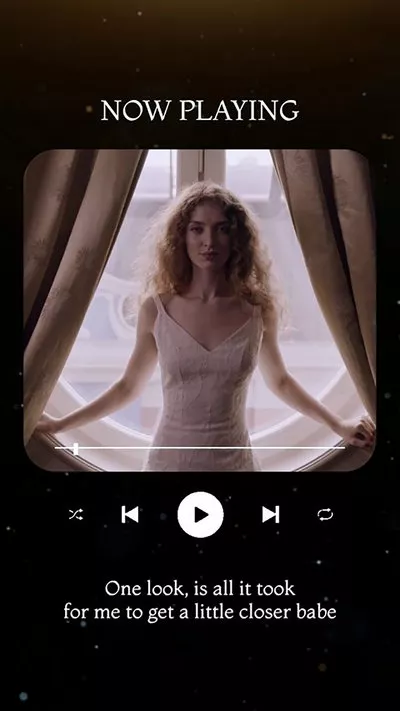
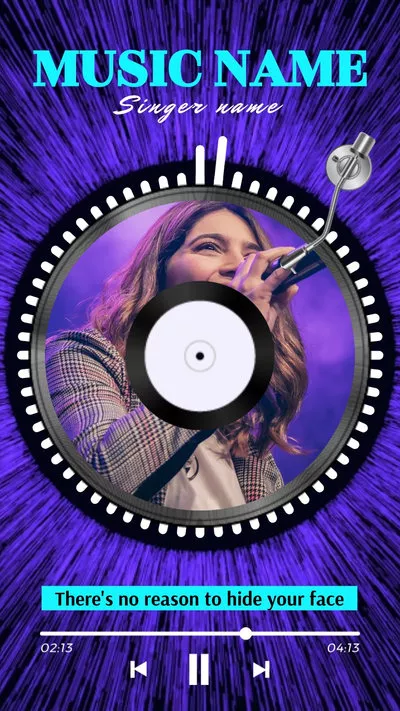
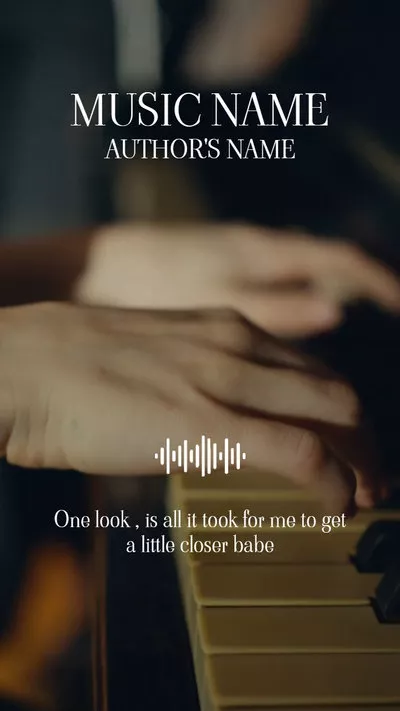
Can't Miss: How to Do Text to Speech on TikTok>
Way One: Add Lyrics to TikTok Video While Recording
Thanks to its built-in editor, adding lyrics to TikTok videos is super easy. With this text editor inside TikTok, you can add lyrics, set the duration and change the text color with great ease. If you want to add song lyrics to your TikTok videos, follow the steps below to see how it works.
Hit the Aa Icon to Add Lyrics
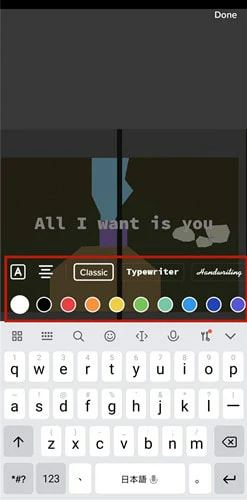
Customize the Lyrics
Way Two: Add Lyrics to TikTok Video with Effects Online
Dislike the style of the lyrics on TikTok? Want to make a creative lyrics TikTok video? Well, turn to the all-in-one video editor - FlexClip for help!
As a professional TikTok editor online, it packs a full set of text styles and effects that you can use to perfect your lyric video for free. Besides, there are loads of stylish lyric video templates and media resources to help you unleash your creativity effortlessly. Asides from these, you can apply its handy editing tools to polish your videos.
Whether you're a newbie or a master who wants to make TikTok lyrics videos, FlexClip is the best option to help you get high-quality results in minutes!
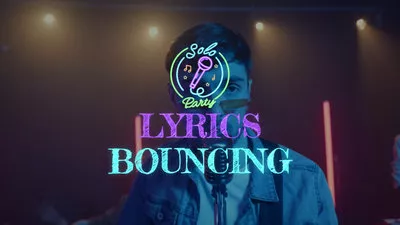

How to Add Lyrics to TikTok Video Using FlexClip
Step 1: Go to FlexClip and Upload Your Footage
Go to FlexClip's video editor and upload the video you wish to add lyrics. Here you can import video from your computer or mobile phone.
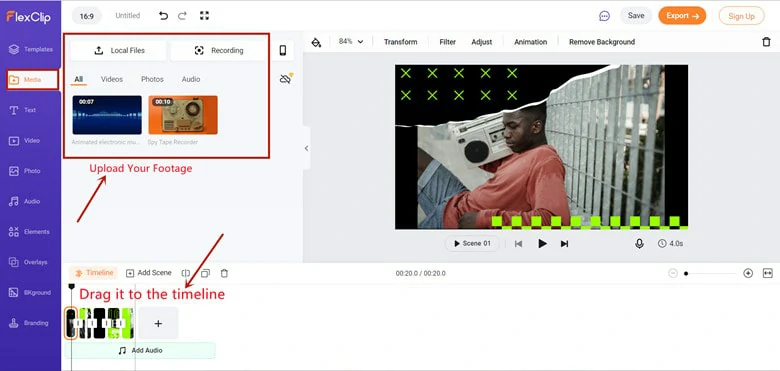
Upload Video to FlexClip
Step 2: Change the Video Aspect Ratio
Here set your TikTok aspect ratio as 9:16 and place your footage to the timeline.
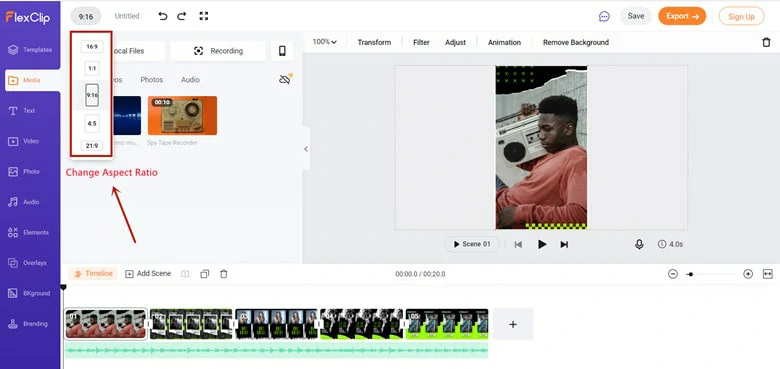
Change the Video Aspect Ratio
Step 3: Add Lyrics to the Video and Apply an Effect
Now it's time to add lyrics. Move to the Text section, add one text box and type your lyrics to the video. You can change the lyrics' font, color and size as you like.
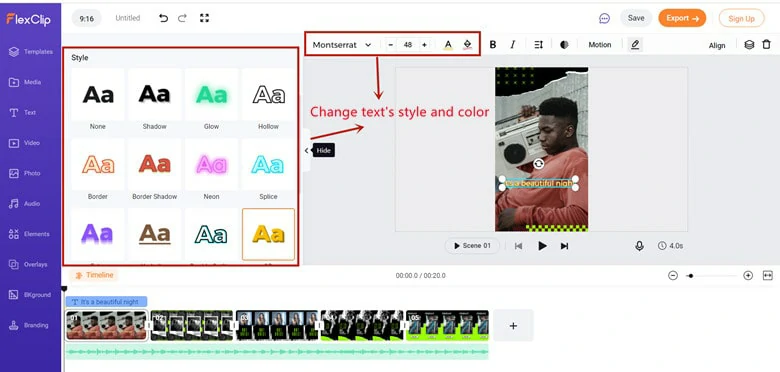
Add Lyrics to Your Video
Double-click the text and the Animation icon appears on the top. Click it to apply an effect like wavy effect to make your lyrics videos more engaging. Adjust the speed and style if necessary.
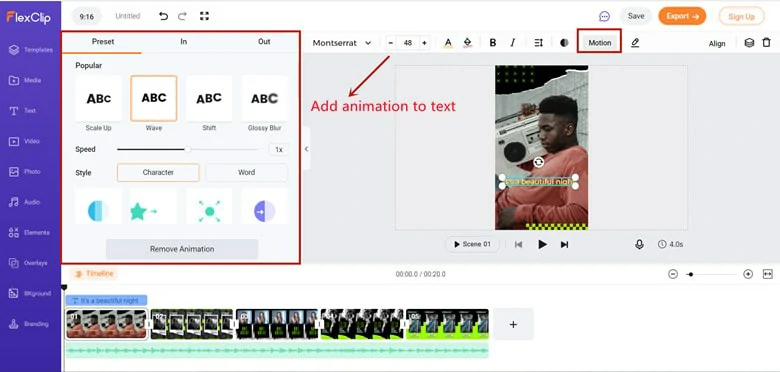
Add Animation Effect to Your Lyrics Video
Step 4: Make More Edits to Lyrics Video
Add the lyrics song to your video and apply add transitions, filters and music and other elements to perfect this TikTok lyrics video.
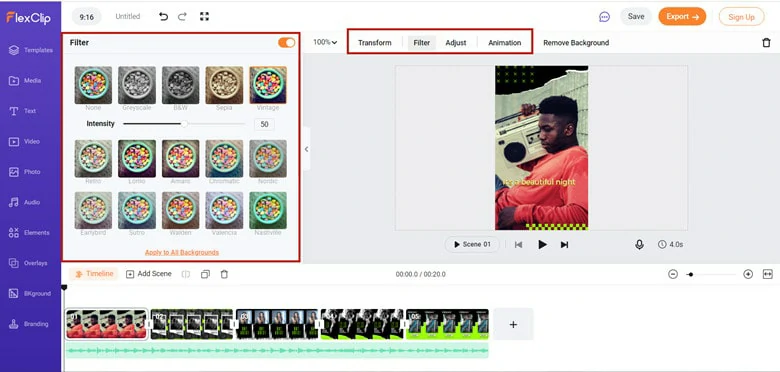
Make More Edits to Lyrics Video
Step 5: Save and Export the Lyrics Video
Once done, press the play button to check the final result. When satisfied with the result, click Export to save it.
Way Three: Add Auto Lyrics to TikTok Video Automatically
Instead of making lyric videos manually which would take a long time, it would be better if you use a feature like Instagram Story to make automatic lyrics videos. Wanna make it possible for your TikTok lyric video? Well here is a technique to do that using FlexClip.
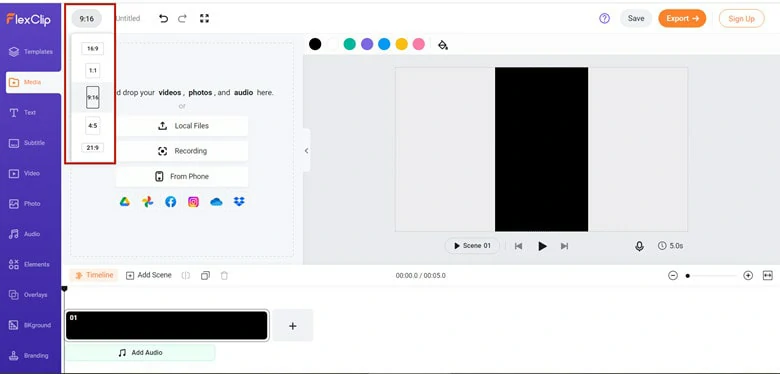
Add Your Video to FlexClip
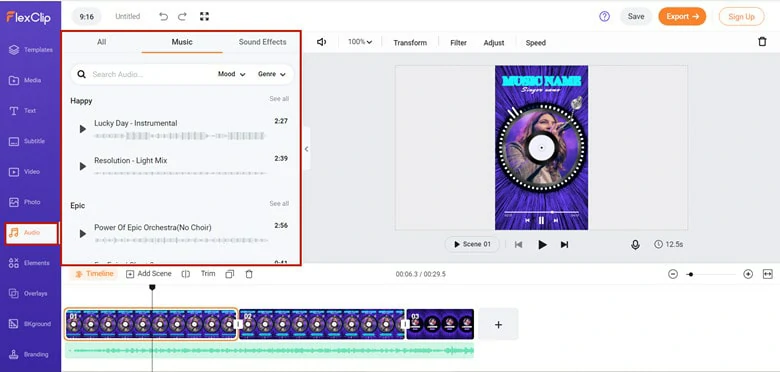
Add Background Music to Your Lyrics Video
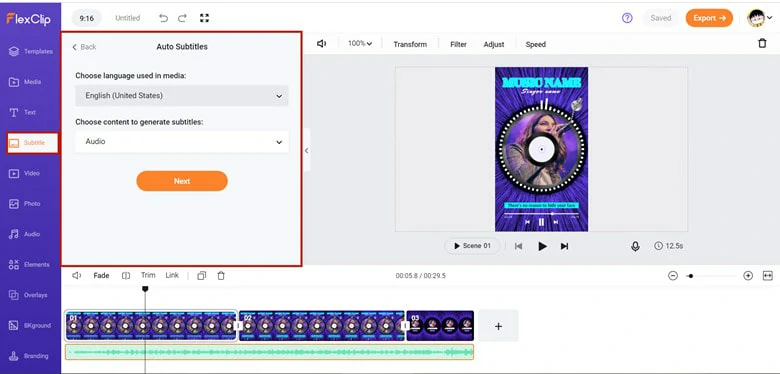
Enable the Auto Subtitle Feature
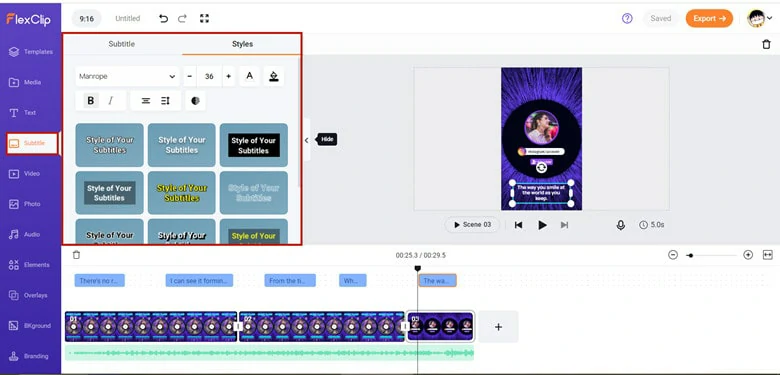
Change the Lyrics Style As You Like
The Bottom Line
A lyrics video is a simple way for you to create a stunning TikTok video. This blog takes you through three ways to add lyrics to TikTok videos. So hopefully this article is helpful to you. By the way, if you want to give your lyrics video more personal touches and creative edits, don't forget to give FlexClip a try. Now it's your turn!