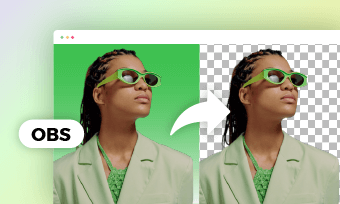GoPro is a tough camera that allows everyone to record high-quality sports videos in extreme scenarios. So, whether you are a skier, a skydiver, or a surfer, having captured tons of thrilling GoPro videos, all you need now is a great GoPro video editor that can edit all these clips into an action-packed video that wows viewers on YouTube, Instagram, TikTok, etc.
So, we’ve tested out a bunch of GoPro video editors and found 8 that we believe can be the best GoPro video editor for Windows, Mac, and phone users with diverse needs and skills. Read on our reviews on the following GoPro video editors and find one that fits your needs best.
Here is what you will learn :
1. FlexClip
If you are new to video editing and prefer an easy-to-use GoPro video editor that makes GoPro video edits easy and quick wherever you are. Then FlexClip, a feature-packed online video maker, should live up to your expectations.
With FlexClip, you can quickly trim, split, merge GoPro videos and customize your GoPro footage with action-filled video templates and create compelling videos in minutes with no video editing experience and software download needed.
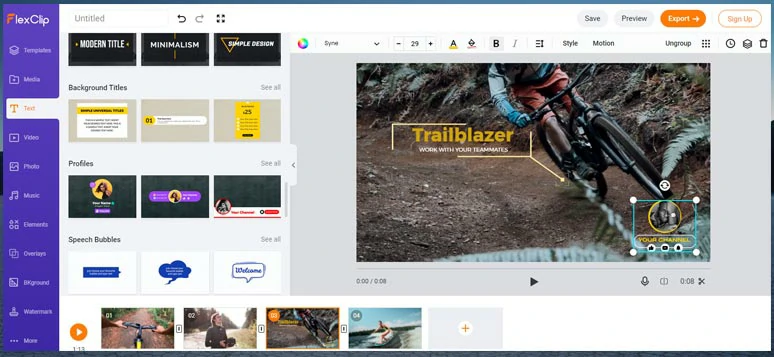
GoPro video editor online--FlexClip
Skills Level:Beginner
Platform:In-browser video editor for Windows, Mac, Chromebook, and Linux
Best Features:

Limitations:
Pricing:
Free plan; paid subscription ($5.00—19.99/month).
2. iMovie
As a pre-installed and free video editor, iMovie is a go-to GoPro video editor for Mac, iPhone, and iPad users to polish GoPro video footage across the platform. The intuitive interface makes editing easy peasy lemon squeezy.

GoPro video editor--iMovie
You can easily import GoPro videos and images and cut ut, crop, add music, titles, and adjust the colors of the video. You can start your editing process on an iPhone and then finish it on your Mac. And you can send your videos via iMessage, share them to social media like Instagram and publish it to YouTube directly within clicks. Also read, how to put two videos side by side in iMovie.
Skills Level:Beginner
Platform:Mac, iPad, iPhone
Best Features:
Limitations:
Pricing:
100% free
3. GoPro Quik
No other GoPro video editor gives you quicker access to transfer and edit GoPro footage and images than GoPro’s official video editing app-- GoPro Quik. It’s available to iPhone and Android and Mac and Windows users.
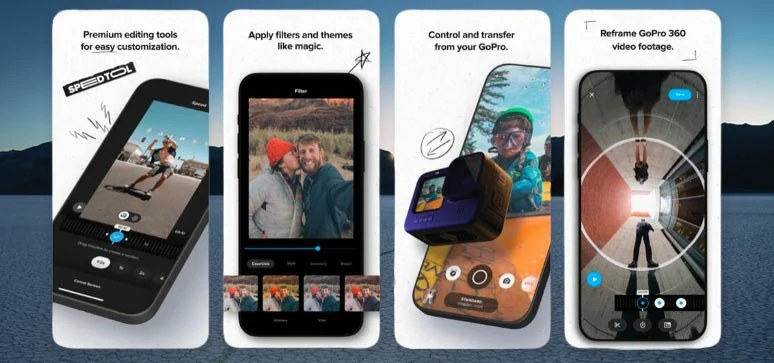
GoPro video editor—GoPro Quik
Quik can automatically import your footage and match your video content with AI-recommended music to create awesome videos in minutes. You can also manually adjust video speed, grab a snap from one of your videos or edit 360 video footage. Also, it allows you to easily view and edit burst and time-lapse photos, and add gauges or graphs to your videos to show how fast, far, and high you went.
Skills Level:Beginner
Platform:iPhone, Android; Mac, and Windows
Best Features:
Limitations:
Pricing:
Free plan; paid subscription: $1.99/month or $9.99/year.
4. CapCut
If you don’t have brand loyalty to GoPro’s suite video editor—GoPro Quik, a great alternative to editing GoPro videos and images would be CapCut. It’s 100% free and available on both IOS and Android.

GoPro video editor--CapCut
CapCut is a sister app to TikTok developed by ByteDance. CapCut offers you an easy-to-use interface for editing multiple videos, audio, and image tracks on the timeline. You can easily trim, split or merge GoPro videos or enjoy many video editing features like speed controls, keyframes, making and video or image overlays, etc that are either available to a paid subscription or devoid of in GoPro Quik.
Skills Level:Beginner to intermediate
Platform: iPhone, iPad, Android
Best Features:
Limitations:
Pricing:
100% free
5. OpenShot
OpenShot is a free, open-source, and cross-platform video editor for all GoPros users to edit their GoPro video footage and images. What makes OpenShot a great candidate for a viable GoPro video editor is that it is not CPU or GPU intensive like Adobe Premiere Pro or After Effects does, and its simple interface makes it possible for everyone to import GoPro videos and images and edit them into an eye-catching video with ease.

GoPro video editor--OpenShot
Skills Level:Beginner
Platform:Windows 7/8/10, Mac, Linux
Best Features:
Limitations:
Pricing:
100% free
6. CyberLink Power Director 365
If you have experience in video editing and want to take your hard-filmed GoPro videos and images to the next level, then the CyberLink Power Director shall be a fantastic GoPro video editor for you to create studio-like sports videos.

GoPro video editor—CyberLink Power Director 365
You can edit up to 100+ video tracks simultaneously. You can correct the color with one click. If your GoPro footage tends to be shaky, you can use its video stabilizer to reduce the vibration to the maximum. If the GoPro camera’s wide-angle shot distorted the subject’s face, you may also do lens correction or edit 360-degree videos, and much more.
Skills Level:Intermediate to advanced
Platform:Windows 10/11, Mac
Best Features:
Limitations:
Pricing:
$19.99/mothly plan; $51.99/annual plan.
7. Final Cut Pro X
Well, you can take Final Cut Pro as a paid and souped-up version of iMovie. With Final Cut Pro, you can edit your GoPro footage with more flexibility and versatility. You can customize the aspect ratio to square or vertical for Instagram and TikTok or YouTube Shorts or select a higher resolution and FPS for smooth video output.

GoPro video editor—Final Cut Pro X
Meanwhile, you can import multiple GoPro videos and audio and edit them simultaneously on the timeline of Final Cut Pro. This makes it easy to do a video collage to show multiple sports scenes in one frame from different perspectives. You may also gain the advantage to do the more accurate color correction with color wheels and add plug-ins for video effects you like, etc.
Skills Level:Intermediate to advanced
Platform:Mac
Best Features:
Limitations:
Pricing:
One-time purchase of $299.99
8. Adobe Premiere Pro
The last but not least software to be the GoPro video editor is Adobe Premiere Pro. As a flagship video editing software, Adobe Premiere Pro is used as a benchmark of video editing in the film and ads industry.
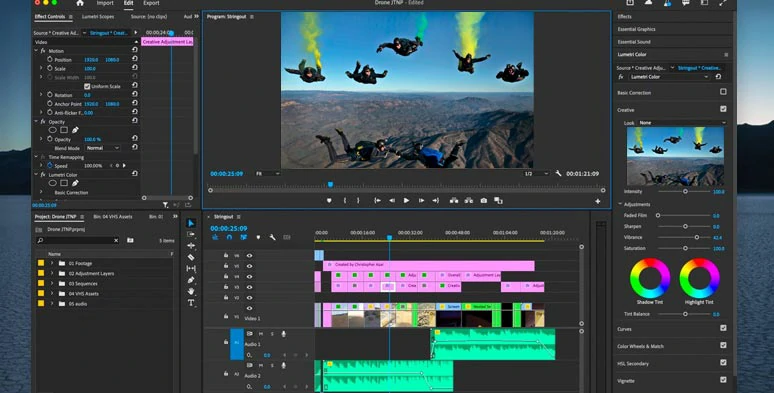
GoPro video editor—Adobe Premiere Pro
From powerful color-grading tools to tons of video effects for texts, video transitions, and speed controls, video stabilization and keyframing and vast stock assets, edits of 360 and VR videos, and the support from the global users' community, etc., you have everything you need to edit GoPro footage and images into a blockbuster action film.
Skills Level:Intermediate to advanced
Platform:macOS v10.14 or later and Windows 10/11
Best Features:
Limitations:
Pricing:
$20.99/mo for individuals; $33.99/mo per license for teams.
Now, It's Your Move
Having discussed so many GoPro video editors with various pros and cons, we are deeply convinced that the best GoPro video editor is the one that works best for your needs. If you need to quickly create high-quality GoPro sports videos, using ready-made video templates by FlexClip and making some edits would be the best choice.
If you have much experience and systematic knowledge in video editing and need to edit GoPro footage and images into cinematic sports videos, PowerDirector and Final Cut Pro, and Adobe Premiere Pro would fill the shoes.