PhotoShop is the software specifically designed for graphic design and photo editing. You can utilize its robust text editing capabilities, filters, masking, layering tools to create all sorts of text effect, for example, ice text effect, fire text effect, and most importantly, floral text effect.
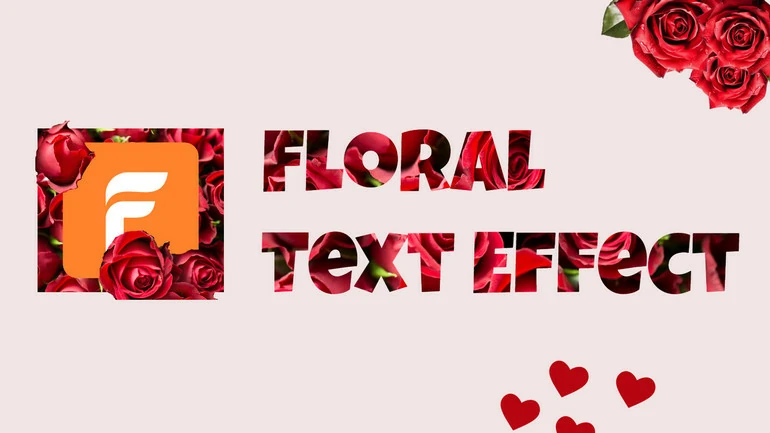
Floral Text Effect Example
We understand that there are tons of floral text effect PS video tutorials, however, they all involve difficult color grading, layering mask, filters, background removal. It could be a great challenge for those who are not an expert in PhotoShop. So, instead of sticking to PhotoShop, why don’t we try a much easier, and simple tool like FlexClip to create a floral text effect?
We've cut down the complicated floral text effect creation process into the 5 simple steps. Keep reading for more details.
Step 1. Prepare
To create a floral text effect, all you need is a photo of flowers, a background photo, some decoration icons (if you feel like creating something really unique).
Instead, dive into FlexClip’s stock library with millions of royalty-free image/video resources, thousands of icons, bold fonts in all styles. Click on the Create Floral Text Effect button below to get started!
Step 2. Upload to FlexClip
Go to the Media section, upload the background photo and the flower photos you need from a local folder, mobile devices, or cloud services.
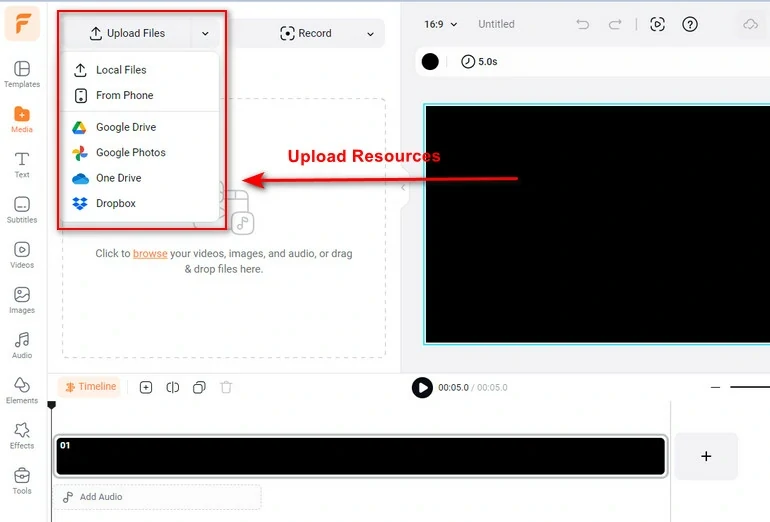
Upload Resources to FlexClip
Click on the Add as Scene icon to add the background photo to the timeline. Alternatively, you can set the background with pure color.
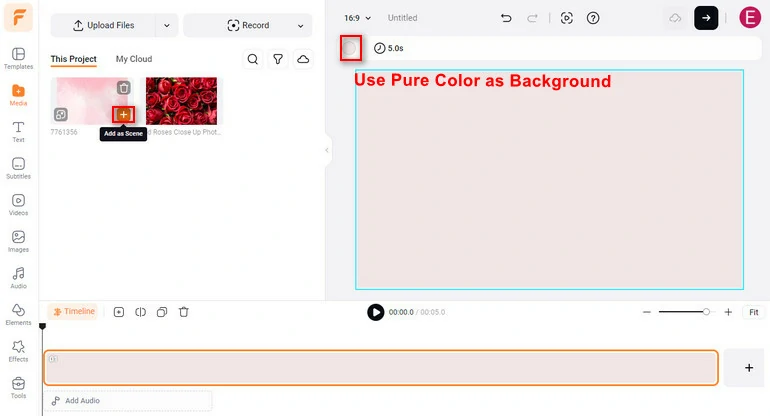
Apply Background Photo to the Timeline
Step 3. Create a Floral Text Effect
Go to the Text section, choose a font you like and then enter any text. You can also upload your own font to FlexClip and use it for the floral text effect. Adjust the text’s size, and position.
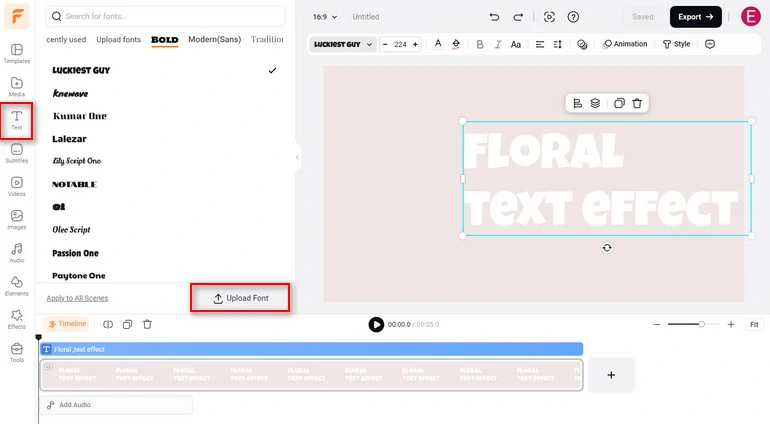
Apply Text to the Background
Click on the Style icon above the preview window, select Create a Text Mask. Follow the prompt to upload a picture of flowers. Crop, add filters, or flip it so that the flower picture looks nice behind the text.
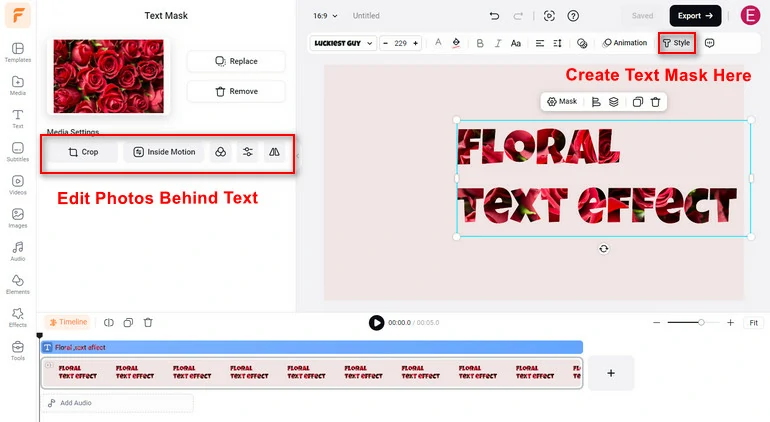
Create Floral Text Mask
Step 4. Animate the Floral Text Mask (optional)
If you feel like using the floral text mask for a video, click the Animation button to make the floral text more dynamic. Choose from over 30+ animations, including popular fade in, typography, wave, then adjust the animation direction and duration.
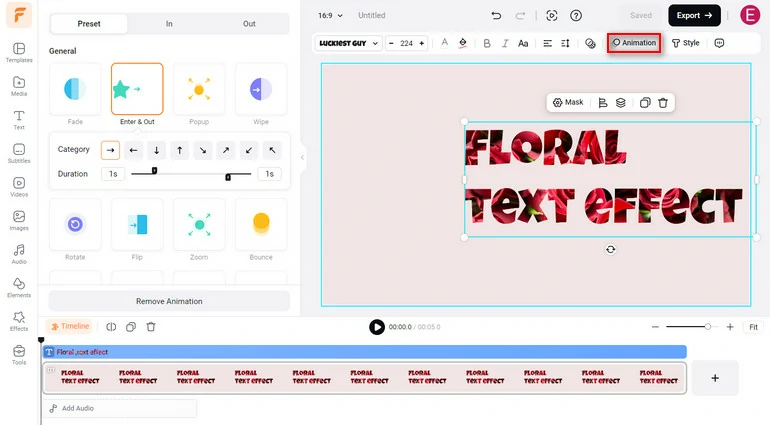
Animate Floral Text Mask
Step 5. Decorate the Floral Text Mask
A simple floral text mask won’t cut it. FlexClip offers tons of widgets for you to decorate your text masks. Go to the Elements section, find items like roses, heart shapes.
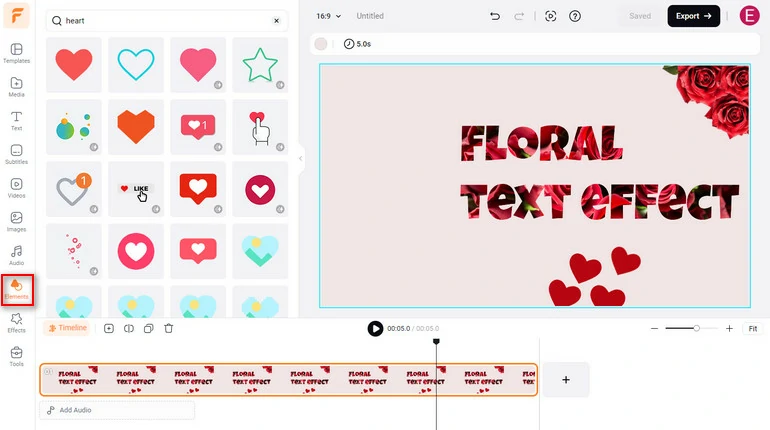
Decorate Floral Text Mask
Here is another quick way to decorate your floral text mask. You can go to the AI BG remover tool to remove the background of the picture of flower and then add it to anywhere you like.
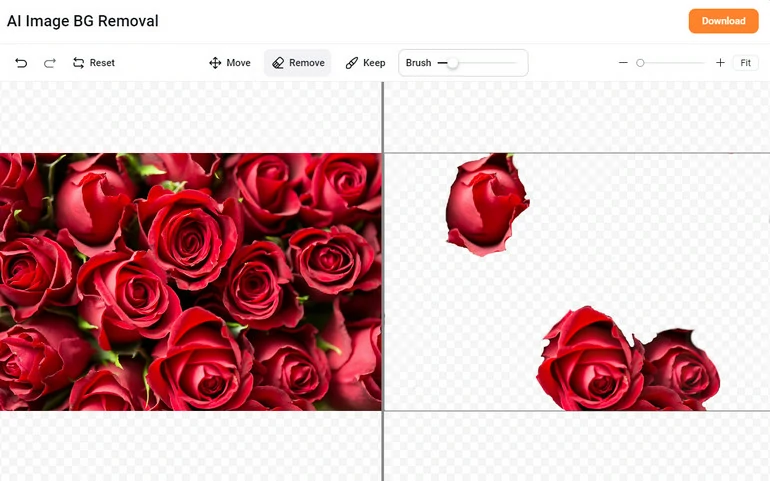
Remove Image Background
Now, you must have done with floral text effect creation! We guarantee that this method is the easiest one among all blog/video tutorials. Use it for your graphic design works or video projects.
Besides helping create a floral text effect, FlexClip offers you tons of floral video templates, whose theme varies from Valentine, Mother’s Day, wedding invitation. Now, all floral video templates are free to use. Find the floral video templates you like and make it yours now!

Frequently Asked Questions About Floral Text Effect
How to create a floral typography text effect?
To create a floral typography text effect, you can add text with typography text animation to the background with FlexClip, and put a flower image behind the text.
How to create an emoji flower?
To create an emoji flower, you can add a JPG or PNG flower to FlexClip, add animations, text, and then export as a GIF. All GIF-related features are free to use.















